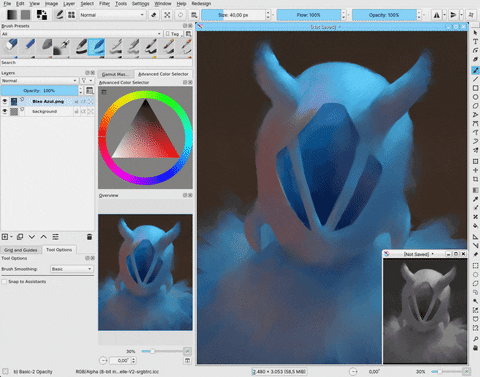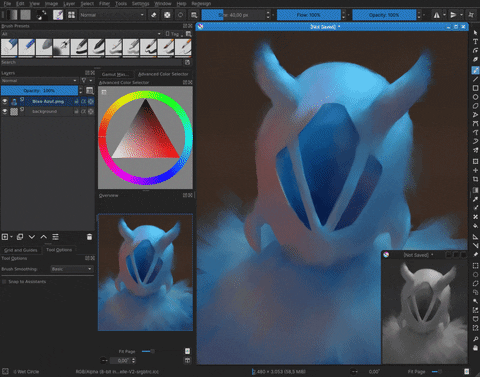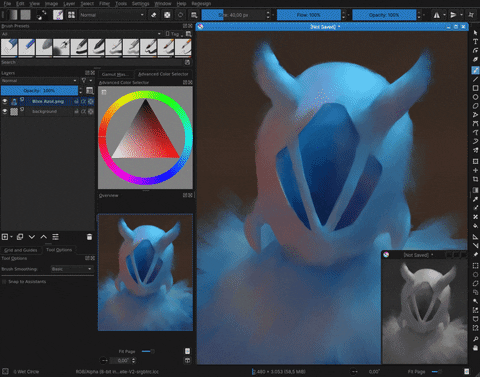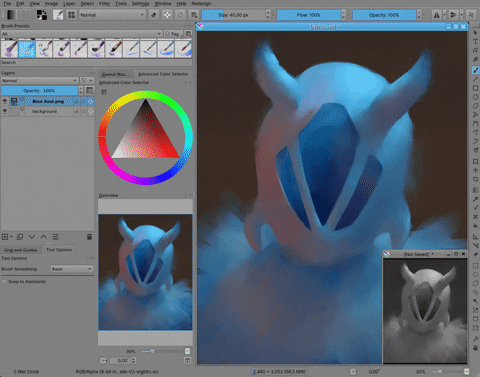- Go to Themes Release Page
- Click on the themes you want to download
- You done! :D
- Open Krita, go to: Settings > Manage Resources > Open Resources Folder
- Open the "color-schemes" folder
- If you have the themes with the old names delete them and replace it with the new ones
- Copy and paste the themes' zip file
- Extract the zip file
- Close and open Krita again to Krita load the themes
- Then go to Settings > Themes > Chose your theme!
- I recomend you to delete the themes you don't want
I'm not a fan of how Krita themes look by default, so I made some themes :P. Now we have a total of 8 accent colors for each theme + the 3 themes based on ClipStudio Colors
- Bright
- Dark
- Darker
- Goth
- Neutral
- ClipStudio
- Blue
- Green
- Light Grey
- Orange
- Pink
- Purple
- Red
- Yellow
YOU CAN MODIFY ANY OF THESE FILES, BUT IF YOU SHARE THESE THEMES PLEASE CREDIT ME! @zoldyako IN ANY SOCIAL MEDIA