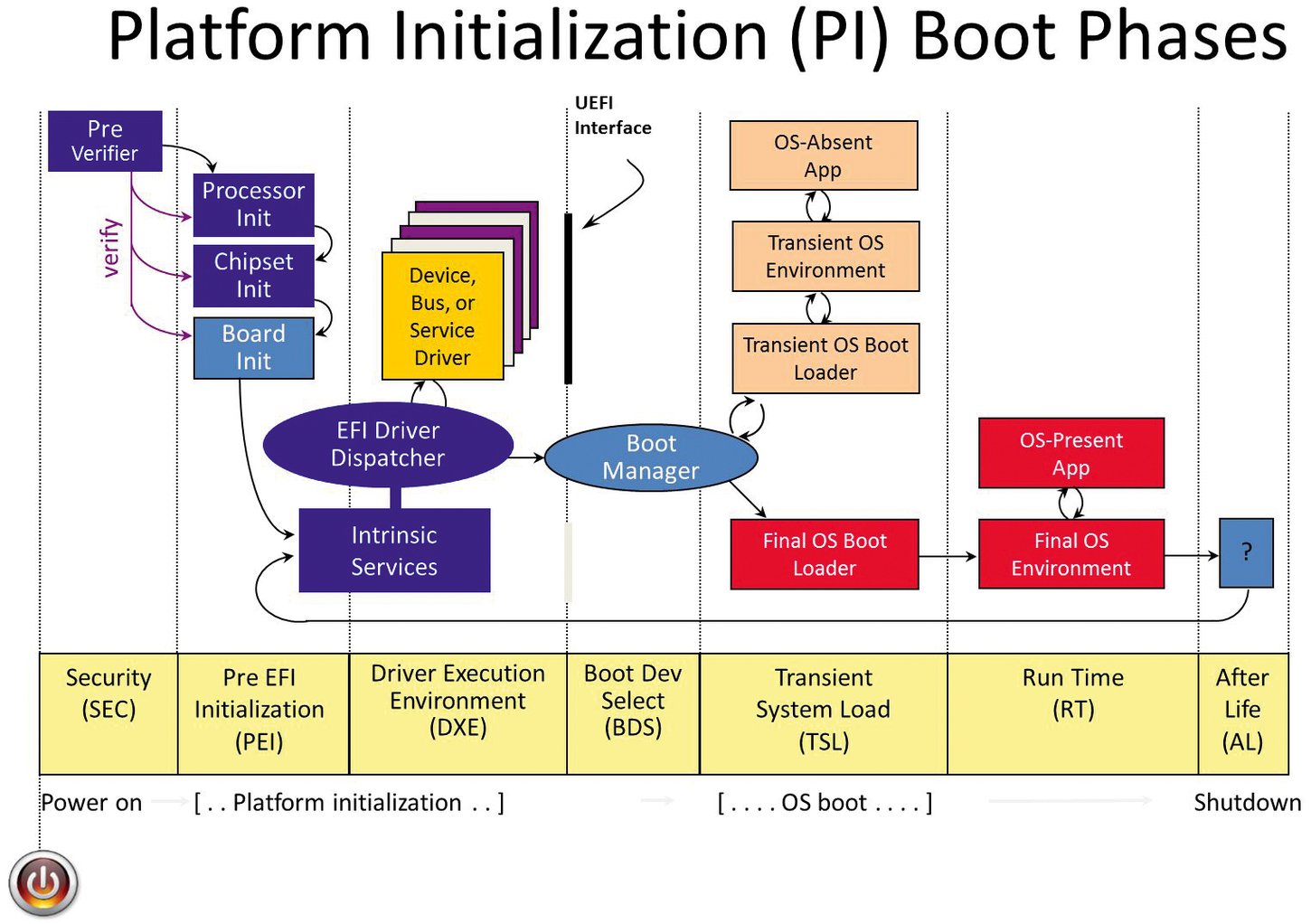GNU EFI is a very lightweight developing environment to create UEFI applications. EDK2 is a large, complex environment with its own build system. GNU EFI on the other hand is a set of libraries and headers for compiling UEFI applications with a system's native GCC.
ACPI defines platform-independent interfaces for hardware discovery, configuration, power management and monitoring, and these tables contain lots of useful information for low-level programmers.
This repo is intended to deal with the INTEL BSPs. The 99% of which are based upon UEFI bootloader. This one is using GPT, NOT legacy lookalike BIOS (MBR of 512 bytes, the zero sector with up to three Primary and one Extended partitions).
Legacy UEFI one is also called CSM (Compatibility Support Mode).
GPT (General Partitioning Table) has 128 boot entries.
GNU EFI repo is intended to start exploring UEFI ACPI tables. Here is the UEFI architecture shown.
Since I intend to do indepth exploration of INTEL IOT BSP, I still decided to leave a quick hack initial GNU EFI repo (gnu-efi repo) as a Public repo.
The source code for the first version of the listacpi utility is given in the file listacpi.c .
A tiny utility to list out the firmware Advanced Configuration and Power Interface (ACPI) tables.
For UEFI utility development, Nigel Croxon’s gnu-efi library is used.
1 Basic Concept
2 Requirements
2.1 Install gnu-efi package
2.2 Install Nigel Croxon’s gnu-efi libraries
2.3 Config Nigel Croxon’s gnu-efi headers
2.31 Headers using host /usr/include/efi
2.32 Headers using the EDK2 package
2.33 Headers using the minimal headers from GNU EFI inc/
2.4 Linker Script
3 Creating an EFI executable
3.1 Compilation
3.2 Linking
3.3 Converting Shared Object to EFI executable
4 Calling Any Arbitrary UEFI Function
The main concept is to use your host native compiler, then convert the resulting ELF into UEFI compatible PE. This means you can use your native toolchain, and only one additional step is required.
Of course you can also use GCC Cross-Compiler generating PE directly as described in UEFI App Bare Bones. Whichever you prefer.
$ sudo dnf install gnu-efi
Package gnu-efi-1:3.0.11-14.fc39.x86_64 is already installed.
Dependencies resolved.
Nothing to do.
Download and compile Nigel Croxon’s gnu-efi library:
### Download Nigel Croxon’s gnu-efi library and create the home directory
$ https://sourceforge.net/projects/gnu-efi/files/latest/download
$ cp ~/Downloads/gnu-efi-3.0.17.tar.bz2 ./gnu-efi/
### Untar the Nigel Croxon’s gnu-efi library
./gnu-efi/$ tar -xjvf gnu-efi-3.0.17.tar.bz2
$ cd ./gnu-efi/gnu-efi-3.0.17
### Make the UEFI compliable/linkable environment
$ make
This "make" should create the following three object files:
- crt0-efi-x86_64.o: A CRT0 (C runtime initialization code) that will call the
"efi_main" function
- libgnuefi.a: A library containing a single function (_relocate) that is used by
the CRT0
- libefi.a: A library containing convenience functions like CRC computation,
string length calculation, and easy text printing
Strictly speaking only the first two are needed, but it is worth having the third.
You'll need some header files. You can use the ones shipped with your Linux distribution (/usr/include/efi), this is the preferable as they are updated to the latest (if they do exist?! In the distro used).
CONTRA: systems and user spaces files are interleaved, this is NOT ACCEPTABLE! Used as method in the original example.
The original [2.31] Makefile is @:
You can use headers from the EDK2 package.
[?] NOT enough explored. To be further investigated.
You can use the minimal headers in from EFI inc. From:
./gnu-efi/gnu-efi-3.0.17/inc
PRO: I used this approach. Kept all as much as I can in /home space. As a true PRO approach.
Remember a Latin ProVerb: "Divide and Concuer"? Here implemented.
For this I needed to rewrite [2.31] original Makefile to support modified [2.33] Makefile (NOT presented here). To fully achieve "Divide and Concuer" approach!
3.1 Compilation
3.2 Linkage
3.3 Shared Objects Conversion to the EFI executable
Please, could you explore the mockup Makefile used @:
./gnu-efi/Makefile
Real listacpi compilation .o example
%.o: %.c
$(CC) -I ./gnu-efi-3.0.17/inc -ffreestanding -fno-stack-protector -fno-stack-check \
-fshort-wchar -fPIC -mno-red-zone -maccumulate-outgoing-args -c listacpi.c -o listacpi.o
Real listacpi linking .so example
%.so: %.o
$(LD) -shared -Bsymbolic -L./gnu-efi-3.0.17/x86_64/lib -L./gnu-efi-3.0.17/x86_64/gnuefi \
-T./gnu-efi-3.0.17/gnuefi/elf_x86_64_efi.lds ./gnu-efi-3.0.17/x86_64/gnuefi/crt0-efi-x86_64.o \
listacpi.o -o listacpi.so -lgnuefi -lefi
Real listacpi converting to .efi executable
%.efi : %.so
$(OBJCOPY) -j .text -j .sdata -j .data -j .rodata -j .dynamic -j .dynsym -j .rel -j .rela -j \
.rel.* -j .rela.* -j .reloc --target efi-app-x86_64 --subsystem=10 listacpi.so listacpi.efi
To use the original Chapter [2.31] relative paths Makefile using host /usr/include/efi/ headers for the creation of the [2.33] relative paths Makefile using the minimal headers from GNU EFI inc/ .