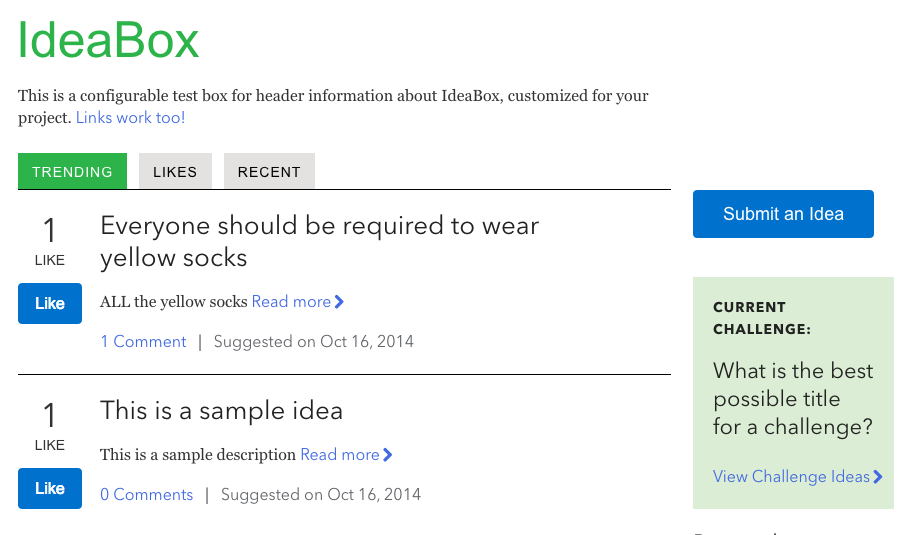Idea-Box is a django app for collecting and surfacing ideas from users, in the vein of IdeaScale, IdeaX, and Django Voice. Idea-Box differs from these projects in its minimal, easily integrate-able interface. Idea-Box also takes a strong stance on transparency, such that ideas, votes, etc. are tied to specific users.
- Searching
- Idea Submission
- Tagging (via taggit)
- Voting
- Comments
- Listing by recent, comment count, vote count
- Separate state for archived ideas
- Customizable banner for specific campaigns
-
django (1.5.4) - This is a django app, so you need django.
-
django-haystack (2.0.0) - A mapper between django models and search backends.
-
pyelasticsearch - Library for communicating with elasticsearch.
-
django-taggit - A library for Tags within django
-
mock - A library for creating mock objects for testing.
-
south - A library for schema and data migrations.
-
elasticsearch - A Search backend. Unfortunately, we currently require elasticsearch (rather than another backend) because we need specific functionality that haystack doesn't give us direct access to. Eventually, we'll get a pull request to haystack which will reduce our elasticsearch requirement.
Modify your settings file to add the following apps:
- django.contrib.comments
- haystack
- idea
You will also need to configure haystack. See the haystack documentation
If you'd prefer to take the quick route, add the following to your settings.py:
HAYSTACK_CONNECTIONS = {
'default': {
'ENGINE': 'haystack.backends.elasticsearch_backend.ElasticsearchSearchEngine',
'URL': 'http://127.0.0.1:9200/',
'INDEX_NAME': 'haystack',
},
}If you are going that route, make sure that you have a search_sites.py module in the root of your project with something like the following:
import haystack
haystack.autodiscover()You will need to get the contents of the src/idea directory into
your django project. The simplest way to do this might be a symbolic
link.
mydjango_project/
|- idea/ (includes models.py, views.py, etc.)
|- mydjango_project/ (settings.py, url.py, etc.)
|- manage.py
|- etc etc etc
Add the idea.urls, haystack.urls, and comments.urls to you url.py. For example:
if 'idea' in settings.INSTALLED_APPS and \
'django.contrib.comments' in settings.INSTALLED_APPS and\
'haystack' in settings.INSTALLED_APPS:
urlpatterns.append(url(r'^haystack/', include('haystack.urls')))
urlpatterns.append(url(r'^comments/',
include('django.contrib.comments.urls')))
urlpatterns.append(url(r'^idea/', include('idea.urls')))You will need to have elasticsearch installed and running. You can use this guide to install it.
From your project root, synchronize and migrate the new apps.
$ python ./manage.py syncdb --noinput --migrateA basic set of templates has been provided. The 'base.html' template should probably be overwritten into something less basic for a better user experience.
If users in the system have a profile module specified our templates will use this to link users to a profile page. This is specified through the AUTH_PROFILE_MODULE setting. Your profile module will also have to specify a get_absolute_url() method.
To use buildout, run the following:
$ pip install zc.buildout distribute
$ buildoutThen, run the django binary in the bin directory.
To create a campaign banner, use django's administrative page to add a Banner model. The text field will be displayed at the top of the Idea-Box idea listing page. The banner will only be displayed between Start Date and End Date (or indefinitely after the Start Date if the End Date is empty.)