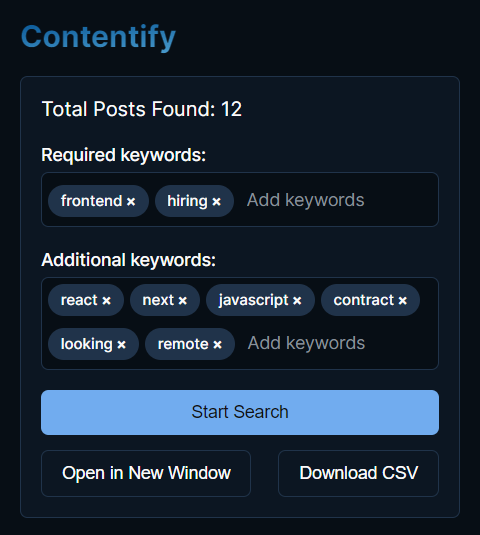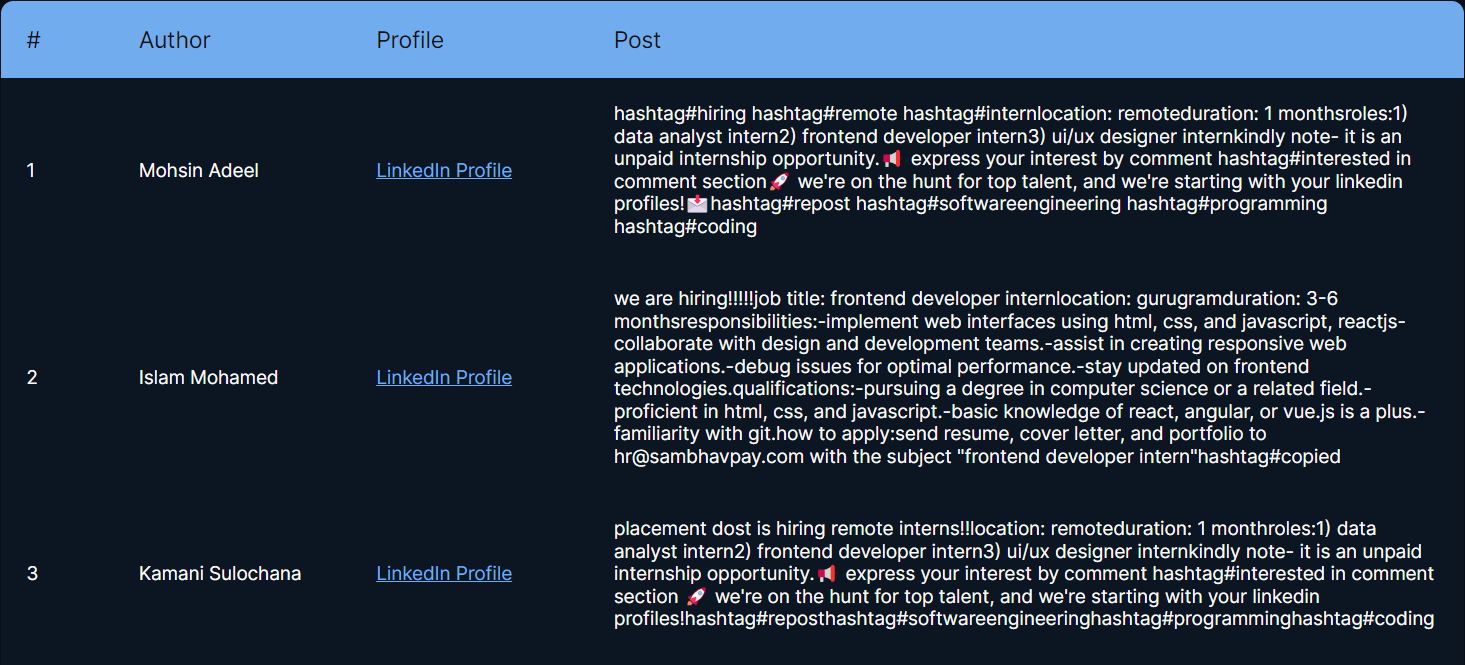A Chrome extension built with React and TypeScript, only for LinkedIn! It helps you scroll through your feed automatically and grab posts that match your chosen keywords. You can download the results in a CSV file or view them in a table format.
- Clone this repository.
- Install pnpm globally:
npm install -g pnpm(check your node version >= 16.6, recommended >= 18) - Run
pnpm installto install the required dependencies. - Run:
- For Development:
pnpm devornpm run dev - For Production:
pnpm buildornpm run build
- For Development:
- Open a new tab in your browser, type in -
chrome://extensions, and hit Enter. - Check/Enable -
Developer mode - Find and Click -
Load unpacked extension - Select - the
distfolder present in the repository
This Chrome Extension is built upon the foundation of the chrome-extension-boilerplate-react-vite