Perform basic arithmetic.
- Supports basic arithmetic operations: addition, subtraction, multiplication, and division.
- Includes decimal points for precision.
- Allows negative numbers and modulo calculations.
- Offers clear button to reset everything.
- Simple and user-friendly interface.
To get started with the calculator project, follow these steps:
-
Clone the repository:
git clone https://github.com/yourusername/calculator.git
-
Use the code with caution.
Remember to replace yourusername with your actual GitHub username or the appropriate username for the repository you are working with. This Markdown structure will present the instructions in a clear and organized manner.
-
Open the project in your IDE: This example assumes you're using IntelliJ IDEA.
-
Run the StartCalculatorApp class: Right-click on the StartCalculatorApp class and select "Run".
Screenshot of the calculator app: 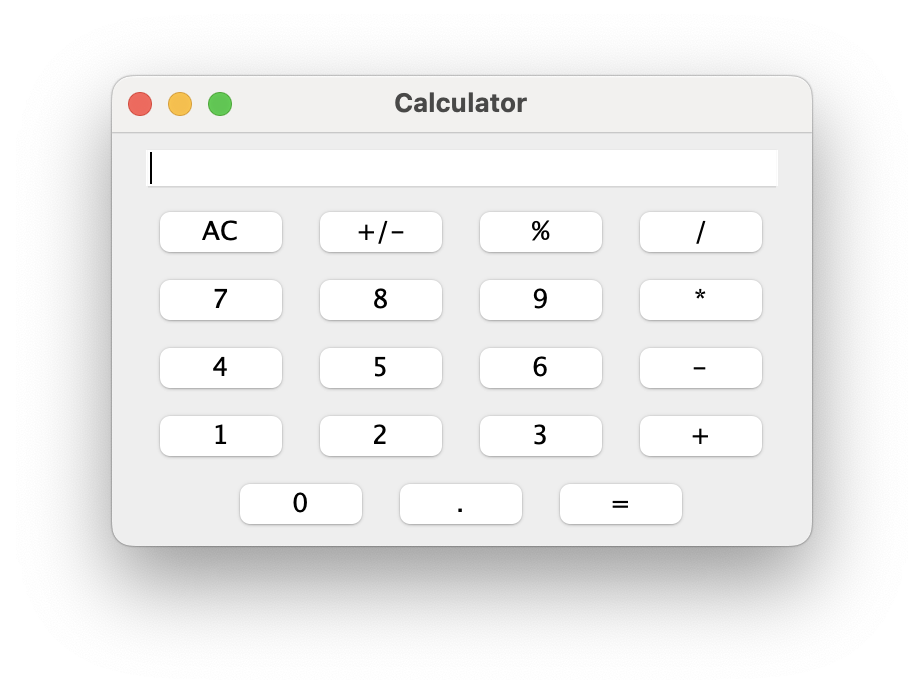
Additional Notes:
- You can customize the look and feel of the calculator by modifying the Swing components in the Calculator class.
- This is a basic implementation and can be extended to include more features like advanced mathematical functions, memory operations, etc.