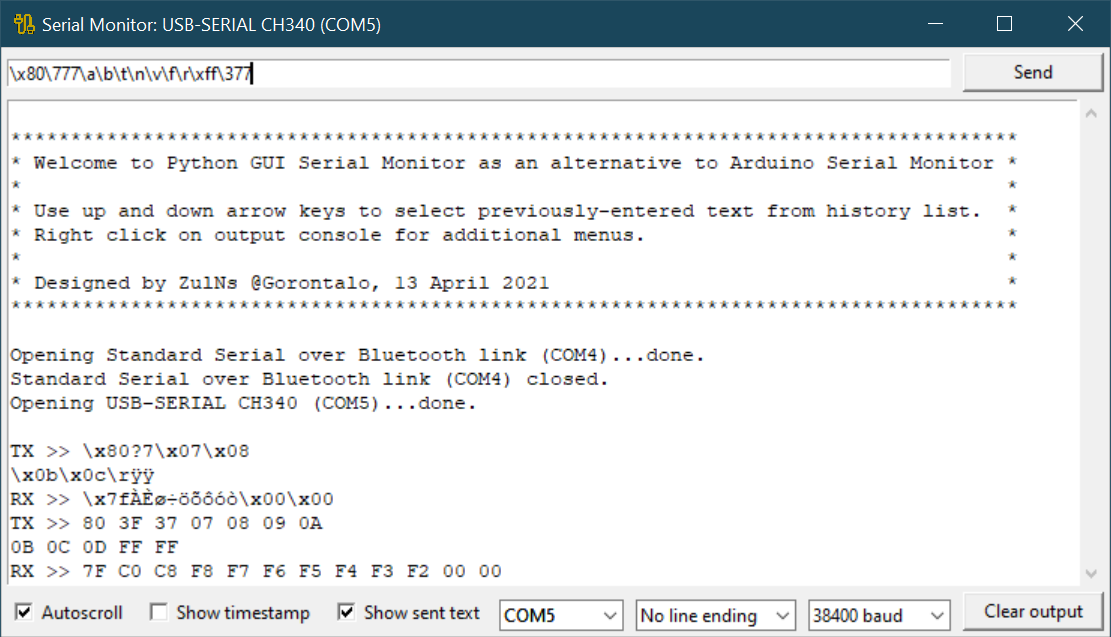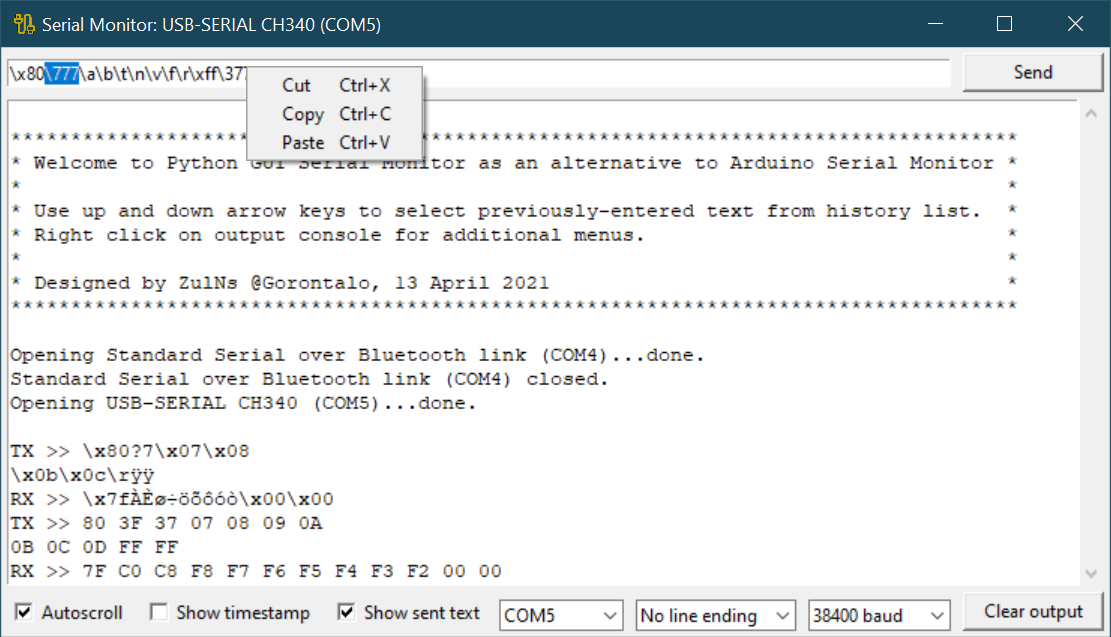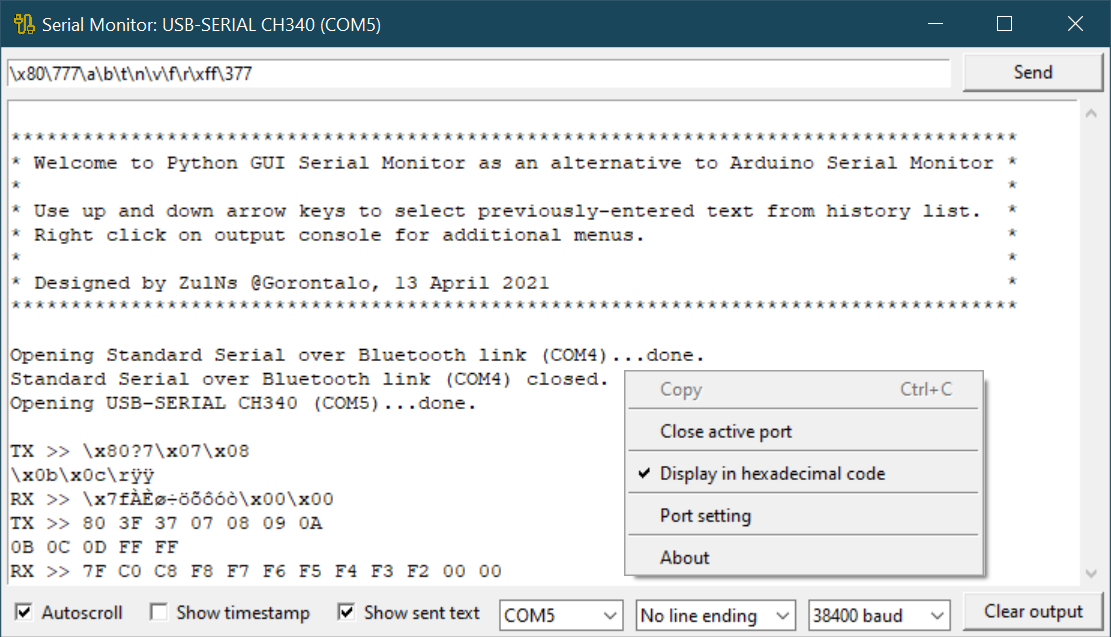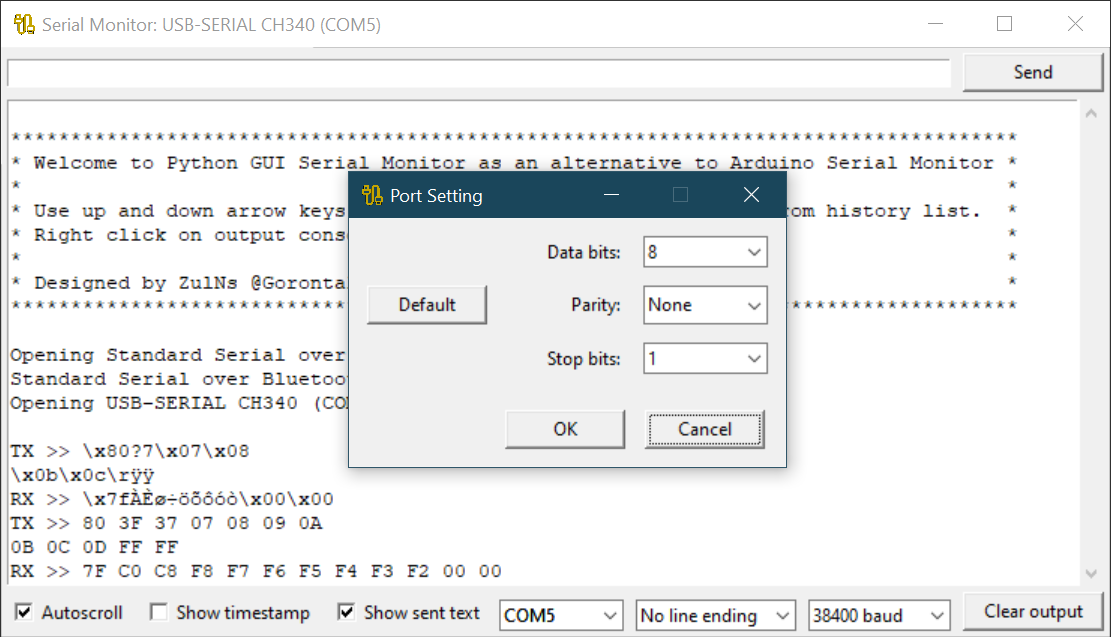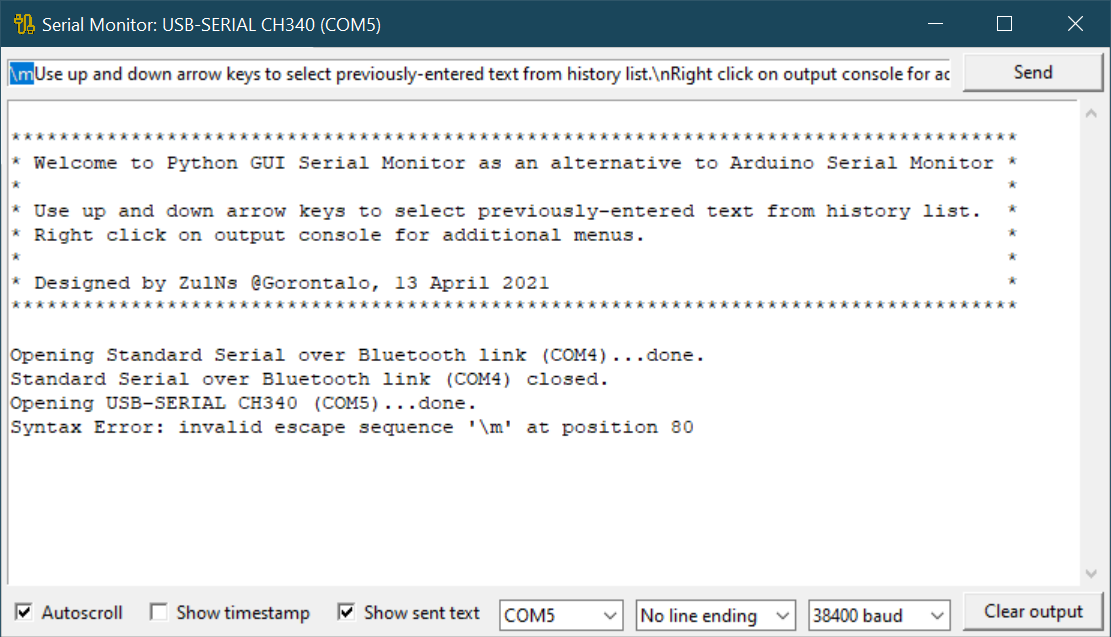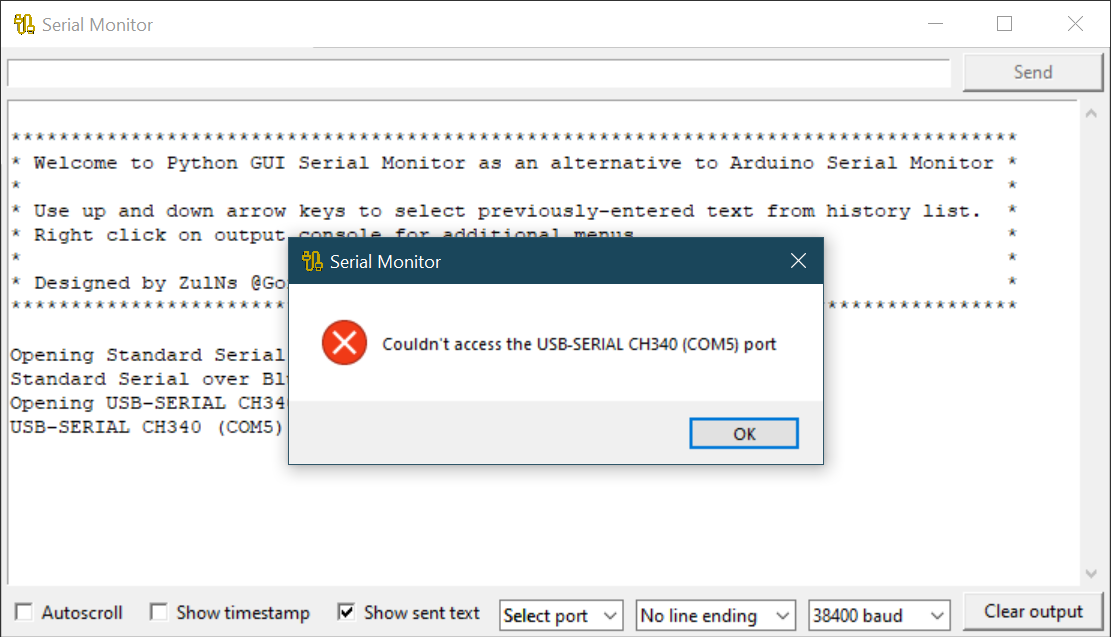As an alternative to Arduino Serial Monitor, a GUI built with tkinter.
python -m pip install pyserial
python serial_monitor.pyw
- Supports interactive display for both received and transmitted characters as well as show timestamp.
- Supports use of 8-bits escape sequence for both
\xXX(hexadecimal\x00to\xff) and\OOO(octal\000to\377) to send to. Escape characters\\(backslash),\'(single quote),\"(double quote),\0(null),\a(bell),\b(backspace),\t(tab),\n(newline),\v(vertical tab),\f(form feed), and\r(carriage return) also supported. It also reports error on parsing with highlighted text. - Maintains a history of texts you have sent. By using the up and down arrow keys, you can recall previously-entered texts from history list to the entry text line to send to.
- Supports display in hexadecimal code.
- Realtime port scanning and error reporting.
- A port can be selected from the list on the fly.
- All settings are maintained when closed, include current active port.
| Filename | Description |
|---|---|
serial_monitor.pyw |
Main Python script |
serial_monitor.png |
Application icon |
serial_monitor.cpython-38.pyw |
Python byte code generated by Python builtin module py_compile |
serial_monitor.7z |
Compressed standalone application for Windows (requires no Python), bundled by PyInstaller v4.3 |
README.md |
This readme |
Fig. 1. Serial Monitor in action.
Fig. 2. Entry console right click floating menus.
Fig. 3. Output console right click floating menus.
Fig. 4. Port setting child window.
Fig. 5. Error while parsing escape sequence character.
Fig. 6. Error message box popup when the current active serial port detached.