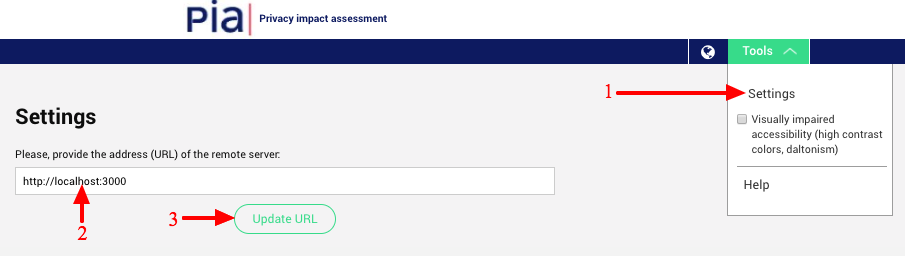Here is Docker-Compose configuration for production purpose. Everything is automated from creating containers to setting up the database. A simple docker-compose up does everything and gives a running website : front-end, back-end and database.
However, you still have to add the back-end URL on the front-end interface as we don't see a way to automate it.
We include the Dockerfiles so you can build the images yourself. The docker-compose.yml is here for demonstration purpose. You may want to use Docker with Kubernetes for example for production.
- Get and install Docker https://www.docker.com/get-docker on your machine
- Download
pia-docker.zipand unzip it.
- Fill the environment variables in
docker-compose.yml - Open a shell and switch to the
pia-dockerdirectory - Run the containers by typing
docker-compose upinto the shell - Access the website with
localhost:8080oryourdomain.net:8080
The installation under Windows 10 is described in the Wiki: https://github.com/kosmas58/pia-docker/wiki/Installation-under-Windows-10
- Press "Start" in the PIA frontend or client
- Then in frontend or client set this URL to enable the server mode.
- Fill the field in "Tools" > "Settings"