Scribble Hides Class: Promoting Scribble-based Weakly Supervised Semantic Segmentation with Its Class Label
This repository contains training and evaluation codes, and some exmaple images of the dataset. The pretrained checkpoint using resnet50+deeplabV2 is avaliable, which is the used in our ablation study. The complete dataset with distance maps and pseudo-label will be avaliable upon paper acceptance.
- anaconda3
- python>=3.8
- ipykernel
- pytorch = 1.13
- numpy
- matplotlib
- torchnet
It is recommanded to in install a anaconda3 for convient environment setup. Run the conda command:
conda env create -f cdsp.yamlThe training and evaluating scripts are in scripts/*.sh
The complete ScribbleSup dataset can be downloaded google drive. I recollected the ScribbleSup data in 2023 for scribble-supervised semantic segmentation. It is a combination of VOC2012 and SBD, where the relationship may looks like:
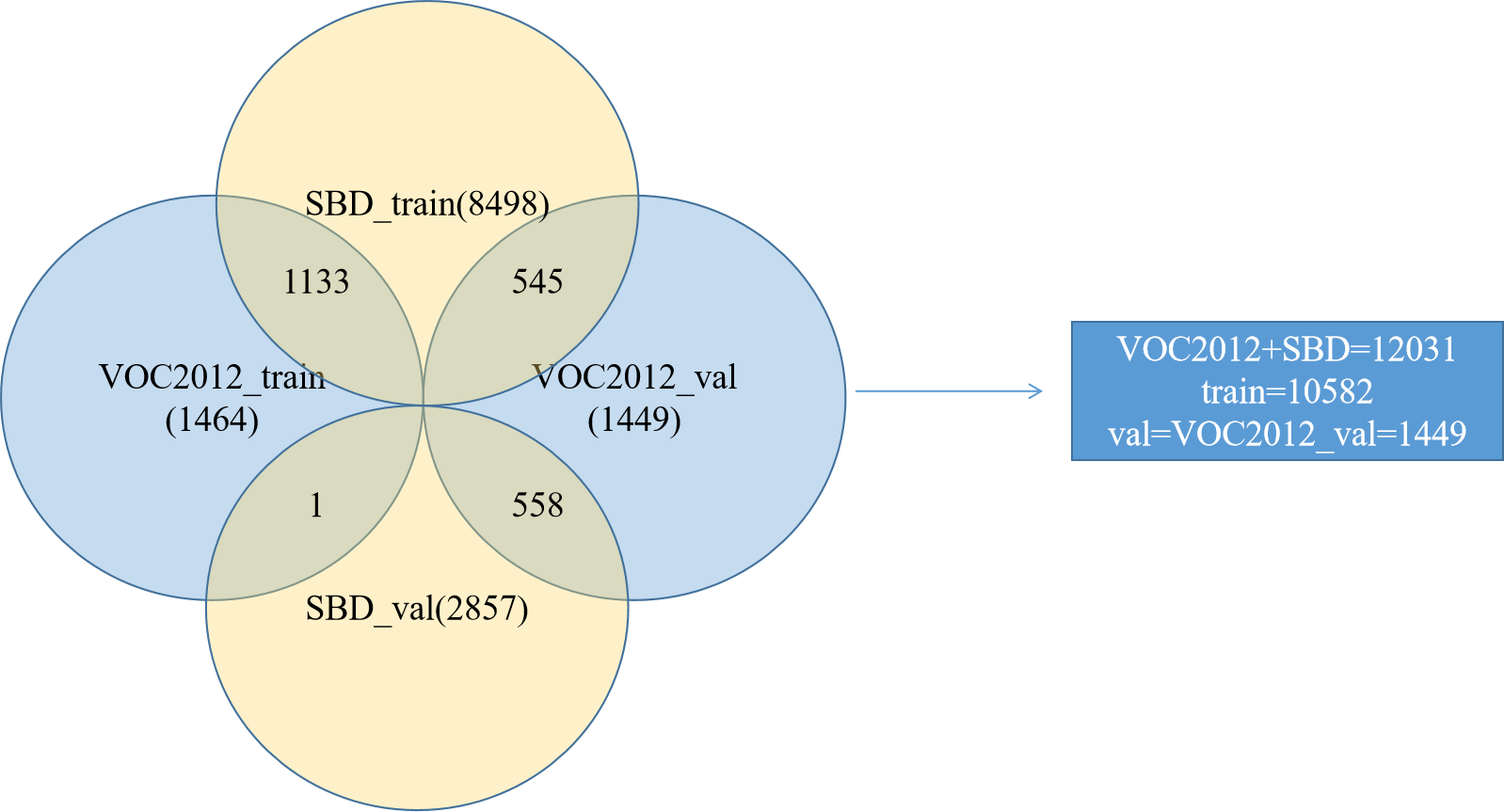
The original scribble annotations were recorded as a serises of points, where you can find them in ../scribble_annotation/pascal_2012/*.xml. I convert them into the png files with this code by matlab. The data structure:
VOCdevkit/
└── VOC2012
├── ImageSets
├── pascal_2012_scribble ( I converted scribble points as pngs)
├── JPEGImages
└── SegmentationClassAug Download the pseudo label generated by BMP google drive. Download the distance map of scribble and pseudo label google drive After downloading them, place them under the VOC2012 folder.
The codes for making the distance map is in this repo
Run the example script:
sh scripts/train_r50_deeplabv2.shThe distance maps and pseudo-label will be avaliable soon.
Download the pretrained checkpoint from dropbox or googledrive, and move the checkpoint to the log folder,
Run the example script:
sh scripts/emlc_r50_deeplabv2.shThe visualization reults will be saved in emlc_r50_deeplabv2, and the quantity results will be saved in the .txt file.
Open the demo.ipynb with jupyter notebook, and follow the commands.
This repo is inspired by URSS