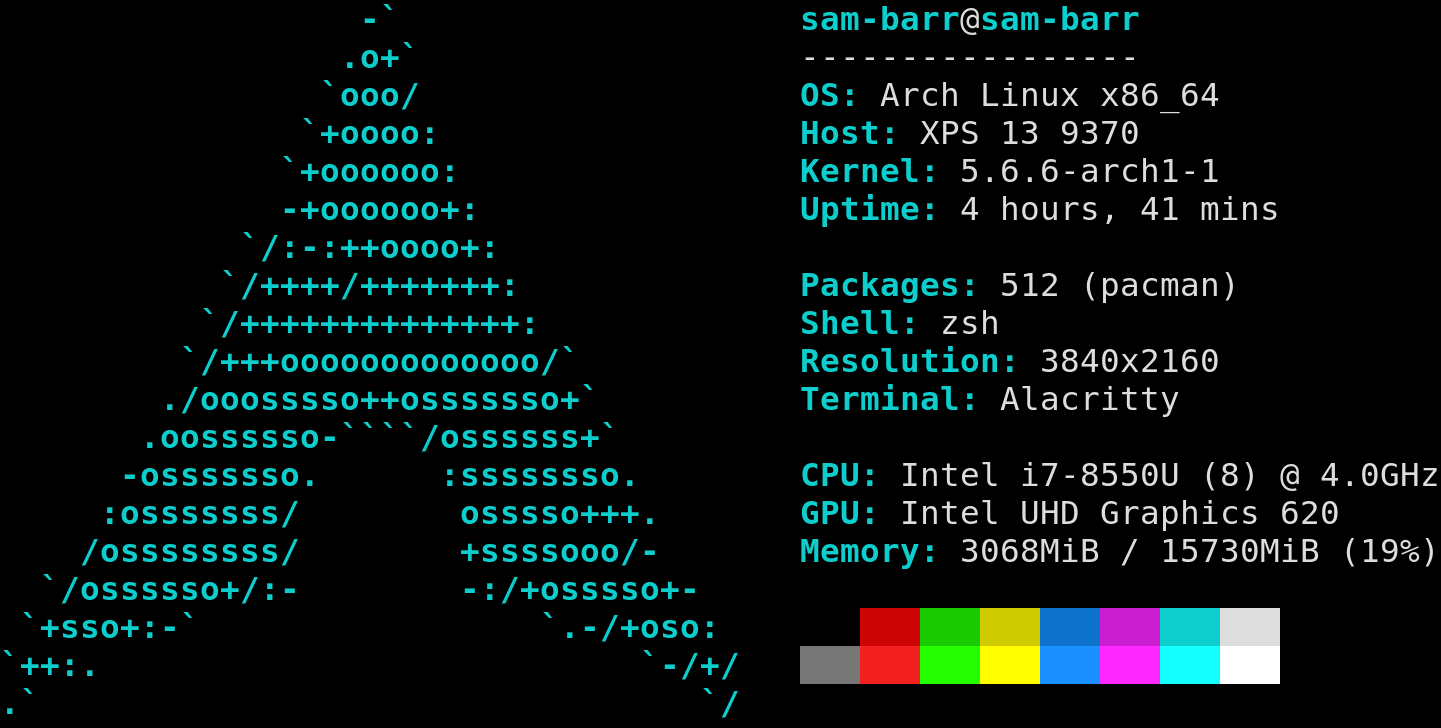paleofetch
A rewrite of neofetch in C. Currently only supports Arch Linux on Xorg, but by shamelessly stealing code from other forks support for other distributions may be added in the future
What this fork changes
This fork attempts to add several new commands to paleofetch, bringing it to near-feature parity with neofetch in terms of what can be displayed. Arbitrary shell commands can already be displayed, but this is obviously innefficient; caching helps somewhat with this, allowing for instant running most of the time.
The other major change is that arguments may be passed in to functions from config.h, increasing the flexibility of the code.
Changes left to make:
- Fix the
get-terminalcommand. - See how many processes are running
- See local IP address
- Fix GPU Detection, preferably without a shell script
- See currently logged-in users to the system
- Display the first line of an arbitrary line on the filesystem
Some eventual goals would be
- Support for wayland compositors also
- View CPU temperatures
- Fix the initial code base so that segmentation faults become impossible when weird input is given
Why use paleofetch over neofetch?
The reason to use paleofetch is that it is much more performant. When not running any scripts, it can run in 3-6ms compared to nearly 200 using neofetch. Even when running a couple scripts, it is 2-3x faster because many of the modules are efficient C code.
Example output:
Dependencies
Paleofetch requires libX11 and libpci. If you're running Xorg you should already have
the former. On Arch Linux, you should have libpci already installed if you have pciutils
installed. On other linux distrobutions, you may need to install libpci seperatley
if its not already present.
You also may need other programs to use the default scripts included (to get a WM's name, keyboard layouts in use, and perhaps more later). But of course you can always comment these out or write your own.
Compiling
maketo build the programmake installto install it (under $HOME/.local/bin by default)make uninstallto remove it from theremake debugwhile you are testing it
Usage
After compiling, simply run the executable:
paleofetch
By default, paleofetch will cache certain information (in either /tmp/paleofetch-cache-file or $XDG_CACHE_HOME/paleofetch)
to speed up subsequent calls. To ignore the contents of the cache (and repopulate it), run
paleofetch --recache
or the shorthand
paleofetch -r
The cache file can safely be removed at any time, paleofetch will repopulate it if it is absent.
Configuration
Paleofetch is configured by editing config.h and recompiling.
You can change your logo by including the appropriate header file in the logos directory.
The color with which paleo fetch draws the logo can be chosen by defining the COLOR macro,
look up ANSI escape codes for information on customizing this.
The last configuration is the CONFIG macro, which controls what information paleofetch
prints. Each entry in this macro should look like
{ "NAME: ", getter_function, false }, \
Take note of the trailing comma and backslash. The first piece, "NAME: ", sets
what paleofetch prints before printing the information; this usually tells you what
bit of information is being shown. Note that the name entry should be unique for entries
which are to be cached. The second piece, getter_function, sets
which function paleofetch will call display. Paleofetch's original getter functions were
get_title: printshost@userlike in a bash prompt. Host and user will be printed in color.get_bar: Meant to be added afterget_title, underlines the titleget_os: Prints your operating system (including distrobution)get_host: Prints the model of computerget_kernel: Prints the version of the linux kernelget_uptime: Shows how long linux has been runningget_packages: Shows how many packages you have installed. Currently only works for pacman.get_shell: Shows which shell you are usingget_resolution: Prints your screen resolutionget_terminal: Prints the name of your current terminalget_cpu: Prints the name of your CPU, number of cores, and maximum frequencyget_gpu: (Tries to) print your current GPUget_colors1,get_colors2: Prints the colors of your terminalget_battery_percentage: I cannot test this as I have a desktop, but probably does what it says it does
This fork adds (so far)
run_shell_cmd: runs a shell command and uses its standard output as the valueget_date: Prints the date in a simple year-month-day hour:minute:second formatget_env: Prints an environment variable's valueget_gtk_option: Prints the value of a gtk variable, such as what theme you have setget_disk_usage: Prints the perecntage use of a drive given a path to where it is mounted
To include a blank line between entries, put SPACER \ between the two lines
you want to separate.
The booleans in CONFIG tell paleofetch whether you want to cache an entry.
When cached, paleofetch will save the value and not recompute it whenever you run paleofetch
(unless you specify the --recache option).
The CPU and GPU name can be configured as well. This is done under the CPU_CONFIG and GPU_CONFIG section in the config.h file. Two macros are provided to customize and tidy up the model names:
REMOVE(string): removes the first occurence ofstringREPLACE(string1, string2): replaces the first occurence ofstring1withstring2