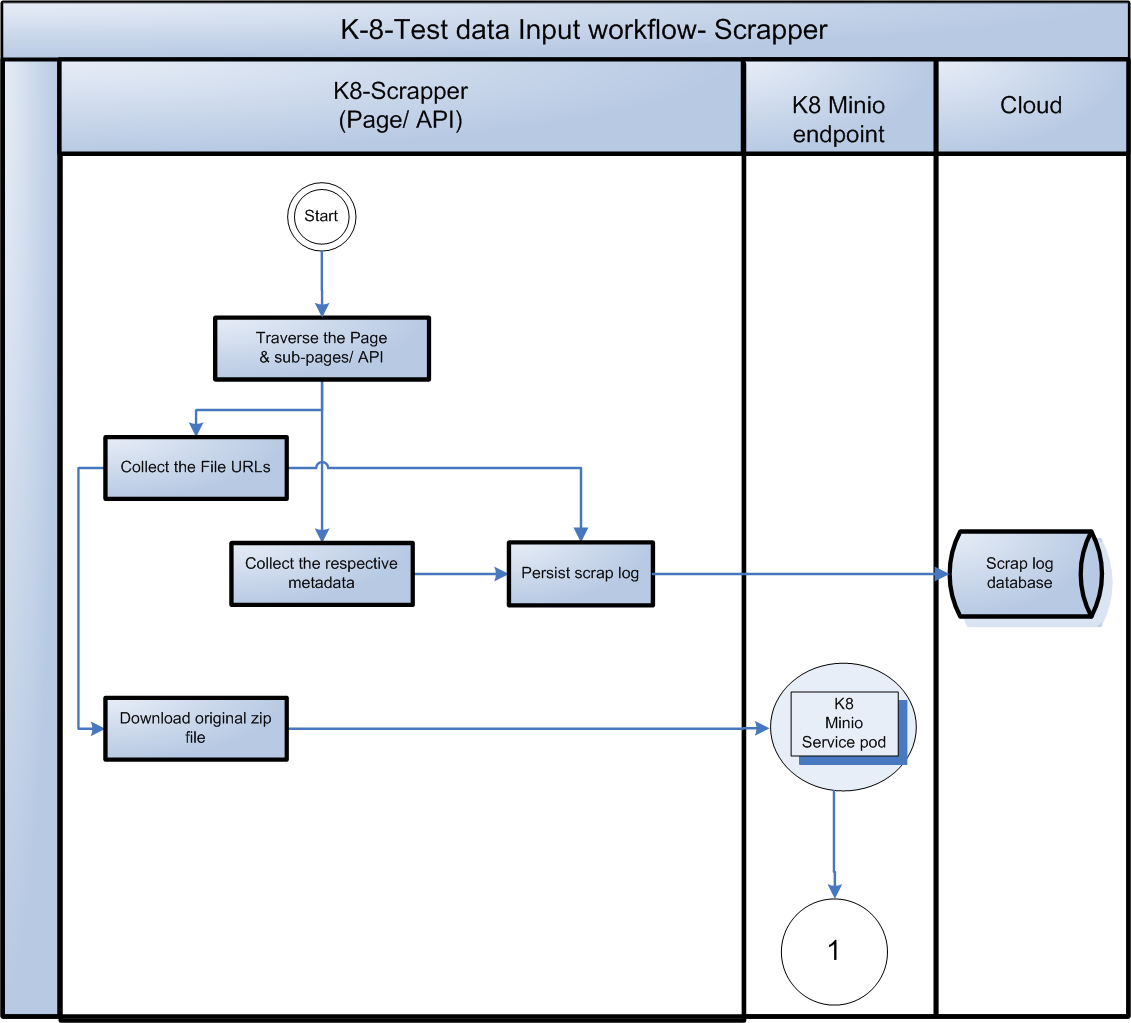If you are working on this project via Upwork, see also our Upwork Rules of Engagement
Objective: Test data for GW Rebuild engine running in the multiple K8 Projects
-
In order to effectively test the K8 projects, we need a sufficient test data file, that is able to simulate different type of threats and covering all file types supported by Glasswall. Key activities to be covered are
- GitHub repo with thousands of test files to be created.
- Proceed with caution when handling live malware files.
- The file types should cover all supported file types by Glasswall (Refer https://glasswallsolutions.com/technology/ or https://file-drop.co.uk/ )
- Sample files can be sourced from Glasswall public files(https://engineering.glasswallsolutions.com/docs/products/cloud-sdk/sample-files/ , https://github.com/filetrust/GW-Test-Files , )
- Glasswall private files (https://github.com/filetrust/malicious-test-files , https://github.com/filetrust/sdk-eval-toolset/tree/master/test and https://console.aws.amazon.com/s3/buckets/jp-testbucket-1/?region=eu-west-2)
- Dynamic generation of files , based on programmatically modifications of content, structure and capabilities.
-
The final objective is to be able to to support - 4 Million files with an average file size of 10 Mbs. However at start we will start with Github repo.
Process Flow & Architecture For each type of work, kubernetes (K8) PODs of that type will be created. The orchestration of "POD type" clusters through Event driven architecture will complete the process flow.
-
**K8 - Scrapper Pod **
- The original zip file will be downloaded by scrapper along with metadata.
- Persist the scrap log in cloud.
- Base scrapper should have batch scrapping functionality.
- Push the downloaded zip file to MinIO service with GUID as filename of the zip file.
-
**K8 MinIO Storage Pod **
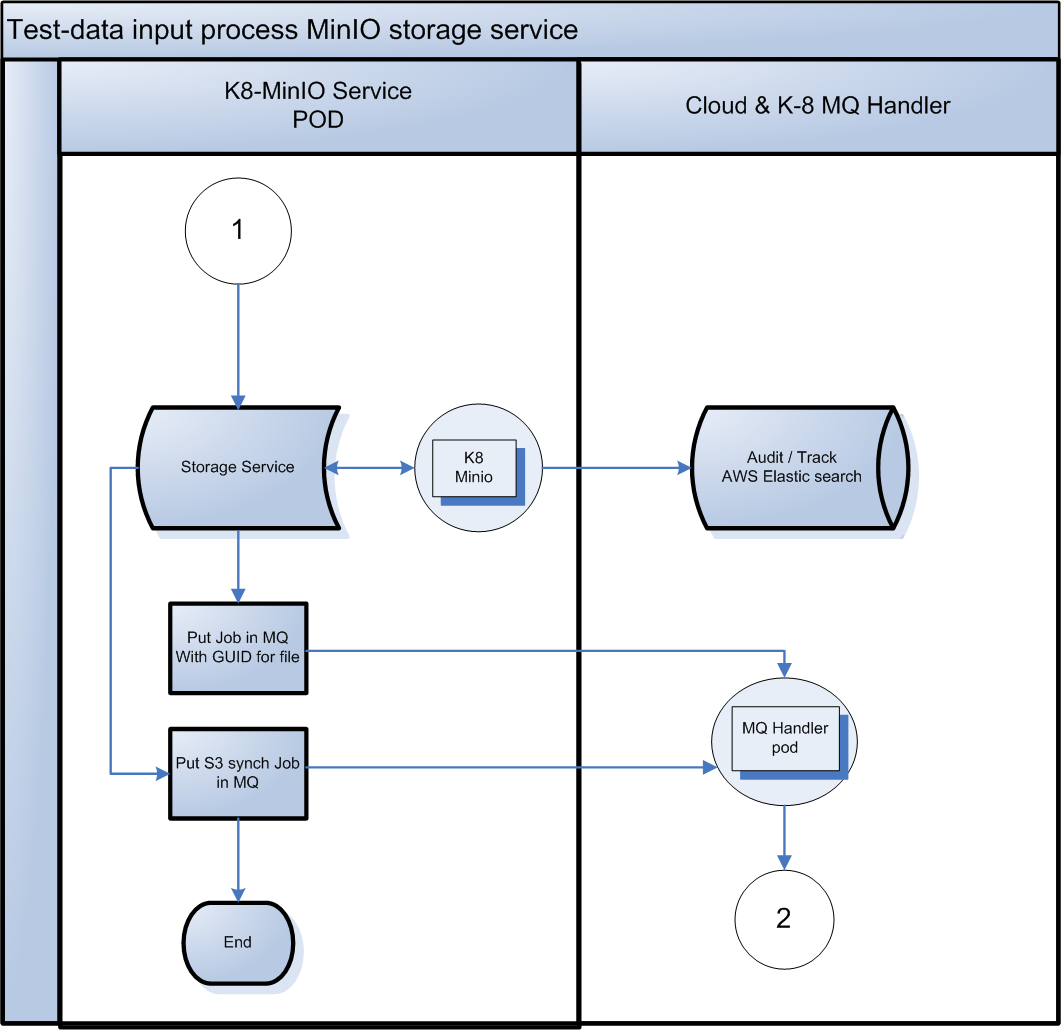 - The original zip file gets downloaded and metadata collected like URL, date created etc.
- Communicates with MinIO docker and stores the file.
- Put the Job in Rabbit MQ via MQ handler POD with GUID as filename for file processing by K8-core POD..
- Put the S3 synchronization job in MQ.
- The original zip file gets downloaded and metadata collected like URL, date created etc.
- Communicates with MinIO docker and stores the file.
- Put the Job in Rabbit MQ via MQ handler POD with GUID as filename for file processing by K8-core POD..
- Put the S3 synchronization job in MQ.
- K8 core POD
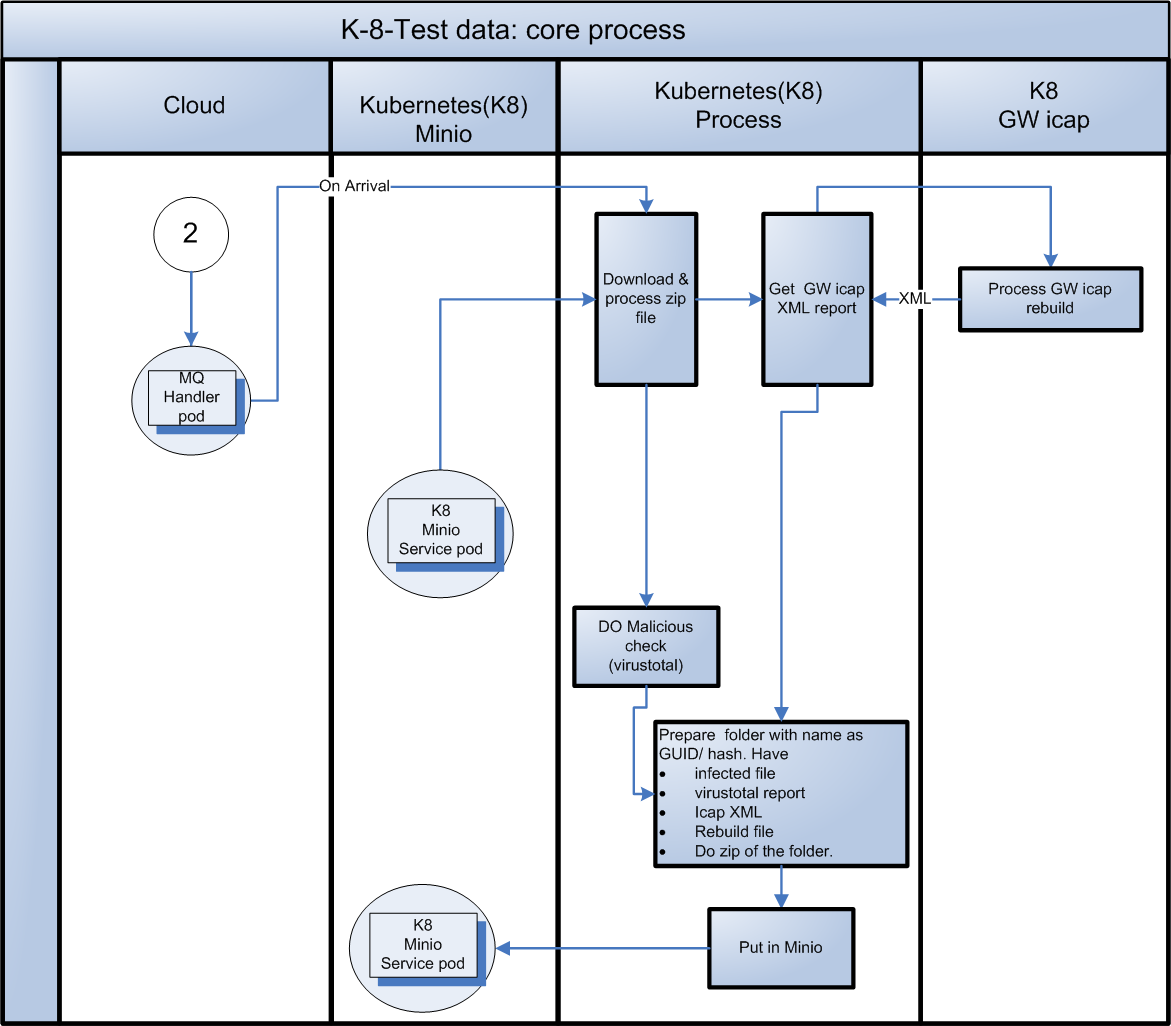 - On arrival in MQ, download the original zip file from Minio. Unzip it.
- Create a folder, with name as GUID or hash.
- Do malicious check from virustotal. (will be handled through K8 POD type 2.1 )
- Send the file to Glasswall Icap rebuild service. (should be in K8 POD )
- Download the virustotal report.
- Download GW icap xml report and rebuild file
- Make a zip of the folder with same name as folder name.
- Put the Job in Rabbit MQ with GUID as filename.
- On arrival in MQ, download the original zip file from Minio. Unzip it.
- Create a folder, with name as GUID or hash.
- Do malicious check from virustotal. (will be handled through K8 POD type 2.1 )
- Send the file to Glasswall Icap rebuild service. (should be in K8 POD )
- Download the virustotal report.
- Download GW icap xml report and rebuild file
- Make a zip of the folder with same name as folder name.
- Put the Job in Rabbit MQ with GUID as filename.
-MinIO - S3 Synchronization POD
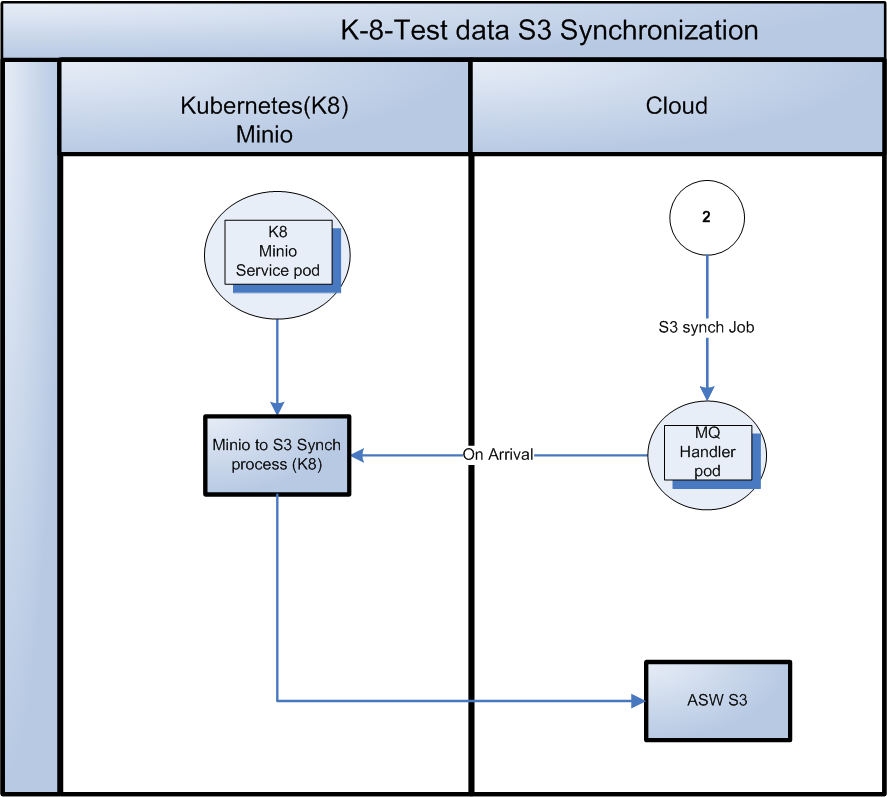 - Non K-8 activities or create another K8 POD. This will long running as the queue will built up.
- Non K-8 activities or create another K8 POD. This will long running as the queue will built up.
- K8 File Distribution POD
- This Kubernetics POD will host distribution API, which will cater to all the client requests to provide the file from Minio service.
Malware Public Repositories ( Proceed with caution when handling live malware) :
VirusShare: https://virusshare.com/
- Requires login (free)
- ZIP password is “infected"
The Zoo: https://github.com/ytisf/theZoo
- Look in malwares/Binaries subdirectory
- ZIP password is “infected"
Malshare: https://malshare.com
- Immediate access - register to get an API key allowing download of 1000 samples/day
Das Malwerk: http://dasmalwerk.eu/
- Immediate access
- ZIP password is “infected”
Public malware reference - https://cyberlab.pacific.edu/resources/malware-samples-for-students Note : http://contagiodump.blogspot.com/ in above public reference not implemented since it is paid service and password for malware zip is not availble
- Set .env file in each service
docker build -t rabbitmq-receiver:1.0 rabbitmq_receiver
docker build -t rabbitmq-publisher:1.0 rabbitmq_publisher
docker build -t glasswallcrawler:1.0 gw_crawler
docker build -t k8-file-processor file_processor
docker build -t k8-file-distribution file_distribution
docker build -t glasswall-rebuild glasswall_rebuild
docker build -t k8-s3-sync s3_sync
docker build -t storage:1.0 storage
docker-compose up
python3 -m bandit --skip B605 -ll -r .