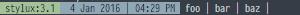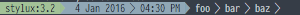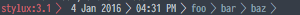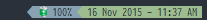A simple and lightweight tool for styling tmux.
- No external dependencies, written in bash
- Status bar configuration is within
.tmux.conf - Easy to configure
- Support powerline fonts
- Works with other
TPMplugins
-
Configuring Stylux is done by setting variables in
.tmux.conf. the list of variables and their defaults are:# seperators to use for the status bar and window statuses # valid options are "dithered", "powerline" or "blocks" # each seperator can be overridden by setting # @left-seperator, @left-subseperator, @right-seperator, @right-subseperator @seperators "blocks" # main background and foreground colors @bg-color "black" @fg-color "white" # colors used for styling of status bar, window statuses, and pane divisions # primary color is used for current active window and highlight active pane # secondary color is used for activities in other windows @primary-color "green" @secondary-color "blue" # order of colors to display in status line, ordered by outermost to inmost @left-bg-list "green, blue" @left-fg-list "black, black" @right-bg-list "green, blue" @right-fg-list "black, black" -
Use
|to specify new sections in the status-bar and,to specify subsections: -
basic usage:
## \ at end of line in tmux.conf denotes continue command on next line set -g status-left "#S:#I.#P | %e %b %Y , %I:%M %p | foo, bar, baz"Changing the seperators can be done by adding:
set -g @seperators "powerline"Some more customizations:
set @left-bg-list "black" set @left-fg-list "red, white, blue" -
using tpm plugins (like tmux-battery)
set -g status-right "#{battery_icon} #{battery_percentage} | %d %b %Y - %H:%M %p"
Installation with Tmux Plugin Manager
-
Add plugin to list of TPM plugins in
.tmux.conf:set -g @plugin 'a-morales/stylux' -
Hit
prifix + Ito install the plugin and source it.
-
Clone the repo:
$ git clone https://github.com/a-morales/stylux ~/installation/path -
Add this line to the bottom of
.tmux.conf:run-shell ~/installation/path/stylux.tmux -
Reload Tmux environment
$ tmux source-file ~/.tmux.conf
The code is tested using the bats testing framework.
To run the test suite, just run the following command once bats in installed:
$ bats test- powerline is to complicated and bloated for my needs
- I want something lightweight
- I want something non-obtrusive
- I prefer to be able to update/modify my tmux configuration as quickly as possible
- I prefer to keep my configurations as compact as possible.