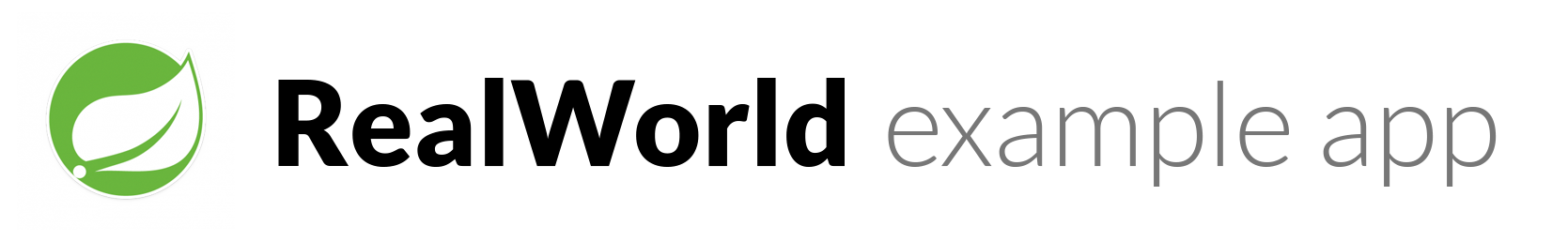Spring boot + WebFlux codebase containing real world examples (CRUD, auth, advanced patterns, etc) that adheres to the RealWorld spec and API.
This codebase was created to demonstrate a fully fledged fullstack application built with Spring boot + WebFlux including CRUD operations, authentication, routing, pagination, and more.
We've gone to great lengths to adhere to the Spring boot + WebFlux community styleguides & best practices.
For more information on how to this works with other frontends/backends, head over to the RealWorld repo.
It uses Spring Reactive Stack: WebFlux + Spring Data Reactive MongoDB.
It provides ability to handle concurrency with a small number of threads and scale with fewer hardware resources.
It uses embedded MongoDB database for demonstration purposes.
The quality & architecture of this Conduit implementation reflect something similar to an early stage startup's MVP: functionally complete & stable, but not unnecessarily over-engineered.
- api - web layer which contains enpoints and web specific dto.
- article - contains all features connected with articles.
- exceptions - exceptions and exception handlers.
- lib - helpers, system code
- security - security settings.
- user - contains all features connected with users.
- validation - custom validators and validation settings.
- All endpoints covered with positive tests.
- Unit tests cover dangerous places (if statements, exceptions throwing...)
You need Java 16 installed.
./gradlew bootRun
It's Java Version of RealWorld Implementation with same structure, technologies and design approach.
- (+) Comparing to Java Kotlin Coroutines incredibly simplify and reduce the amount of code. (1404 vs 1009 lines)
- (-) Kotlin is not well supported by Spring as Java that entails some pitfalls and inconvenience.
- If default method name matches query pattern it will be replaced by default implementation.
- If default method name doesn't match query pattern QueryCreationException occurs.
To fix this use Extension methods:
// FAIL
interface PersonRepository : ReactiveMongoRepository<Person, String> {
fun findByName(firstName: String): Mono<Person>
fun findByNameOrFail(firstName: String): Mono<Person> = findByName(firstName)...
}
// OK
interface PersonRepository : ReactiveMongoRepository<Person, String> {
fun findByName(firstName: String): Mono<Person>
}
fun PersonRepository.findByNameOrFail(firstName: String): Mono<Person> = findByName(firstName)...You still need to use Mono or Flux as return type.
// FAIL
interface PersonRepository : ReactiveMongoRepository<Person, String> {
suspend fun findByName(firstName: String): Person
}
// OK
interface PersonRepository : ReactiveMongoRepository<Person, String> {
fun findByName(firstName: String): Mono<Person>
}- First invocation of such method occurs exception.
- IDEA shows it as suggestion when you write method in spring data repository.
class Person(
@Field("comments") private val _comments: MutableList<String> = ArrayList()
) {
// it is not persisted, so you don't need to use @Transient annotation here
val comments: List<String>
get() = _comments
}Spring provides utility method where that allows to use property reference in criteria, but it doesn't support @Field
annotation
It's better to use constants with field names.
class Person(@Field("full_name") val fullName: String) {
companion object {
const val FULL_NAME_FIELD = "full_name"
}
}
// BAD
fun f1() {
// Spring utility method
where(Person::fullName)... // `fullName`
}
// GOOD
fun f1() {
Criteria.where(Person.FULL_NAME_FIELD)... // `full_name`
}It's also possible to write own version that accounts for @Field annotation
fun <T, V> whereProperty(property: KProperty1<T, V>): Criteria {
val fieldName = getFieldNameFromFieldAnnotation(property) ?: return where(property)
return Criteria.where(fieldName)
}
fun <T, V> getFieldNameFromFieldAnnotation(property: KProperty1<T, V>): String? {
val javaField = property.javaField ?: return null
val annotation = javaField.getAnnotation(Field::class.java) ?: return null
return when {
annotation.value.isNotEmpty() -> annotation.value
annotation.name.isNotEmpty() -> annotation.name
else -> null
}
}
fun f() {
whereProperty(Person::fullName)... // `full_name`
}Spring controller doesn't account for kotlin`s default parameters.
// BAD
@GetMapping
fun hello(@RequestParam name: String = "Maxim") = "Hello $name"
// GOOD
@GetMapping
fun hello(@RequestParam(defaultValue = "Maxim") name: String) = "Hello $name"To make them work specify target as field.
data class CreateArticleRequest(
@field:NotBlank val title: String
)