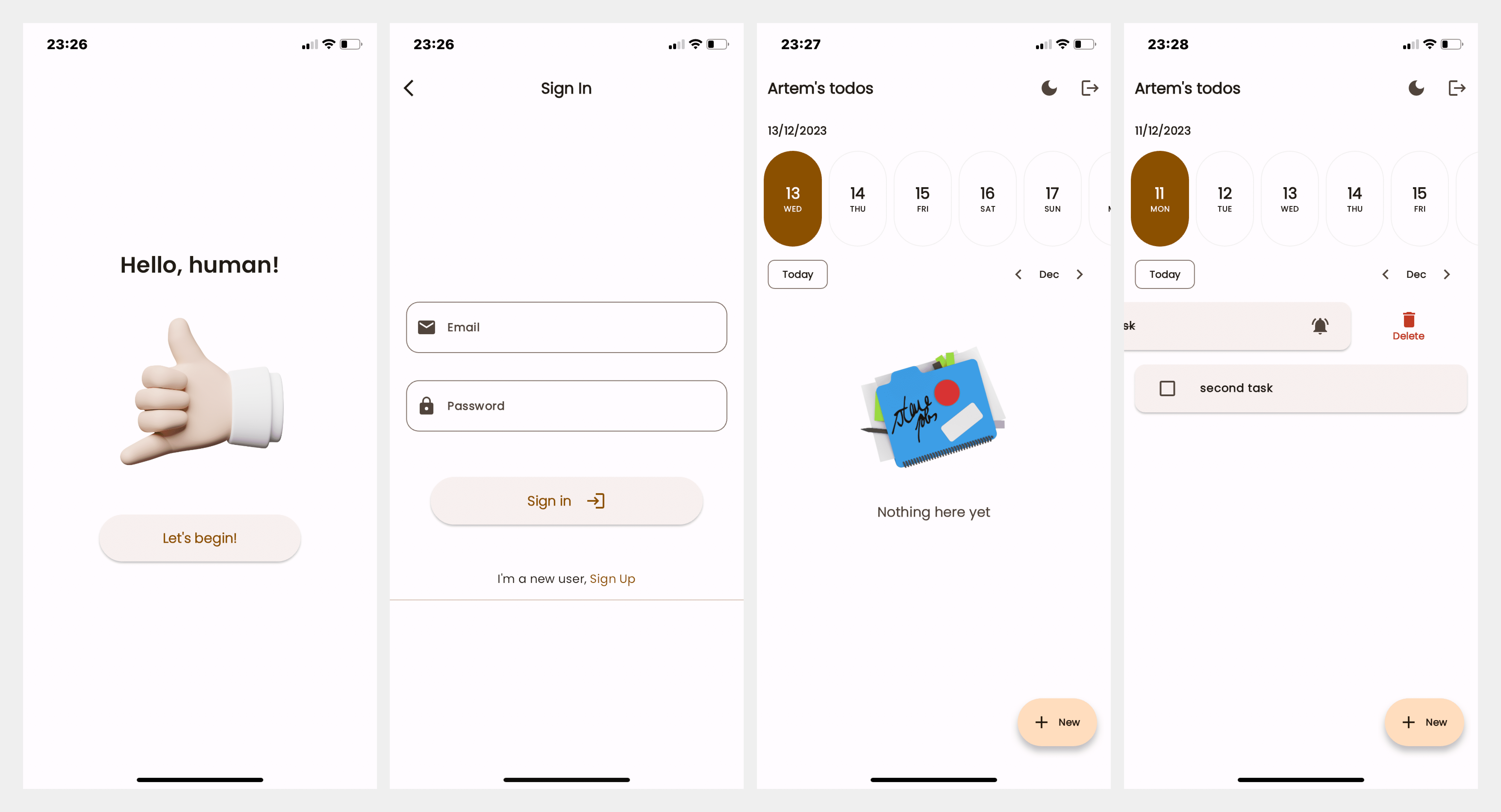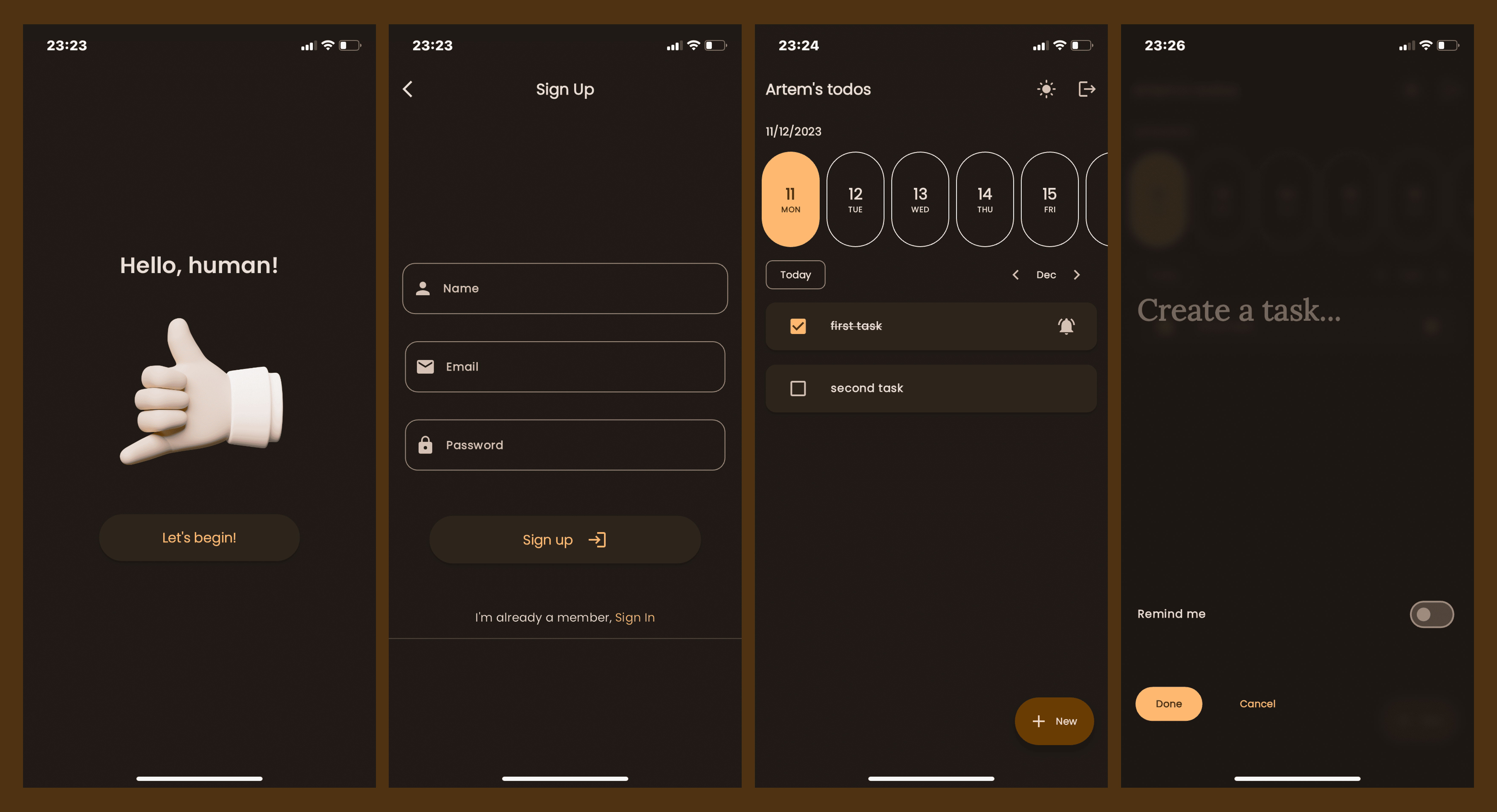- now a task marks itself done once you press it, to edit you still just make a long tap
- added the "Do tomorrow" sliding item for tasks, to transfer them to the next day
- bug fixes
-
Clone the repo, install the dependencies:
flutter pub get -
Register the app with your Firebase project:
flutterfire configure(Note: Enabling Email & Password accounts in the Auth section of the Firebase console is required) -
Generate the icons:
dart run flutter_launcher_icons -
Open the app's workspace in XCode (
./ios/Runner.xcworkspace), in "Signing & Capabilities" select Personal Team -
Build:
dart run build_runner build && flutter build ios -
Connect a device with iOS 17 or later, with Developer Mode enabled
-
Install the built app container (
./build/ios/iphoneos/Runner.app), via XCode: Window > Devices and Simulators > Installed apps -
Mark the app "trusted" in the iPhone's
General > VPN & Device Managementsettings section -
Enjoy