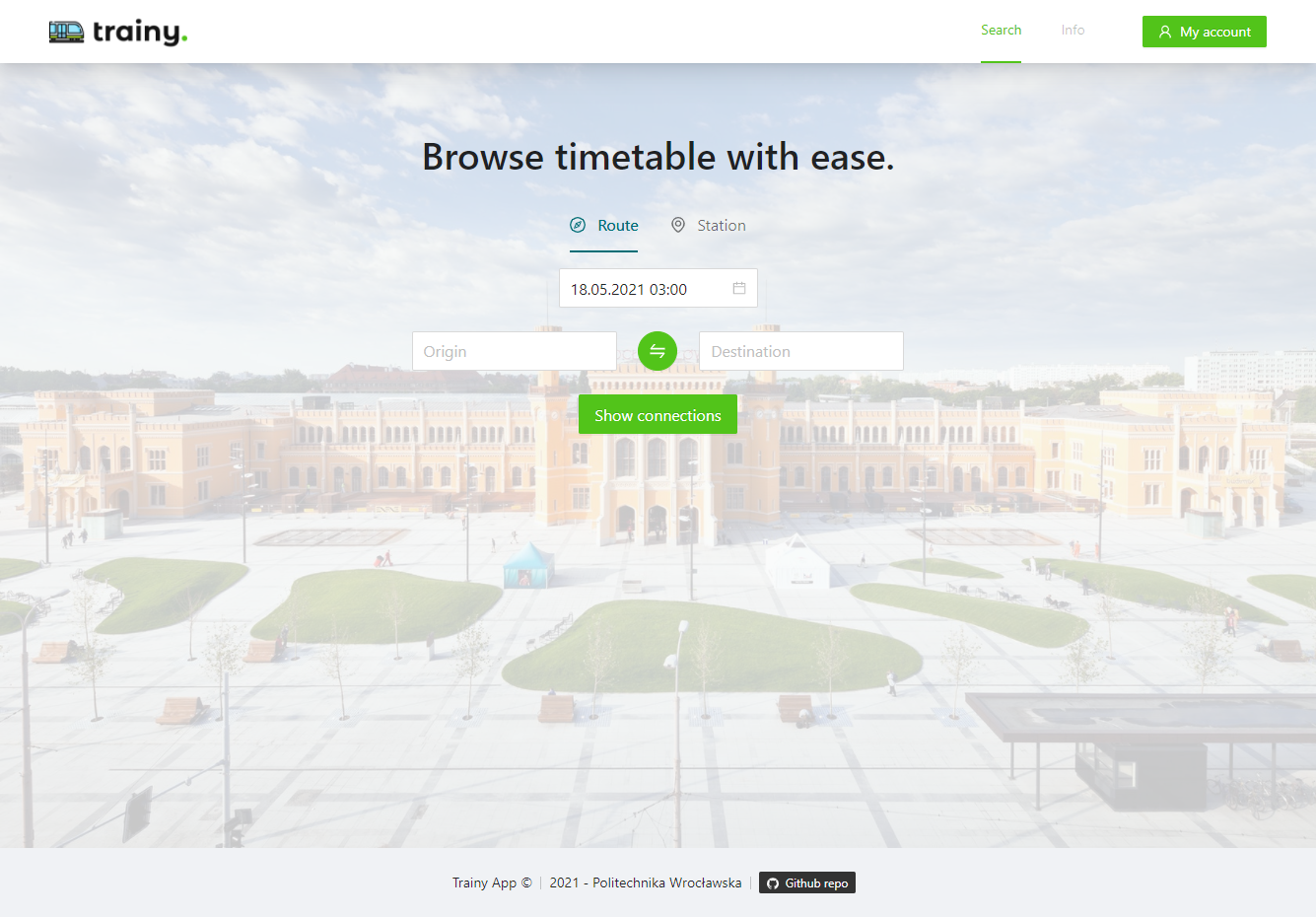A modern web application for purchasing train tickets, with the functionality to browse connections, make a personal account and go through all steps of a typical reservation (specify passengers, personal data, applicable discount tariff)
The project requires JDK v11 to run.
Clone the project onto your machine.
git clone https://github.com/jcholuj/TicketReservationSystem.git- At first run the following task on a command line:
gradlew clean- Then enter
gradlew bootRun- Open a browser, connect to URL
http://localhost:8080
Note: IntelliJ launch workflow is preferred
Since it's a dedicated IDE for Java/Kotlin projects, everything is as user-friendly as possible. When opening the project, wait for the Gradle sync to commence. Then:
- go to the dedicated Gradle panel:
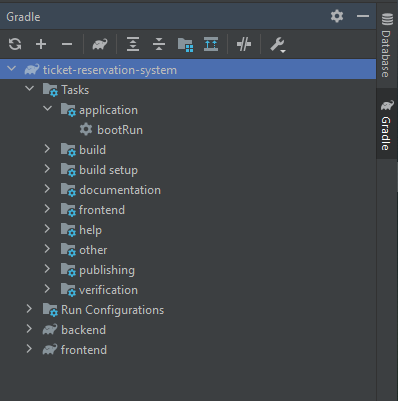
- modify the run configuration of the
bootRuntask
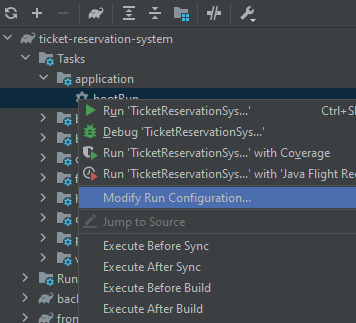
- in the Code Coverage area add a "Before Launch" task -
ticket-reservation-system : clean
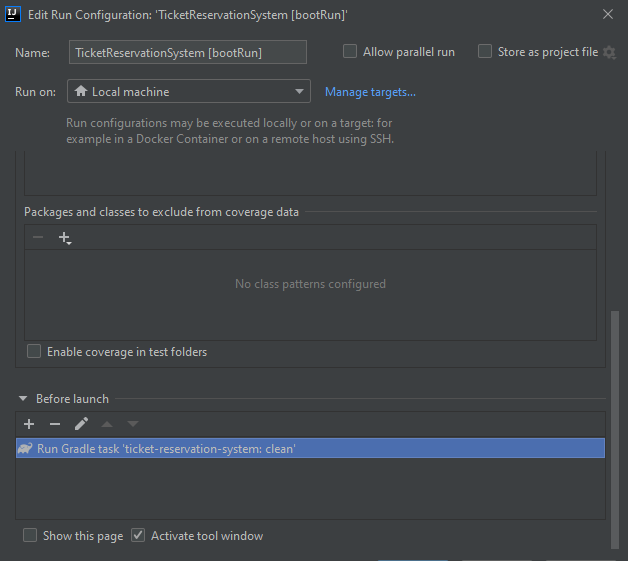
Finally, just double-click the bootRun task, and the project should enter the sequence Clean - Build - Run
Described here for use-cases when only the front-end part of the project is needed.
In the frontend directory, you can run:
Runs the app in the development mode.
Open http://localhost:3000 to view it in your browser.
The page will reload when you make changes.
You may also see any lint errors in the console.
Builds the app for production to the build folder.
It correctly bundles React in production mode and optimizes the build for the best performance.
The build is minified, the filenames include the hashes.
The app is ready to be deployed!
See the section about deployment for more information.
Note: no need to use this while working only on the front-end side
Cleans the output directory build (automatically launches when used in the global Gradle clean task)
Following the recommendations from the frontend-gradle-plugin which is essential for processing the front-end resources simultaneously with the back-end. Therefore, 3 Gradle configs are provided:
settings.graddlein the project root containing this line:
include 'backend', 'frontend'build.graddlein the frontend directory where the frontend-gradle-plugin is configured
frontend {
nodeVersion = '14.16.1'
installScript = 'install -s'
assembleScript = 'run build'
cleanScript = 'run clean'
checkScript = 'run check'
}build.graddlein the backend directory where all the necessary profiles for the Spring Boot are included
plugins {
id 'org.springframework.boot' version '2.4.4'
id 'io.spring.dependency-management' version '1.0.11.RELEASE'
id 'war'
id 'java'
}
dependencies {
implementation 'org.springframework.boot:spring-boot-starter'
implementation 'org.springframework.boot:spring-boot-starter-web'
implementation 'org.springframework.boot:spring-boot-starter-security'
implementation 'org.springframework.boot:spring-boot-starter-data-jpa'
runtimeOnly 'mysql:mysql-connector-java'
}The frontend sub-project outputs the compiled source files in its build directory. A custom task named
processFrontendResources, defined in the backend sub-project, copies that build into the
build/resources/main/public directory of the backend sub-project.
The processResources task of the backend
sub-project depends on this processFrontendResources task, to ensure frontend artifacts are included when building
the WAR artifact: the bootWar task in the backend project automatically packages files in the
${project.buildDir}/resources/main/public directory into the WAR artifact so as they are publicly accessible.
Politechnika Wrocławska - Advanced Web Technologies course lab
Authors:
Jędrzej Chołuj | Artem Popelyshev | Viktor Melnyk