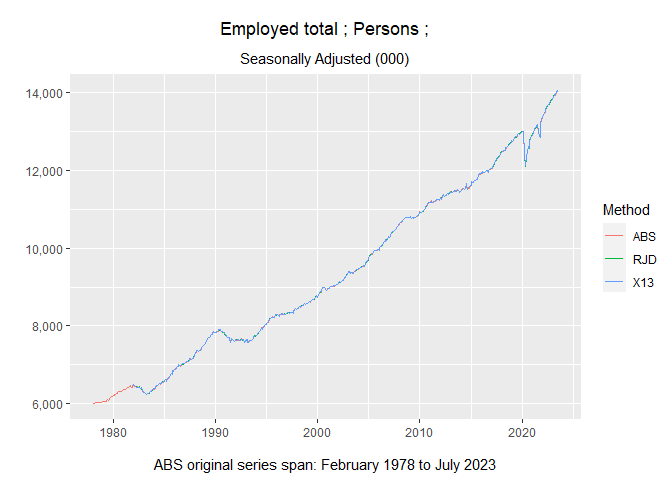A time series is a collection of well-defined data observed regularly through time. Seasonal adjustment is an analytical method to estimate and remove seasonal and calendar-related impacts from a time series. Trending is an analytical method to estimate the long-term, underlying direction of a time series.
The sjx package enables the comparison of the seasonal adjustment and
trending methods produced by the following three programs:
-
SEASABS (used by Australia’s national statistical agency)
-
JDemetra+ (used by many European statistical agencies and central banks)
-
X-13ARIMA-SEATS (used by the United States Census Bureau)
Published seasonally adjusted and trend estimates of time series data from the Australian Bureau of Statistics (generated via SEASABS) are compared against the output generated by executing the JDemetra+ and X-13ARIMA-SEATS programs. Since SEASABS is not freely available, the estimates are referenced directly via their publications on the web. The other two programs are readily accessible however, and are run via their R interfaces:
-
The R package
RJDemetrais used to run JDemetra+ (version 2) -
The R package
seasonalis used to run X-13ARIMA-SEATS
Importantly, the default values of both packages have been used when running the seasonal adjustment and trending algorithms.
The Australian Bureau of Statistics (ABS) produces seasonally adjusted and trend estimates for various publications containing original time series. The relevant data are contained in various tables as Excel spreadsheets under the ‘Data downloads’ section of the desired publication.
An example is Table 1. Inventories, chain volume measures in the June quarter 2023 publication of ‘Business Indicators, Australia’ available at:
Each spreadsheet file contains the following sheets/tabs (any others are ignored):
-
Index: contains metadata about the time series, such as the series type, units and frequency
-
Data1: contains the original, seasonally adjusted and trend estimates
Note that:
-
the ABS does not necessarily publish seasonally adjusted and trend estimates for all original time series;
-
the ABS sometimes only publishes the seasonally adjusted and/or trend estimates without the corresponding original series; and
-
this package only works for ABS data containing monthly or quarterly time series.
You can install the development version of sjx from
GitHub with:
# install.packages("devtools")
devtools::install_github("a-s-russo/time-series-comparison@fusen")Note that RJDemetra requires the
rJava
package and Java SE version 8 or higher. For troubleshooting, consult
the installation
manual.
Compare the seasonally adjusted series for all employed persons in Australia between SEASABS, JDemetra+, and X-13ARIMA-SEATS:
# Load the package
library(sjx)
# Construct a URL to download ABS labour force data
ABS <- "https://www.abs.gov.au/statistics/labour/" # ABS website (for labour statistics)
pub <- "employment-and-unemployment/labour-force-australia/" # Publication
ref <- "jul-2023/" # Reference period
cat <- "620200" # Catalogue number
tab <- "1" # Table number
ext <- ".xlsx" # File extension
URL <- paste0(ABS, pub, ref, cat, tab, ext)
# Download the series data and metadata
emp <- download_ts(URL)
# Plot the seasonally adjusted series
create_tsplot_comp(emp, "Employed total ; Persons ;")$seas