-
Install the relevant packages with
pip install -r requirements.txt -
Run
python auth.pyand click to 'Allow this app' in the browser popup page to get your authentication token. This page can load slowly As of mid 2023, the browser page looks like this: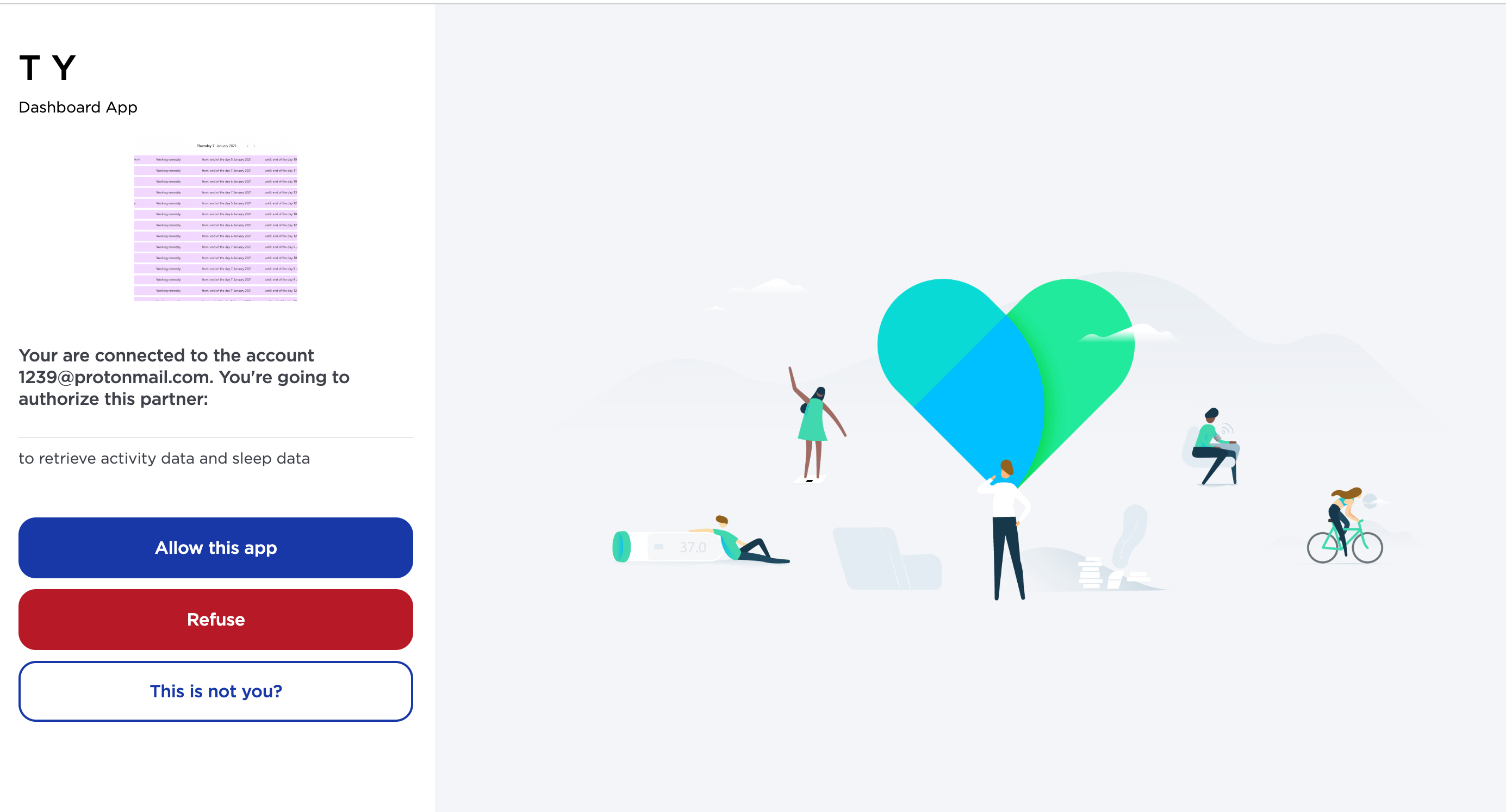
-
Get your auth code from the callback url in the browser. As of mid 2023, your auth code is between
code=and&state. Your auth code should have the same format as7f9adf59c177786b935b2dbdec82f87504cdcd80. Your callback url can have a different domain to mine.
-
Enter your auth code into the terminal as prompted. You should see a message saying
Authentication successfuland your access token and refresh token. The script automatically adds them to a local .env file for you.
-
Run
python workouts.pyto get your workout data.
A. Check that you have connected to the correct developer account that is linked to your Withings account and devices. I've had issues where I accidentally setup a different development account. I was connecting to this account, which contained none of my data.