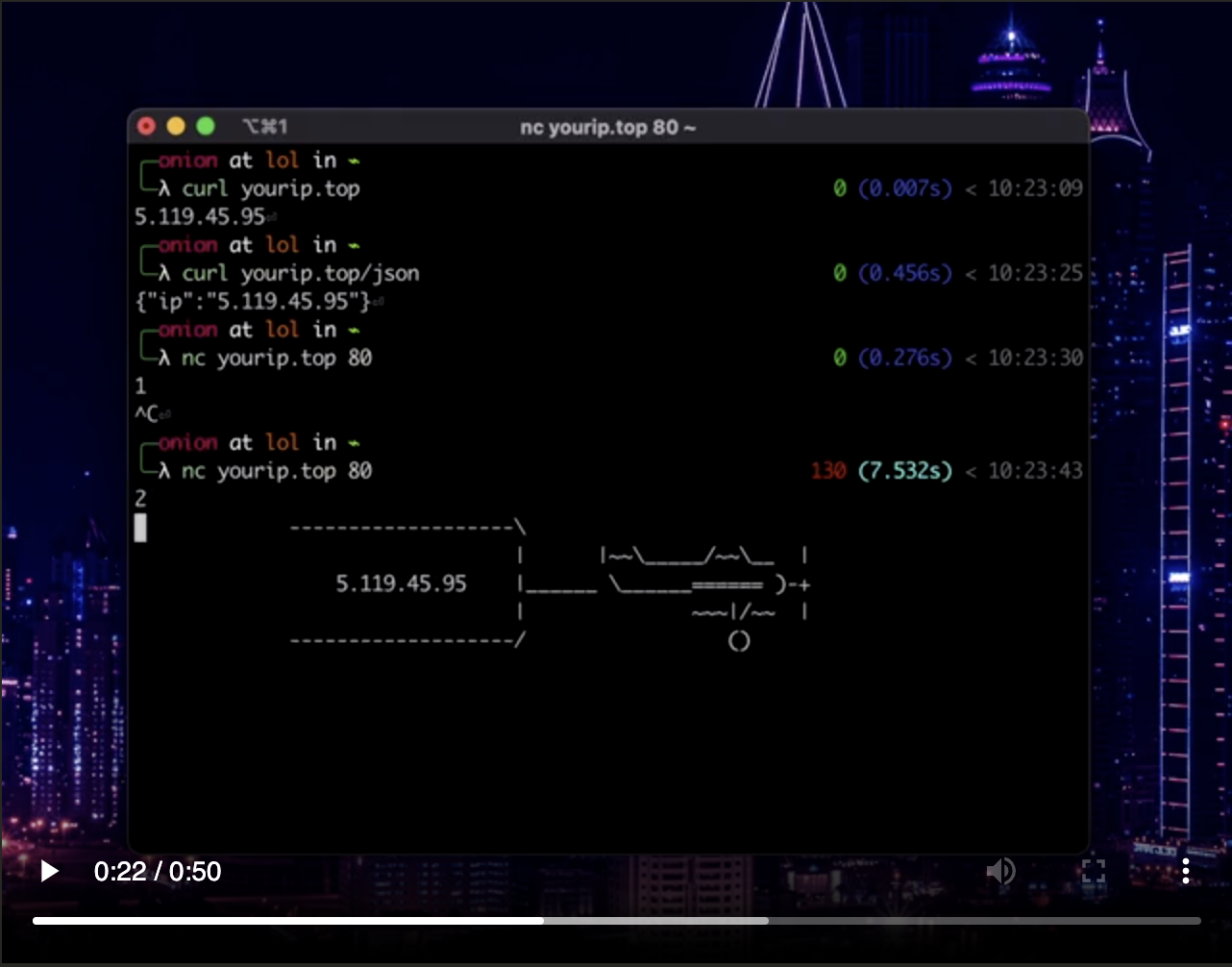YourIP Server is a TCP server written in Go that returns the client's IP address. It supports various response modes, including tcp plain text, HTTP plain text, and HTTP JSON. Additionally, it features a fun IP streaming animation.
You can access the YourIP Server at yourip.top.
make
yourip -b 80 -g--bind -b
The address to bind the TCP server to. (default ":8080")
--geolocation -g
Optional IP geolocation service. (its downlaod Country IP blocks database (70MB) )
The server uses the net package in Go to resolve the TCP address, start a listener, and accept incoming connections. It sets a deadline of one minute for each connection and responds with an HTTP 200 OK message containing the client's IP address.
- Plain Text: Suitable for pure TCP connections like NetCat.
- Netcat:
echo -e "" | nc yourip.top 80
- Netcat:
- HTTP Text: Designed for browsers and
curlrequests.- Curl:
curl http://yourip.top - Open this addres on browser
http://yourip.top - Netcat:
echo -e "GET /" | nc yourip.top 80
- Curl:
- HTTP JSON: Designed for browsers and
curlrequests.- Curl:
curl http://yourip.top/json - Open this addres on browser
http://yourip.top - Netcat:
echo -e "GET /json" | nc yourip.top 80
- Curl:
- Animation: Suitable for pure TCP connections like NetCat.
- Netcat:
echo -e "1" | nc yourip.top 80(Banner) - Netcat:
echo -e "2" | nc yourip.top 80(Flight)
- Netcat:
The server can stream the client's IP address in an animated format.
for example connect to the server with netcat (nc) and send 1 or 2
or use these commands:
echo -e "1" | nc yourip.top 80
echo -e "2" | nc yourip.top 80
This project is licensed under the MIT License.