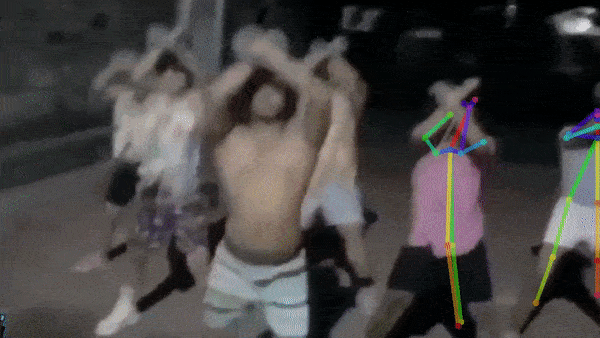Features • Documentation • Quick-Start with Docker • Performance • License
HyperPose is a library for building human pose estimation systems that can efficiently operate in the wild.
HyperPose has two key features, which are not available in existing libraries:
- Flexible training platform: HyperPose provides flexible Python APIs to build many useful pose estimation models (e.g., OpenPose and PoseProposalNetwork). HyperPose users can, for example, customize data augmentation, use parallel GPUs for training, and replace deep neural networks (e.g., changing from ResNet to MobileNet), thus building models specific to their real-world scenarios.
- High-performance pose estimation: HyperPose achieves real-time pose estimation though a high-performance pose estimation engine. This engine implements numerous system optimizations: pipeline parallelism, model inference with TensorRT, CPU/GPU hybrid scheduling, and many others. This allows HyperPose to run 4x FASTER than OpenPose and 10x FASTER than TF-Pose.
You can install HyperPose(Python Training Library, C++ inference Library) and learn its APIs through HyperPose Documentation.
The official docker image is on DockerHub.
Make sure you have docker with nvidia-docker functionality installed.
Also note that your nvidia driver should be compatible with CUDA10.2.
# [Example 1]: Doing inference on given video, copy the output.avi to the local path.
docker run --name quick-start --gpus all tensorlayer/hyperpose --runtime=stream
docker cp quick-start:/hyperpose/build/output.avi .
docker rm quick-start
# [Example 2](X11 server required to see the imshow window): Real-time inference.
# You may need to install X11 server locally:
# sudo apt install xorg openbox xauth
xhost +; docker run --rm --gpus all -e DISPLAY=$DISPLAY -v /tmp/.X11-unix:/tmp/.X11-unix tensorlayer/hyperpose --imshow
# [Example 3]: Camera + imshow window
xhost +; docker run --name pose-camera --rm --gpus all -e DISPLAY=$DISPLAY -v /tmp/.X11-unix:/tmp/.X11-unix --device=/dev/video0:/dev/video0 tensorlayer/hyperpose --source=camera --imshow
# To quit this image, please type `docker kill pose-camera` in another terminal.
# [Dive into the image]
xhost +; docker run --rm --gpus all -it -e DISPLAY=$DISPLAY -v /tmp/.X11-unix:/tmp/.X11-unix --device=/dev/video0:/dev/video0 --entrypoint /bin/bash tensorlayer/hyperpose
# For users that cannot access a camera or X11 server. You may also use:
# docker run --rm --gpus all -it --entrypoint /bin/bash tensorlayer/hyperposeFor more details, please check here.
We compare the prediction performance of HyperPose with OpenPose 1.6 and TF-Pose. We implement the OpenPose algorithms with different configurations in HyperPose. The test-bed has Ubuntu18.04, 1070Ti GPU, Intel i7 CPU (12 logic cores).
| HyperPose Configuration | DNN Size | Input Size | HyerPose | Baseline |
|---|---|---|---|---|
| OpenPose (VGG) | 209.3MB | 656 x 368 | 27.32 FPS | 8 FPS (OpenPose) |
| OpenPose (TinyVGG) | 34.7 MB | 384 x 256 | 124.925 FPS | N/A |
| OpenPose (MobileNet) | 17.9 MB | 432 x 368 | 84.32 FPS | 8.5 FPS (TF-Pose) |
| OpenPose (ResNet18) | 45.0 MB | 432 x 368 | 62.52 FPS | N/A |
新宝岛 with HyperPose(Lightweight OpenPose model)
HyperPose is open-sourced under the Apache 2.0 license.