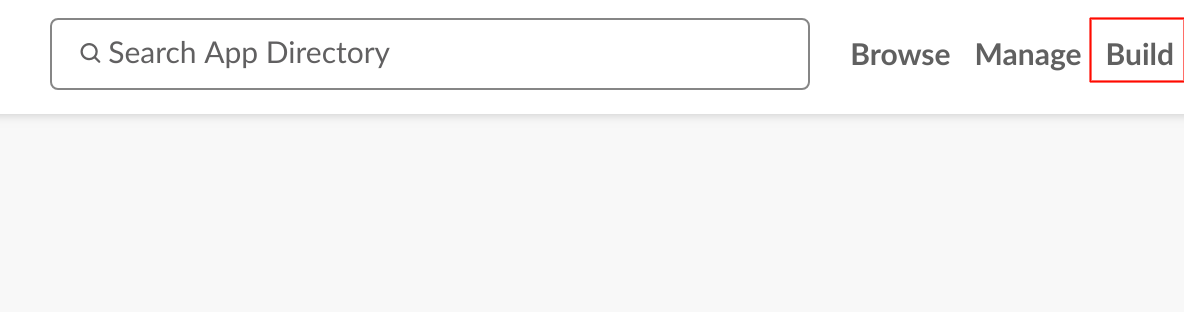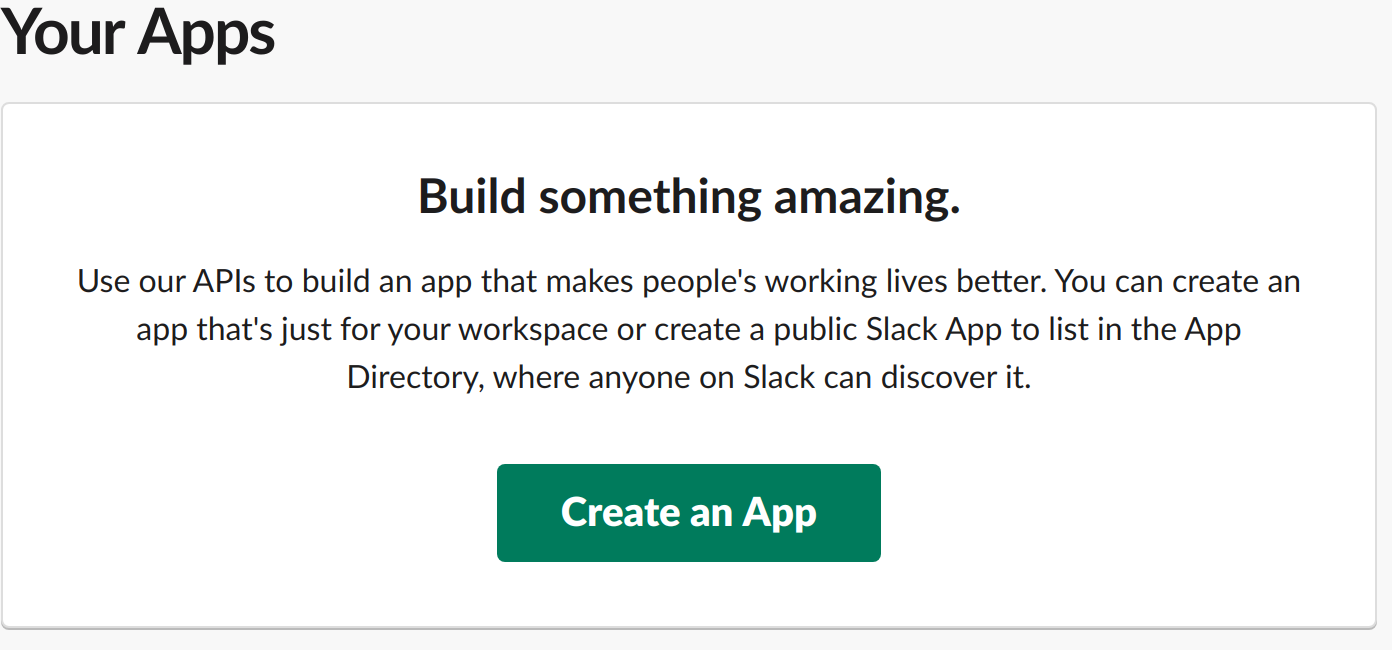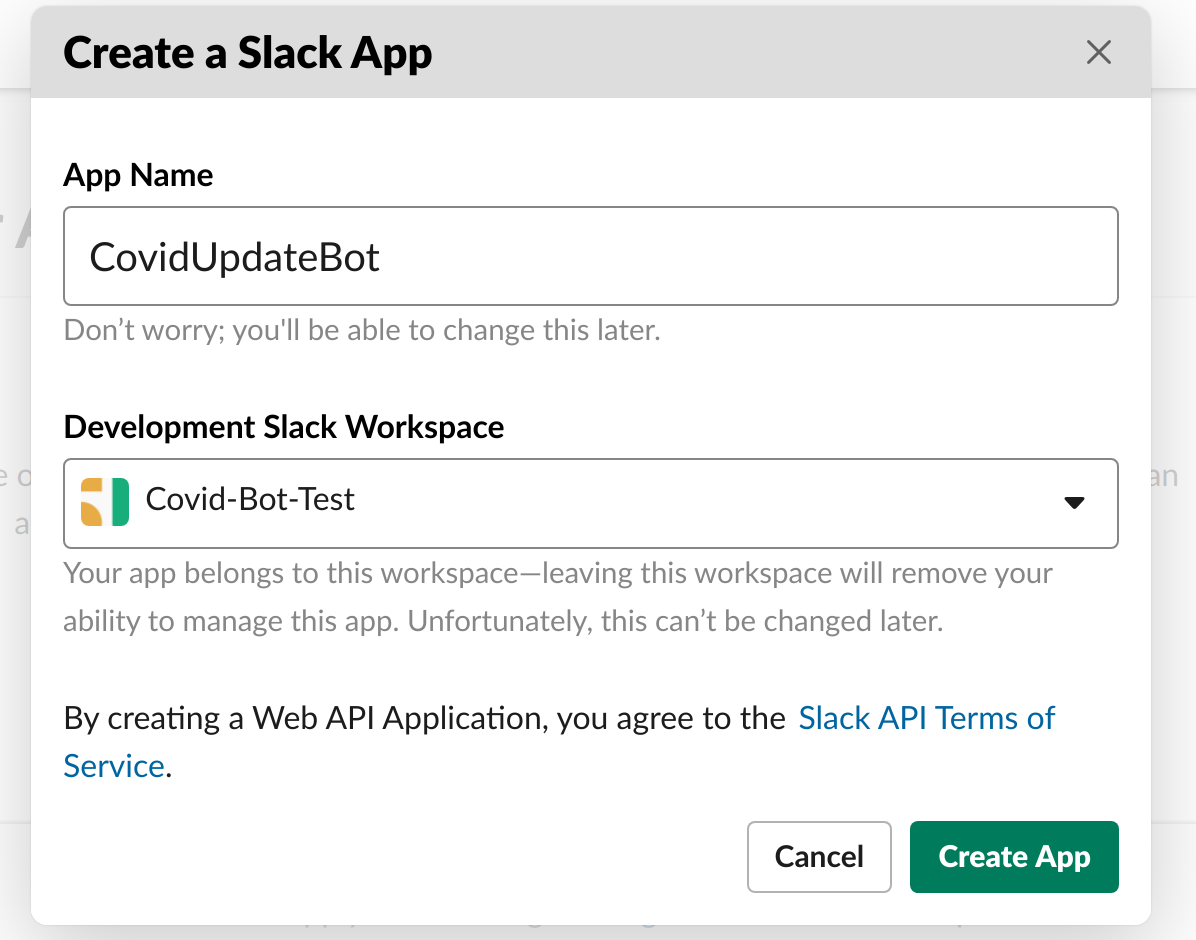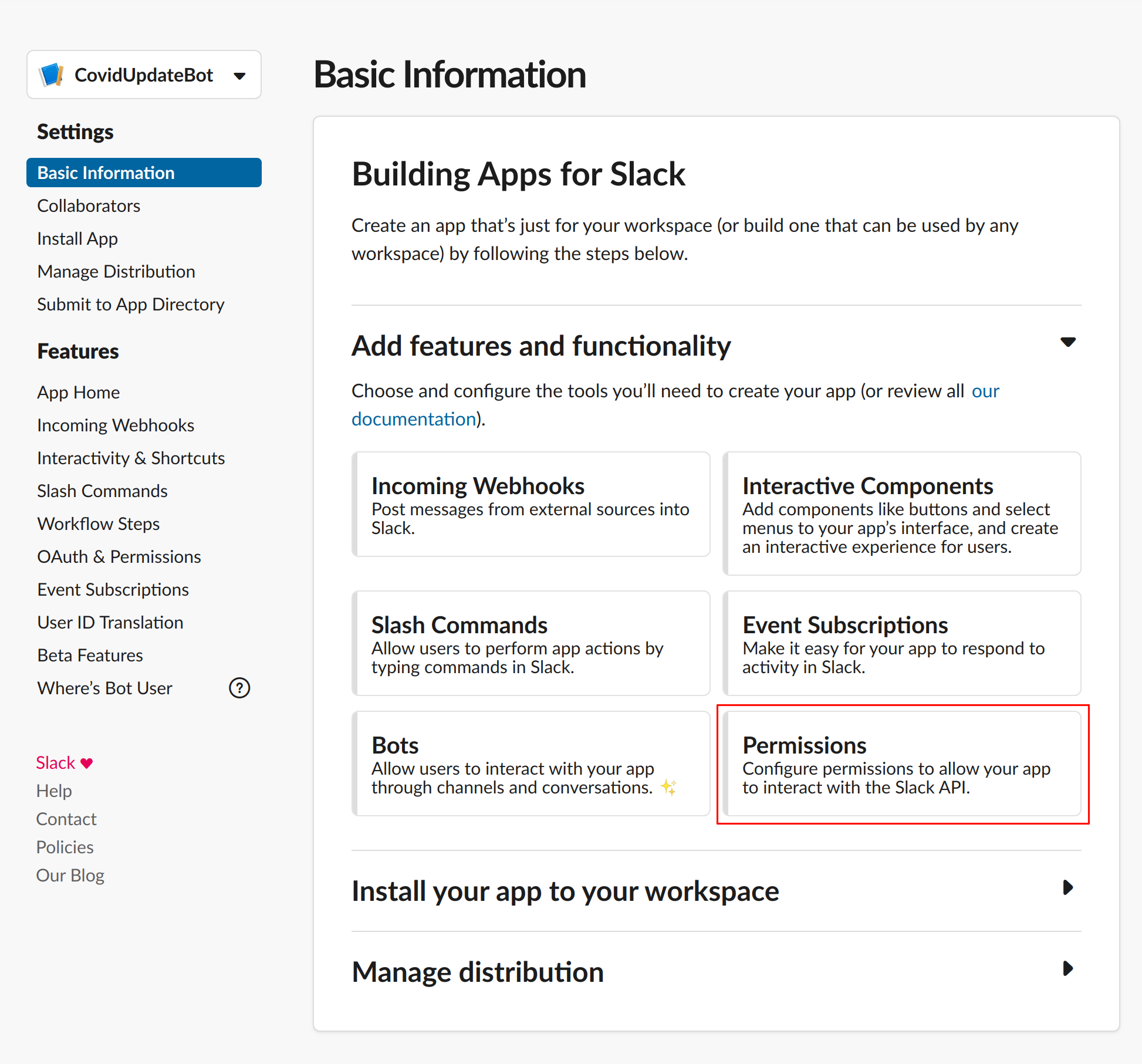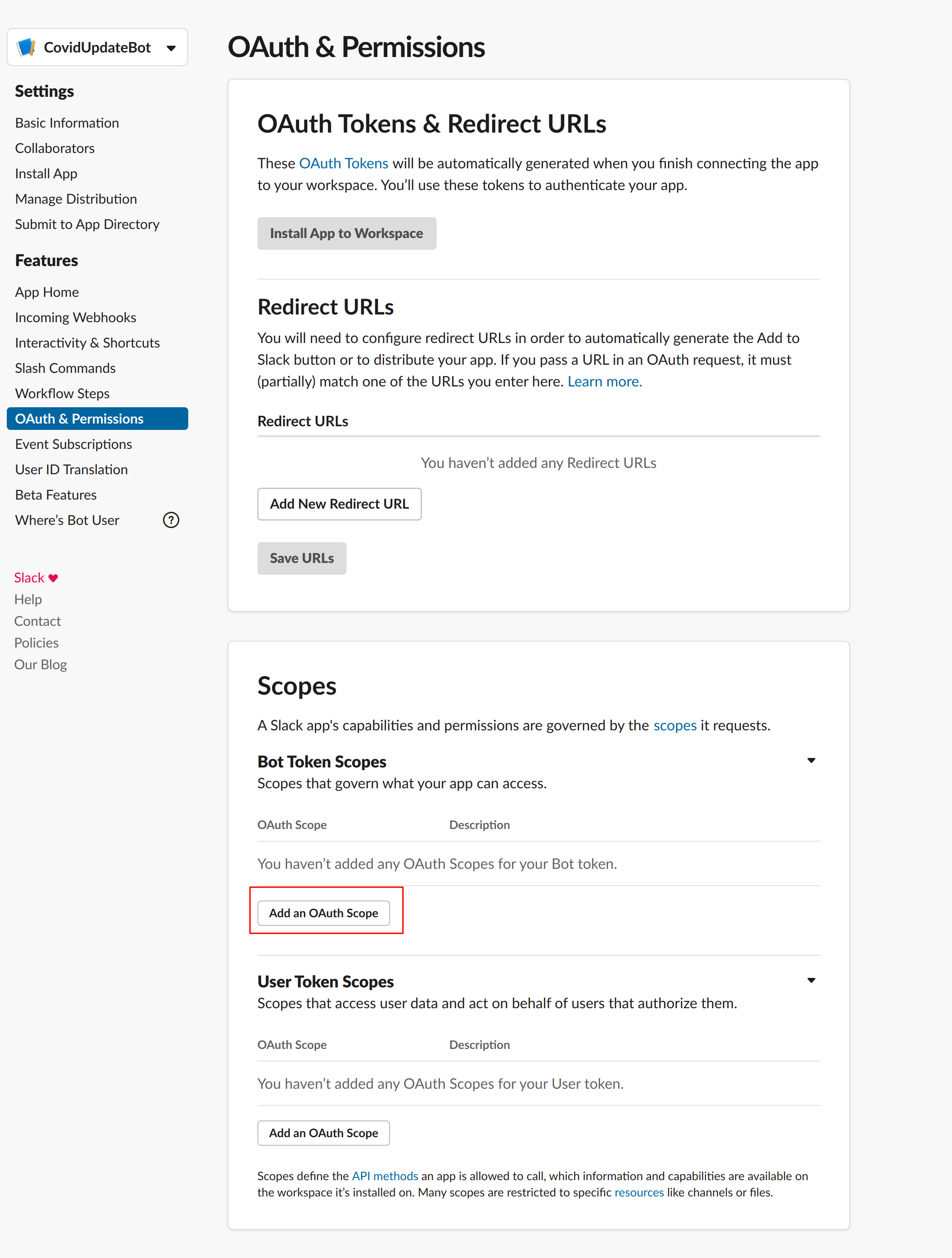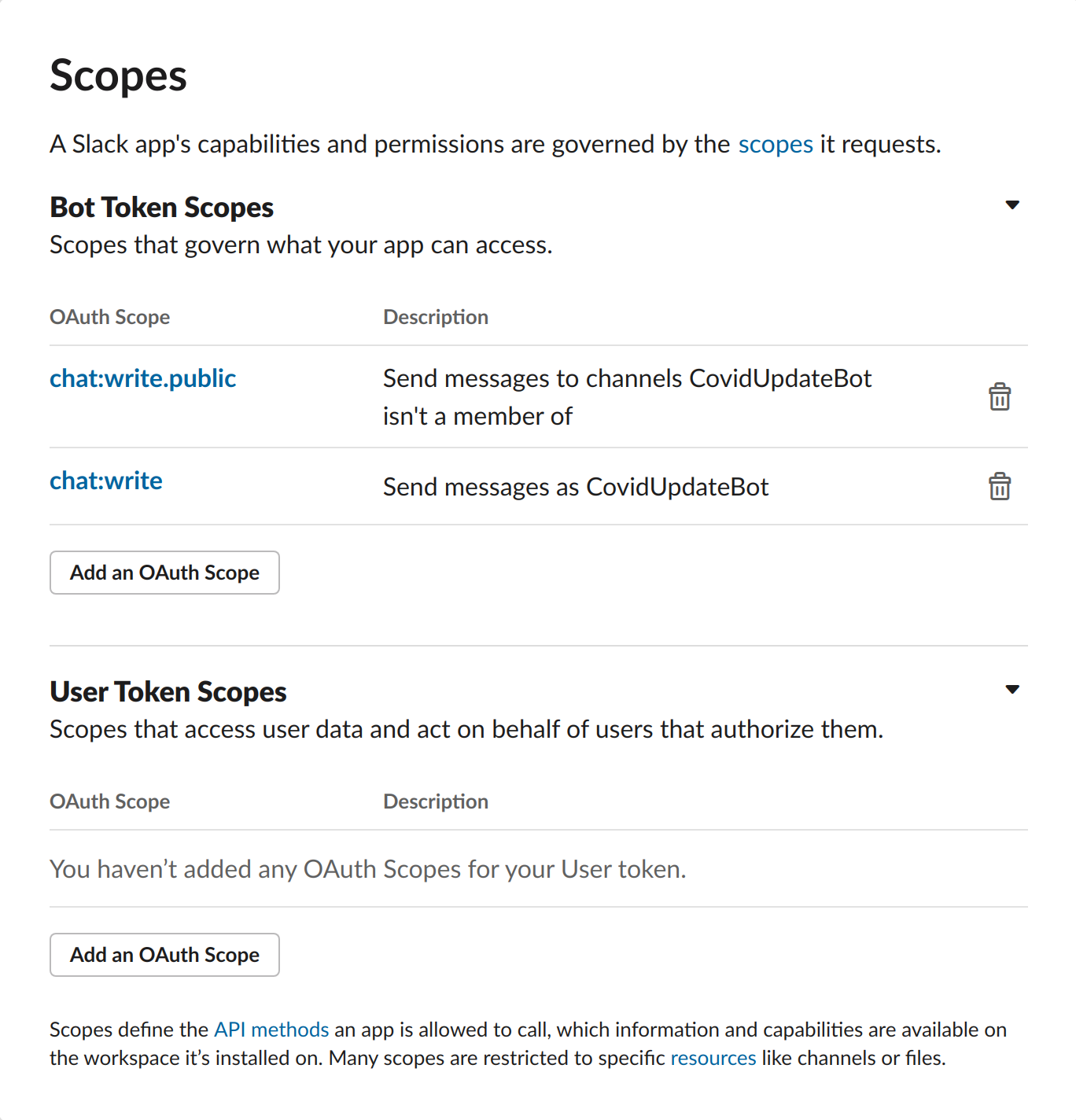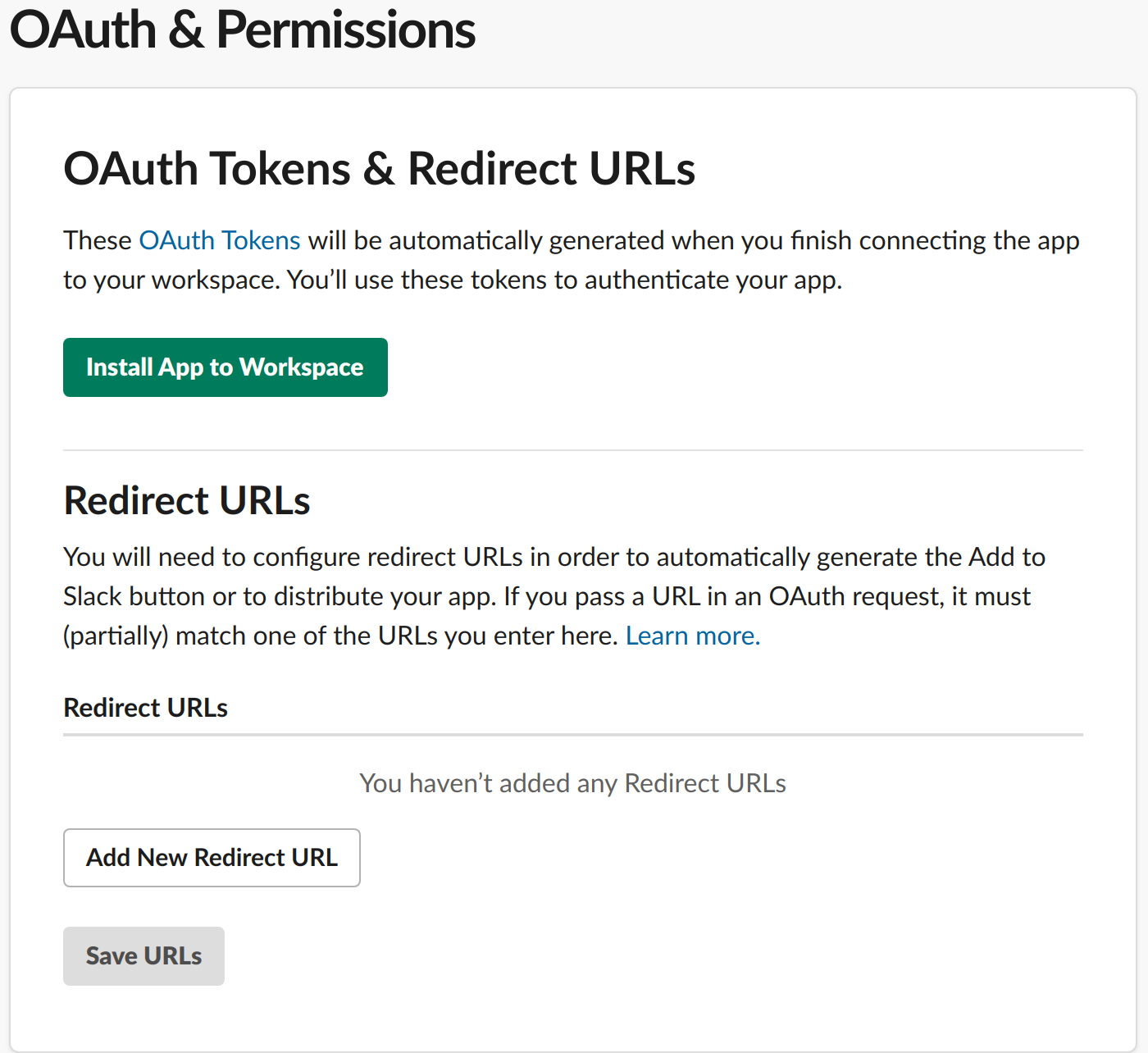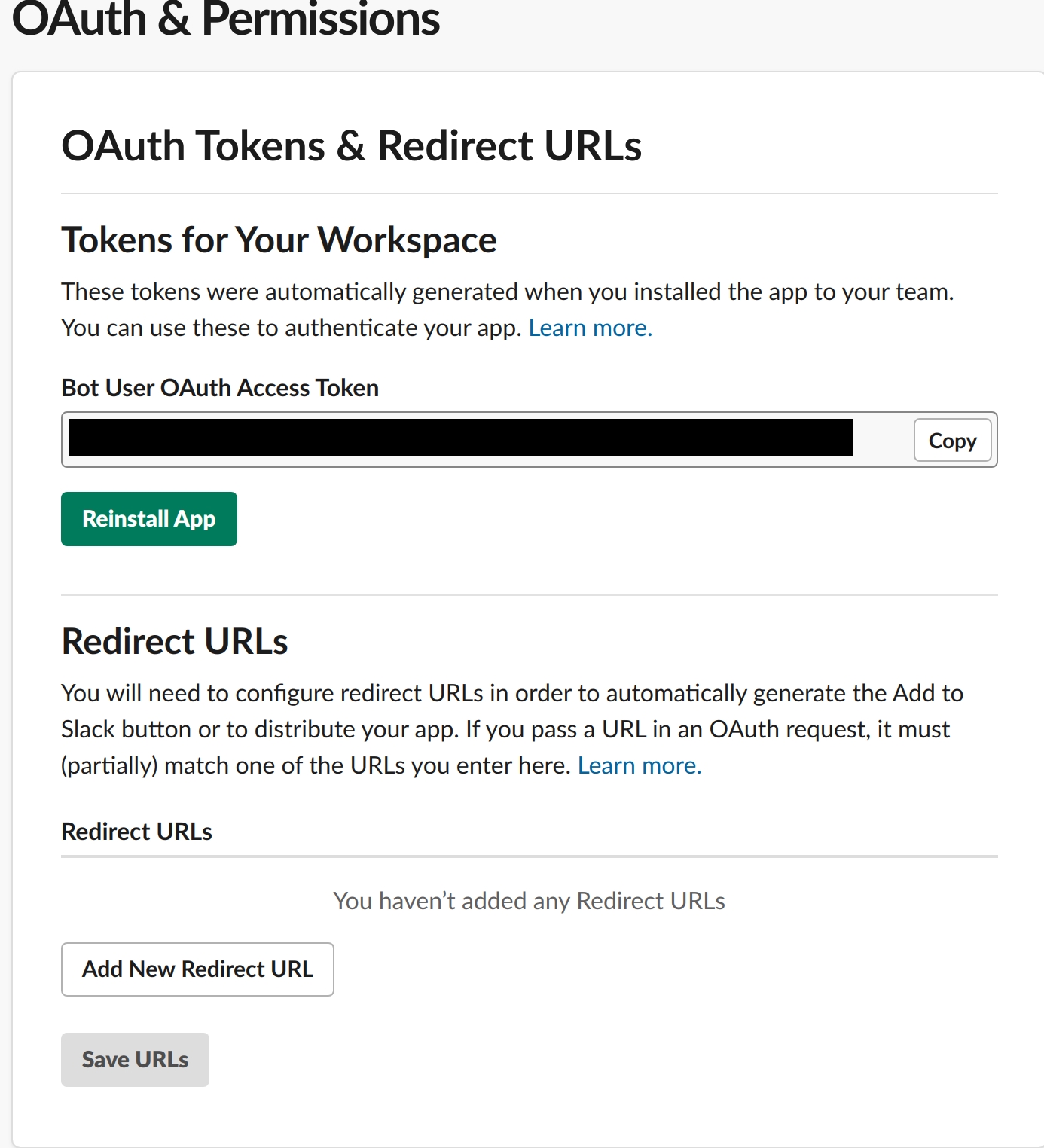A simple python script to retrieve COVID19 data from the german RKI (Robert Koch-Institut).
The script collects 7-day-by-100K-people incidents for a pre-defined number of areas.
The data API of the RKI is used:
https://npgeo-corona-npgeo-de.hub.arcgis.com/datasets/917fc37a709542548cc3be077a786c17_0
optional arguments:
-h, --help show this help message and exit
-l, --list Lists the available areas of interest as config JSON.
-f FIND, --find FIND Find & filters the available areas of interest
according to the given string (case sensitive!).
-a AREAS, --areas AREAS
Receives JSON file with defined areas of interest.
-i INCIDENCE, --incidence INCIDENCE
Find all areas with names including the given string
and return the 100k-7 incidence.
Find all 100k-by-7-days incidences for areas including the String "Berlin":
python COVIDUpdate.py -i Berlin
Find all 100k-by-7-days incidences for areas defined in the JSON file areas_example.json:
python COVIDUpdate.py -a areas_example.json
Define or extend a JSON config file for areas, by finding area definitions, e.g. find all areas including the String "Berlin":
python COVIDUpdate.py -f Berlin
You may call the script within your own code. The following snippet retrieves the data for the area of interest "Würzburg city".
areas = [{'GEN': 'Würzburg', 'BEZ': 'Kreisfreie Stadt'}]
cu = COVIDUpdate()
result = cu.check(areas)
print(result)
See the included Slack bots for another example of API use.
The script is used with Python 3.8
Let's you directly send the COVID19 data to a slack channel via a custom Slack APP. Using slacks python library.
pip install slackclient
-
Go to your slack workspace and select Manage Apps from Settings & administration
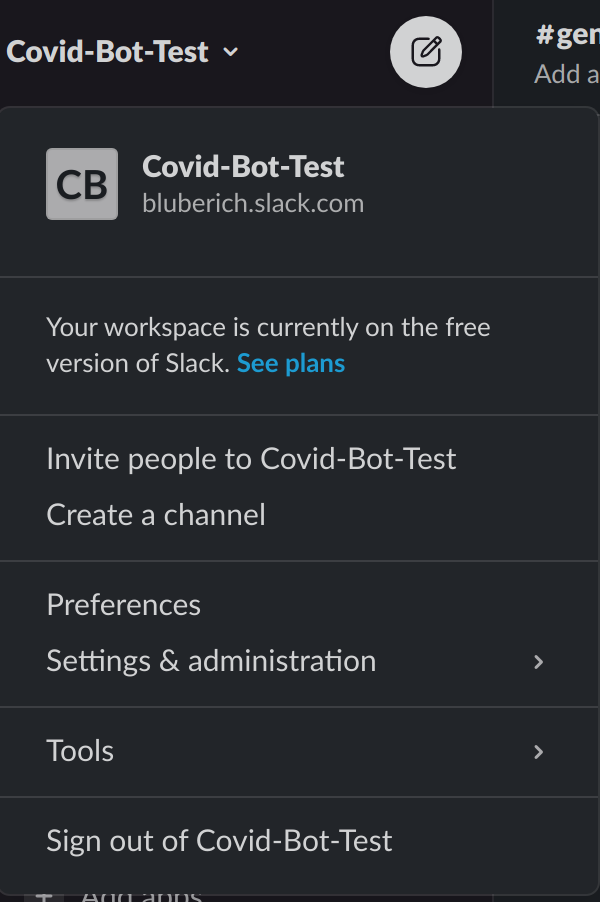
-
Hit Build on the top right
-
Next click on create App
-
Name your App and select your preferred workspace
-
Change the Permissions of your App
-
Add OAuth Scopes to your App
-
Add chat:write and chat:write.public
-
Install the App to your workspace
-
Copy your Bot token and insert it in SlackBot.py
-
Finally change the channel in SlackBot.py to your desired channel
Similar to the simple bot, this bot will keep running in the background and post updates at a given time every day.
You can configure the channel, trigger time and channel to send to via the slack.config.json file expected in $PWD/config/.
In addition to a pip install slack_bolt, follow the Bolt Getting Started
guide to get a set of token and signing secret needed to connect the bot to Slack.
The included Dockerfile produces a container running the bot, exposing port 3000 for incoming messages.
Be sure to bind-mount the slack.config.json to /app/config or make it otherwise available.