🏃使用Gradle发布aar项目到JCenter仓库🏃
#注册账号
在 https://bintray.com/ 上注册一个账号,可以使用github账号注册(打不开的请自行翻墙)
登录成功后进去用户中心获取apikey,见下图
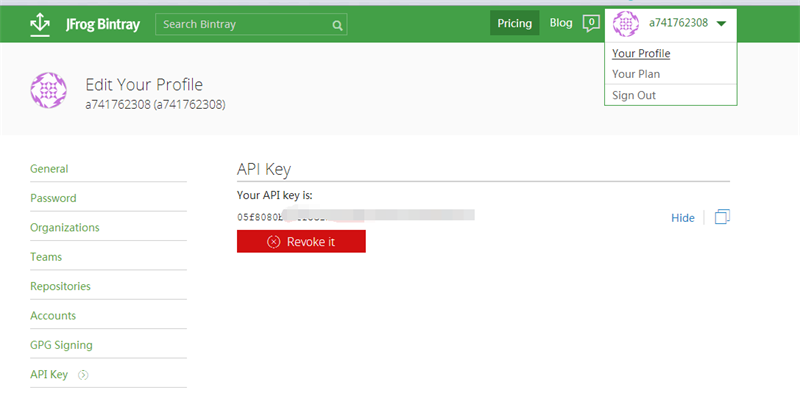 #配置
##local.properties
在该文件尾中输入
#配置
##local.properties
在该文件尾中输入
bintray.user=bintray的账号
bintray.apikey=你的apikey##build.gradle ###Project 在dependencies在加入
classpath "com.jfrog.bintray.gradle:gradle-bintray-plugin:1.5"
classpath 'com.github.dcendents:android-maven-gradle-plugin:1.3'详情请点这里 ###你的Module中
apply plugin: 'com.github.dcendents.android-maven'
apply plugin: 'com.jfrog.bintray'def siteUrl = '' // 项目的主页
def gitUrl = '' // Git仓库的url
group = "" // Maven Group ID for the artifact,一般填你唯一的包名
install {
repositories.mavenInstaller {
// This generates POM.xml with proper parameters
pom {
project {
packaging 'aar'
// Add your description here
name '' //项目描述
url siteUrl
// Set your license
licenses {
license {
name 'The Apache Software License, Version 2.0'
url 'http://www.apache.org/licenses/LICENSE-2.0.txt'
}
}
developers {
developer {
id '' //填写开发者基本信息
name ''
email ''
}
}
scm {
connection gitUrl
developerConnection gitUrl
url siteUrl
}
}
}
}
}
task sourcesJar(type: Jar) {
from android.sourceSets.main.java.srcDirs
classifier = 'sources'
}
task javadoc(type: Javadoc) {
source = android.sourceSets.main.java.srcDirs
classpath += project.files(android.getBootClasspath().join(File.pathSeparator))
}
task javadocJar(type: Jar, dependsOn: javadoc) {
classifier = 'javadoc'
from javadoc.destinationDir
}
artifacts {
archives javadocJar
archives sourcesJar
}
Properties properties = new Properties()
properties.load(project.rootProject.file('local.properties').newDataInputStream())
bintray {
user = properties.getProperty("bintray.user")
key = properties.getProperty("bintray.apikey")
configurations = ['archives']
pkg {
repo = "maven" //发布到Bintray的那个仓库里,默认账户有四个库,我们这里上传到maven库
name = "" //发布到Bintray上的项目名字
websiteUrl = siteUrl
vcsUrl = gitUrl
licenses = ["Apache-2.0"]
publish = true
}
}#上传 ##gradle build 在项目的根目录下执行gradle命令
gradle build不识别的请点这里配置环境变量 这里会出现比较坑的情况,可以参考Android 项目打包到 JCenter 的坑
- 编码GBK不可映射字符 这个问题困扰了好久,主要是我们使用了中文注释 我尝试改过工作目录的字符集,添加 tasks.withType(JavaCompile) { options.encoding = 'UTF-8' } 修改android studio的字符集等都不能得到解决,其实解决方式很简单 只需要将javadoc修改一下就好了
task javadoc(type: Javadoc) {
options.encoding = "UTF-8"//添加这句
source = android.sourceSets.main.java.srcDirs
classpath += project.files(android.getBootClasspath().join(File.pathSeparator))
}- 类找不到异常 可以添加如下代码
android.libraryVariants.all { variant ->
println variant.javaCompile.classpath.files
if(variant.name == 'release') { //我们只需 release 的 javadoc
task("generate${variant.name.capitalize()}Javadoc", type: Javadoc) {
// title = ''
// description = ''
source = variant.javaCompile.source
classpath = files(variant.javaCompile.classpath.files, project.android.getBootClasspath())
options {
encoding "utf-8"
links "http://docs.oracle.com/javase/7/docs/api/"
linksOffline "http://d.android.com/reference", "${android.sdkDirectory}/docs/reference"
}
exclude '**/BuildConfig.java'
exclude '**/R.java'
}
task("javadoc${variant.name.capitalize()}Jar", type: Jar, dependsOn: "generate${variant.name.capitalize()}Javadoc") {
classifier = 'javadoc'
from tasks.getByName("generate${variant.name.capitalize()}Javadoc").destinationDir
}
artifacts {
archives tasks.getByName("javadoc${variant.name.capitalize()}Jar")
}
}
}完整的这里参考这里 ##gradle bintrayUpload 当gradle build出现SUCCESS时,我们执行如下命令
gradle bintrayUpload上传成功后,就会在bintray的maven仓库下看到我们上传的Library
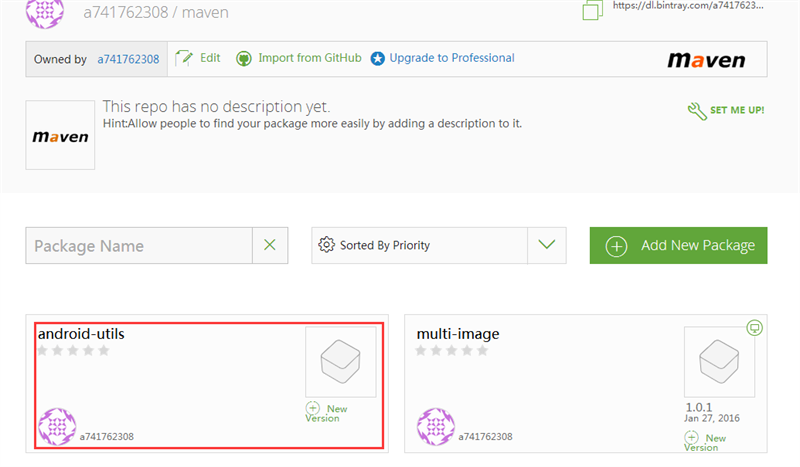 #提交项目到Jcenter
#提交项目到Jcenter
我们点开我们刚刚提交项目的主页
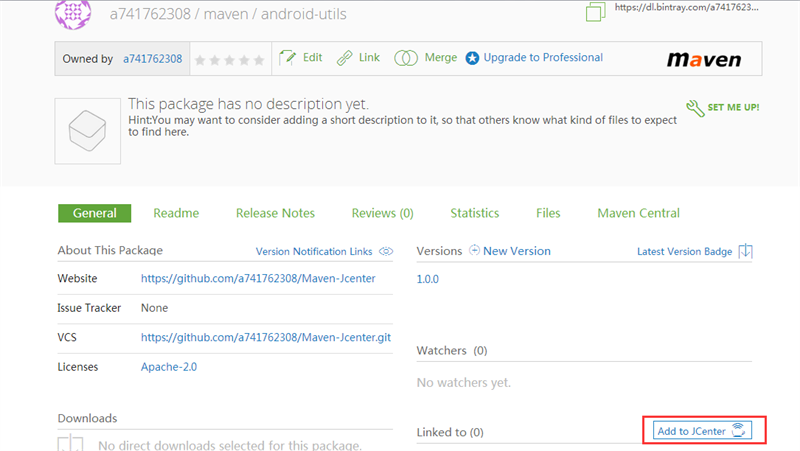
点击右下角的add to jcenter按钮
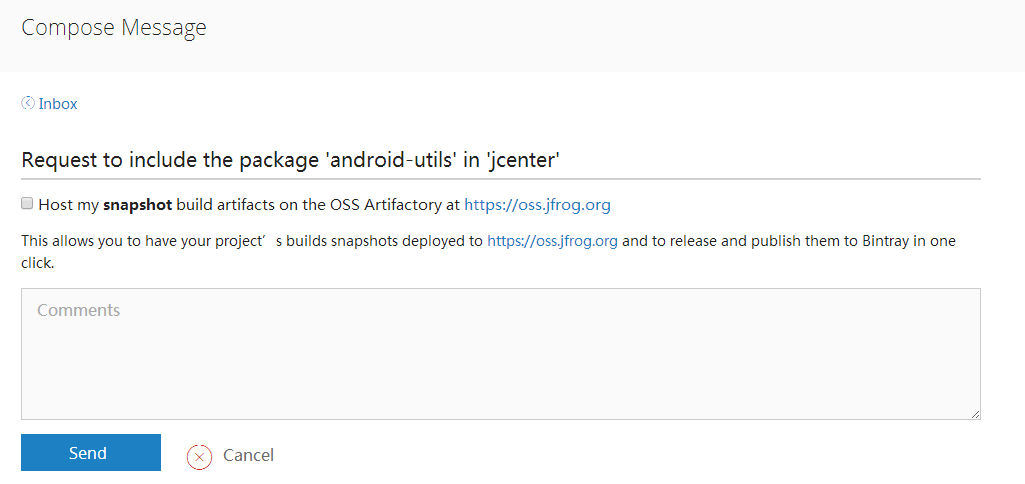
填写Comments 点击Send等待审核
大约1小时左右审核便会通过,就可以在build.gradle 中使用我们的库了
dependencies {
compile fileTree(include: ['*.jar'], dir: 'libs')
testCompile 'junit:junit:4.12'
compile 'com.android.support:appcompat-v7:23.1.1'
// compile project(':utils')
compile 'com.jsqix.utils:utils:1.0.0'
}#感谢
Android Studio发布项目到Jcenter
Android 项目打包到 JCenter 的坑
#License
Copyright 2015 a741762308
Licensed under the Apache License, Version 2.0 (the "License");
you may not use this file except in compliance with the License.
You may obtain a copy of the License at
http://www.apache.org/licenses/LICENSE-2.0
Unless required by applicable law or agreed to in writing, software
distributed under the License is distributed on an "AS IS" BASIS,
WITHOUT WARRANTIES OR CONDITIONS OF ANY KIND, either express or implied.
See the License for the specific language governing permissions and
limitations under the License.