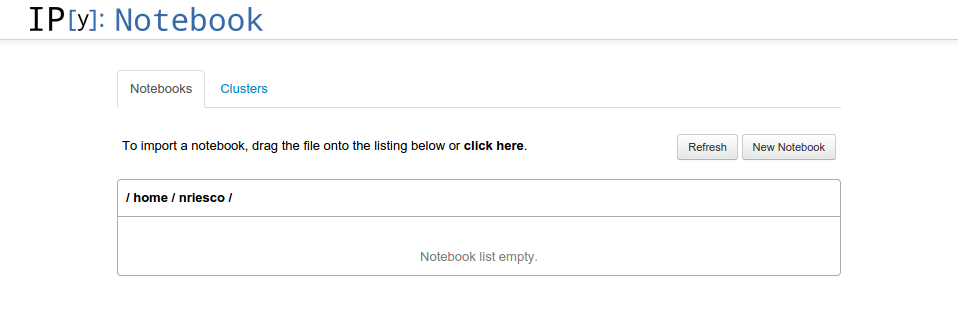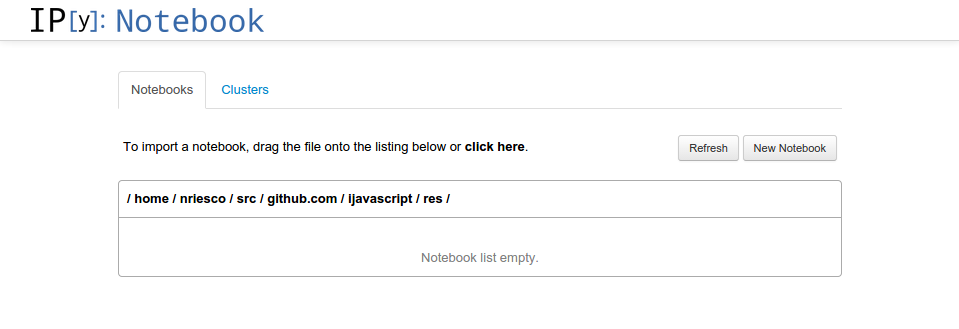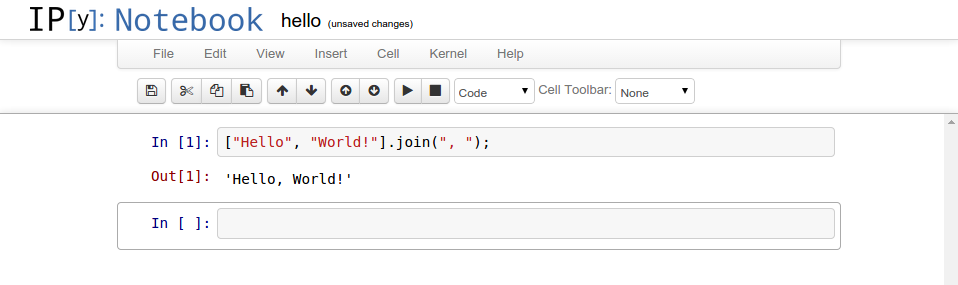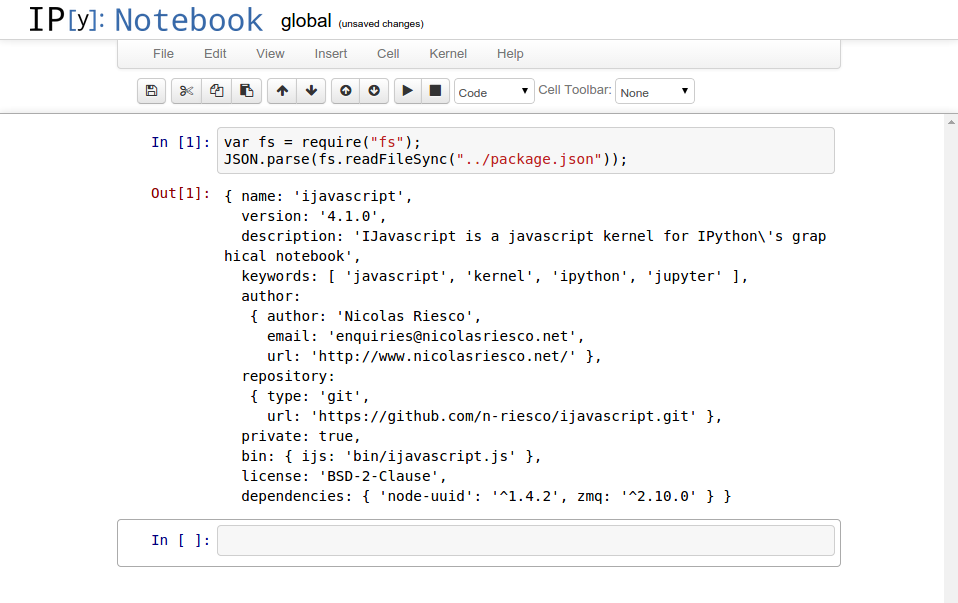IJavascript is an npm package that implements a
Javasript kernel for IPython's graphical
notebook (also known as
Jupyter). An IPython notebook combines the creation of
rich-text documents (including mathematics, plots and videos) with the execution
of code in a number of programming languages.
The execution of code is carried out by means of a kernel that implements the IPython messaging protocol. There are kernels available for Python, Julia, Ruby, Haskell and many others.
IJavascript implements the latest stable specification of the protocol, version 4.1. This specification will be updated to version 5.0 in the next release of IPython.
A repository of IPython notebooks can be found here.
The prerequisites vary from platform to platform.
In recent Debian and Ubuntu distributions, it's enough to run the following command:
sudo apt-get install nodejs-legacy npm ipython ipython-notebook libzmq-devIn Ubuntu 12.04, both node.js and ipython need upgrading to a recent
version:
sudo apt-get install libzmq-dev python-dev python-pip g++ curl
curl -sL https://deb.nodesource.com/setup | sudo bash -
sudo apt-get install -y nodejs
sudo pip install --upgrade ipython jinja2 tornado jsonschema pyzmqThe instructions for upgrading node.js have been adapted from those found
here.
For other platforms, instructions may be found at nodejs.org/download, ipython.org/install and zeromq.org/intro:get-the-software.
To install IJavascript globally (i.e. for all users in the system), run:
sudo npm install -g ijavascriptTo install locally, run:
npm install ijavascriptIn Debian and Ubuntu distributions, the above command will install the
executable ijs in the folder ~/node_modules/.bin/. You may want to add this
folder to your PATH:
echo \"PATH=\"\$HOME/node_modules/.bin\" >> ~/.profileNote that the above change won't take effect until you log out of the current session.
To start an IPython notebook session with the Javascript kernel, simply run:
ijsThis command should open the IPython notebook dashboard in your default web browser:
By default, the dashboard opens the notebooks in the current working folder. The
command flag --notebook-dir=path/to/another/folder can be used to open the
dashboard at a different folder:
ijs --notebook-dir=path/to/another/folderHere's a sample notebook that makes use of the Javascript kernel:
By default, the Javascript kernel doesn't define global. If security is not a
concern global can be enabled by passing the following command flag:
ijs --ijs-enable-globalTo obtain documentation for other command flags, run:
ipython notebook help-
Capture
stdoutandstdinof each Javascript session (this may require replacing vm with vm2). -
Complete the implementation of IPython's messaging protocol.