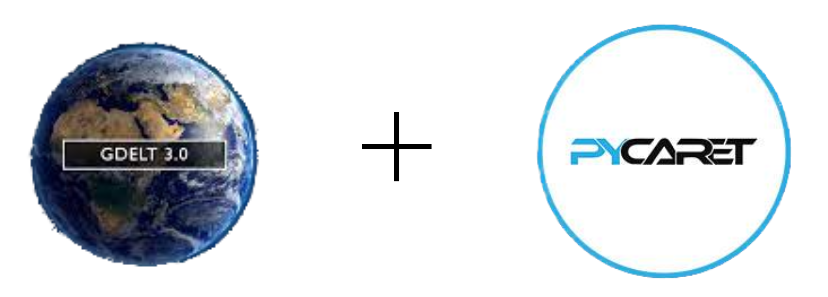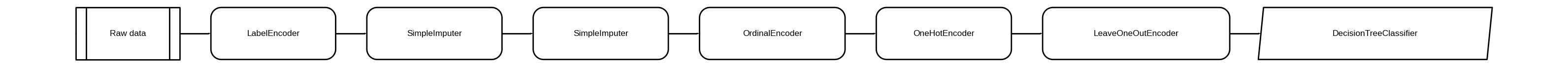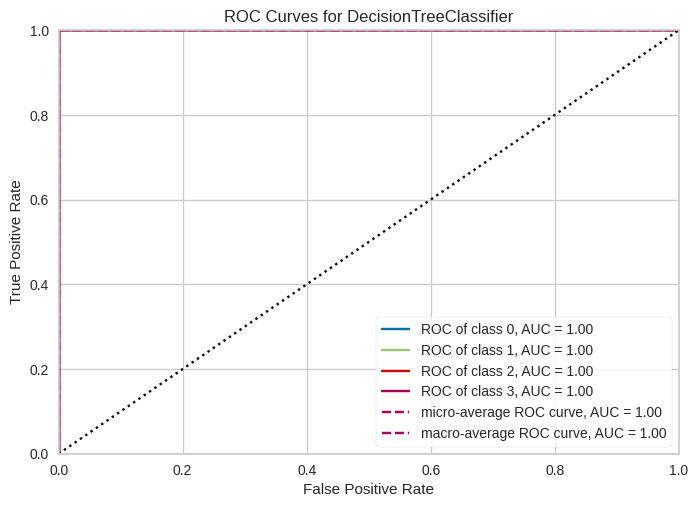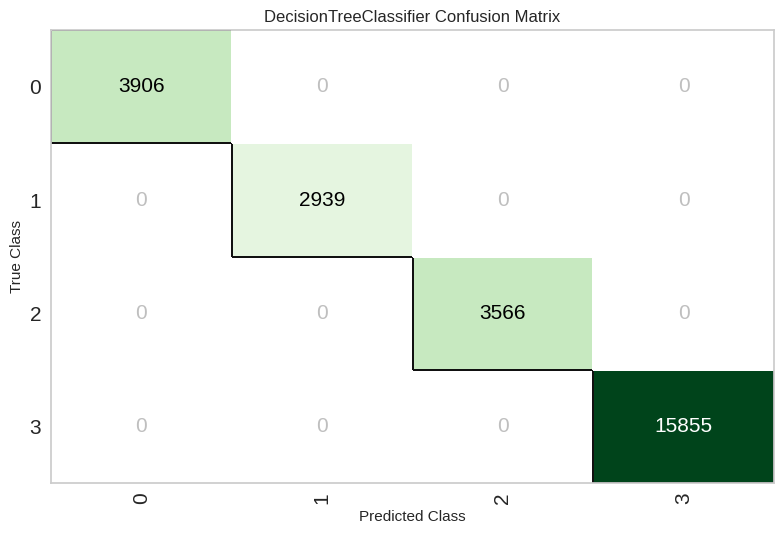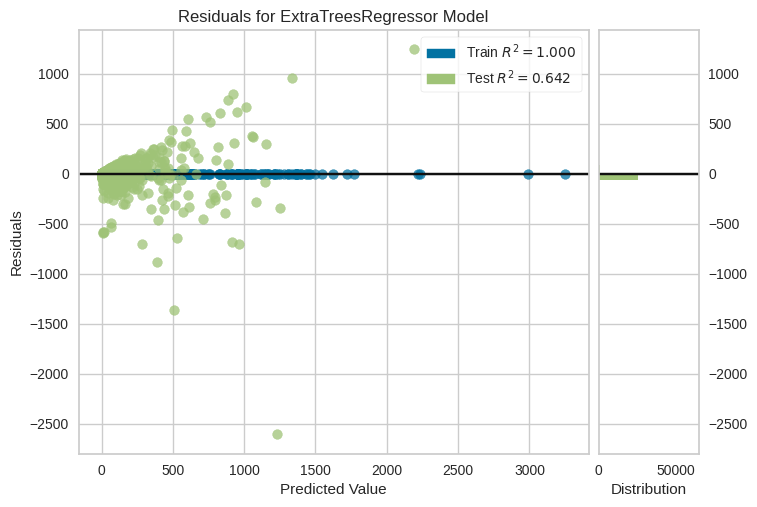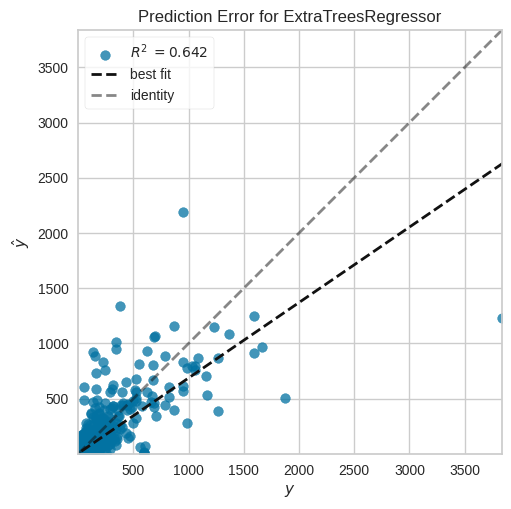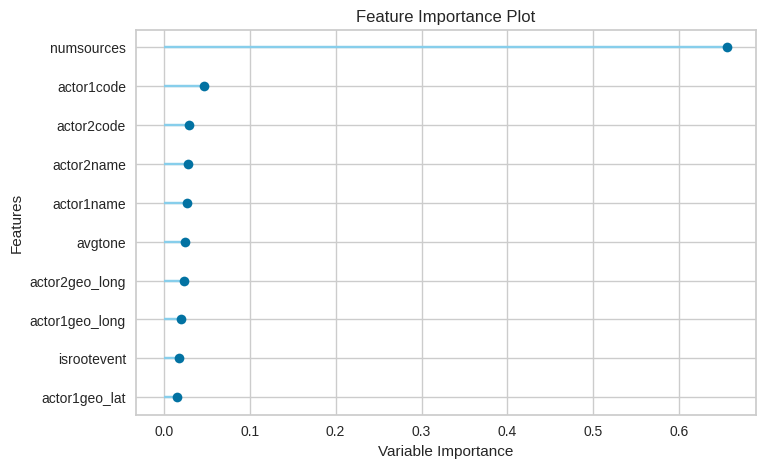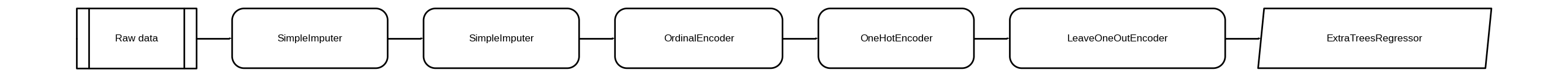We use GDELT dataset with Pycaret to demonstrate how low code machine learning library to quickly prototype machine learning models.
The GDELT Project is an initiative to construct a catalog of human societal-scale behavior and beliefs across all countries of the world, connecting every person, organization, location, count, theme, news source, and event across the planet into a single massive network that captures what's happening around the world, what its context is and who's involved, and how the world is feeling about it, every single day.
Automated EDA
from typing import List
import pandas as pd
from utils import transform_data , int_to_datetime , get_null_values
pd .set_option ('display.max_columns' , None )
pd .set_option ('display.max_rows' , None )data = pd .read_csv ("230722.csv" )
column_names = [
'GlobalEventID' ,
'Day' ,
'MonthYear' ,
'Year' ,
'FractionDate' ,
'Actor1Code' ,
'Actor1Name' ,
'Actor1CountryCode' ,
'Actor1KnownGroupCode' ,
'Actor1EthnicCode' ,
'Actor1Religion1Code' ,
'Actor1Religion2Code' ,
'Actor1Type1Code' ,
'Actor1Type2Code' ,
'Actor1Type3Code' ,
'Actor2Code' ,
'Actor2Name' ,
'Actor2CountryCode' ,
'Actor2KnownGroupCode' ,
'Actor2EthnicCode' ,
'Actor2Religion1Code' ,
'Actor2Religion2Code' ,
'Actor2Type1Code' ,
'Actor2Type2Code' ,
'Actor2Type3Code' ,
'IsRootEvent' ,
'EventCode' ,
'EventBaseCode' ,
'EventRootCode' ,
'QuadClass' ,
'GoldsteinScale' ,
'NumMentions' ,
'NumSources' ,
'NumArticles' ,
'AvgTone' ,
'Actor1Geo_Type' ,
'Actor1Geo_FullName' ,
'Actor1Geo_CountryCode' ,
'Actor1Geo_ADM1Code' ,
'Actor1Geo_Lat' ,
'Actor1Geo_Long' ,
'Actor1Geo_FeatureID' ,
'Actor2Geo_Type' ,
'Actor2Geo_FullName' ,
'Actor2Geo_CountryCode' ,
'Actor2Geo_ADM1Code' ,
'Actor2Geo_Lat' ,
'Actor2Geo_Long' ,
'Actor2Geo_FeatureID' ,
'DateAdded' ,
'SourceURL'
]
data = transform_data (data , column_names )
data = int_to_datetime (data , "day" )
data = int_to_datetime (data , "dateadded" )
# Let use small segment of the dataset
data_sm = data [data ['year' ]== 2022 ]
data_lm = data [data ['year' ]!= 2022 ]
# columns = data_sm.columns.tolist()
# columns.remove('quadclass')
# columns.append('quadclass')
# data_sm = data_sm[columns]
data_lm .head ()
<style scoped>
.dataframe tbody tr th:only-of-type {
vertical-align: middle;
}
.dataframe tbody tr th {
vertical-align: top;
}
.dataframe thead th {
text-align: right;
}
</style>
globaleventid
day
monthyear
year
fractiondate
actor1code
actor1name
actor1countrycode
actor1knowngroupcode
actor1ethniccode
actor1religion1code
actor1religion2code
actor1type1code
actor1type2code
actor1type3code
actor2code
actor2name
actor2countrycode
actor2knowngroupcode
actor2ethniccode
actor2religion1code
actor2religion2code
actor2type1code
actor2type2code
actor2type3code
isrootevent
eventcode
eventbasecode
eventrootcode
quadclass
goldsteinscale
nummentions
numsources
numarticles
avgtone
actor1geo_type
actor1geo_fullname
actor1geo_countrycode
actor1geo_adm1code
actor1geo_lat
actor1geo_long
actor1geo_featureid
actor2geo_type
actor2geo_fullname
actor2geo_countrycode
actor2geo_adm1code
actor2geo_lat
actor2geo_long
actor2geo_featureid
dateadded
sourceurl
13
1116435795
2023-06-22
202306
2023
2023.4712
NaN
NaN
NaN
NaN
NaN
NaN
NaN
NaN
NaN
NaN
BUS
COMPANY
NaN
NaN
NaN
NaN
NaN
BUS
NaN
NaN
0
40
40
4
Verbal Cooperation
1.0
5
1
5
1.118963
0
NaN
NaN
NaN
NaN
NaN
NaN
3
Fort Smith, Arkansas, United States
US
USAR
35.3859
-94.3985
76952
2023-07-22
https://www.kuaf.com/show/ozarks-at-large/2023 ...
14
1116435796
2023-06-22
202306
2023
2023.4712
AFR
AFRICA
AFR
NaN
NaN
NaN
NaN
NaN
NaN
NaN
NaN
NaN
NaN
NaN
NaN
NaN
NaN
NaN
NaN
NaN
1
43
43
4
Verbal Cooperation
2.8
4
1
4
0.790514
1
Russia
RS
RS
60.0000
100.0000
RS
1
Russia
RS
RS
60.0000
100.0000
RS
2023-07-22
https://www.beijingbulletin.com/news/273906652 ...
15
1116435797
2023-06-22
202306
2023
2023.4712
AFR
AFRICA
AFR
NaN
NaN
NaN
NaN
NaN
NaN
NaN
RUS
RUSSIAN
RUS
NaN
NaN
NaN
NaN
NaN
NaN
NaN
1
43
43
4
Verbal Cooperation
2.8
10
3
10
-0.491013
4
Pretoria, Gauteng, South Africa
SF
SF06
-25.7069
28.2294
-1273769
4
Pretoria, Gauteng, South Africa
SF
SF06
-25.7069
28.2294
-1273769
2023-07-22
https://www.beijingbulletin.com/news/273906652 ...
16
1116435798
2023-06-22
202306
2023
2023.4712
AFR
AFRICA
AFR
NaN
NaN
NaN
NaN
NaN
NaN
NaN
RUS
RUSSIAN
RUS
NaN
NaN
NaN
NaN
NaN
NaN
NaN
0
43
43
4
Verbal Cooperation
2.8
2
1
2
0.790514
1
Russia
RS
RS
60.0000
100.0000
RS
1
Russia
RS
RS
60.0000
100.0000
RS
2023-07-22
https://www.beijingbulletin.com/news/273906652 ...
17
1116435799
2023-06-22
202306
2023
2023.4712
AFR
AFRICA
AFR
NaN
NaN
NaN
NaN
NaN
NaN
NaN
RUSGOV
RUSSIAN
RUS
NaN
NaN
NaN
NaN
GOV
NaN
NaN
1
43
43
4
Verbal Cooperation
2.8
18
3
18
-0.491013
4
Pretoria, Gauteng, South Africa
SF
SF06
-25.7069
28.2294
-1273769
4
Pretoria, Gauteng, South Africa
SF
SF06
-25.7069
28.2294
-1273769
2023-07-22
https://www.beijingbulletin.com/news/273906652 ...
actor2type3code 87517
actor1type3code 87517
actor2religion2code 87351
actor1religion2code 87289
actor2ethniccode 87168
actor1ethniccode 87011
actor2knowngroupcode 86724
actor1knowngroupcode 86627
actor2religion1code 86621
actor1religion1code 86523
actor2type2code 86025
actor1type2code 85240
actor2type1code 58516
actor1type1code 50638
actor2countrycode 48626
actor1countrycode 37956
actor2code 25351
actor2name 25351
actor1geo_fullname 11051
actor1geo_long 11051
actor1geo_lat 11051
actor1geo_featureid 11044
actor1geo_adm1code 11044
actor1geo_countrycode 11044
actor1name 8630
actor1code 8630
actor2geo_lat 2723
actor2geo_fullname 2723
actor2geo_long 2723
actor2geo_adm1code 2718
actor2geo_countrycode 2718
actor2geo_featureid 2718
actor2geo_type 0
dateadded 0
globaleventid 0
isrootevent 0
actor1geo_type 0
avgtone 0
numarticles 0
numsources 0
nummentions 0
goldsteinscale 0
quadclass 0
eventrootcode 0
eventbasecode 0
eventcode 0
day 0
fractiondate 0
year 0
monthyear 0
sourceurl 0
dtype: int64
new_data = data_lm [
[ 'fractiondate' ,
'year' ,
'monthyear' ,
'actor1code' ,
'actor1name' ,
'actor1geo_type' ,
'actor1geo_long' ,
'actor1geo_lat' ,
'actor2code' ,
'actor2name' ,
'actor2geo_type' ,
'actor2geo_long' ,
'actor2geo_lat' ,
'isrootevent' ,
'eventcode' ,
'eventrootcode' ,
'goldsteinscale' ,
'nummentions' ,
'numsources' ,
'avgtone' ,
'quadclass'
]
]
new_data .head ()
<style scoped>
.dataframe tbody tr th:only-of-type {
vertical-align: middle;
}
.dataframe tbody tr th {
vertical-align: top;
}
.dataframe thead th {
text-align: right;
}
</style>
fractiondate
year
monthyear
actor1code
actor1name
actor1geo_type
actor1geo_long
actor1geo_lat
actor2code
actor2name
actor2geo_type
actor2geo_long
actor2geo_lat
isrootevent
eventcode
eventrootcode
goldsteinscale
nummentions
numsources
avgtone
quadclass
13
2023.4712
2023
202306
NaN
NaN
0
NaN
NaN
BUS
COMPANY
3
-94.3985
35.3859
0
40
4
1.0
5
1
1.118963
Verbal Cooperation
14
2023.4712
2023
202306
AFR
AFRICA
1
100.0000
60.0000
NaN
NaN
1
100.0000
60.0000
1
43
4
2.8
4
1
0.790514
Verbal Cooperation
15
2023.4712
2023
202306
AFR
AFRICA
4
28.2294
-25.7069
RUS
RUSSIAN
4
28.2294
-25.7069
1
43
4
2.8
10
3
-0.491013
Verbal Cooperation
16
2023.4712
2023
202306
AFR
AFRICA
1
100.0000
60.0000
RUS
RUSSIAN
1
100.0000
60.0000
0
43
4
2.8
2
1
0.790514
Verbal Cooperation
17
2023.4712
2023
202306
AFR
AFRICA
4
28.2294
-25.7069
RUSGOV
RUSSIAN
4
28.2294
-25.7069
1
43
4
2.8
18
3
-0.491013
Verbal Cooperation
from pycaret .classification import ClassificationExperiment
exp = ClassificationExperiment ()
exp .setup (data = new_data ,
target = 'quadclass' ,
session_id = 123
)
Description
Value
0
Session id
123
1
Target
quadclass
2
Target type
Multiclass
3
Target mapping
Material Conflict: 0, Material Cooperation: 1, Verbal Conflict: 2, Verbal Cooperation: 3
4
Original data shape
(87552, 21)
5
Transformed data shape
(87552, 31)
6
Transformed train set shape
(61286, 31)
7
Transformed test set shape
(26266, 31)
8
Ordinal features
1
9
Numeric features
13
10
Categorical features
7
11
Rows with missing values
40.5%
12
Preprocess
True
13
Imputation type
simple
14
Numeric imputation
mean
15
Categorical imputation
mode
16
Maximum one-hot encoding
25
17
Encoding method
None
18
Fold Generator
StratifiedKFold
19
Fold Number
10
20
CPU Jobs
-1
21
Use GPU
False
22
Log Experiment
False
23
Experiment Name
clf-default-name
24
USI
b912
<pycaret.classification.oop.ClassificationExperiment at 0x7fffbbcbba60>
Imported v0.1.58. After importing, execute '%matplotlib inline' to display charts in Jupyter.
AV = AutoViz_Class()
dfte = AV.AutoViz(filename, sep=',', depVar='', dfte=None, header=0, verbose=1, lowess=False,
chart_format='svg',max_rows_analyzed=150000,max_cols_analyzed=30, save_plot_dir=None)
Update: verbose=0 displays charts in your local Jupyter notebook.
verbose=1 additionally provides EDA data cleaning suggestions. It also displays charts.
verbose=2 does not display charts but saves them in AutoViz_Plots folder in local machine.
chart_format='bokeh' displays charts in your local Jupyter notebook.
chart_format='server' displays charts in your browser: one tab for each chart type
chart_format='html' silently saves interactive HTML files in your local machine
Shape of your Data Set loaded: (87552, 31)
#######################################################################################
######################## C L A S S I F Y I N G V A R I A B L E S ####################
#######################################################################################
Classifying variables in data set...
Data cleaning improvement suggestions. Complete them before proceeding to ML modeling.
Nuniques
dtype
Nulls
Nullpercent
NuniquePercent
Value counts Min
Data cleaning improvement suggestions
avgtone
19394
float64
0
0.000000
22.151407
0
actor2geo_long
5121
float64
0
0.000000
5.849095
0
actor1geo_long
4968
float64
0
0.000000
5.674342
0
actor2geo_lat
4904
float64
0
0.000000
5.601243
0
skewed: cap or drop outliers
actor1geo_lat
4759
float64
0
0.000000
5.435627
0
skewed: cap or drop outliers
actor1name
1242
float64
0
0.000000
1.418586
0
skewed: cap or drop outliers
actor2name
1077
float64
0
0.000000
1.230126
0
skewed: cap or drop outliers
actor1code
804
float64
0
0.000000
0.918311
0
skewed: cap or drop outliers
actor2code
715
float64
0
0.000000
0.816658
0
skewed: cap or drop outliers
nummentions
507
float64
0
0.000000
0.579084
0
highly skewed: drop outliers or do box-cox transform
eventcode
194
float64
0
0.000000
0.221583
0
highly skewed: drop outliers or do box-cox transform
numsources
172
float64
0
0.000000
0.196455
0
highly skewed: drop outliers or do box-cox transform
goldsteinscale
42
float64
0
0.000000
0.047971
0
eventrootcode
20
float64
0
0.000000
0.022844
0
fractiondate
5
float64
0
0.000000
0.005711
0
highly skewed: drop outliers or do box-cox transform
monthyear
3
float64
0
0.000000
0.003427
0
highly skewed: drop outliers or do box-cox transform
year
2
float64
0
0.000000
0.002284
0
highly skewed: drop outliers or do box-cox transform
actor2geo_type_4.0
2
float64
0
0.000000
0.002284
0
actor2geo_type_3.0
2
float64
0
0.000000
0.002284
0
skewed: cap or drop outliers
actor2geo_type_2.0
2
float64
0
0.000000
0.002284
0
skewed: cap or drop outliers
actor2geo_type_0.0
2
float64
0
0.000000
0.002284
0
highly skewed: drop outliers or do box-cox transform
actor2geo_type_5.0
2
float64
0
0.000000
0.002284
0
highly skewed: drop outliers or do box-cox transform
actor1geo_type_5.0
2
float64
0
0.000000
0.002284
0
highly skewed: drop outliers or do box-cox transform
actor1geo_type_2.0
2
float64
0
0.000000
0.002284
0
skewed: cap or drop outliers
isrootevent
2
float64
0
0.000000
0.002284
0
actor1geo_type_4.0
2
float64
0
0.000000
0.002284
0
actor1geo_type_0.0
2
float64
0
0.000000
0.002284
0
skewed: cap or drop outliers
actor1geo_type_3.0
2
float64
0
0.000000
0.002284
0
skewed: cap or drop outliers
actor1geo_type_1.0
2
float64
0
0.000000
0.002284
0
skewed: cap or drop outliers
actor2geo_type_1.0
2
float64
0
0.000000
0.002284
0
skewed: cap or drop outliers
30 Predictors classified...
No variables removed since no ID or low-information variables found in data set
################ Multi_Classification problem #####################
Number of variables = 30 exceeds limit, finding top 30 variables through XGBoost
No categorical feature reduction done. All 14 Categorical vars selected
Removing correlated variables from 16 numerics using SULO method
After removing highly correlated variables, following 11 numeric vars selected: ['actor1code', 'actor1name', 'actor2code', 'actor2name', 'eventcode', 'avgtone', 'eventrootcode', 'actor2geo_long', 'actor2geo_lat', 'fractiondate', 'numsources']
Adding 14 categorical variables to reduced numeric variables of 11
############## F E A T U R E S E L E C T I O N ####################
Current number of predictors = 25
Finding Important Features using Boosted Trees algorithm...
using 25 variables...
using 20 variables...
using 15 variables...
using 10 variables...
using 5 variables...
Found 22 important features
#######################################################################################
######################## C L A S S I F Y I N G V A R I A B L E S ####################
#######################################################################################
Classifying variables in data set...
Data cleaning improvement suggestions. Complete them before proceeding to ML modeling.
Nuniques
dtype
Nulls
Nullpercent
NuniquePercent
Value counts Min
Data cleaning improvement suggestions
avgtone
19394
float64
0
0.000000
22.151407
0
actor2geo_long
5121
float64
0
0.000000
5.849095
0
actor2geo_lat
4904
float64
0
0.000000
5.601243
0
skewed: cap or drop outliers
actor1name
1242
float64
0
0.000000
1.418586
0
skewed: cap or drop outliers
actor2name
1077
float64
0
0.000000
1.230126
0
skewed: cap or drop outliers
actor1code
804
float64
0
0.000000
0.918311
0
skewed: cap or drop outliers
actor2code
715
float64
0
0.000000
0.816658
0
skewed: cap or drop outliers
eventcode
194
float64
0
0.000000
0.221583
0
highly skewed: drop outliers or do box-cox transform
eventrootcode
20
float64
0
0.000000
0.022844
0
actor2geo_type_3.0
2
float64
0
0.000000
0.002284
0
skewed: cap or drop outliers
actor1geo_type_2.0
2
float64
0
0.000000
0.002284
0
skewed: cap or drop outliers
actor2geo_type_2.0
2
float64
0
0.000000
0.002284
0
skewed: cap or drop outliers
actor2geo_type_1.0
2
float64
0
0.000000
0.002284
0
skewed: cap or drop outliers
actor1geo_type_4.0
2
float64
0
0.000000
0.002284
0
actor2geo_type_4.0
2
float64
0
0.000000
0.002284
0
actor2geo_type_0.0
2
float64
0
0.000000
0.002284
0
highly skewed: drop outliers or do box-cox transform
actor1geo_type_3.0
2
float64
0
0.000000
0.002284
0
skewed: cap or drop outliers
isrootevent
2
float64
0
0.000000
0.002284
0
actor2geo_type_5.0
2
float64
0
0.000000
0.002284
0
highly skewed: drop outliers or do box-cox transform
actor1geo_type_1.0
2
float64
0
0.000000
0.002284
0
skewed: cap or drop outliers
actor1geo_type_0.0
2
float64
0
0.000000
0.002284
0
skewed: cap or drop outliers
actor1geo_type_5.0
2
float64
0
0.000000
0.002284
0
highly skewed: drop outliers or do box-cox transform
Use classification models to predict the type of event that is going to happen.
data = pd .read_csv ("230722.csv" )
column_names = [
'GlobalEventID' ,
'Day' ,
'MonthYear' ,
'Year' ,
'FractionDate' ,
'Actor1Code' ,
'Actor1Name' ,
'Actor1CountryCode' ,
'Actor1KnownGroupCode' ,
'Actor1EthnicCode' ,
'Actor1Religion1Code' ,
'Actor1Religion2Code' ,
'Actor1Type1Code' ,
'Actor1Type2Code' ,
'Actor1Type3Code' ,
'Actor2Code' ,
'Actor2Name' ,
'Actor2CountryCode' ,
'Actor2KnownGroupCode' ,
'Actor2EthnicCode' ,
'Actor2Religion1Code' ,
'Actor2Religion2Code' ,
'Actor2Type1Code' ,
'Actor2Type2Code' ,
'Actor2Type3Code' ,
'IsRootEvent' ,
'EventCode' ,
'EventBaseCode' ,
'EventRootCode' ,
'QuadClass' ,
'GoldsteinScale' ,
'NumMentions' ,
'NumSources' ,
'NumArticles' ,
'AvgTone' ,
'Actor1Geo_Type' ,
'Actor1Geo_FullName' ,
'Actor1Geo_CountryCode' ,
'Actor1Geo_ADM1Code' ,
'Actor1Geo_Lat' ,
'Actor1Geo_Long' ,
'Actor1Geo_FeatureID' ,
'Actor2Geo_Type' ,
'Actor2Geo_FullName' ,
'Actor2Geo_CountryCode' ,
'Actor2Geo_ADM1Code' ,
'Actor2Geo_Lat' ,
'Actor2Geo_Long' ,
'Actor2Geo_FeatureID' ,
'DateAdded' ,
'SourceURL'
]
data = transform_data (data , column_names )
data = int_to_datetime (data , "day" )
data = int_to_datetime (data , "dateadded" )
# Let use small segment of the dataset
data_sm = data [data ['year' ]== 2022 ]
data_lm = data [data ['year' ]!= 2022 ]
# columns = data_sm.columns.tolist()
# columns.remove('quadclass')
# columns.append('quadclass')
# data_sm = data_sm[columns]
data_lm .head ()
<style scoped>
.dataframe tbody tr th:only-of-type {
vertical-align: middle;
}
.dataframe tbody tr th {
vertical-align: top;
}
.dataframe thead th {
text-align: right;
}
</style>
globaleventid
day
monthyear
year
fractiondate
actor1code
actor1name
actor1countrycode
actor1knowngroupcode
actor1ethniccode
actor1religion1code
actor1religion2code
actor1type1code
actor1type2code
actor1type3code
actor2code
actor2name
actor2countrycode
actor2knowngroupcode
actor2ethniccode
actor2religion1code
actor2religion2code
actor2type1code
actor2type2code
actor2type3code
isrootevent
eventcode
eventbasecode
eventrootcode
quadclass
goldsteinscale
nummentions
numsources
numarticles
avgtone
actor1geo_type
actor1geo_fullname
actor1geo_countrycode
actor1geo_adm1code
actor1geo_lat
actor1geo_long
actor1geo_featureid
actor2geo_type
actor2geo_fullname
actor2geo_countrycode
actor2geo_adm1code
actor2geo_lat
actor2geo_long
actor2geo_featureid
dateadded
sourceurl
13
1116435795
2023-06-22
202306
2023
2023.4712
NaN
NaN
NaN
NaN
NaN
NaN
NaN
NaN
NaN
NaN
BUS
COMPANY
NaN
NaN
NaN
NaN
NaN
BUS
NaN
NaN
0
40
40
4
Verbal Cooperation
1.0
5
1
5
1.118963
0
NaN
NaN
NaN
NaN
NaN
NaN
3
Fort Smith, Arkansas, United States
US
USAR
35.3859
-94.3985
76952
2023-07-22
https://www.kuaf.com/show/ozarks-at-large/2023 ...
14
1116435796
2023-06-22
202306
2023
2023.4712
AFR
AFRICA
AFR
NaN
NaN
NaN
NaN
NaN
NaN
NaN
NaN
NaN
NaN
NaN
NaN
NaN
NaN
NaN
NaN
NaN
1
43
43
4
Verbal Cooperation
2.8
4
1
4
0.790514
1
Russia
RS
RS
60.0000
100.0000
RS
1
Russia
RS
RS
60.0000
100.0000
RS
2023-07-22
https://www.beijingbulletin.com/news/273906652 ...
15
1116435797
2023-06-22
202306
2023
2023.4712
AFR
AFRICA
AFR
NaN
NaN
NaN
NaN
NaN
NaN
NaN
RUS
RUSSIAN
RUS
NaN
NaN
NaN
NaN
NaN
NaN
NaN
1
43
43
4
Verbal Cooperation
2.8
10
3
10
-0.491013
4
Pretoria, Gauteng, South Africa
SF
SF06
-25.7069
28.2294
-1273769
4
Pretoria, Gauteng, South Africa
SF
SF06
-25.7069
28.2294
-1273769
2023-07-22
https://www.beijingbulletin.com/news/273906652 ...
16
1116435798
2023-06-22
202306
2023
2023.4712
AFR
AFRICA
AFR
NaN
NaN
NaN
NaN
NaN
NaN
NaN
RUS
RUSSIAN
RUS
NaN
NaN
NaN
NaN
NaN
NaN
NaN
0
43
43
4
Verbal Cooperation
2.8
2
1
2
0.790514
1
Russia
RS
RS
60.0000
100.0000
RS
1
Russia
RS
RS
60.0000
100.0000
RS
2023-07-22
https://www.beijingbulletin.com/news/273906652 ...
17
1116435799
2023-06-22
202306
2023
2023.4712
AFR
AFRICA
AFR
NaN
NaN
NaN
NaN
NaN
NaN
NaN
RUSGOV
RUSSIAN
RUS
NaN
NaN
NaN
NaN
GOV
NaN
NaN
1
43
43
4
Verbal Cooperation
2.8
18
3
18
-0.491013
4
Pretoria, Gauteng, South Africa
SF
SF06
-25.7069
28.2294
-1273769
4
Pretoria, Gauteng, South Africa
SF
SF06
-25.7069
28.2294
-1273769
2023-07-22
https://www.beijingbulletin.com/news/273906652 ...
actor2type3code 87517
actor1type3code 87517
actor2religion2code 87351
actor1religion2code 87289
actor2ethniccode 87168
actor1ethniccode 87011
actor2knowngroupcode 86724
actor1knowngroupcode 86627
actor2religion1code 86621
actor1religion1code 86523
actor2type2code 86025
actor1type2code 85240
actor2type1code 58516
actor1type1code 50638
actor2countrycode 48626
actor1countrycode 37956
actor2code 25351
actor2name 25351
actor1geo_fullname 11051
actor1geo_long 11051
actor1geo_lat 11051
actor1geo_featureid 11044
actor1geo_adm1code 11044
actor1geo_countrycode 11044
actor1name 8630
actor1code 8630
actor2geo_lat 2723
actor2geo_fullname 2723
actor2geo_long 2723
actor2geo_adm1code 2718
actor2geo_countrycode 2718
actor2geo_featureid 2718
actor2geo_type 0
dateadded 0
globaleventid 0
isrootevent 0
actor1geo_type 0
avgtone 0
numarticles 0
numsources 0
nummentions 0
goldsteinscale 0
quadclass 0
eventrootcode 0
eventbasecode 0
eventcode 0
day 0
fractiondate 0
year 0
monthyear 0
sourceurl 0
dtype: int64
quadclass is the target and rest of the attributes are the feature. And I am trying to predict type of events.
new_data = data_lm [
[ 'fractiondate' ,
'year' ,
'monthyear' ,
'actor1code' ,
'actor1name' ,
'actor1geo_type' ,
'actor1geo_long' ,
'actor1geo_lat' ,
'actor2code' ,
'actor2name' ,
'actor2geo_type' ,
'actor2geo_long' ,
'actor2geo_lat' ,
'isrootevent' ,
'eventcode' ,
'eventrootcode' ,
'goldsteinscale' ,
'nummentions' ,
'numsources' ,
'avgtone' ,
'quadclass'
]
]
new_data .head ()
<style scoped>
.dataframe tbody tr th:only-of-type {
vertical-align: middle;
}
.dataframe tbody tr th {
vertical-align: top;
}
.dataframe thead th {
text-align: right;
}
</style>
fractiondate
year
monthyear
actor1code
actor1name
actor1geo_type
actor1geo_long
actor1geo_lat
actor2code
actor2name
actor2geo_type
actor2geo_long
actor2geo_lat
isrootevent
eventcode
eventrootcode
goldsteinscale
nummentions
numsources
avgtone
quadclass
13
2023.4712
2023
202306
NaN
NaN
0
NaN
NaN
BUS
COMPANY
3
-94.3985
35.3859
0
40
4
1.0
5
1
1.118963
Verbal Cooperation
14
2023.4712
2023
202306
AFR
AFRICA
1
100.0000
60.0000
NaN
NaN
1
100.0000
60.0000
1
43
4
2.8
4
1
0.790514
Verbal Cooperation
15
2023.4712
2023
202306
AFR
AFRICA
4
28.2294
-25.7069
RUS
RUSSIAN
4
28.2294
-25.7069
1
43
4
2.8
10
3
-0.491013
Verbal Cooperation
16
2023.4712
2023
202306
AFR
AFRICA
1
100.0000
60.0000
RUS
RUSSIAN
1
100.0000
60.0000
0
43
4
2.8
2
1
0.790514
Verbal Cooperation
17
2023.4712
2023
202306
AFR
AFRICA
4
28.2294
-25.7069
RUSGOV
RUSSIAN
4
28.2294
-25.7069
1
43
4
2.8
18
3
-0.491013
Verbal Cooperation
This function initializes the training environment and creates the transformation pipeline.
from pycaret .classification import ClassificationExperiment
cls_exp = ClassificationExperiment ()
cls_exp .setup (data = new_data ,
target = 'quadclass' ,
session_id = 123 ,
log_experiment = 'mlflow' , experiment_name = 'gdelt_experiment' )
Description
Value
0
Session id
123
1
Target
quadclass
2
Target type
Multiclass
3
Target mapping
Material Conflict: 0, Material Cooperation: 1, Verbal Conflict: 2, Verbal Cooperation: 3
4
Original data shape
(87552, 21)
5
Transformed data shape
(87552, 31)
6
Transformed train set shape
(61286, 31)
7
Transformed test set shape
(26266, 31)
8
Ordinal features
1
9
Numeric features
13
10
Categorical features
7
11
Rows with missing values
40.5%
12
Preprocess
True
13
Imputation type
simple
14
Numeric imputation
mean
15
Categorical imputation
mode
16
Maximum one-hot encoding
25
17
Encoding method
None
18
Fold Generator
StratifiedKFold
19
Fold Number
10
20
CPU Jobs
-1
21
Use GPU
False
22
Log Experiment
MlflowLogger
23
Experiment Name
gdelt_experiment
24
USI
631c
This function trains and evaluates the performance of all the estimators available in the model library using cross-validation.
best = cls_exp .compare_models ()
Model
Accuracy
AUC
Recall
Prec.
F1
Kappa
MCC
TT (Sec)
dt
Decision Tree Classifier
1.0000
1.0000
1.0000
1.0000
1.0000
1.0000
1.0000
0.2530
rf
Random Forest Classifier
1.0000
1.0000
1.0000
1.0000
1.0000
1.0000
1.0000
0.3150
gbc
Gradient Boosting Classifier
1.0000
1.0000
1.0000
1.0000
1.0000
1.0000
1.0000
0.3320
et
Extra Trees Classifier
1.0000
1.0000
1.0000
1.0000
1.0000
1.0000
1.0000
0.3340
xgboost
Extreme Gradient Boosting
1.0000
1.0000
1.0000
1.0000
1.0000
1.0000
1.0000
0.2430
lightgbm
Light Gradient Boosting Machine
1.0000
1.0000
1.0000
1.0000
1.0000
1.0000
1.0000
0.3330
catboost
CatBoost Classifier
1.0000
1.0000
1.0000
1.0000
1.0000
1.0000
1.0000
0.2730
knn
K Neighbors Classifier
0.9886
0.9985
0.9886
0.9885
0.9885
0.9803
0.9803
1.5500
lda
Linear Discriminant Analysis
0.9741
0.9979
0.9741
0.9766
0.9734
0.9554
0.9562
0.2390
nb
Naive Bayes
0.9392
0.9888
0.9392
0.9397
0.9339
0.8936
0.8960
0.2320
lr
Logistic Regression
0.9098
0.9792
0.9098
0.8989
0.9021
0.8414
0.8440
0.4480
ada
Ada Boost Classifier
0.8881
0.9827
0.8881
0.8268
0.8485
0.8071
0.8252
0.2730
ridge
Ridge Classifier
0.8188
0.0000
0.8188
0.8539
0.7633
0.6703
0.6973
0.2050
svm
SVM - Linear Kernel
0.7028
0.0000
0.7028
0.6337
0.6357
0.4433
0.4887
0.1870
qda
Quadratic Discriminant Analysis
0.6721
0.9795
0.6721
0.8973
0.6889
0.5181
0.5880
0.2360
dummy
Dummy Classifier
0.6036
0.5000
0.6036
0.3644
0.4544
0.0000
0.0000
0.2030
cls_exp .evaluate_model (best )
cls_exp .plot_model (best , plot = 'auc' )
cls_exp .plot_model (best , plot = 'confusion_matrix' )
cls_exp .plot_model (best , plot = 'confusion_matrix' )
Click here for more.
Use regression models to predict the number of mentions.
import pandas as pd
from utils import transform_data , int_to_datetime , get_null_values
pd .set_option ('display.max_columns' , None )
pd .set_option ('display.max_rows' , None )data = pd .read_csv ("230722.csv" )
column_names = [
'GlobalEventID' ,
'Day' ,
'MonthYear' ,
'Year' ,
'FractionDate' ,
'Actor1Code' ,
'Actor1Name' ,
'Actor1CountryCode' ,
'Actor1KnownGroupCode' ,
'Actor1EthnicCode' ,
'Actor1Religion1Code' ,
'Actor1Religion2Code' ,
'Actor1Type1Code' ,
'Actor1Type2Code' ,
'Actor1Type3Code' ,
'Actor2Code' ,
'Actor2Name' ,
'Actor2CountryCode' ,
'Actor2KnownGroupCode' ,
'Actor2EthnicCode' ,
'Actor2Religion1Code' ,
'Actor2Religion2Code' ,
'Actor2Type1Code' ,
'Actor2Type2Code' ,
'Actor2Type3Code' ,
'IsRootEvent' ,
'EventCode' ,
'EventBaseCode' ,
'EventRootCode' ,
'QuadClass' ,
'GoldsteinScale' ,
'NumMentions' ,
'NumSources' ,
'NumArticles' ,
'AvgTone' ,
'Actor1Geo_Type' ,
'Actor1Geo_FullName' ,
'Actor1Geo_CountryCode' ,
'Actor1Geo_ADM1Code' ,
'Actor1Geo_Lat' ,
'Actor1Geo_Long' ,
'Actor1Geo_FeatureID' ,
'Actor2Geo_Type' ,
'Actor2Geo_FullName' ,
'Actor2Geo_CountryCode' ,
'Actor2Geo_ADM1Code' ,
'Actor2Geo_Lat' ,
'Actor2Geo_Long' ,
'Actor2Geo_FeatureID' ,
'DateAdded' ,
'SourceURL'
]
data = transform_data (data , column_names )
data = int_to_datetime (data , "day" )
data = int_to_datetime (data , "dateadded" )
# Let use small segment of the dataset
data_sm = data [data ['year' ]== 2022 ]
data_lm = data [data ['year' ]!= 2022 ]
# columns = data_sm.columns.tolist()
# columns.remove('quadclass')
# columns.append('quadclass')
# data_sm = data_sm[columns]
data_lm .head ()
<style scoped>
.dataframe tbody tr th:only-of-type {
vertical-align: middle;
}
.dataframe tbody tr th {
vertical-align: top;
}
.dataframe thead th {
text-align: right;
}
</style>
globaleventid
day
monthyear
year
fractiondate
actor1code
actor1name
actor1countrycode
actor1knowngroupcode
actor1ethniccode
actor1religion1code
actor1religion2code
actor1type1code
actor1type2code
actor1type3code
actor2code
actor2name
actor2countrycode
actor2knowngroupcode
actor2ethniccode
actor2religion1code
actor2religion2code
actor2type1code
actor2type2code
actor2type3code
isrootevent
eventcode
eventbasecode
eventrootcode
quadclass
goldsteinscale
nummentions
numsources
numarticles
avgtone
actor1geo_type
actor1geo_fullname
actor1geo_countrycode
actor1geo_adm1code
actor1geo_lat
actor1geo_long
actor1geo_featureid
actor2geo_type
actor2geo_fullname
actor2geo_countrycode
actor2geo_adm1code
actor2geo_lat
actor2geo_long
actor2geo_featureid
dateadded
sourceurl
13
1116435795
2023-06-22
202306
2023
2023.4712
NaN
NaN
NaN
NaN
NaN
NaN
NaN
NaN
NaN
NaN
BUS
COMPANY
NaN
NaN
NaN
NaN
NaN
BUS
NaN
NaN
0
40
40
4
Verbal Cooperation
1.0
5
1
5
1.118963
0
NaN
NaN
NaN
NaN
NaN
NaN
3
Fort Smith, Arkansas, United States
US
USAR
35.3859
-94.3985
76952
2023-07-22
https://www.kuaf.com/show/ozarks-at-large/2023 ...
14
1116435796
2023-06-22
202306
2023
2023.4712
AFR
AFRICA
AFR
NaN
NaN
NaN
NaN
NaN
NaN
NaN
NaN
NaN
NaN
NaN
NaN
NaN
NaN
NaN
NaN
NaN
1
43
43
4
Verbal Cooperation
2.8
4
1
4
0.790514
1
Russia
RS
RS
60.0000
100.0000
RS
1
Russia
RS
RS
60.0000
100.0000
RS
2023-07-22
https://www.beijingbulletin.com/news/273906652 ...
15
1116435797
2023-06-22
202306
2023
2023.4712
AFR
AFRICA
AFR
NaN
NaN
NaN
NaN
NaN
NaN
NaN
RUS
RUSSIAN
RUS
NaN
NaN
NaN
NaN
NaN
NaN
NaN
1
43
43
4
Verbal Cooperation
2.8
10
3
10
-0.491013
4
Pretoria, Gauteng, South Africa
SF
SF06
-25.7069
28.2294
-1273769
4
Pretoria, Gauteng, South Africa
SF
SF06
-25.7069
28.2294
-1273769
2023-07-22
https://www.beijingbulletin.com/news/273906652 ...
16
1116435798
2023-06-22
202306
2023
2023.4712
AFR
AFRICA
AFR
NaN
NaN
NaN
NaN
NaN
NaN
NaN
RUS
RUSSIAN
RUS
NaN
NaN
NaN
NaN
NaN
NaN
NaN
0
43
43
4
Verbal Cooperation
2.8
2
1
2
0.790514
1
Russia
RS
RS
60.0000
100.0000
RS
1
Russia
RS
RS
60.0000
100.0000
RS
2023-07-22
https://www.beijingbulletin.com/news/273906652 ...
17
1116435799
2023-06-22
202306
2023
2023.4712
AFR
AFRICA
AFR
NaN
NaN
NaN
NaN
NaN
NaN
NaN
RUSGOV
RUSSIAN
RUS
NaN
NaN
NaN
NaN
GOV
NaN
NaN
1
43
43
4
Verbal Cooperation
2.8
18
3
18
-0.491013
4
Pretoria, Gauteng, South Africa
SF
SF06
-25.7069
28.2294
-1273769
4
Pretoria, Gauteng, South Africa
SF
SF06
-25.7069
28.2294
-1273769
2023-07-22
https://www.beijingbulletin.com/news/273906652 ...
new_data = data_lm [
[ 'fractiondate' ,
'year' ,
'monthyear' ,
'actor1code' ,
'actor1name' ,
'actor1geo_type' ,
'actor1geo_long' ,
'actor1geo_lat' ,
'actor2code' ,
'actor2name' ,
'actor2geo_type' ,
'actor2geo_long' ,
'actor2geo_lat' ,
'isrootevent' ,
'eventcode' ,
'eventrootcode' ,
'goldsteinscale' ,
'nummentions' ,
'numsources' ,
'avgtone' ,
'quadclass'
]
]
new_data .head ()
<style scoped>
.dataframe tbody tr th:only-of-type {
vertical-align: middle;
}
.dataframe tbody tr th {
vertical-align: top;
}
.dataframe thead th {
text-align: right;
}
</style>
fractiondate
year
monthyear
actor1code
actor1name
actor1geo_type
actor1geo_long
actor1geo_lat
actor2code
actor2name
actor2geo_type
actor2geo_long
actor2geo_lat
isrootevent
eventcode
eventrootcode
goldsteinscale
nummentions
numsources
avgtone
quadclass
13
2023.4712
2023
202306
NaN
NaN
0
NaN
NaN
BUS
COMPANY
3
-94.3985
35.3859
0
40
4
1.0
5
1
1.118963
Verbal Cooperation
14
2023.4712
2023
202306
AFR
AFRICA
1
100.0000
60.0000
NaN
NaN
1
100.0000
60.0000
1
43
4
2.8
4
1
0.790514
Verbal Cooperation
15
2023.4712
2023
202306
AFR
AFRICA
4
28.2294
-25.7069
RUS
RUSSIAN
4
28.2294
-25.7069
1
43
4
2.8
10
3
-0.491013
Verbal Cooperation
16
2023.4712
2023
202306
AFR
AFRICA
1
100.0000
60.0000
RUS
RUSSIAN
1
100.0000
60.0000
0
43
4
2.8
2
1
0.790514
Verbal Cooperation
17
2023.4712
2023
202306
AFR
AFRICA
4
28.2294
-25.7069
RUSGOV
RUSSIAN
4
28.2294
-25.7069
1
43
4
2.8
18
3
-0.491013
Verbal Cooperation
## 1. Import RegressionExperiment and init the class from pycaret .regression import RegressionExperiment reg_exp = RegressionExperiment ()
reg_exp .setup (new_data , target = 'nummentions' , session_id = 223 )
Description
Value
0
Session id
223
1
Target
nummentions
2
Target type
Regression
3
Original data shape
(87552, 21)
4
Transformed data shape
(87552, 34)
5
Transformed train set shape
(61286, 34)
6
Transformed test set shape
(26266, 34)
7
Ordinal features
1
8
Numeric features
12
9
Categorical features
8
10
Rows with missing values
40.5%
11
Preprocess
True
12
Imputation type
simple
13
Numeric imputation
mean
14
Categorical imputation
mode
15
Maximum one-hot encoding
25
16
Encoding method
None
17
Fold Generator
KFold
18
Fold Number
10
19
CPU Jobs
-1
20
Use GPU
False
21
Log Experiment
False
22
Experiment Name
reg-default-name
23
USI
c2ca
### 2. Compare baseline models best = reg_exp .compare_models ()
Model
MAE
MSE
RMSE
R2
RMSLE
MAPE
TT (Sec)
et
Extra Trees Regressor
7.1072
971.7544
30.7220
0.6642
0.7049
1.3150
7.8420
lr
Linear Regression
7.4204
1125.7411
33.0324
0.6264
0.7079
1.0732
0.7970
ridge
Ridge Regression
7.4197
1125.7176
33.0320
0.6264
0.7076
1.0730
0.2770
br
Bayesian Ridge
7.4039
1125.7355
33.0322
0.6264
0.7066
1.0764
0.3320
en
Elastic Net
7.3649
1133.0863
33.1390
0.6242
0.6787
1.1509
0.3000
lasso
Lasso Regression
7.3717
1133.9014
33.1559
0.6235
0.6786
1.1485
0.2990
llar
Lasso Least Angle Regression
7.3717
1133.9015
33.1559
0.6235
0.6786
1.1485
0.2800
omp
Orthogonal Matching Pursuit
7.3207
1133.4790
33.1510
0.6235
0.6704
1.1371
0.2590
gbr
Gradient Boosting Regressor
7.4531
1182.7314
33.7733
0.6089
0.7222
1.3741
3.9150
knn
K Neighbors Regressor
8.2201
1251.2758
34.8129
0.5846
0.7963
1.3226
0.9470
lightgbm
Light Gradient Boosting Machine
8.4165
1328.7091
35.7868
0.5611
0.8174
1.7037
0.5730
catboost
CatBoost Regressor
9.2361
1324.4911
35.8178
0.5594
0.8975
2.0437
3.6830
rf
Random Forest Regressor
11.6646
1506.5636
38.2956
0.4919
1.1009
3.0682
10.9790
xgboost
Extreme Gradient Boosting
10.2014
1576.1854
39.2998
0.4577
0.9663
2.3305
2.8680
dt
Decision Tree Regressor
12.7570
2345.6060
47.8260
0.1788
1.1485
3.2058
0.4750
huber
Huber Regressor
9.5112
2676.3266
50.8367
0.1279
0.8288
1.1368
0.4730
dummy
Dummy Regressor
13.2721
3071.2452
54.4972
-0.0001
1.1804
3.1352
0.2260
par
Passive Aggressive Regressor
10.4196
3129.2235
55.0295
-0.0206
1.0203
1.1399
0.3020
ada
AdaBoost Regressor
84.4408
10654.0191
100.9776
-2.9177
2.6662
27.1457
1.6290
lar
Least Angle Regression
34.3947
109968.5421
134.1696
-43.2102
0.9558
11.8419
0.2800
The plot_model function is used to analyze the performance of a trained model on the test set. It may require re-training the model in certain cases.
reg_exp .plot_model (best , plot = 'residuals' )
reg_exp .plot_model (best , plot = 'error' )
#### Plot feature importance reg_exp .plot_model (best , plot = 'feature' )
# check docstring to see available plots
# help(plot_model) An alternate to plot_model function is evaluate_model
reg_exp .evaluate_model (best )
The predict_model function returns prediction_label as new column to the input dataframe. When data is None (default), it uses the test set (created during the setup function) for scoring.
#### predict on the test set holdout_pred = reg_exp .predict_model (best )
Model
MAE
MSE
RMSE
R2
RMSLE
MAPE
0
Extra Trees Regressor
5.2705
1002.9253
31.6690
0.6425
0.4999
0.6888
<style scoped>
.dataframe tbody tr th:only-of-type {
vertical-align: middle;
}
.dataframe tbody tr th {
vertical-align: top;
}
.dataframe thead th {
text-align: right;
}
</style>
fractiondate
year
monthyear
actor1code
actor1name
actor1geo_type
actor1geo_long
actor1geo_lat
actor2code
actor2name
...
actor2geo_lat
isrootevent
eventcode
eventrootcode
goldsteinscale
numsources
avgtone
quadclass
nummentions
prediction_label
56143
2023.553345
2023
202307
GBR
UNITED KINGDOM
4
-1.783330
51.700001
GOV
PRINCE
...
51.700001
1
36
3
4.0
1
1.671733
Verbal Cooperation
2
2.58
62156
2023.553345
2023
202307
USA
UNITED STATES
3
-118.327003
34.098301
NaN
NaN
...
-21.100000
1
10
1
0.0
1
-0.250627
Verbal Cooperation
1
2.63
81585
2023.553345
2023
202307
USA
TEXAS
2
-97.647499
31.106001
NaN
NaN
...
25.683300
0
84
8
7.0
1
2.936857
Material Cooperation
13
5.28
61106
2023.553345
2023
202307
MED
PUBLISHER
0
NaN
NaN
NaN
NaN
...
NaN
1
190
19
-10.0
9
0.366028
Material Conflict
65
80.50
8558
2023.553345
2023
202307
USA
PENNSYLVANIA
2
-77.264000
40.577301
EDU
SCHOOL
...
40.577301
0
125
12
-5.0
1
-1.845820
Verbal Conflict
10
9.07
5 rows × 22 columns
Click here for more.
Use clustering models to cluster the events.
import pandas as pd
from utils import transform_data , int_to_datetime , get_null_values
pd .set_option ('display.max_columns' , None )
pd .set_option ('display.max_rows' , None )data = pd .read_csv ("230722.csv" )
column_names = [
'GlobalEventID' ,
'Day' ,
'MonthYear' ,
'Year' ,
'FractionDate' ,
'Actor1Code' ,
'Actor1Name' ,
'Actor1CountryCode' ,
'Actor1KnownGroupCode' ,
'Actor1EthnicCode' ,
'Actor1Religion1Code' ,
'Actor1Religion2Code' ,
'Actor1Type1Code' ,
'Actor1Type2Code' ,
'Actor1Type3Code' ,
'Actor2Code' ,
'Actor2Name' ,
'Actor2CountryCode' ,
'Actor2KnownGroupCode' ,
'Actor2EthnicCode' ,
'Actor2Religion1Code' ,
'Actor2Religion2Code' ,
'Actor2Type1Code' ,
'Actor2Type2Code' ,
'Actor2Type3Code' ,
'IsRootEvent' ,
'EventCode' ,
'EventBaseCode' ,
'EventRootCode' ,
'QuadClass' ,
'GoldsteinScale' ,
'NumMentions' ,
'NumSources' ,
'NumArticles' ,
'AvgTone' ,
'Actor1Geo_Type' ,
'Actor1Geo_FullName' ,
'Actor1Geo_CountryCode' ,
'Actor1Geo_ADM1Code' ,
'Actor1Geo_Lat' ,
'Actor1Geo_Long' ,
'Actor1Geo_FeatureID' ,
'Actor2Geo_Type' ,
'Actor2Geo_FullName' ,
'Actor2Geo_CountryCode' ,
'Actor2Geo_ADM1Code' ,
'Actor2Geo_Lat' ,
'Actor2Geo_Long' ,
'Actor2Geo_FeatureID' ,
'DateAdded' ,
'SourceURL'
]
data = transform_data (data , column_names )
data = int_to_datetime (data , "day" )
data = int_to_datetime (data , "dateadded" )
# Let use small segment of the dataset
data_sm = data [data ['year' ]== 2022 ]
data_lm = data [data ['year' ]!= 2022 ]
# columns = data_sm.columns.tolist()
# columns.remove('quadclass')
# columns.append('quadclass')
# data_sm = data_sm[columns]
data_lm .head ()
<style scoped>
.dataframe tbody tr th:only-of-type {
vertical-align: middle;
}
.dataframe tbody tr th {
vertical-align: top;
}
.dataframe thead th {
text-align: right;
}
</style>
globaleventid
day
monthyear
year
fractiondate
actor1code
actor1name
actor1countrycode
actor1knowngroupcode
actor1ethniccode
actor1religion1code
actor1religion2code
actor1type1code
actor1type2code
actor1type3code
actor2code
actor2name
actor2countrycode
actor2knowngroupcode
actor2ethniccode
actor2religion1code
actor2religion2code
actor2type1code
actor2type2code
actor2type3code
isrootevent
eventcode
eventbasecode
eventrootcode
quadclass
goldsteinscale
nummentions
numsources
numarticles
avgtone
actor1geo_type
actor1geo_fullname
actor1geo_countrycode
actor1geo_adm1code
actor1geo_lat
actor1geo_long
actor1geo_featureid
actor2geo_type
actor2geo_fullname
actor2geo_countrycode
actor2geo_adm1code
actor2geo_lat
actor2geo_long
actor2geo_featureid
dateadded
sourceurl
13
1116435795
2023-06-22
202306
2023
2023.4712
NaN
NaN
NaN
NaN
NaN
NaN
NaN
NaN
NaN
NaN
BUS
COMPANY
NaN
NaN
NaN
NaN
NaN
BUS
NaN
NaN
0
40
40
4
Verbal Cooperation
1.0
5
1
5
1.118963
0
NaN
NaN
NaN
NaN
NaN
NaN
3
Fort Smith, Arkansas, United States
US
USAR
35.3859
-94.3985
76952
2023-07-22
https://www.kuaf.com/show/ozarks-at-large/2023 ...
14
1116435796
2023-06-22
202306
2023
2023.4712
AFR
AFRICA
AFR
NaN
NaN
NaN
NaN
NaN
NaN
NaN
NaN
NaN
NaN
NaN
NaN
NaN
NaN
NaN
NaN
NaN
1
43
43
4
Verbal Cooperation
2.8
4
1
4
0.790514
1
Russia
RS
RS
60.0000
100.0000
RS
1
Russia
RS
RS
60.0000
100.0000
RS
2023-07-22
https://www.beijingbulletin.com/news/273906652 ...
15
1116435797
2023-06-22
202306
2023
2023.4712
AFR
AFRICA
AFR
NaN
NaN
NaN
NaN
NaN
NaN
NaN
RUS
RUSSIAN
RUS
NaN
NaN
NaN
NaN
NaN
NaN
NaN
1
43
43
4
Verbal Cooperation
2.8
10
3
10
-0.491013
4
Pretoria, Gauteng, South Africa
SF
SF06
-25.7069
28.2294
-1273769
4
Pretoria, Gauteng, South Africa
SF
SF06
-25.7069
28.2294
-1273769
2023-07-22
https://www.beijingbulletin.com/news/273906652 ...
16
1116435798
2023-06-22
202306
2023
2023.4712
AFR
AFRICA
AFR
NaN
NaN
NaN
NaN
NaN
NaN
NaN
RUS
RUSSIAN
RUS
NaN
NaN
NaN
NaN
NaN
NaN
NaN
0
43
43
4
Verbal Cooperation
2.8
2
1
2
0.790514
1
Russia
RS
RS
60.0000
100.0000
RS
1
Russia
RS
RS
60.0000
100.0000
RS
2023-07-22
https://www.beijingbulletin.com/news/273906652 ...
17
1116435799
2023-06-22
202306
2023
2023.4712
AFR
AFRICA
AFR
NaN
NaN
NaN
NaN
NaN
NaN
NaN
RUSGOV
RUSSIAN
RUS
NaN
NaN
NaN
NaN
GOV
NaN
NaN
1
43
43
4
Verbal Cooperation
2.8
18
3
18
-0.491013
4
Pretoria, Gauteng, South Africa
SF
SF06
-25.7069
28.2294
-1273769
4
Pretoria, Gauteng, South Africa
SF
SF06
-25.7069
28.2294
-1273769
2023-07-22
https://www.beijingbulletin.com/news/273906652 ...
new_data = data_sm [
[ 'fractiondate' ,
'year' ,
'monthyear' ,
'actor1code' ,
'actor1name' ,
'actor1geo_type' ,
'actor1geo_long' ,
'actor1geo_lat' ,
'actor2code' ,
'actor2name' ,
'actor2geo_type' ,
'actor2geo_long' ,
'actor2geo_lat' ,
'isrootevent' ,
'eventcode' ,
'eventrootcode' ,
'goldsteinscale' ,
'nummentions' ,
'numsources' ,
'avgtone' ,
'quadclass'
]
]
new_data .head ()
<style scoped>
.dataframe tbody tr th:only-of-type {
vertical-align: middle;
}
.dataframe tbody tr th {
vertical-align: top;
}
.dataframe thead th {
text-align: right;
}
</style>
fractiondate
year
monthyear
actor1code
actor1name
actor1geo_type
actor1geo_long
actor1geo_lat
actor2code
actor2name
actor2geo_type
actor2geo_long
actor2geo_lat
isrootevent
eventcode
eventrootcode
goldsteinscale
nummentions
numsources
avgtone
quadclass
0
2022.5534
2022
202207
CAN
CANADA
4
-137.8170
66.8500
CHRCTH
CATHOLIC
4
-137.8170
66.8500
1
20
2
3.0
13
2
-3.829401
Verbal Cooperation
1
2022.5534
2022
202207
CAN
CANADA
4
-137.8170
66.8500
CHRCTH
CATHOLIC
4
-137.8170
66.8500
1
90
9
-2.0
13
2
-3.829401
Material Cooperation
2
2022.5534
2022
202207
CVL
COMMUNITY
4
-137.8170
66.8500
CHRCTH
CATHOLIC
4
-137.8170
66.8500
1
20
2
3.0
7
2
-3.829401
Verbal Cooperation
3
2022.5534
2022
202207
CVL
COMMUNITY
4
-137.8170
66.8500
CHRCTH
CATHOLIC
4
-137.8170
66.8500
1
90
9
-2.0
7
2
-3.829401
Material Cooperation
4
2022.5534
2022
202207
EDU
STUDENT
3
-77.6497
39.0834
NaN
NaN
3
-77.6497
39.0834
0
110
11
-2.0
10
1
0.393701
Verbal Conflict
from pycaret .clustering import ClusteringExperiment
clu_exp = ClusteringExperiment ()clu_exp .setup (data = new_data , session_id = 234 )
Description
Value
0
Session id
234
1
Original data shape
(832, 21)
2
Transformed data shape
(832, 662)
3
Ordinal features
1
4
Numeric features
13
5
Categorical features
8
6
Rows with missing values
39.5%
7
Preprocess
True
8
Imputation type
simple
9
Numeric imputation
mean
10
Categorical imputation
mode
11
Maximum one-hot encoding
-1
12
Encoding method
None
13
CPU Jobs
-1
14
Use GPU
False
15
Log Experiment
False
16
Experiment Name
cluster-default-name
17
USI
0098
This function trains and evaluates the performance of a given model. Metrics evaluated can be accessed using the get_metrics function. Custom metrics can be added or removed using the add_metric and remove_metric function.
<style scoped>
.dataframe tbody tr th:only-of-type {
vertical-align: middle;
}
.dataframe tbody tr th {
vertical-align: top;
}
.dataframe thead th {
text-align: right;
}
</style>
Name
Reference
ID
kmeans
K-Means Clustering
sklearn.cluster._kmeans.KMeans
ap
Affinity Propagation
sklearn.cluster._affinity_propagation.Affinity...
meanshift
Mean Shift Clustering
sklearn.cluster._mean_shift.MeanShift
sc
Spectral Clustering
sklearn.cluster._spectral.SpectralClustering
hclust
Agglomerative Clustering
sklearn.cluster._agglomerative.AgglomerativeCl...
dbscan
Density-Based Spatial Clustering
sklearn.cluster._dbscan.DBSCAN
optics
OPTICS Clustering
sklearn.cluster._optics.OPTICS
birch
Birch Clustering
sklearn.cluster._birch.Birch
kmodes
K-Modes Clustering
kmodes.kmodes.KModes
kmeans = clu_exp .create_model ('kmeans' )
Silhouette
Calinski-Harabasz
Davies-Bouldin
Homogeneity
Rand Index
Completeness
0
0.4875
2091.9609
0.5016
0
0
0
# train meanshift model
meanshift = clu_exp .create_model ('meanshift' )
Silhouette
Calinski-Harabasz
Davies-Bouldin
Homogeneity
Rand Index
Completeness
0
0.2849
649.3671
0.4694
0
0
0
This function assigns cluster labels to the training data, given a trained model.
kmeans_cluster = clu_exp .assign_model (kmeans )
kmeans_cluster
<style scoped>
.dataframe tbody tr th:only-of-type {
vertical-align: middle;
}
.dataframe tbody tr th {
vertical-align: top;
}
.dataframe thead th {
text-align: right;
}
</style>
fractiondate
year
monthyear
actor1code
actor1name
actor1geo_type
actor1geo_long
actor1geo_lat
actor2code
actor2name
actor2geo_type
actor2geo_long
actor2geo_lat
isrootevent
eventcode
eventrootcode
goldsteinscale
nummentions
numsources
avgtone
quadclass
Cluster
0
2022.553345
2022
202207
CAN
CANADA
4
-137.817001
66.849998
CHRCTH
CATHOLIC
4
-137.817001
66.849998
1
20
2
3.0
13
2
-3.829401
Verbal Cooperation
Cluster 2
1
2022.553345
2022
202207
CAN
CANADA
4
-137.817001
66.849998
CHRCTH
CATHOLIC
4
-137.817001
66.849998
1
90
9
-2.0
13
2
-3.829401
Material Cooperation
Cluster 2
2
2022.553345
2022
202207
CVL
COMMUNITY
4
-137.817001
66.849998
CHRCTH
CATHOLIC
4
-137.817001
66.849998
1
20
2
3.0
7
2
-3.829401
Verbal Cooperation
Cluster 2
3
2022.553345
2022
202207
CVL
COMMUNITY
4
-137.817001
66.849998
CHRCTH
CATHOLIC
4
-137.817001
66.849998
1
90
9
-2.0
7
2
-3.829401
Material Cooperation
Cluster 2
4
2022.553345
2022
202207
EDU
STUDENT
3
-77.649696
39.083401
NaN
NaN
3
-77.649696
39.083401
0
110
11
-2.0
10
1
0.393701
Verbal Conflict
Cluster 2
...
...
...
...
...
...
...
...
...
...
...
...
...
...
...
...
...
...
...
...
...
...
...
87979
2022.553345
2022
202207
USAGOV
HOUSTON
3
-95.363297
29.763300
USA
TEXAS
3
-95.363297
29.763300
1
112
11
-2.0
3
1
-10.795455
Verbal Conflict
Cluster 2
87980
2022.553345
2022
202207
USAGOV
UNITED STATES
3
-95.363297
29.763300
USA
UNITED STATES
2
-97.647499
31.106001
1
112
11
-2.0
1
1
-10.795455
Verbal Conflict
Cluster 2
87981
2022.553345
2022
202207
USAGOV
HOUSTON
3
-95.363297
29.763300
USA
TEXAS
2
-97.647499
31.106001
1
112
11
-2.0
6
1
-10.795455
Verbal Conflict
Cluster 2
87982
2022.553345
2022
202207
USAGOV
UNITED STATES
3
-95.363297
29.763300
USA
HOUSTON
2
-97.647499
31.106001
1
180
18
-9.0
6
1
-10.795455
Material Conflict
Cluster 2
87983
2022.553345
2022
202207
USAGOV
HOUSTON
3
-95.363297
29.763300
USA
TEXAS
2
-97.647499
31.106001
1
180
18
-9.0
4
1
-10.795455
Material Conflict
Cluster 2
832 rows × 22 columns
Click here for more.