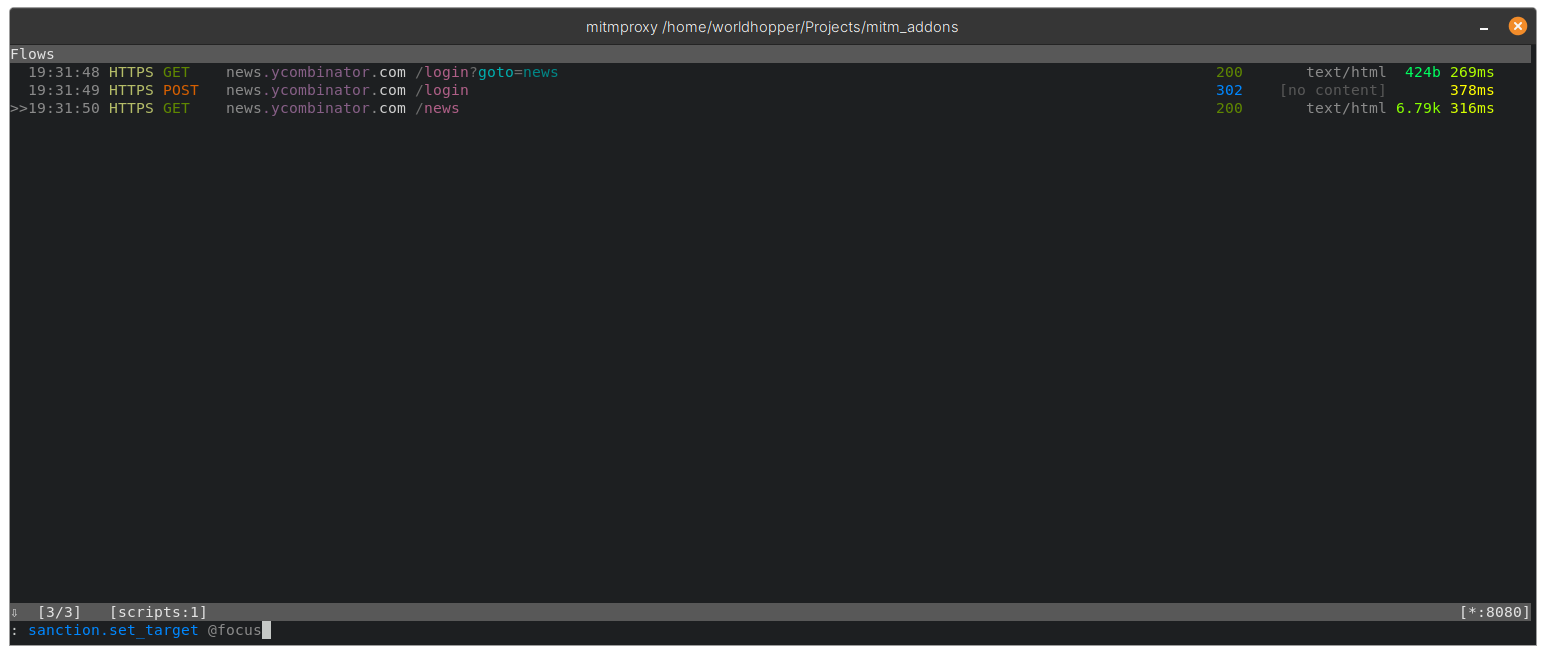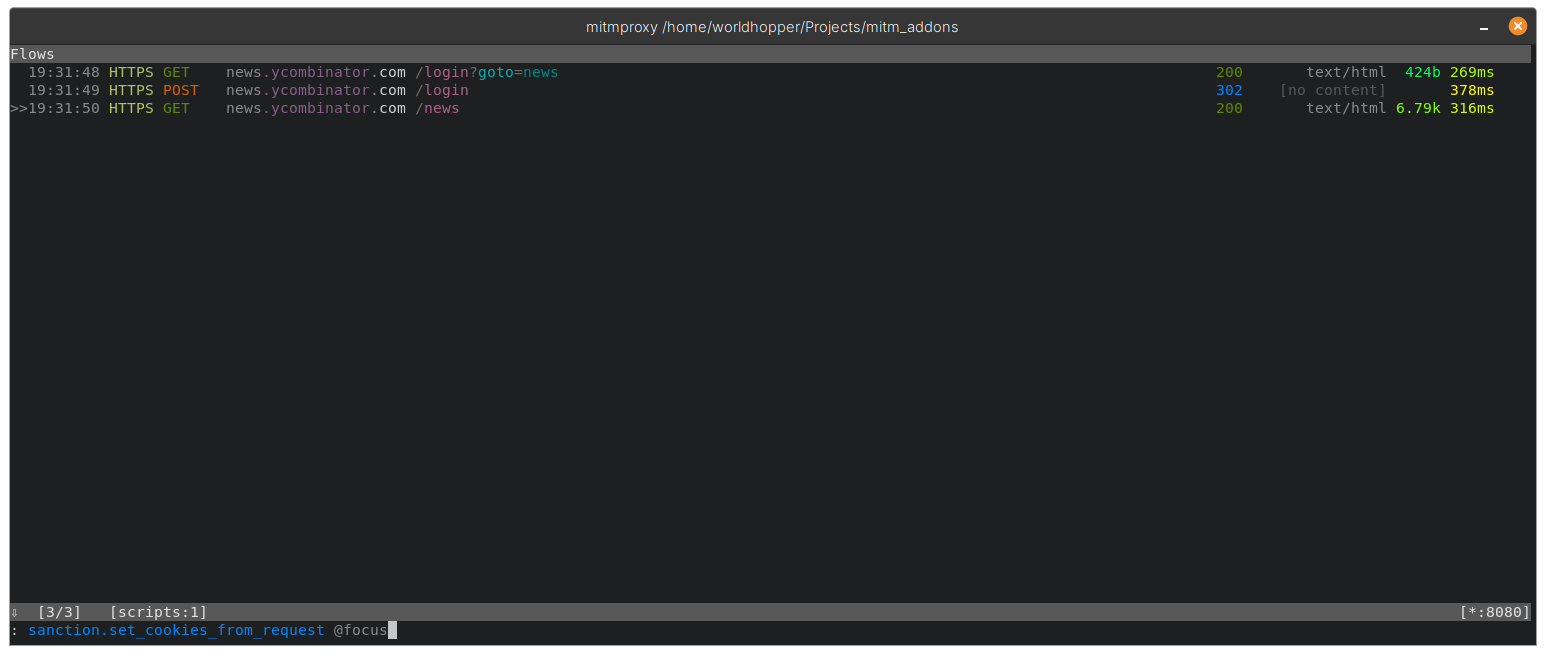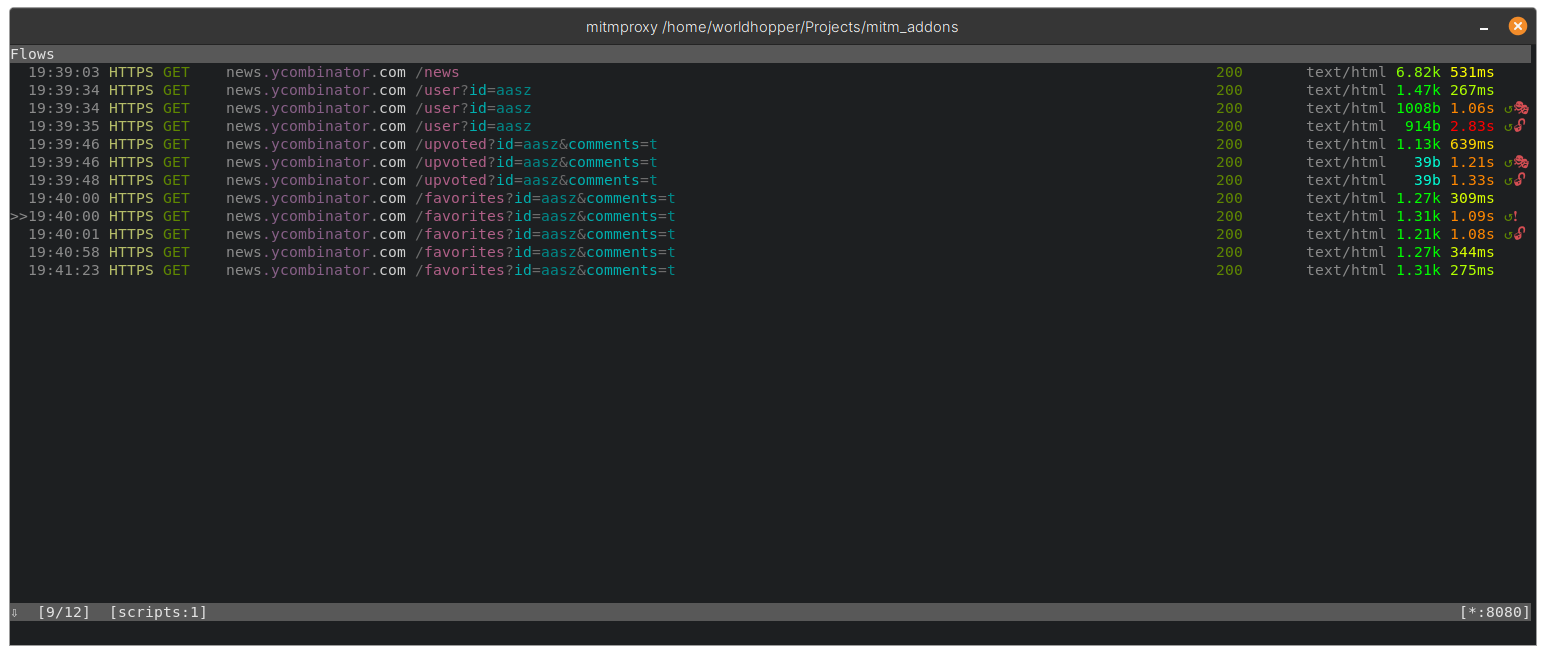An mitmproxy addon that tests authorisation controls
An mitmproxy addon that replicates the functionality of Autorize. For more details check out the Blog post
Clone the repository and start mitmproxy with sanction loaded using the -s flag:
mitmproxy -s sanction.py
Sanction provides 6 commands in mitmproxy:
sanction.set_target- Sets the target host to match against. Default value is *
This command must be called with a selection. For example:
sanction.set_target @focus
sanction.set_cookies_from_request- Selects the cookies from the chosen request and loads them into Sanction.
This command must be called with a selection. For example:
sanction.set_cookies_from_request @focus
sanction.set_authorization_from_request- Selects the authorisation header from the chosen request and loads it into Sanction.
This command must be called with a selection. For example:
sanction.set_authorization_from_request @focus
-
sanction.activate- Activates Sanction -
sanction.false_positive- Specifies that the URL selected is a false positive
This command must be called with a selection. For example:
sanction.false_positive @focus
sanction.deactivate- Deactivates Sanction
Let us try it out on Hacker News, start mitmproxy with the addon loaded using mitmproxy -s sanction.py and login to an account (Might be a low privilege account).
Go to the request in mitmproxy and set the target using the sanction.set_target command:
On the same request run the sanction.set_cookies_from_request to copy the user cookies into Sanction:
Now open a new window and login to a separate account (When testing this might be a higher privilege account). Start Sanction by running sanction.activate, and it will begin replaying each request twice:
- One request with no authentication - These are marked with 🔓
- One request with the low privilege account authentication - These are marked with 🎭
Endpoints can be marked as false positives with the sanction.false_positive command. All the above can be seen in the screenshot below.
Currently, Sanction does a quick similarity check on the responses from the modified and unmodified requests. If the responses are similar the mark will be updated to ❗ to notify the user that there is a potential issue. This is still in development, but more advanced processing of the responses can be added.
Note that the last two requests are not replayed as the endpoint was marked as false positive