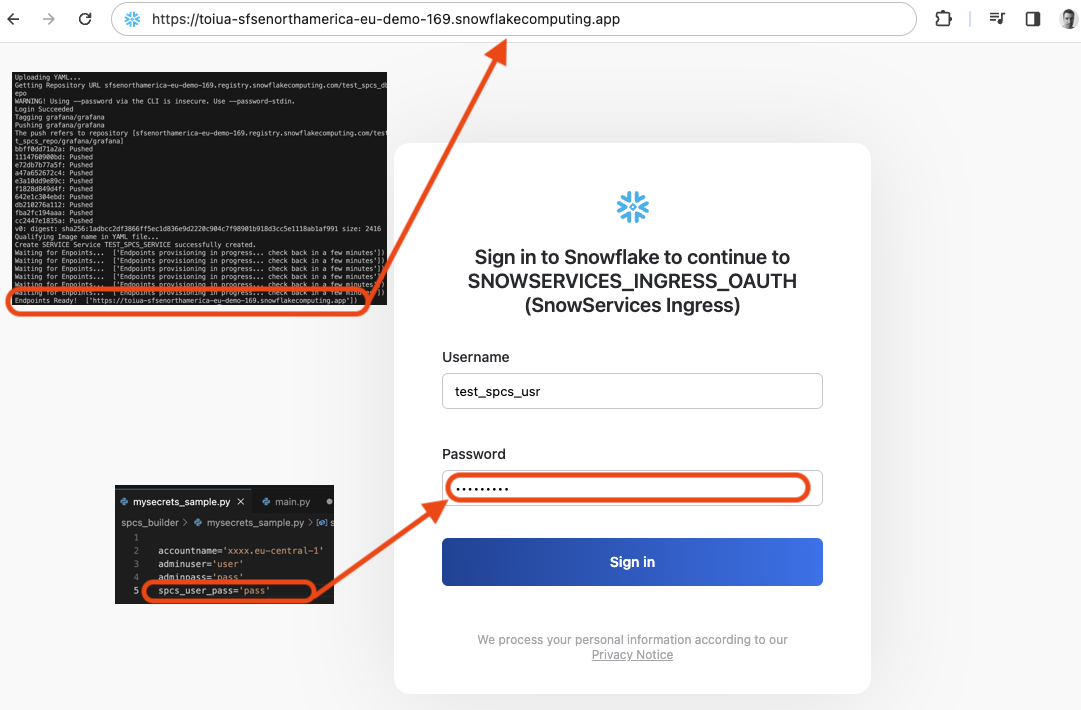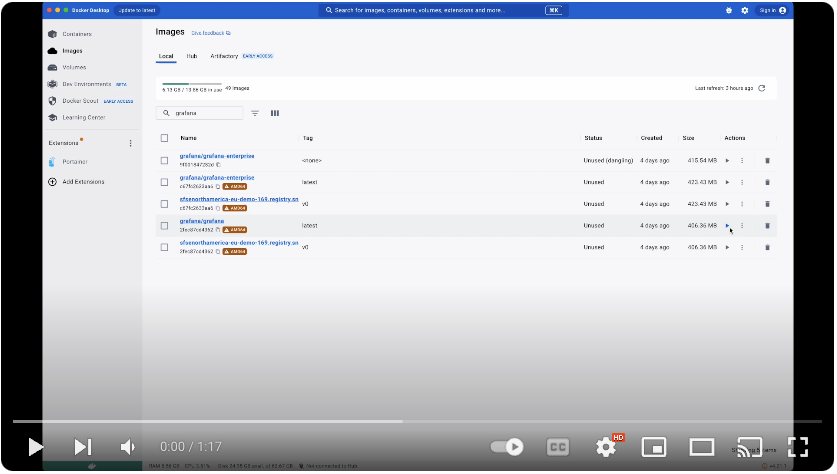A simple script to push a local docker image and run the container in Snowpark Container Services.
This script has been designed to start testing SPCS from scratch (Snowpark Container Services) in a matter of minutes.
It creates all the necessary elements in a fresh Snowflake account so you can focus on functional aspects
-
A Snowflake AccountAdmin user
-
Docker daemon running
-
A local docker image
-
rename mysecrets_sample.py in mysecrets.py
-
Modify the AccountAdmin credentials and account name
accountname='locator.region' # like HG792929.eu-central-1 adminuser='user' adminpass='pass' spcs_user_pass='pass' -
Choose a password for the new SCPCS user, user name is hardcoded: test_spcs_usr, change it directly in the code if needed (line 283)
-
In main.py, add the prefix for all Snowflake Object creation (line 10):
app='GRAFANA'
-
In main.py, point to your yaml definition file (line 11):
spcs_yaml_file='yaml/sample_grafana.yaml'
-
point to the docker local image(s) name (line 12)
spcs_docker_image=['grafana/grafana']
-
pip install - r requirements.txt
-
python main.py init
-
when enpoint is ready you can navigate to the url and login with the 'test_spcs_usr" user name and choosen password:
If you udpate your code, rebuild your docker image and run:
- python main.py update
-
Create Egress integration
-
Create a non-admin user
-
Create a role and assign to new user
-
Allowing new role to perform service binding
-
Create a new Database to host SPCS artefacts
-
Create a new Schema
-
Create a new Stage for yaml definition
-
Create a new Image Repository
-
Create Network rule
-
Create External Access
-
Grant External Access to new role
-
Create Compute pool
-
Grant Compute pool usage to new role
-
Transfer Ownership to new user
-
Login to Docker image repo with new user
-
Modifying Yaml to include repo path
-
Create Service with yaml definition
-
Wait for endpoints to be ready