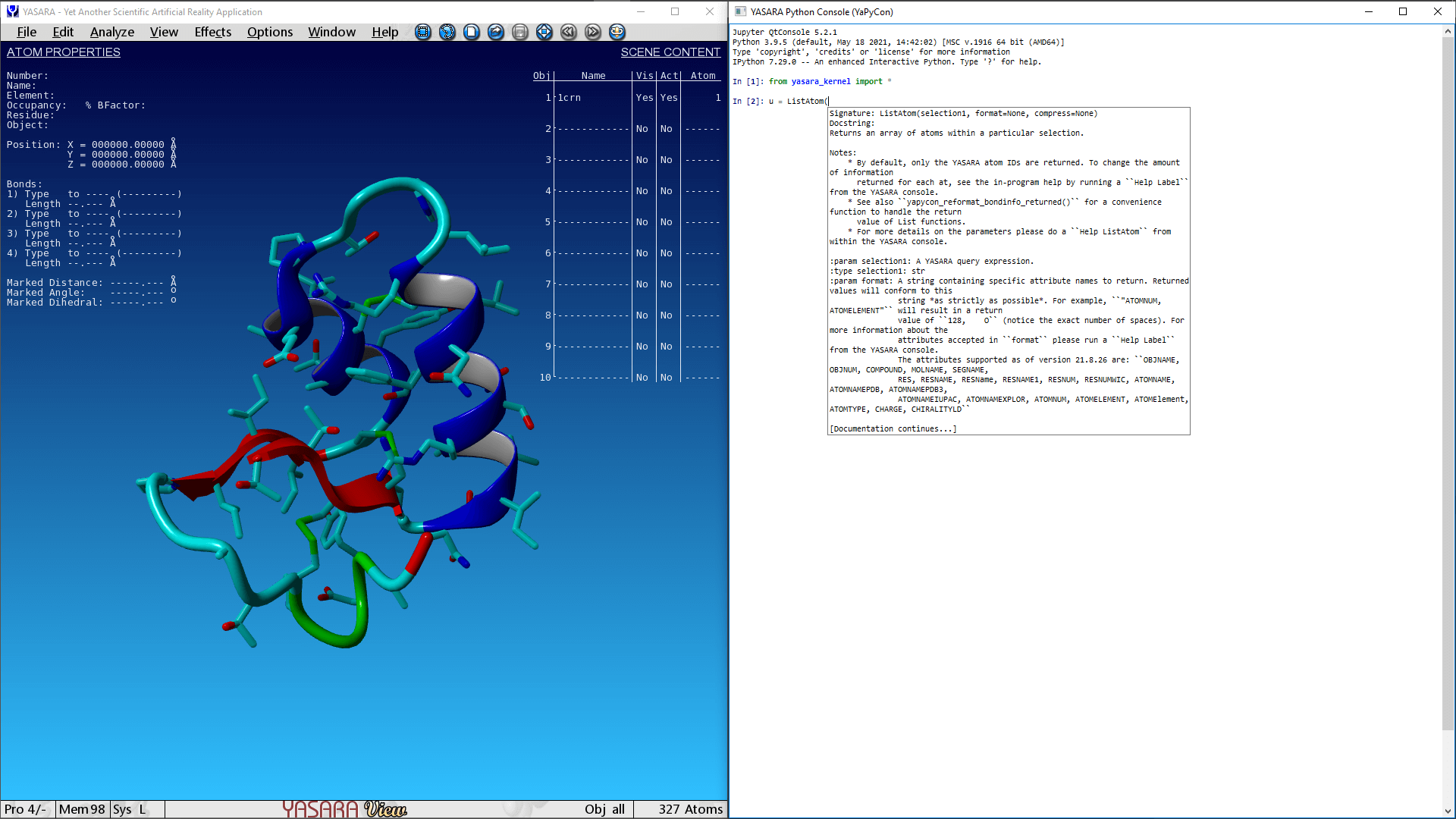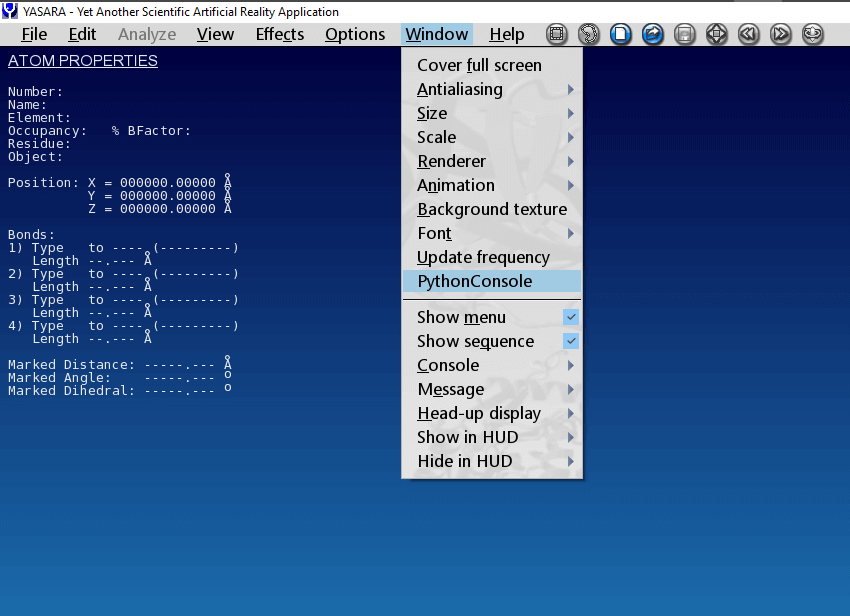YaPyCon embeds a Python console in YASARA, "...a molecular-graphics, -modeling and -simulation program for Windows, Linux, MacOS and Android" thereby:
-
Enabling rapid prototyping of YASARA scripts
-
Offering common "shell" functionality such as:
- Code auto-completion
- Inline code documentation
- Tighter integration with
matplotlib
-
Improving and expanding certain aspects of YASARA's Python functionality.
- Download the latest release of YaPyCon and decompress it to a directory on your computer.
- Ensure that your Python virtual environment includes YaPyCon's requirements (see
requirements.txt) - Ensure that the environment variable
YASARA_HOMEpoints to the top level directory where YASARA is installed on your computer. - Run the
install_pluginscript from the decompressed YaPyCon release archive. - Drop to a terminal, activate the Python environment and launch YASARA.
If everything has gone well, you will see a "Python Console" option added under the "Window" menu option:
To remove YaPyCon run the uninstall_plugin script from the decompressed YaPyCon release archive.
The complete documentation of YaPyCon is included in the release archive (yapycon.zip), under the directory doc/
and is also available online at readthedocs.