A platform for image-to-image regression with rigorous, distribution-free uncertainty quantification.
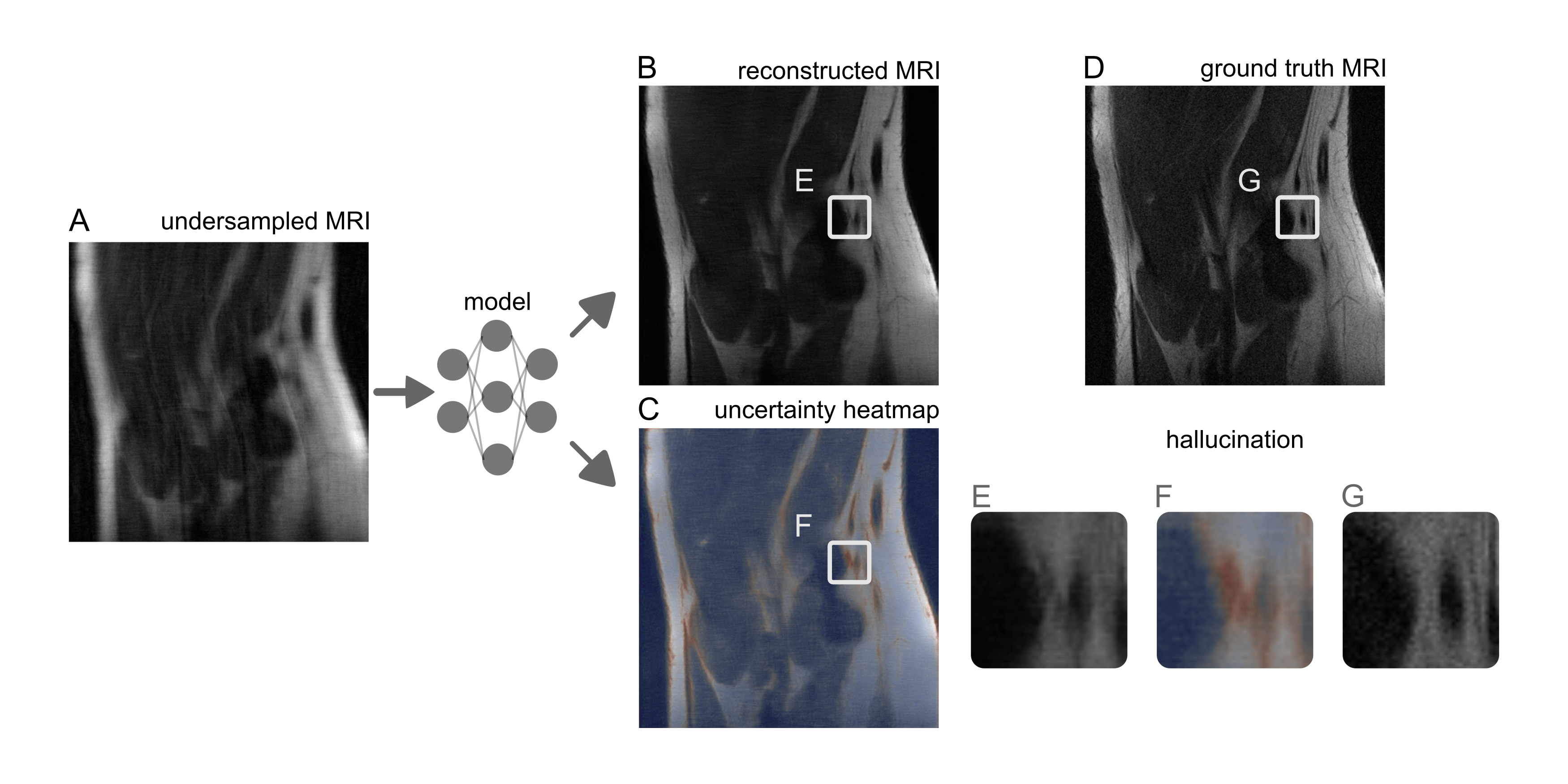
This repository provides a convenient way to train deep-learning models in PyTorch for image-to-image regression---any task where the input and output are both images---along with rigorous uncertainty quantification. The uncertainty quantification takes the form of an interval for each pixel which is guaranteed to contain most true pixel values with high-probability no matter the choice of model or the dataset used (it is a risk-controlling prediction set). The training pipeline is already built to handle more than one GPU and all training/calibration should run automatically.
The basic workflow is
- Define your dataset in
core/datasets/. - Create a folder for your experiment
experiments/new_experiment, along with a fileexperiments/new_experiment/config.ymldefining the model architecture, hyperparameters, and method of uncertainty quantification. You can useexperiments/fastmri_test/config.ymlas a template. - Edit
core/scripts/router.pyto point to your data directory. - From the root folder, run
wandb sweep experiments/new_experiment/config.yml, and run the resulting sweep. - After the sweep is complete, models will be saved in
experiments/new_experiment/checkpoints, the metrics will be printed to the terminal, and outputs will be inexperiments/new_experiment/output/. Seeexperiments/fastmri_test/plot.pyfor an example of how to make plots from the raw outputs.
Following this procedure will train one or more models (depending on config.yml) that perform image-to-image regression with rigorous uncertainty quantification.
There are two pre-baked examples that you can run on your own after downloading the open-source data: experiments/fastmri_test/config.yml and experiments/temca_test/config.yml.
The third pre-baked example, experiments/bsbcm_test/config.yml, reiles on data collected at Berkeley that has not yet been publicly released (but will be soon).
@article{angelopoulos2022image,
title={Image-to-Image Regression with Distribution-Free Uncertainty Quantification and Applications in Imaging},
author={Angelopoulos, Anastasios N and Kohli, Amit P and Bates, Stephen and Jordan, Michael I and Malik, Jitendra and Alshaabi, Thayer and Upadhyayula, Srigokul and Romano, Yaniv},
journal={arXiv preprint arXiv:2202.05265},
year={2022}
}
You will need to execute
conda env create -f environment.yml
conda activate im2im-uq
You will also need to go through the Weights and Biases setup process that initiates when you run your first sweep. You may need to make an account on their website.
- Download the FastMRI dataset to your machine and unzip it. We worked with the
knee_singlecoil_traindataset. - Edit Line 71 of
core/scripts/routerto point to the your local dataset. - From the root folder, run
wandb sweep experiments/fastmri_test/config.yml - After the run is complete, run
cd experiments/fastmri_test/plot.pyto plot the results.
- Download the TEMCA2 dataset to your machine and unzip it. We worked with sections 3501 through 3839.
- Edit Line 78 of
core/scripts/routerto point to the your local dataset. - From the root folder, run
wandb sweep experiments/temca_test/config.yml - After the run is complete, run
cd experiments/temca_test/plot.pyto plot the results.
If you want to extend this code to a new experiment, you will need to write some code compatible with our infrastructure. If adding a new dataset, you will need to write a valid PyTorch dataset object; you need to add a new model architecture, you will need to specify it; and so on.
Usually, you will want to start by creating a folder experiments/new_experiment along with a config file experiments/new_experiment/config.yml.
The easiest way is to start from an existing config, like experiments/fastmri_test/config.yml.
To add a new dataset, use the following procedure.
- Download the dataset to your machine.
- In
core/datasets, make a new folder for your datasetcore/datasets/new_dataset. - Make a valid PyTorch
Datasetclass for your new dataset. The most critical part is writing a__get_item__method that returns an image-image pair in CxHxW order; seecore/datasets/bsbcm/BSBCMDataset.pyfor a simple example. - Make a file
core/datasets/new_dataset/__init__.pyand export your dataset by adding the linefrom .NewDataset.py import NewDatasetClass(substituting in your filename and classname appropriately). - Edit
core/scripts/router.pyto load your new dataset, near Line 64, following the pattern therein. You will also need to import your dataset object. - Populate your new config file
experiments/new_experiment/config.ymlwith the correct directories and experiment name. - Execute
wandb sweep experiments/new_experiment/config.ymland proceed as normal!
In our system, there are two parts to a model---the base architecture, which we call a trunk (e.g. a U-Net), and the final layer.
Defining a trunk is as simple as writing a regular PyTorch nn.module and adding it near Line 87 of core/scripts/router.py (you will also need to import it); see core/models/trunks/unet.py for an example.
The process for adding a final layer is a bit more involved.
The final layer is simply a Pytorch nn.module, but it also must come with two functions: a loss function and a nested prediction set function.
See core/models/finallayers/quantile_layer.py for an example.
The steps are:
- Create a final layer
nn.moduleobject. The final layer should also have a heuristic notion of uncertainty built in, like quantile outputs. - Specify the loss function is used to train a network with this final layer.
- Specify a nested prediction set function that uses output of the final layer to form a prediction set. The prediction set should scale up and down with a free factor
lam, which will later be calibrated. The function should have the same prototype as that on Line 34 ofcore/models/finallayers/quantile_layer.pyfor an example. - After creating the new final layer and related functions, add it to
core/models/add_uncertainty.pyas in Line 59. - Edit
wandb sweep experiments/new_experiment/config.ymlto include your new final layer, and run the sweep as normal!



