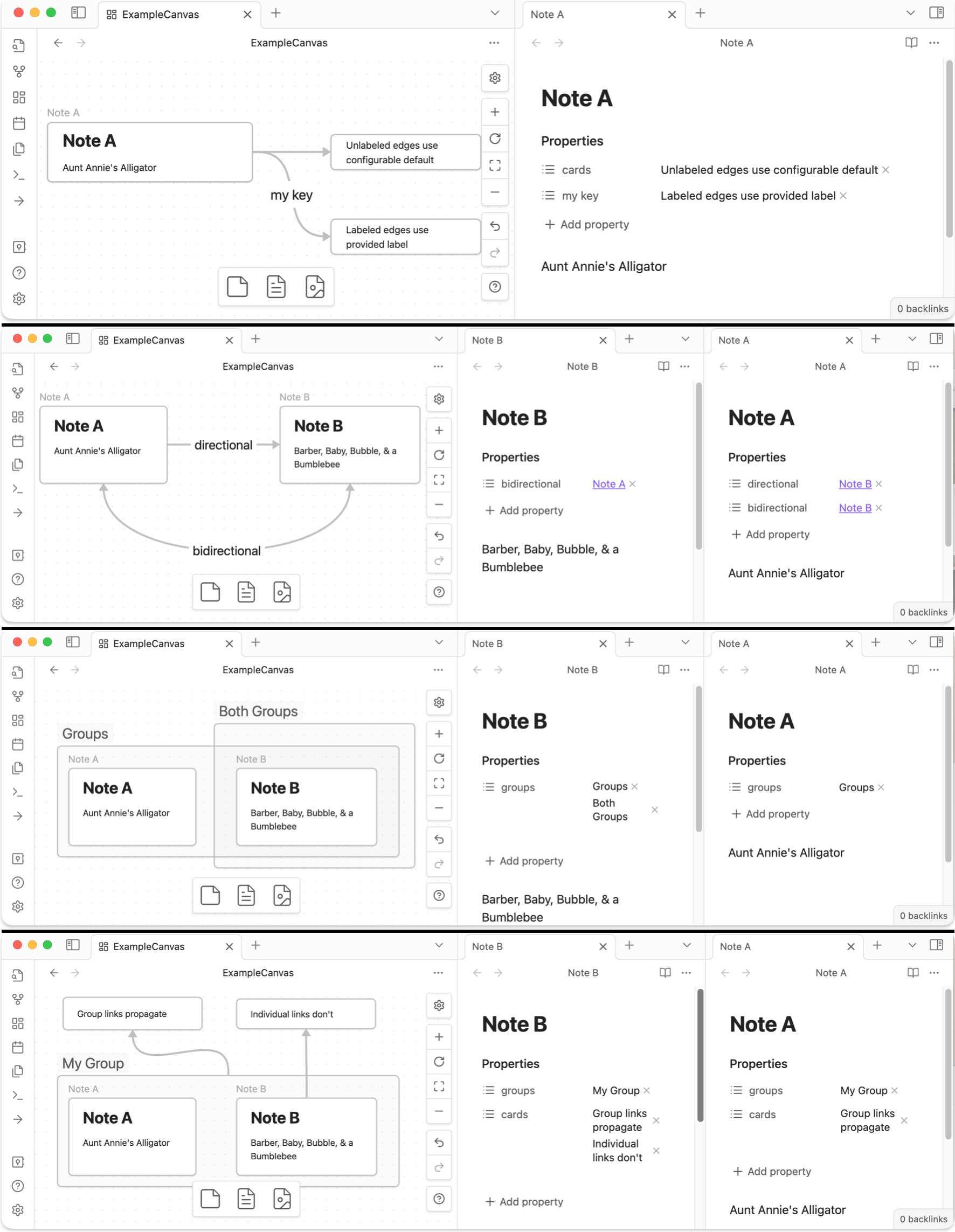This is a plugin for Obsidian gives canvases the power to edit file properties visually.
Set properties for all Markdown files included in your canvas based on their group membership, links to files, links to cards, and links to web embeds. Create new properties or edit existing ones on multiple markdown notes at once through the canvas. Create semantic links (aka typed links or labeled links) between notes and work with them using an intuitive graph-based approach. Use notes to create canvases. Use canvases to update notes.
One command to make this canvas...
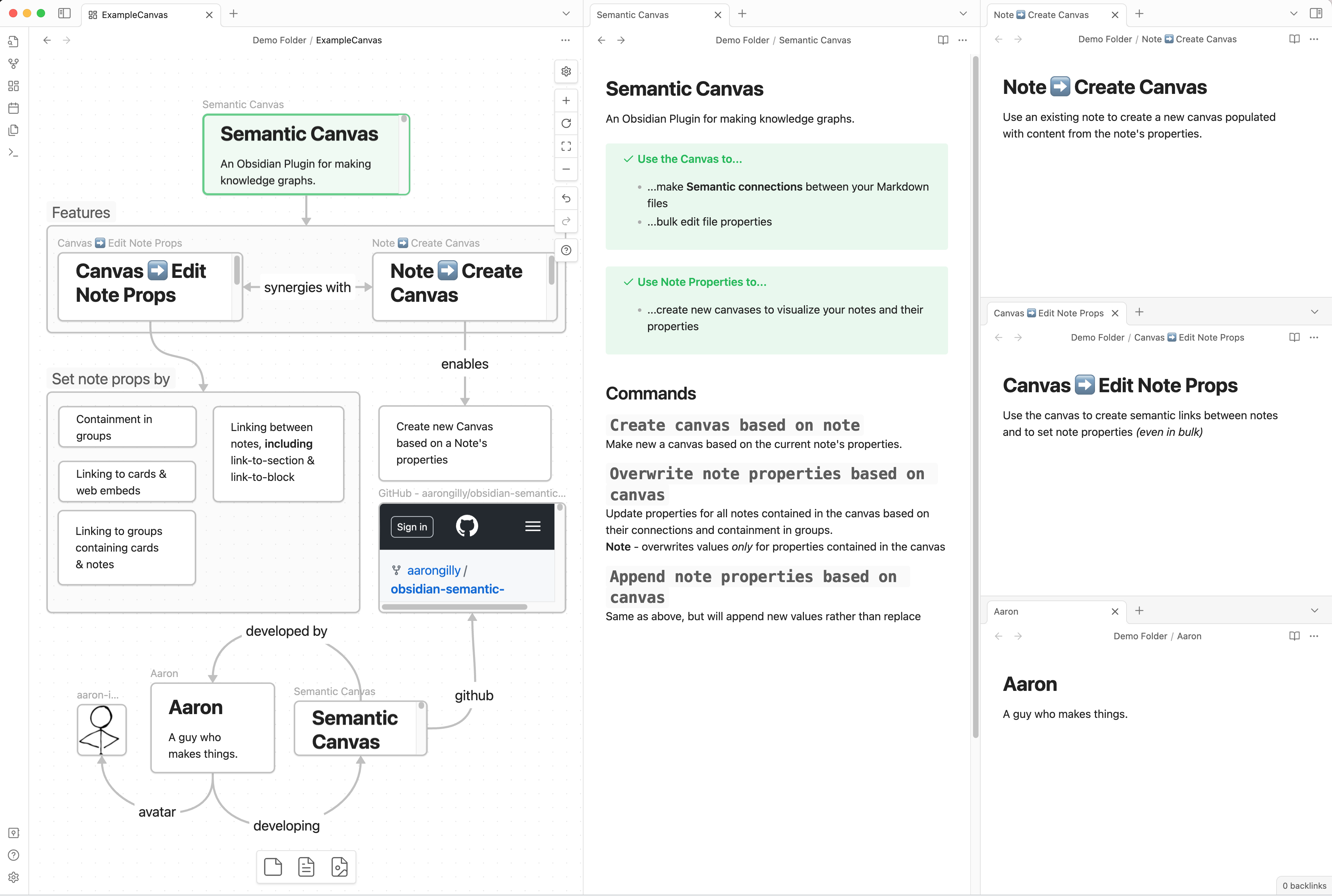
...update properties of all the notes it contains:
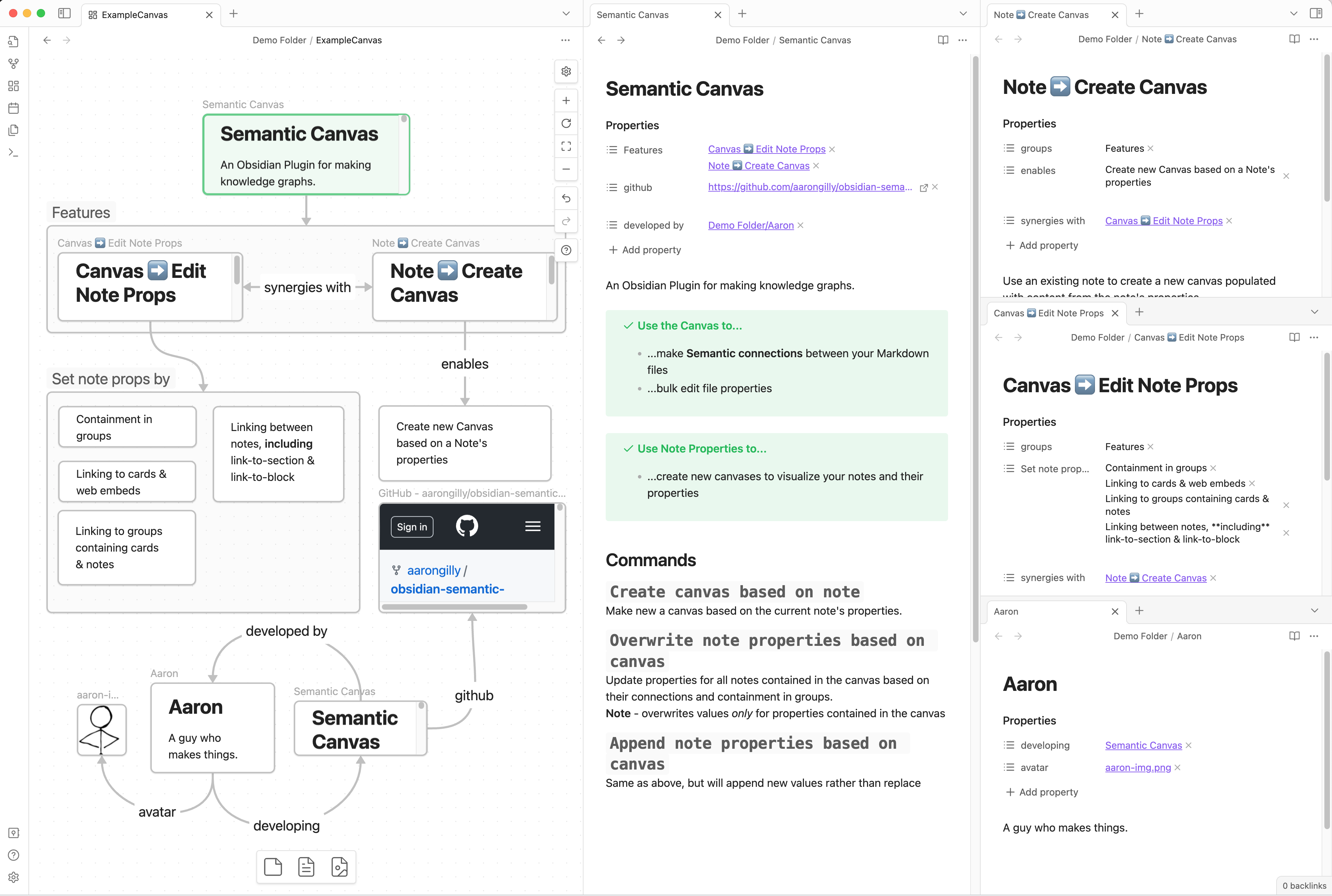
Another command to turn this note...
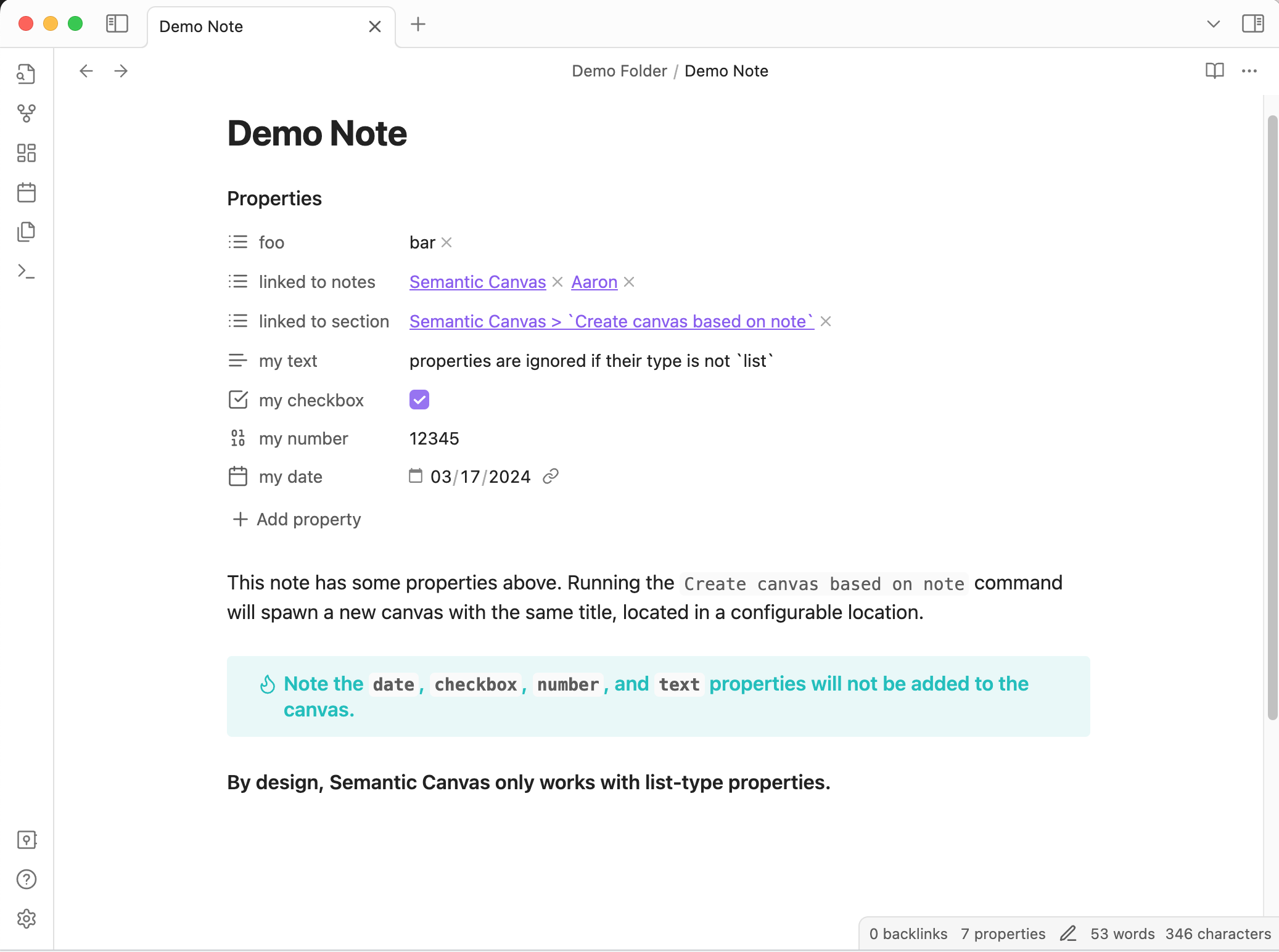
...into a new canvas containing its list-type properties:
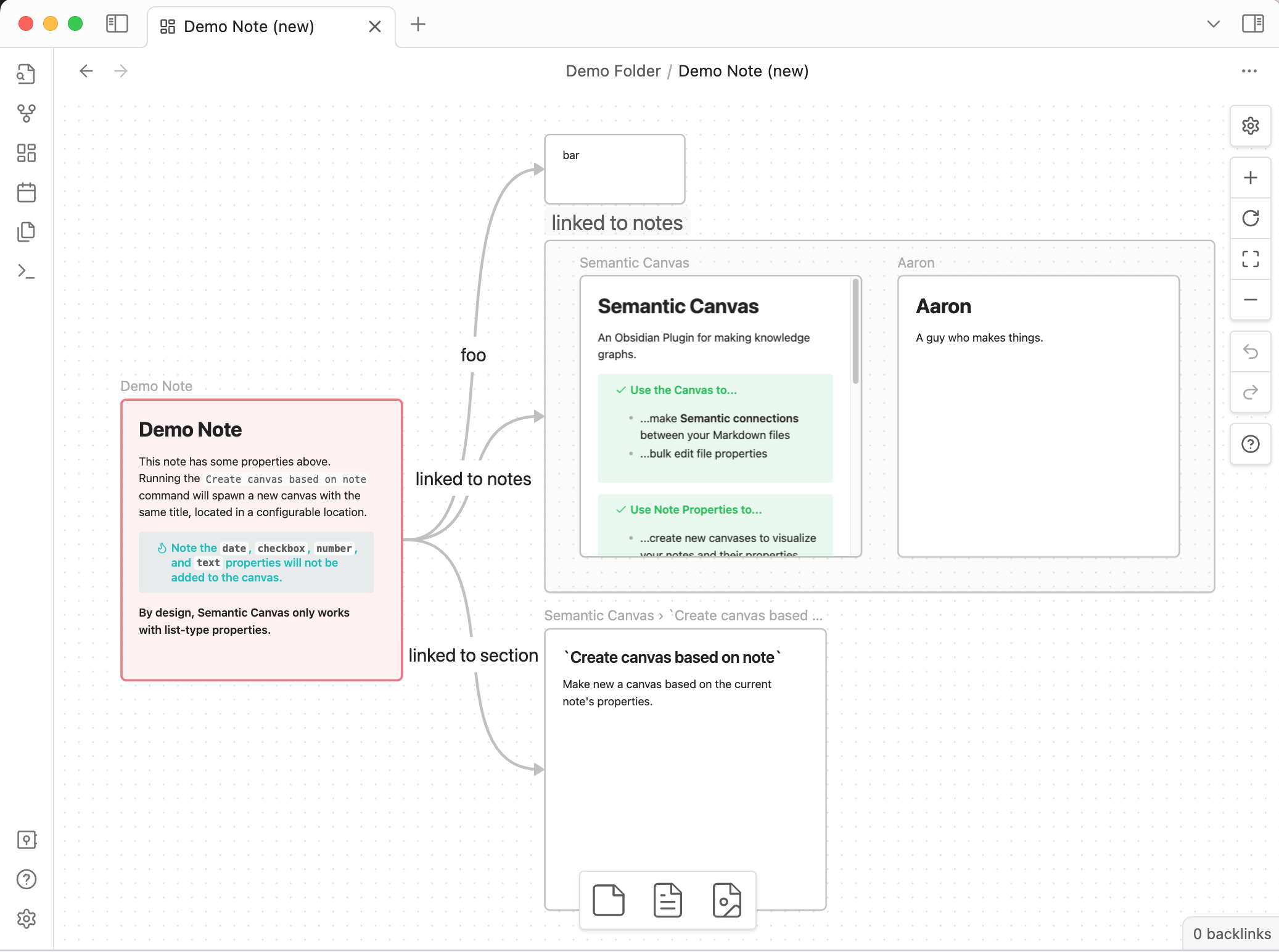
- Building & representing knowledge graphs
- Mass editing properties
- Venn Diagrams & Kanbans
Open a canvas then use command palette or file menu to run either:
Semantic Canvas: Append Note Properties based on CanvasSemantic Canvas: Overwrite Note Properties based on Canvas
Open a note then use use command palette or file menu to run:
Semantic Canvas: Create canvas based on note
📖 Node Types
Nodes on a canvas are typed as one ofcard,url,file, orgroup.
Semantic Canvas modifies properties of Markdown files based on how they're connected to nodes (i.e. files, groups, cards, urls) in the active Canvas. See the four example screenshots below to see how different canvas situations are turned into properties.
- Each Node Type behavior can be toggled off.
- If an edge is labeled, the property set on the
filewill use that label as the property key. - If an edge is unlabeled, the property set on the
filewill use the default label for that node type. - If a group contains notes, those
fileswill have theirgroups(by default) property set to the value of the title(s) of the group(s) the note is contained in. - If a note is connected to a
group, it behaves as though the note is connected to every node contained in the group
📋 Properties are always List-typed
It is not possible to edit Text, Number, Checkbox, Date, or Date & Time properties using this plugin.
Semantic Canvas creates a new canvas file based on the active note. It will be placed in a configurable location, and will graphically represent all list-type properties. This canvas could then be edited manually, and those changes can be pushed back to the related notes.
Thank you to Ben Hughes, whose work on the awesome Link Exploder was enormously helpful.