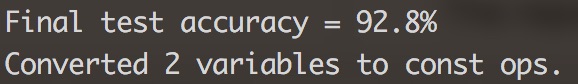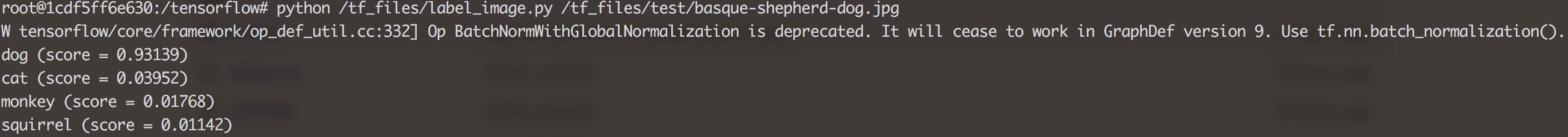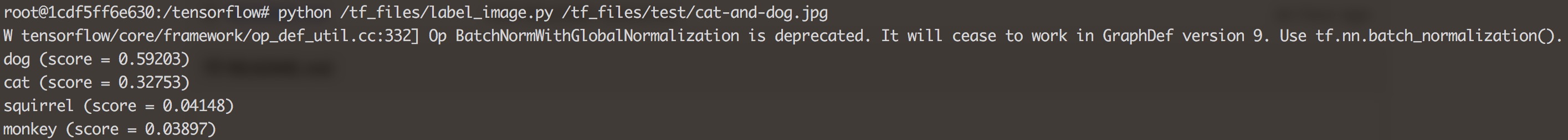The repository is inspired by YouTube video Build a TensorFlow Image Classifier in 5 Min with CodeLab instructions.
Currently supports 4 type of animals: cat, dog, monkey, squirrel.
When starting docker container on Mac, bind the volumn /tf_files:
$ docker run -it -v $HOME/tf_files:/tf_files gcr.io/tensorflow/tensorflow:latest-devel
Make sure the that the images has been labeled (categorized into different folders with the folder names as labels) Like the following:
tf_files
|--animals
|--cat
|--dog
|--monkey
|--squirrel
In docker container command line, in /tensorflow directory run the following command:
$ python tensorflow/examples/image_retraining/retrain.py \
--bottleneck_dir=/tf_files/bottlenecks \
--how_many_training_steps 500 \
--model_dir=/tf_files/inception \
--output_graph=/tf_files/retrained_graph.pb \
--output_labels=/tf_files/retrained_labels.txt \
--image_dir /tf_files/animals
Final Accuracy
Put test images in /tf_files/test/ folder, then in docker command line, use the follow command:
$ python /tf_files/label_image.py /tf_files/test/basque-shepherd-dog.jpg
"basque-shepherd-dog.jpg" is the file name of image
Test Image
Screenshot of Result
Test Image
Screenshot of Result