InterFaceGAN - Interpreting the Latent Space of GANs for Semantic Face Editing
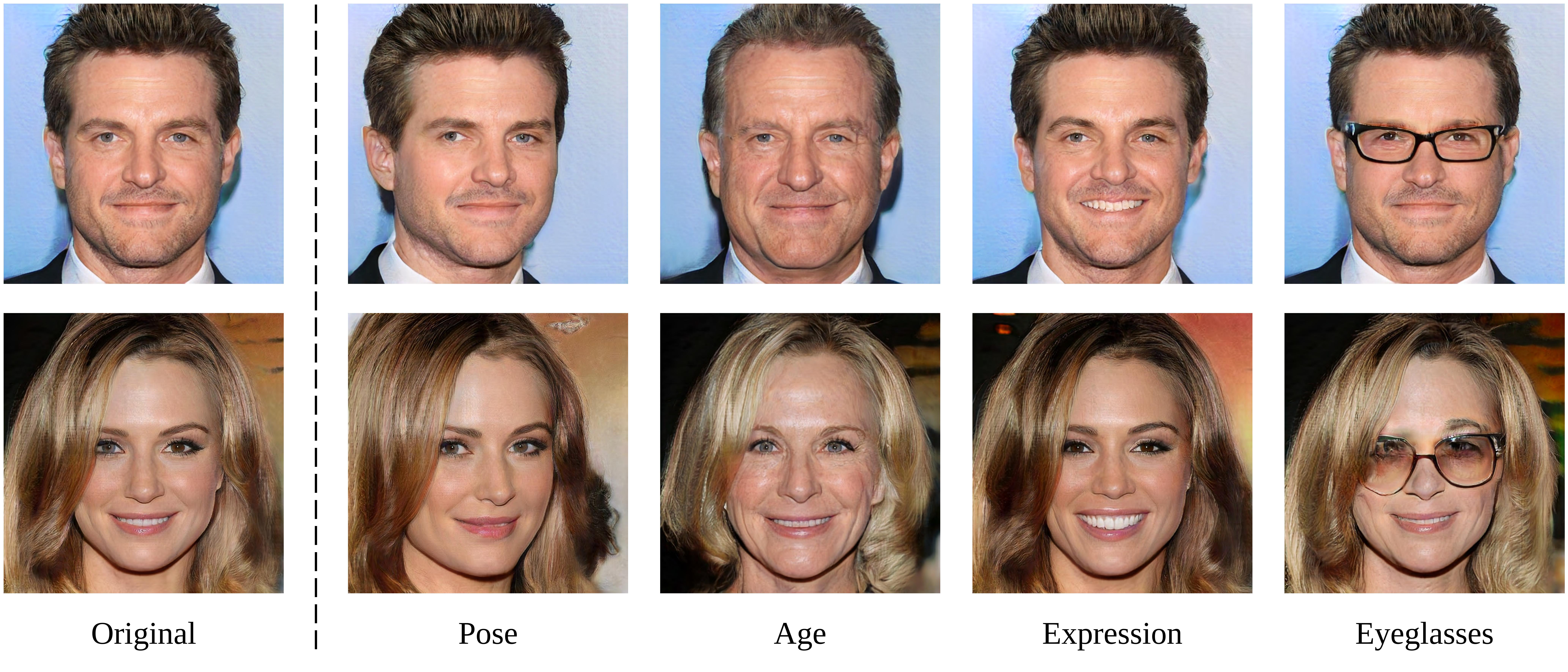 Figure: High-quality facial attributes editing results with InterFaceGAN.
Figure: High-quality facial attributes editing results with InterFaceGAN.
In this repository, we propose an approach, termed as InterFaceGAN, for semantic face editing. Specifically, InterFaceGAN is capable of turning an unconditionally trained face synthesis model to controllable GAN by interpreting the very first latent space and finding the hidden semantic subspaces. Please find more details in our CVPR 2020 paper:
Interpreting the Latent Space of GANs for Semantic Face Editing
Yujun Shen, Jinjin Gu, Xiaoou Tang, Bolei Zhou
Computer Vision and Pattern Recognition (CVPR) 2020
[Paper] [Project Page] [Demo]
How to Use
Pick up a model, pick up a boundary, pick up a latent code, and then EDIT!
# Before running the following code, please first download
# the pre-trained ProgressiveGAN model on CelebA-HQ dataset,
# and then place it under the folder ".models/pretrain/".
LATENT_CODE_NUM=10
python edit.py \
-m pggan_celebahq \
-b boundaries/pggan_celebahq_smile_boundary.npy \
-n "$LATENT_CODE_NUM" \
-o results/pggan_celebahq_smile_editingGAN Models Used (Prior Work)
Before going into details, we would like to first introduce the two state-of-the-art GAN models used in this work, which are ProgressiveGAN (Karras el al., ICLR 2018) and StyleGAN (Karras et al., CVPR 2019). These two models achieve high-quality face synthesis by learning unconditional GANs. For more details about these two models, please refer to the original papers, as well as the official implementations.
ProgressiveGAN: [Paper] [Code]
Code Instruction
Generative Models
A GAN-based generative model basically maps the latent codes (commonly sampled from high-dimensional latent space, such as standart normal distribution) to photo-realistic images. Accordingly, a base class for generator, called BaseGenerator, is defined in models/base_generator.py. Basically, it should contains following member functions:
build(): Build a pytorch module.load(): Load pre-trained weights.convert_tf_model()(Optional): Convert pre-trained weights from tensorflow model.sample(): Randomly sample latent codes. This function should specify what kind of distribution the latent code is subject to.preprocess(): Function to preprocess the latent codes before feeding it into the generator.synthesize(): Run the model to get synthesized results (or any other intermediate outputs).postprocess(): Function to postprocess the outputs from generator to convert them to images.
We have already provided following models in this repository:
- ProgressiveGAN:
- A clone of official tensorflow implementation:
models/pggan_tf_official/. This clone is only used for converting tensorflow pre-trained weights to pytorch ones. This conversion will be done automitally when the model is used for the first time. After that, tensorflow version is not used anymore. - Pytorch implementation of official model (just for inference):
models/pggan_generator_model.py. - Generator class derived from
BaseGenerator:models/pggan_generator.py. - Please download the official released model trained on CelebA-HQ dataset and place it in folder
models/pretrain/.
- A clone of official tensorflow implementation:
- StyleGAN:
- A clone of official tensorflow implementation:
models/stylegan_tf_official/. This clone is only used for converting tensorflow pre-trained weights to pytorch ones. This conversion will be done automitally when the model is used for the first time. After that, tensorflow version is not used anymore. - Pytorch implementation of official model (just for inference):
models/stylegan_generator_model.py. - Generator class derived from
BaseGenerator:models/stylegan_generator.py. - Please download the official released models trained on CelebA-HQ dataset and FF-HQ dataset and place them in folder
models/pretrain/. - Support synthesizing images from
$\mathcal{Z}$ space,$\mathcal{W}$ space, and extended$\mathcal{W}$ space (18x512). - Set truncation trick and noise randomization trick in
models/model_settings.py. Among them,STYLEGAN_RANDOMIZE_NOISEis highly recommended to set asFalse.STYLEGAN_TRUNCATION_PSI = 0.7andSTYLEGAN_TRUNCATION_LAYERS = 8are inherited from official implementation. Users can customize their own models. NOTE: These three settings will NOT affect the pre-trained weights.
- A clone of official tensorflow implementation:
- Customized model:
- Users can do experiments with their own models by easily deriving new class from
BaseGenerator. - Before used, new model should be first registered in
MODEL_POOLin filemodels/model_settings.py.
- Users can do experiments with their own models by easily deriving new class from
Utility Functions
We provide following utility functions in utils/manipulator.py to make InterFaceGAN much easier to use.
train_boundary(): This function can be used for boundary searching. It takes pre-prepared latent codes and the corresponding attributes scores as inputs, and then outputs the normal direction of the separation boundary. Basically, this goal is achieved by training a linear SVM. The returned vector can be further used for semantic face editing.project_boundary(): This function can be used for conditional manipulation. It takes a primal direction and other conditional directions as inputs, and then outputs a new normalized direction. Moving latent code along this new direction will manipulate the primal attribute yet barely affect the conditioned attributes. NOTE: For now, at most two conditions are supported.linear_interpolate(): This function can be used for semantic face editing. It takes a latent code and the normal direction of a particular semantic boundary as inputs, and then outputs a collection of manipulated latent codes with linear interpolation. These interpolation can be used to see how the synthesis will vary if moving the latent code along the given direction.
Tools
-
generate_data.py: This script can be used for data preparation. It will generate a collection of syntheses (images are saved for further attribute prediction) as well as save the input latent codes. -
train_boundary.py: This script can be used for boundary searching. -
edit.py: This script can be usd for semantic face editing.
Usage
We take ProgressiveGAN model trained on CelebA-HQ dataset as an instance.
Prepare data
NUM=10000
python generate_data.py -m pggan_celebahq -o data/pggan_celebahq -n "$NUM"Predict Attribute Score
Get your own predictor for attribute $ATTRIBUTE_NAME, evaluate on all generated images, and save the inference results as data/pggan_celebahq/"$ATTRIBUTE_NAME"_scores.npy. NOTE: The save results should be with shape ($NUM, 1).
Search Semantic Boundary
python train_boundary.py \
-o boundaries/pggan_celebahq_"$ATTRIBUTE_NAME" \
-c data/pggan_celebahq/z.npy \
-s data/pggan_celebahq/"$ATTRIBUTE_NAME"_scores.npyCompute Conditional Boundary (Optional)
This step is optional. It depends on whether conditional manipulation is needed. Users can use function project_boundary() in file utils/manipulator.py to compute the projected direction.
Boundaries Description
We provided following boundaries in folder boundaries/. The boundaries can be more accurate if stronger attribute predictor is used.
-
ProgressiveGAN model trained on CelebA-HQ dataset:
- Single boundary:
-
pggan_celebahq_pose_boundary.npy: Pose. -
pggan_celebahq_smile_boundary.npy: Smile (expression). -
pggan_celebahq_age_boundary.npy: Age. -
pggan_celebahq_gender_boundary.npy: Gender. -
pggan_celebahq_eyeglasses_boundary.npy: Eyeglasses. -
pggan_celebahq_quality_boundary.npy: Image quality.
-
- Conditional boundary:
-
pggan_celebahq_age_c_gender_boundary.npy: Age (conditioned on gender). -
pggan_celebahq_age_c_eyeglasses_boundary.npy: Age (conditioned on eyeglasses). -
pggan_celebahq_age_c_gender_eyeglasses_boundary.npy: Age (conditioned on gender and eyeglasses). -
pggan_celebahq_gender_c_age_boundary.npy: Gender (conditioned on age). -
pggan_celebahq_gender_c_eyeglasses_boundary.npy: Gender (conditioned on eyeglasses). -
pggan_celebahq_gender_c_age_eyeglasses_boundary.npy: Gender (conditioned on age and eyeglasses). -
pggan_celebahq_eyeglasses_c_age_boundary.npy: Eyeglasses (conditioned on age). -
pggan_celebahq_eyeglasses_c_gender_boundary.npy: Eyeglasses (conditioned on gender). -
pggan_celebahq_eyeglasses_c_age_gender_boundary.npy: Eyeglasses (conditioned on age and gender).
-
- Single boundary:
-
StyleGAN model trained on CelebA-HQ dataset:
- Single boundary in
$\mathcal{Z}$ space:-
stylegan_celebahq_pose_boundary.npy: Pose. -
stylegan_celebahq_smile_boundary.npy: Smile (expression). -
stylegan_celebahq_age_boundary.npy: Age. -
stylegan_celebahq_gender_boundary.npy: Gender. -
stylegan_celebahq_eyeglasses_boundary.npy: Eyeglasses.
-
- Single boundary in
$\mathcal{W}$ space:-
stylegan_celebahq_pose_w_boundary.npy: Pose. -
stylegan_celebahq_smile_w_boundary.npy: Smile (expression). -
stylegan_celebahq_age_w_boundary.npy: Age. -
stylegan_celebahq_gender_w_boundary.npy: Gender. -
stylegan_celebahq_eyeglasses_w_boundary.npy: Eyeglasses.
-
- Single boundary in
-
StyleGAN model trained on FF-HQ dataset:
- Single boundary in
$\mathcal{Z}$ space:-
stylegan_ffhq_pose_boundary.npy: Pose. -
stylegan_ffhq_smile_boundary.npy: Smile (expression). -
stylegan_ffhq_age_boundary.npy: Age. -
stylegan_ffhq_gender_boundary.npy: Gender. -
stylegan_ffhq_eyeglasses_boundary.npy: Eyeglasses.
-
- Conditional boundary in
$\mathcal{Z}$ space:-
stylegan_ffhq_age_c_gender_boundary.npy: Age (conditioned on gender). -
stylegan_ffhq_age_c_eyeglasses_boundary.npy: Age (conditioned on eyeglasses). -
stylegan_ffhq_eyeglasses_c_age_boundary.npy: Eyeglasses (conditioned on age). -
stylegan_ffhq_eyeglasses_c_gender_boundary.npy: Eyeglasses (conditioned on gender).
-
- Single boundary in
$\mathcal{W}$ space:-
stylegan_ffhq_pose_w_boundary.npy: Pose. -
stylegan_ffhq_smile_w_boundary.npy: Smile (expression). -
stylegan_ffhq_age_w_boundary.npy: Age. -
stylegan_ffhq_gender_w_boundary.npy: Gender. -
stylegan_ffhq_eyeglasses_w_boundary.npy: Eyeglasses.
-
- Single boundary in



