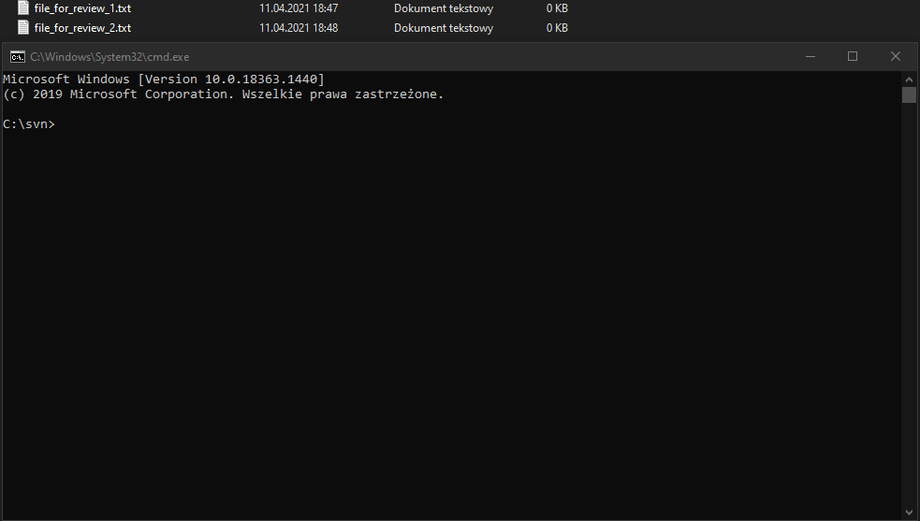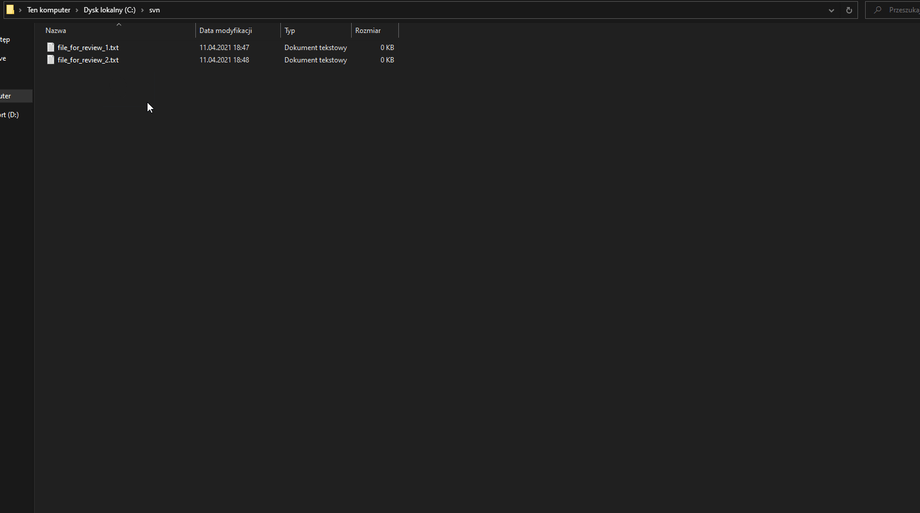RBTools GUI is a application built on top of RBTools, a set of command line tools for use with Review Board. It is designed to give you flexibility known from rbt command, at the same time taking away the pain of CLI interaction.
RBTools is powerful tool, but it is hard to use on day-to-day basis, especially for people that don't like to work with command line applications.
Using RBTools GUI you can forget about:
- repeating the same commands over and over - focus only on what's truly important in your review: its content
- remembering multiple application arguments and knowing when to use which - they will be issued automatically for you
- knowing every nick of people you work with - you can just select them straight from the user interface
- typing all of paths that should be included in the review - paths are assigned based on files you select for the review
- having to escape CLI-illegal characters - this will be done behind the scenes for your convenience
These instructions will get you a copy of the project up and running on your local machine for development purposes. See deployment for notes on how to deploy the project on a live system.
- git for cloning the repository
- IDE that can handle .NET/C# development
- Clone the repository
git clone https://github.com/abaniuszewicz/rbtools-gui.git- Set
RBTools.UI.Wpfas startup project - Run solution
To deploy and make use of RBTools GUI on a live system, you're gonna need:
- Access to Review Board server (see Review Board Administration Guide)
- RBTools downloaded, installed & added to the PATH
Having this set up all you have to do is to install this application itself. You should ensure that shortcut is located at %appdata%\Roaming\Microsoft\Windows\SendTo\ as this is required for proper workflow.
On the first launch you might want to create/import settings that define repository configuration as well as default selections of available options. This has to be done just once.
- Report bug or request new feature and help verify ones checked in
- Review source code changes
- Submit pull request
This project is licensed under the MIT License - see the LICENSE file for details.
- Review Board - open source review tool
- RBTools - set of command line tools for use with Review Board
- ModernWPF UI Library - modern style and controls for WPF applications