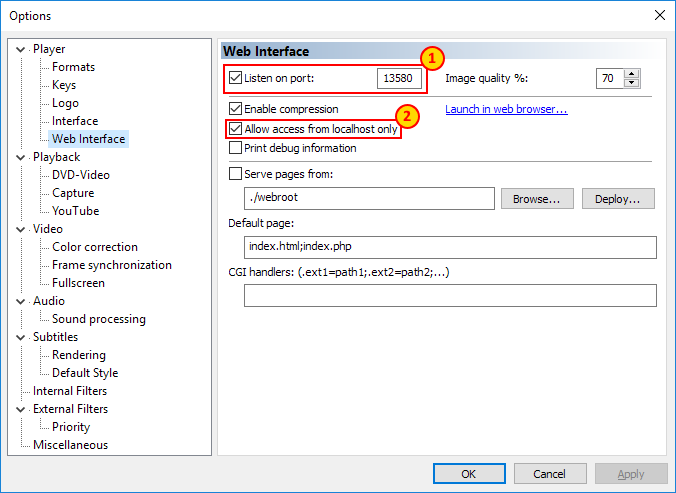The MPC-HC application, and its derivative MPC-BE are wonderful and lightweight media players, used by many around the world. As part of its feature-set it contains the ability to listen on a local port, acting as a HTTP server with various remote control functions. This is very convenient for making local integrations (for example, via Home Assistant for home automation) or for remote control over a LAN using one of the dozen or more phone applications.
The major downside to this is that the MPC-HC web interface is hilariously insecure. There is no authentication, and remote clients can happily see your preferences for My Little Pony reruns, make your PC play arbitrary files, or just generally mess with your media client.
This script acts as a form of local proxy/firewall, emulating a limited version of the MPC-HC web UI - enough for remote integrations to observe and have limited control - while maintaining some control over your system.
Python 3.5 or newer is required. To install the required library dependencies, use:
pip install -r requirements.txt
Currently Supported:
- Whitelist of allowed commands from remote clients for pass-through (
commands.html) via GET or POST requests - Passthrough and redaction of state information (
variables.html,info.html,status.html)
Currently NOT Supported:
- Emulation of the file browser in the remote UI (may break some remote control clients)
Enable the Web UI in MPC-HC's options screen. Make sure the option to only allow requests from localhost is set, so that the script can interact with it but remote clients cannot access the real MPC-HC interface. Choose a port that is not the default of 13579 (as the proxy script will bind to this port instead).
Currently, configuring the script requires hand-editing. Edit the following variables in the script:
PORT - The port the script will listen on. By default MPC-HC listens on port 13579, so you should probably use that to maintain compatibility.
MPCHC_PORT - The port MPC-HC is currently listening on. This should be different to the default of 13579 and should match your MPC-HC settings.
VARIABLE_REDACTIONS - Variables returned by MPC-HC that should not be passed on to remote clients.
ALLOWED_COMMAND_IDS - Command IDs which remote clients are allowed to issue. The list of commands can be found by viewing the HTML source of the real MPC-HC's web UI root page.
Run the script in the background (on Windows, use pythonw.exe to run it as a hidden background process). When MPC-HC is running requests to the proxy will be passed through in both directions with the appropriate access controls/redactions.
See here for full license details.