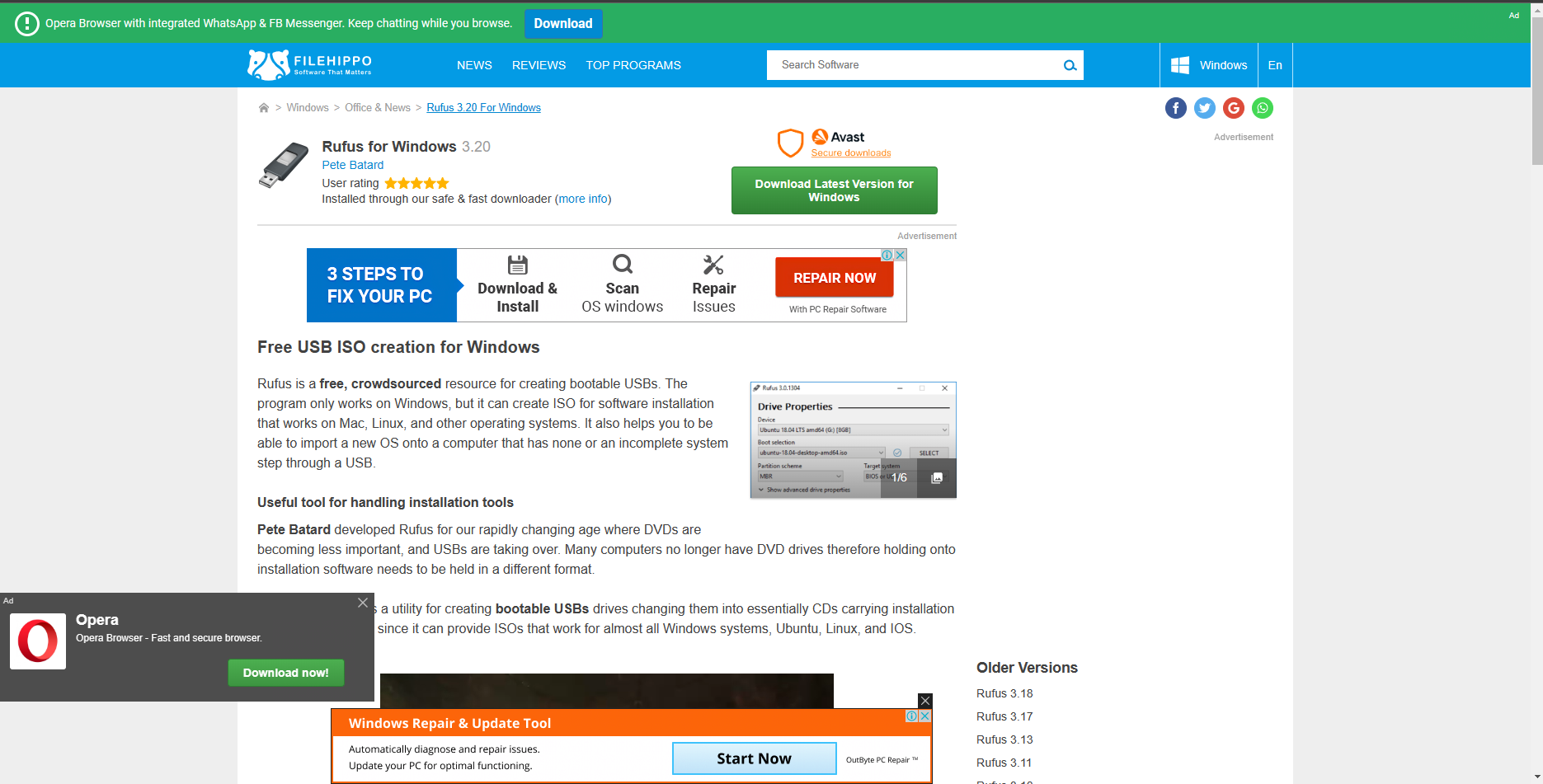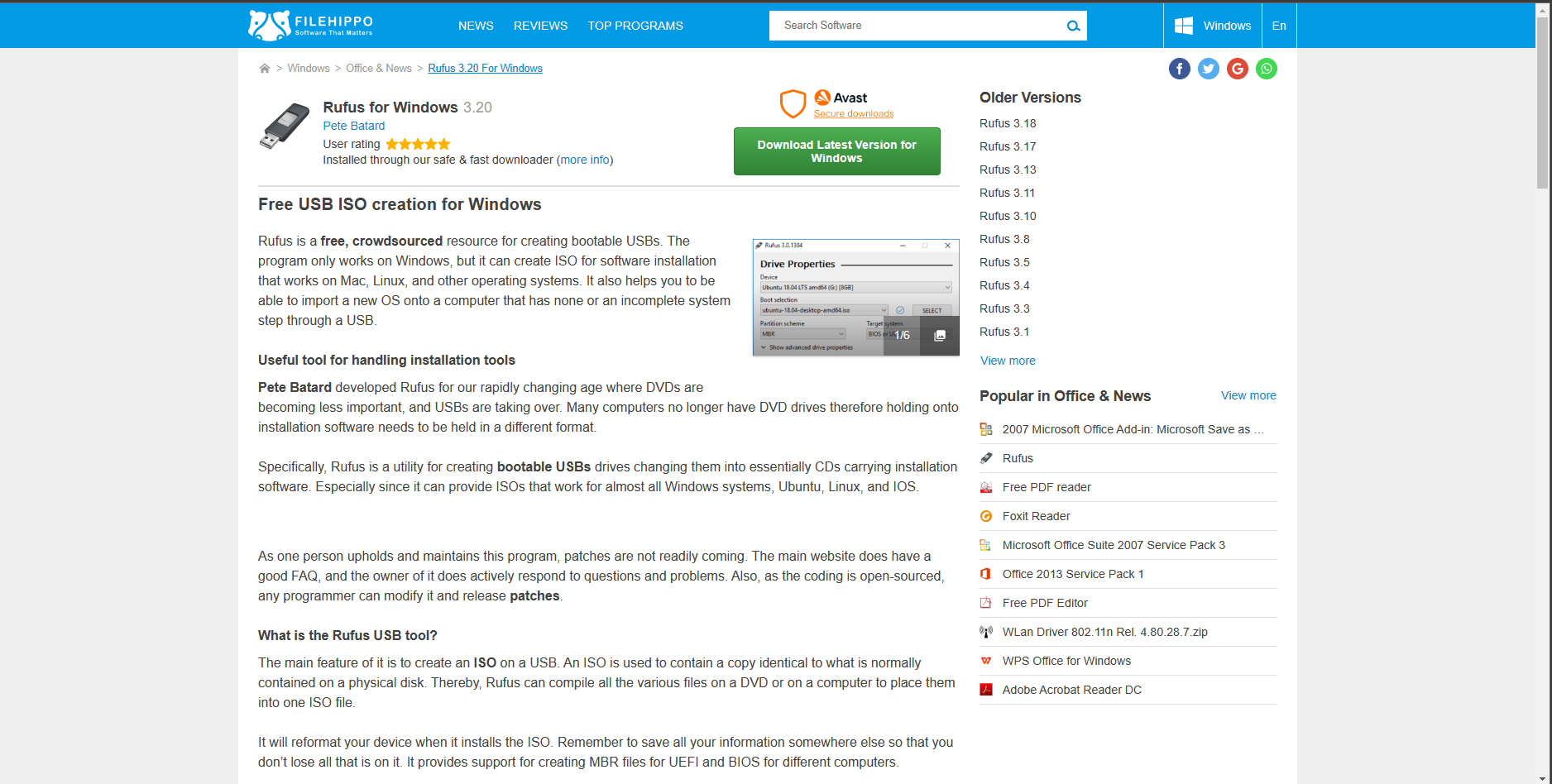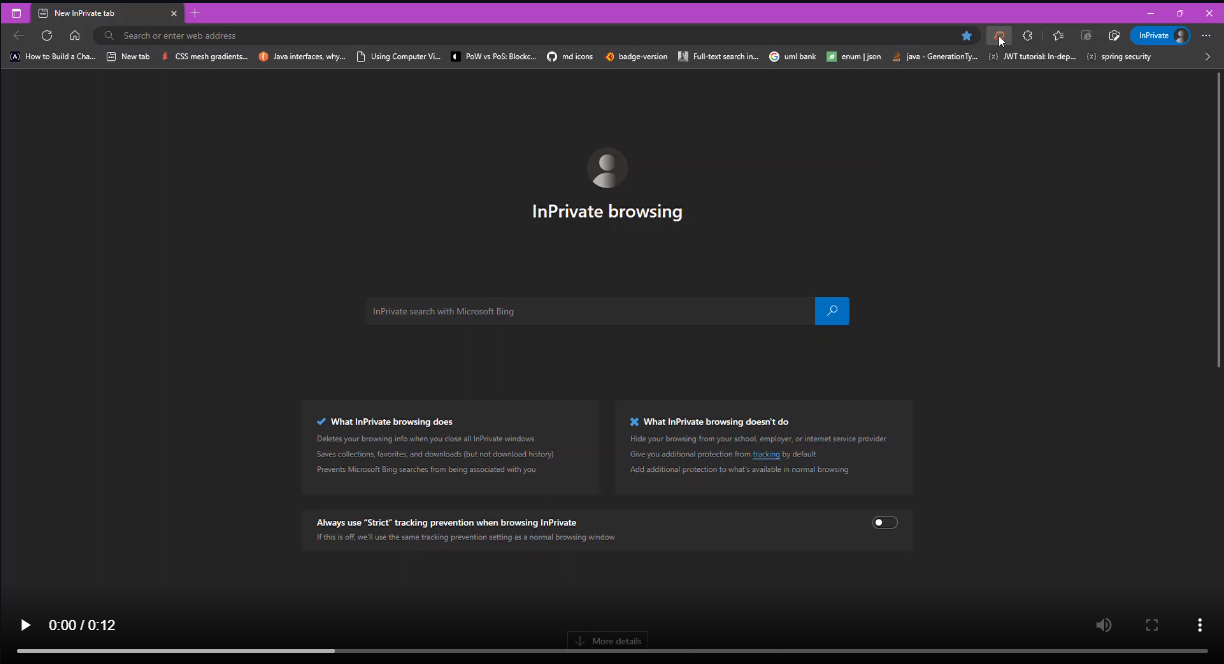This extension can be useful for those who wish to remove advertisements from webpages for a cleaner and more focused browsing experience. Can be benificial to block websites providing adult content.
- Removes ads elements (of course not all of them)
- Provides a cleaner and more focused browsing experience
- Filters serving ads domains (preventing redirection)
- Blocks websites offering explicit content services (more than 500 websites included)
- Download the NG_NAds extension.
- Open Google Chrome and go to chrome://extensions.
- Enable Developer mode.
- Click on "Load unpacked" and select the folder containing the extension.
- Navigate to a webpage.
- The extension will automatically remove elements with "ad" in their classes.
- Before enabling extension
- After enabling extension
Pull requests are welcome. For major changes, please open an issue first to discuss what you would like to change.
If you want to update data , just append to the list in script.js.
query_select_all(
'div[class$="_ad',
'div[class^="ad_',
'div[class*="ad_',
'...'
);Disclaimer
- This extension is not intended to be used for malicious purposes. The author is not responsible for any damages caused by the use of this extension.
- This extension may result in slow performance.
- Keep in mind that I am still a student , so don't judge my code please.