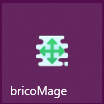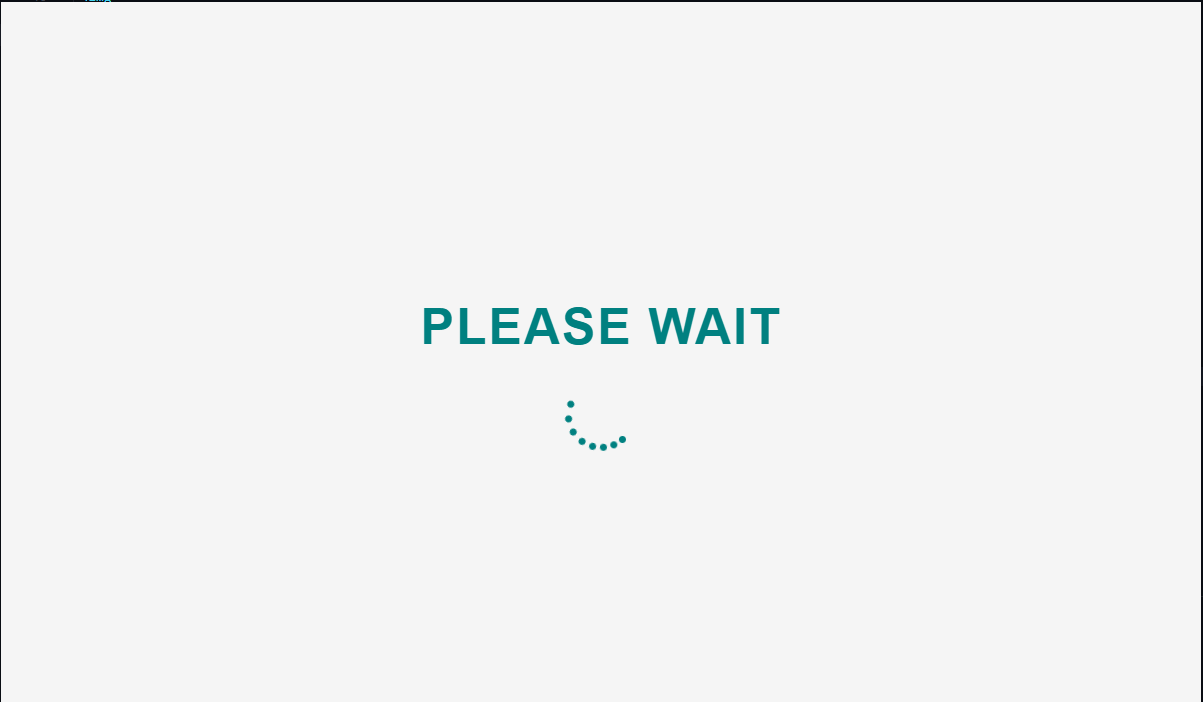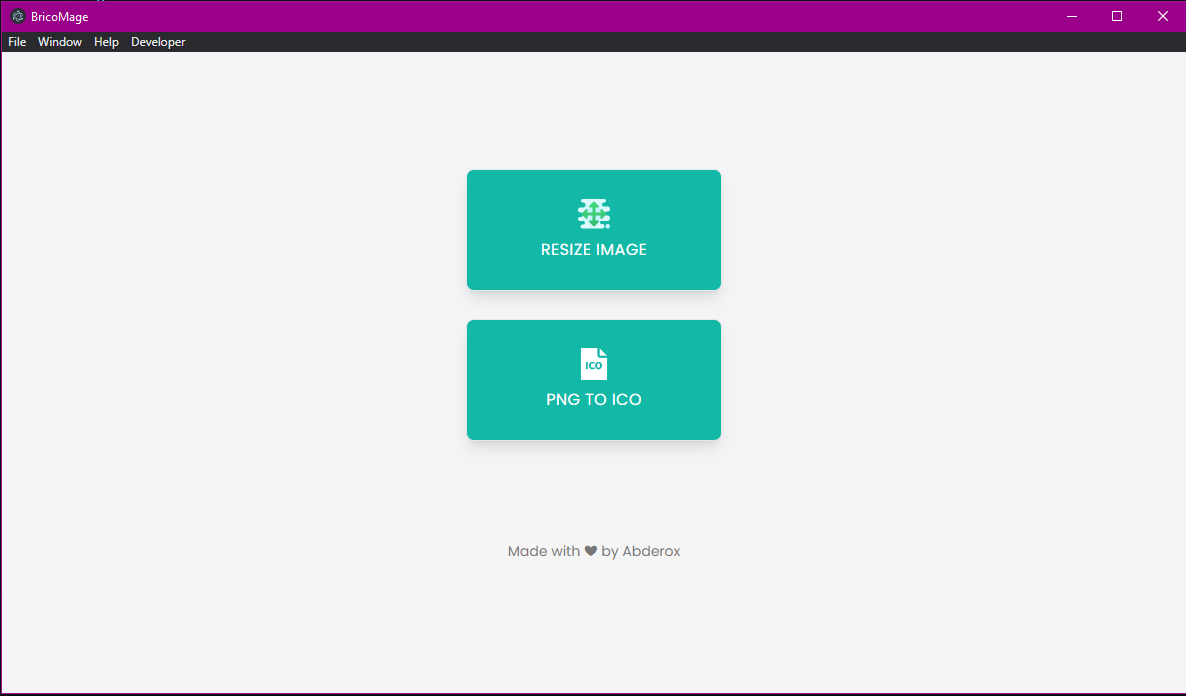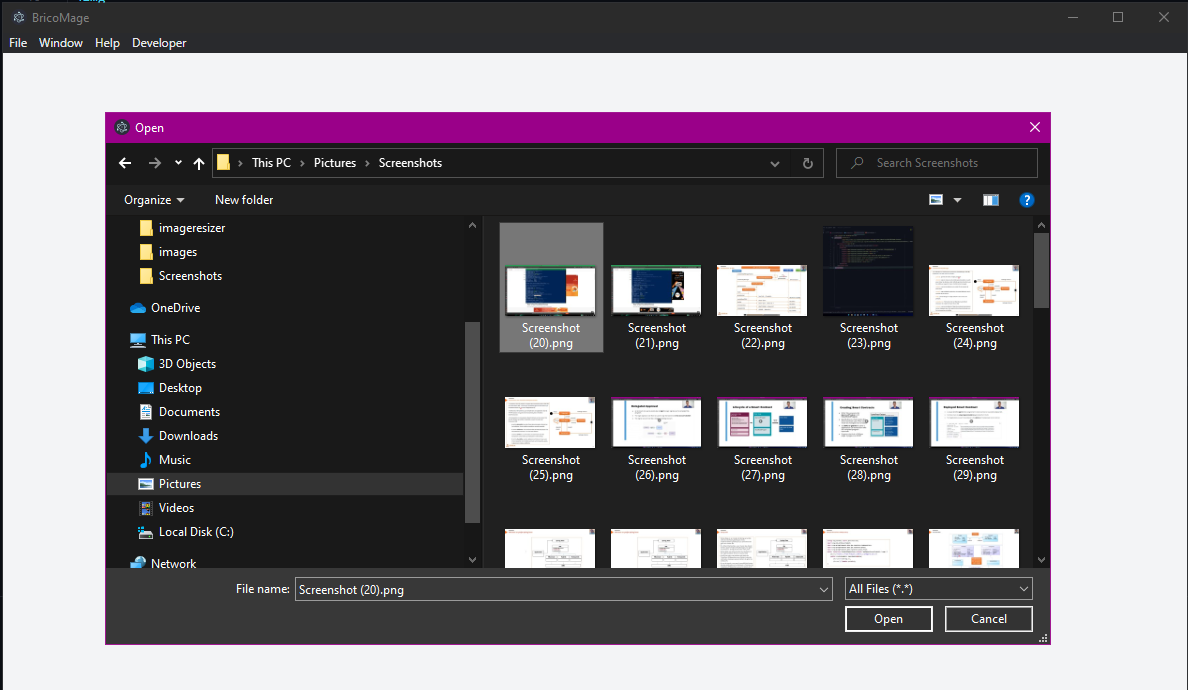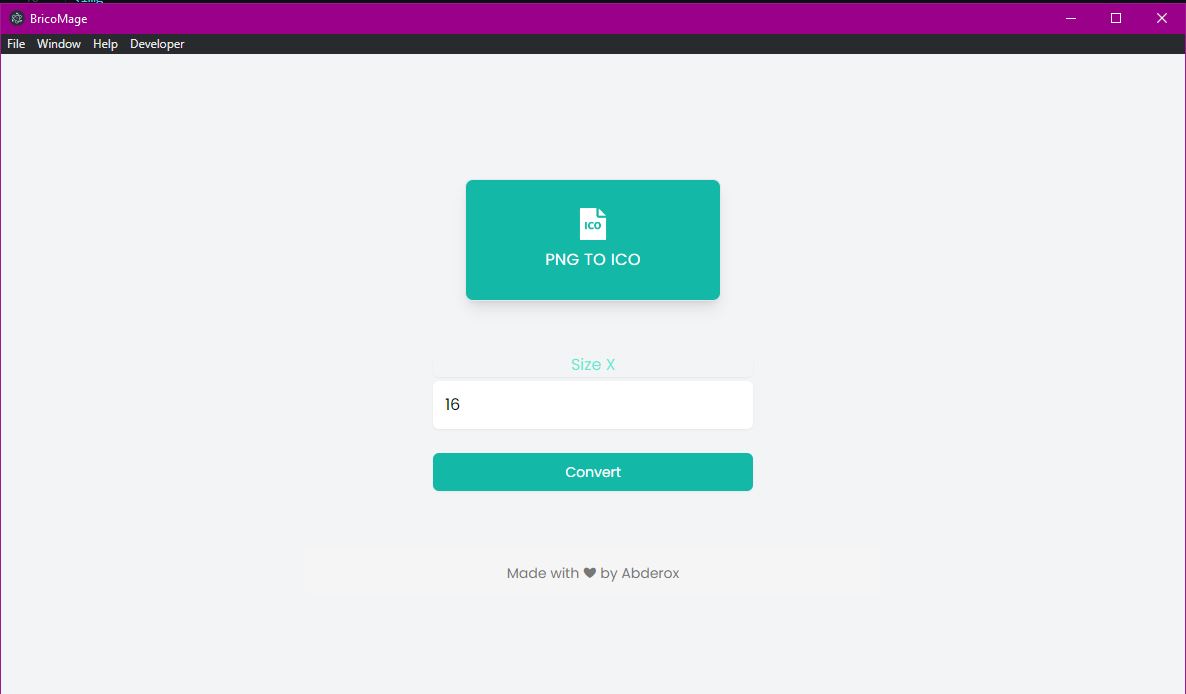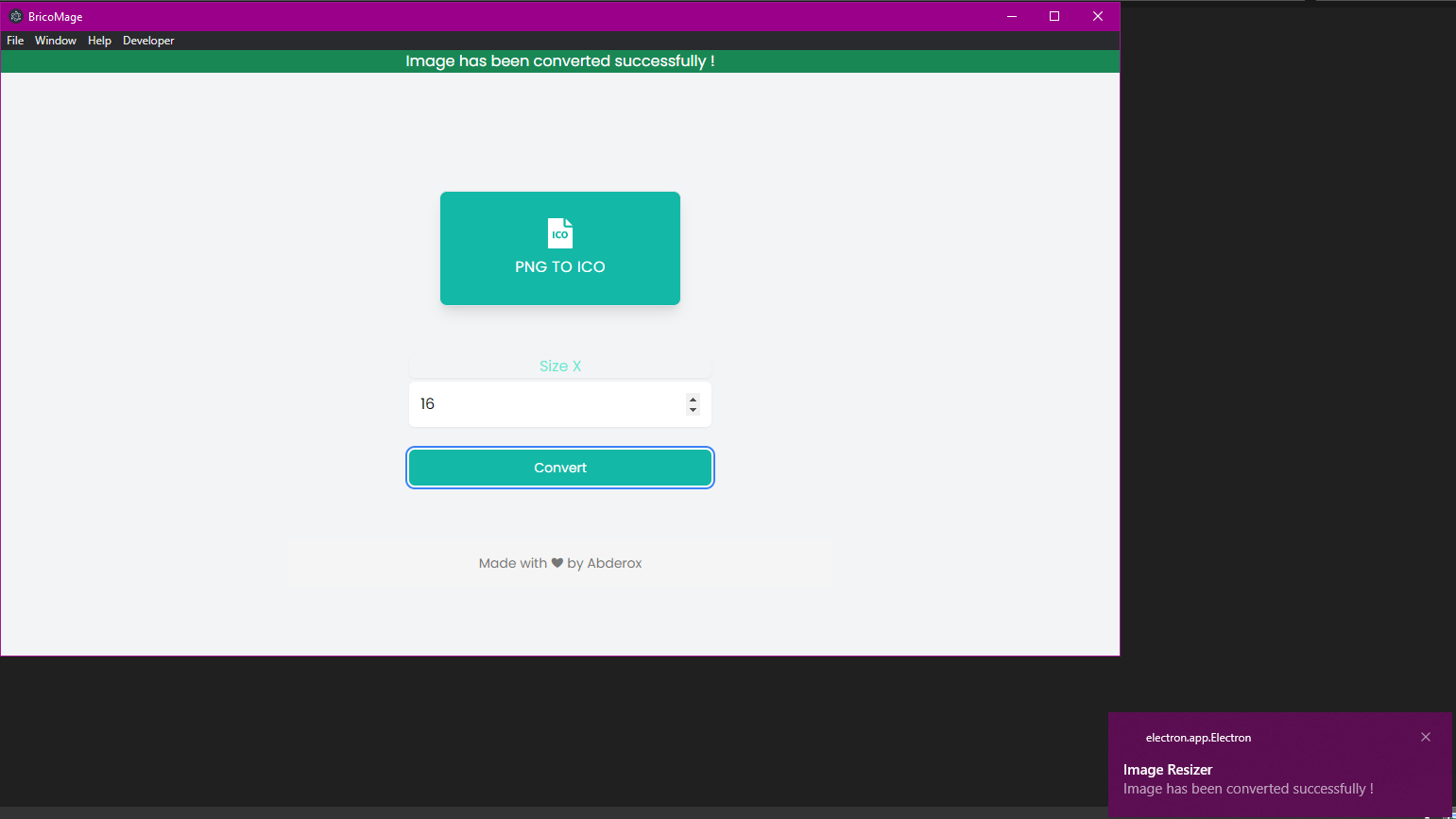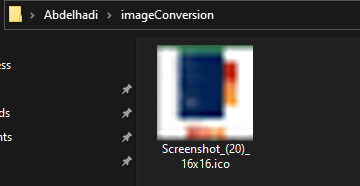Welcome to BricoMage, my second Electron app! This app is written in JavaScript, HTML, and CSS, and utilizes several popular packages such as Toastify-js, fs-extra, Electron, pngToIco, and img-resize.
To get started, you will need to have Node.js and npm (Node Package Manager) installed on your system. Once those are set up, you can clone this repository and run npm install to install all of the necessary dependencies.
Once the dependencies are installed, you can start the app by running npm start. This will launch the app in a new window, and you should be able to interact with it as you would any other desktop app.
- Toastify-js is a package that allows you to easily create toast notifications in your app. This can be useful for providing feedback to the user, such as when a file has been saved successfully.
- fs-extra is a package that provides additional functionality on top of the built-in
fsmodule in Node.js. It includes methods such ascopySyncandremoveSync, which can be useful for working with the file system in your app. - Electron is the framework that allows you to build desktop apps using web technologies such as JavaScript, HTML, and CSS. This app utilizes Electron to create a native desktop app from your web code.
- pngToIco and img-resize are two packages that allow you to work with image files in your app. pngToIco can be used to convert PNG files to the ICO format, while img-resize allows you to resize images to a specific size.
This is a basic start , If Allah is willing , I am going to build something interesting and beautiful
- Splash screen
- App
Overall, BricoMage is a great starting point for building your own Electron app. With the power of JavaScript, HTML, and CSS, and the added functionality of popular packages, you can create a fully-featured desktop app that runs on Windows, Mac, and Linux.