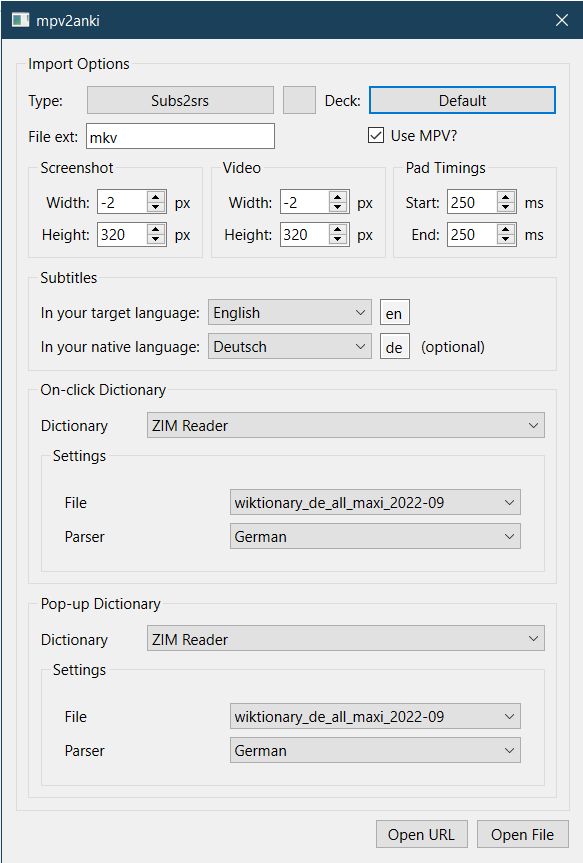This is a fork of the Create subs2srs cards with mpv video player Anki add-on. The major change is making mpv subs interactive (can be hovered and clicked) with the ability to integrate any dictionary source to fill in fields or show a pop-up dictionary on hover.
Please read the original add-on's description for an introduction. This document only explains the additional features at the moment.
The main additional features are the following:
- A pop-up dictionary to look up subtitle words in any supported dictionary. Provided by InterSubs.
- The ability to add notes by clicking on any subtitle word instead of the usual keyboard shortcut, with the added bonus that you can configure any supported dictionary to automatically fill in certain fields of the note with the word's definitions, example sentences, etc.
The only dictionary source currently supported is the ZIM files imported via the ZIM Reader add-on. If you have ZIM Reader installed with some dictionary files imported, they should show up in this add-on's interface.
You can download the add-on from AnkiWeb: https://ankiweb.net/shared/info/832294226
This add-on is in beta. Bug reports and suggestions, and contributions are appreciated.
See CHANGELOG.md for a list of changes.
Please post any questions, bug reports, or feature requests in the support page or the issue tracker.
If you want priority support for your feature/help request, I'm available for hire. You can get in touch from the aforementioned pages, via email or on Fiverr.
Consider supporting me if you like my work:
I'm also available for freelance add-on development on Fiverr: