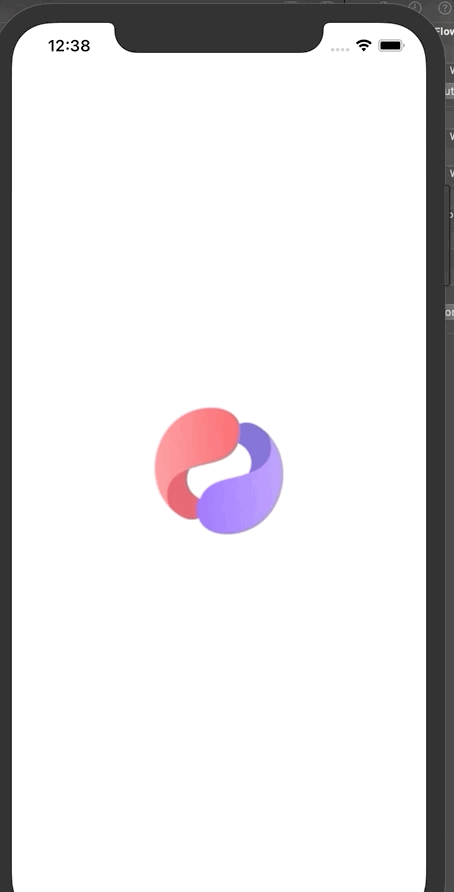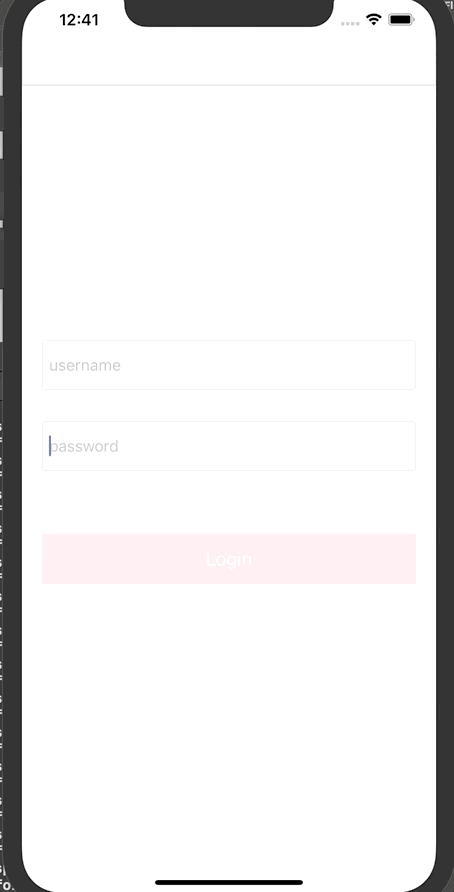A simple iOS app that allows users to keep their favorite images from Unsplash
Image App-Unsplash is a demo app for dating.
CocoaPods is a dependency manager for Cocoa projects. For usage and installation instructions, visit their website. To run the project:
- Open terminal
cdinto your top-level project directory- Run the followinfg command: pod install
- After installing the pods build the app and run it.
- You will see a login validation screen enter username and password any characters > 3 and then you will be redirect to image feed view.
- iOS 13.0+
- Xcode 11+
- Swift 5+
- Used GitHub for version control(you can check the git version history)
- Unsplash Images API Using Pagination
- Card View For Images
- A dedicated screen to view liked images
- URL / JSON Parameter Encoding
- FireStore Integration as a backend DB to store liked images
- Download Images using AlamofireImage
- Network Requests using Alamofire
- Login screen for user authentication
- Like Swipe View
- Swipe Right To Like An Image
- Swipe Left To Skip An Image
is a structural design pattern that separates objects into three distinct groups:
-
- hold application data. They’re usually structs or simple classes.
-
- display visual elements and controls on the screen. They’re typically subclasses of UIView.
-
- transform model information into values that can be displayed on a view. They’re usually classes, so they can be passed around as references.
- User authentication using Firebase.
- Display a empty image or logo for no data.
- No Internet Connectivity Handling
- Add a button to undo swipe card action
- Preview liked image with details in full screen