NASA API key is not included. You can set your API key in Constants.kt
Asteroid Radar is an app to view the asteroids detected by NASA that pass near Earth, you can view all the detected asteroids in a period of time, their data (Size, velocity, distance to Earth) and if they are potentially hazardous.
The app is consists of two screens: A Main screen with a list of all the detected asteroids and a Details screen that is going to display the data of that asteroid once it´s selected in the Main screen list. The main screen will also show the NASA image of the day to make the app more striking.
This kind of app is one of the most usual in the real world, what you will learn by doing this are some of the most fundamental skills you need to know to work as a professional Android developer, as fetching data from the internet, saving data to a database, and display the data in a clear, clear, compelling UI.
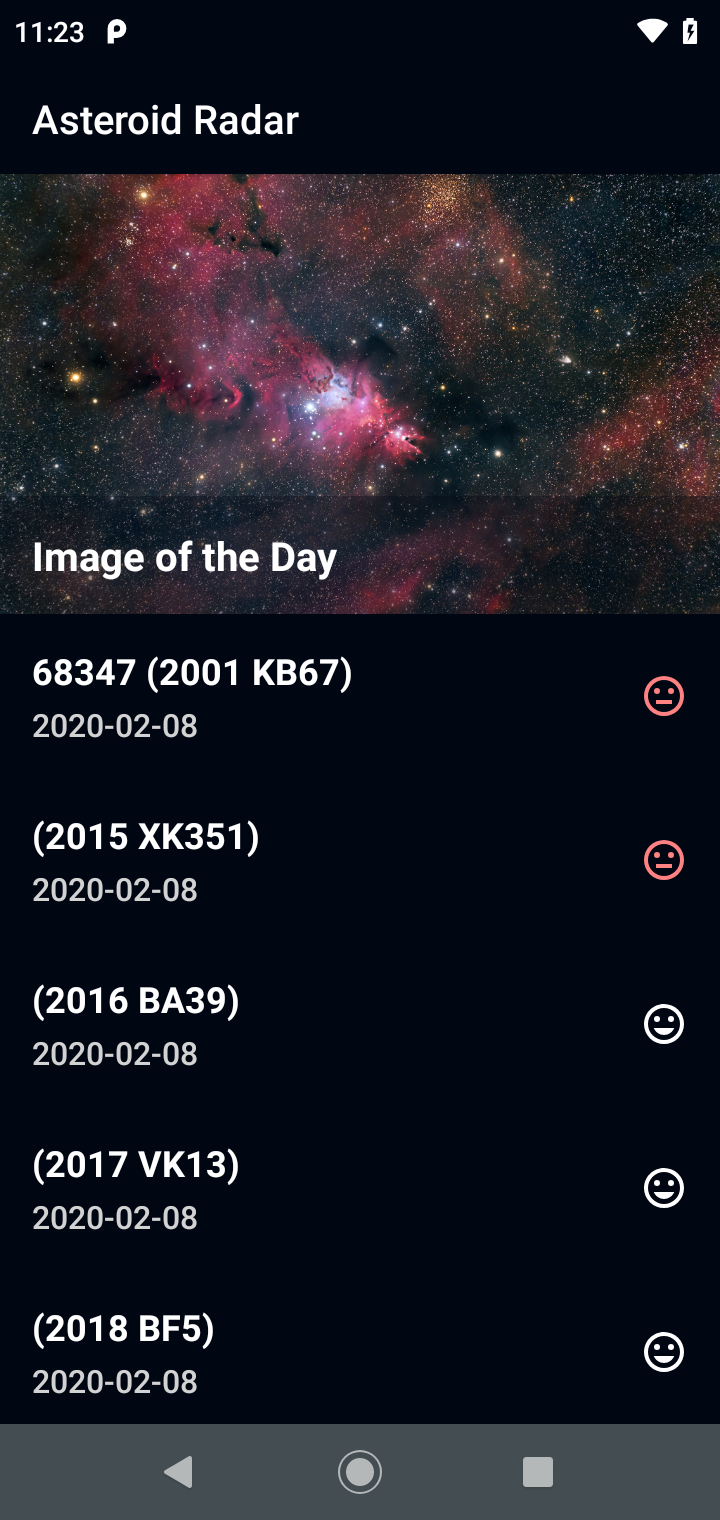 |
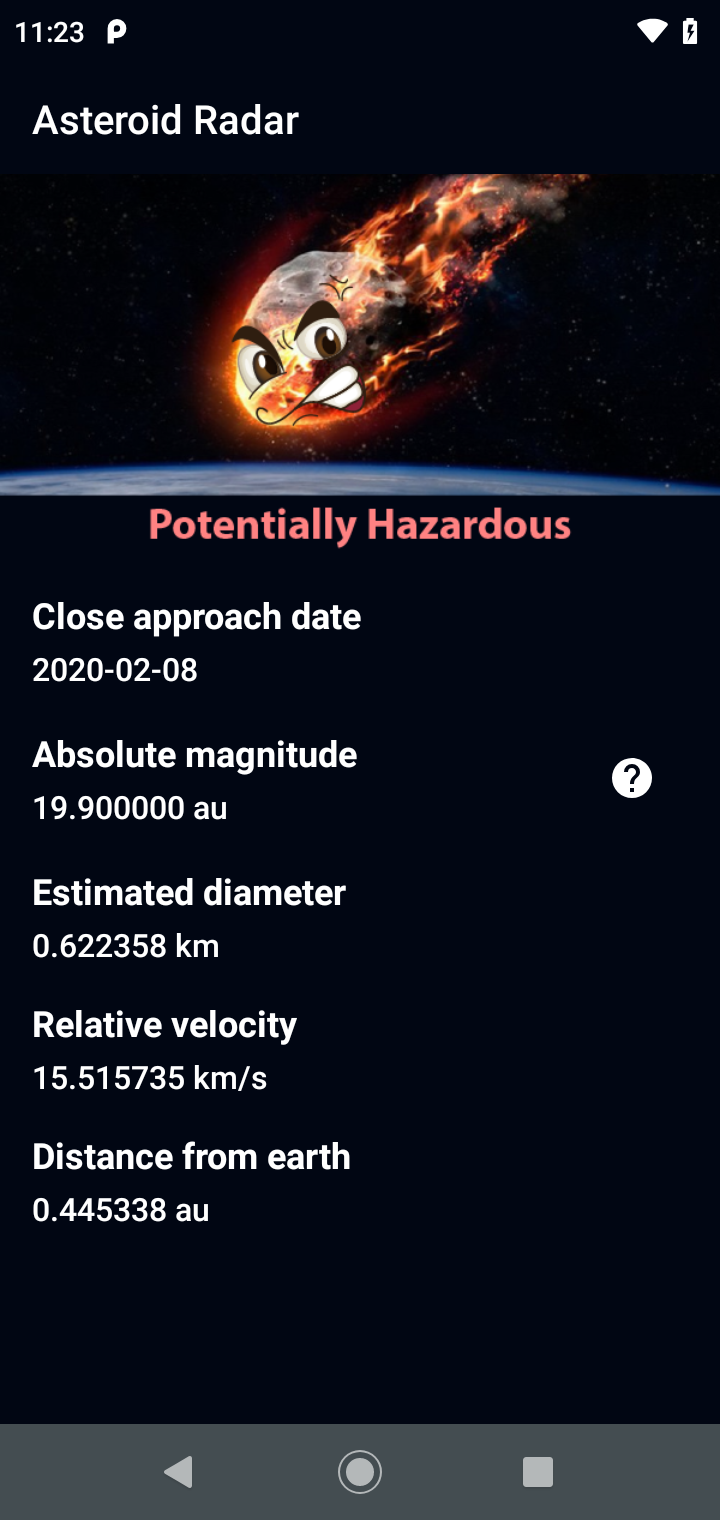 |
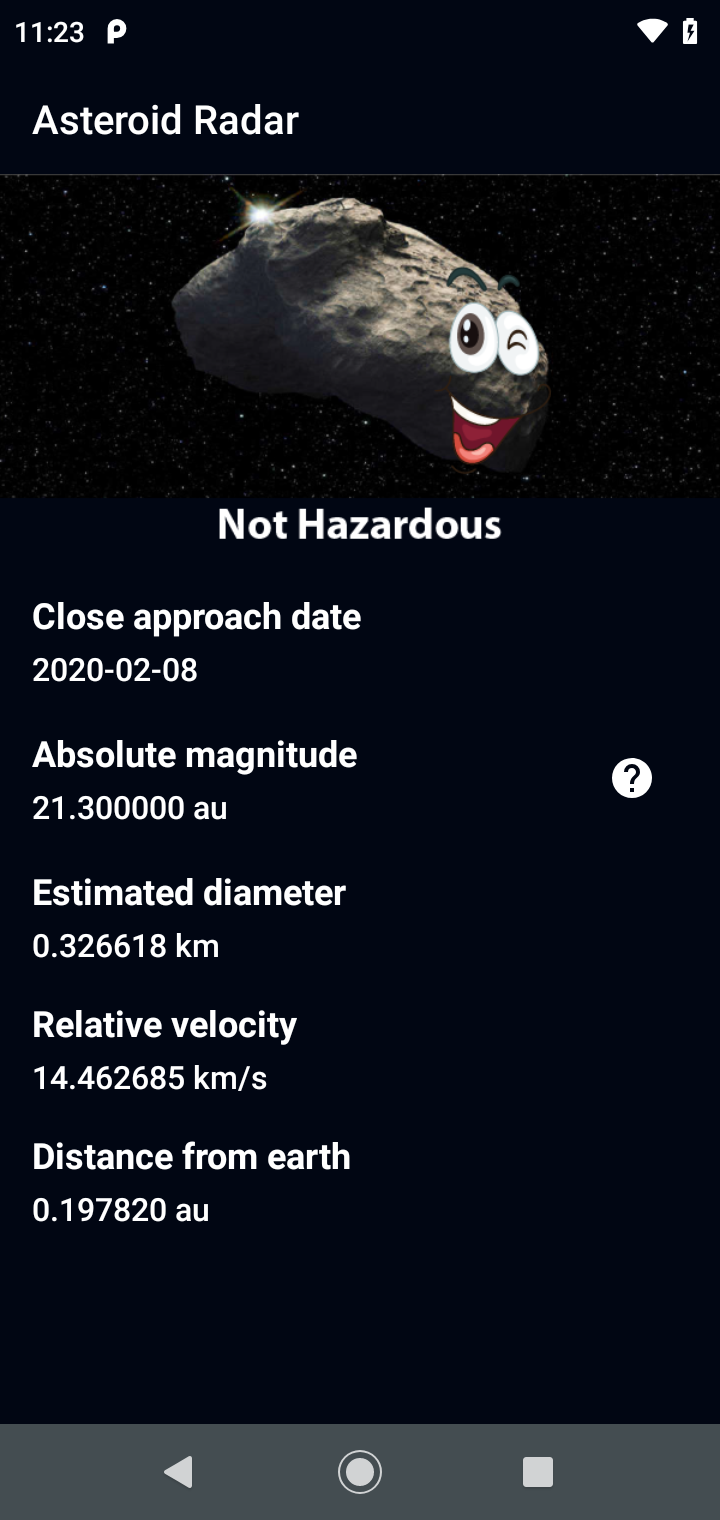 |
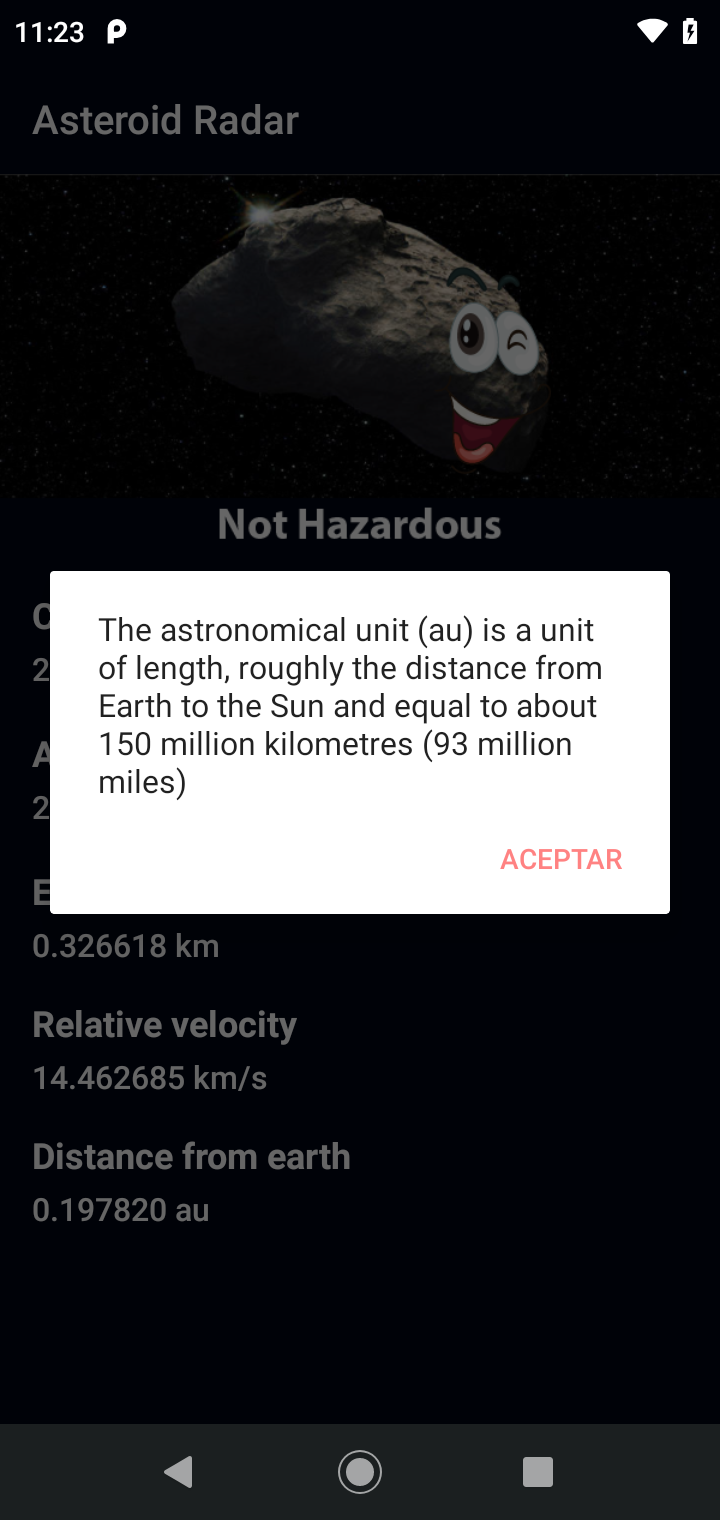 |
|---|
implementation fileTree(dir: 'libs', include: ['*.jar'])
implementation "org.jetbrains.kotlin:kotlin-stdlib-jdk7:$kotlin_version"
implementation 'androidx.appcompat:appcompat:1.1.0'
implementation 'androidx.core:core-ktx:1.2.0'
implementation 'androidx.constraintlayout:constraintlayout:1.1.3'
implementation "androidx.lifecycle:lifecycle-extensions:2.2.0"
implementation "android.arch.navigation:navigation-fragment-ktx:1.0.0"
implementation "android.arch.navigation:navigation-ui-ktx:1.0.0"
// Download and parse data
implementation "com.squareup.moshi:moshi:1.8.0"
implementation "com.squareup.moshi:moshi-kotlin:1.8.0"
implementation "com.squareup.retrofit2:retrofit:2.6.2"
implementation "com.squareup.retrofit2:converter-moshi:2.5.0"
implementation 'com.squareup.retrofit2:converter-scalars:2.5.0'
// Kotlin coroutines
implementation "org.jetbrains.kotlinx:kotlinx-coroutines-core:1.3.0"
implementation "org.jetbrains.kotlinx:kotlinx-coroutines-android:1.3.0"
implementation "com.jakewharton.retrofit:retrofit2-kotlin-coroutines-adapter:0.9.2"
implementation "androidx.recyclerview:recyclerview:1.1.0"
// Image downloader
implementation 'com.squareup.picasso:picasso:2.5.2'
implementation "androidx.room:room-runtime:2.2.3"
kapt "androidx.room:room-compiler:2.2.3"
implementation "android.arch.work:work-runtime-ktx:1.0.1"
testImplementation 'junit:junit:4.12'
androidTestImplementation 'androidx.test.ext:junit:1.1.1'
androidTestImplementation 'androidx.test.espresso:espresso-core:3.2.0'
To get the project running on your local machine, you need to follow these steps:
Step 1: Clone the repo
Use this to clone it to your local machine:
git clone https://github.com/udacity/REPOSITORY_NAME.gitStep 2: Check out the ‘master’ branch
This branch is going to let you start working with it. The command to check out a branch would be:
git checkout masterStep 3: Run the project and check that it compiles correctly
Open the project in Android Studio and click the Run ‘app’ button, check that it runs correctly and you can see the app in your device or emulator.