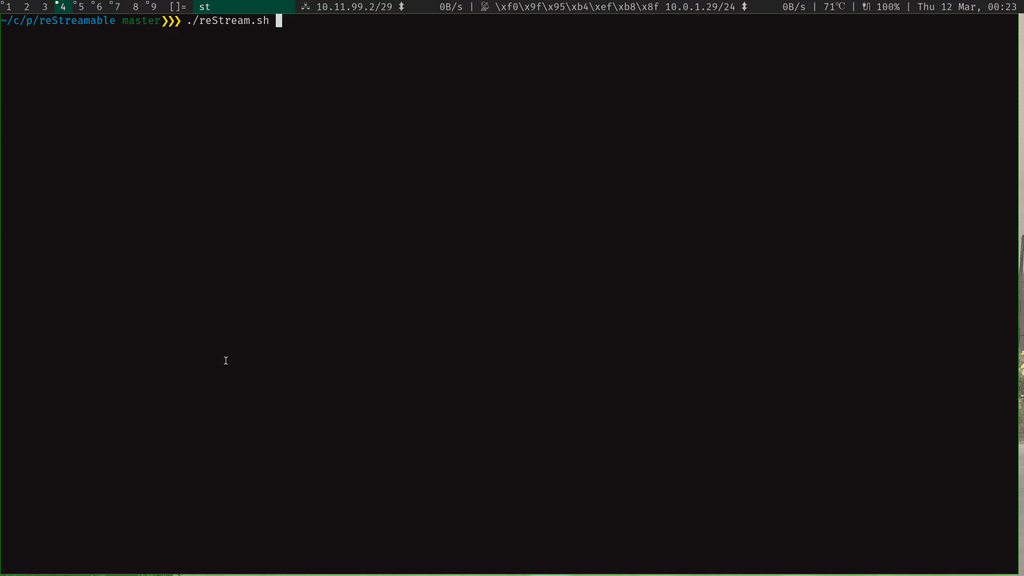reMarkable screen sharing over SSH.
- Clone this repository:
git clone https://github.com/rien/reStream - (Optional but recommended) Install lz4 on your host and reMarkable
- Connect your reMarkable with the USB cable.
- Make sure you can open an SSH connection.
- Run
./reStream.sh. - A screen will pop-up on your local machine, with a live view of your reMarkable!
If you have problems, don't hesitate to open an issue or send me an email.
On your host machine:
- Any POSIX-shell (e.g. bash)
- ffmpeg (with ffplay)
- ssh
On your reMarkable nothing is needed, unless you want...
To achieve sub-second latency, you'll need lz4 on your host and on your reMarkable.
You can install lz4 on your host with your usual package manager. On Ubuntu,
apt install liblz4-tool will do the trick.
On your reMarkable you'll need a binary of lz4 build for the arm platform,
you can do this yourself by installing the reMarkable toolchain
and compiling lz4 from source with the toolchain enabled, or you can use the
statically linked binary I have already built and put in this repo.
Copy the lz4 program to your reMarkable with scp lz4.arm.static root@10.11.99.1:~/lz4 and you're ready to go.