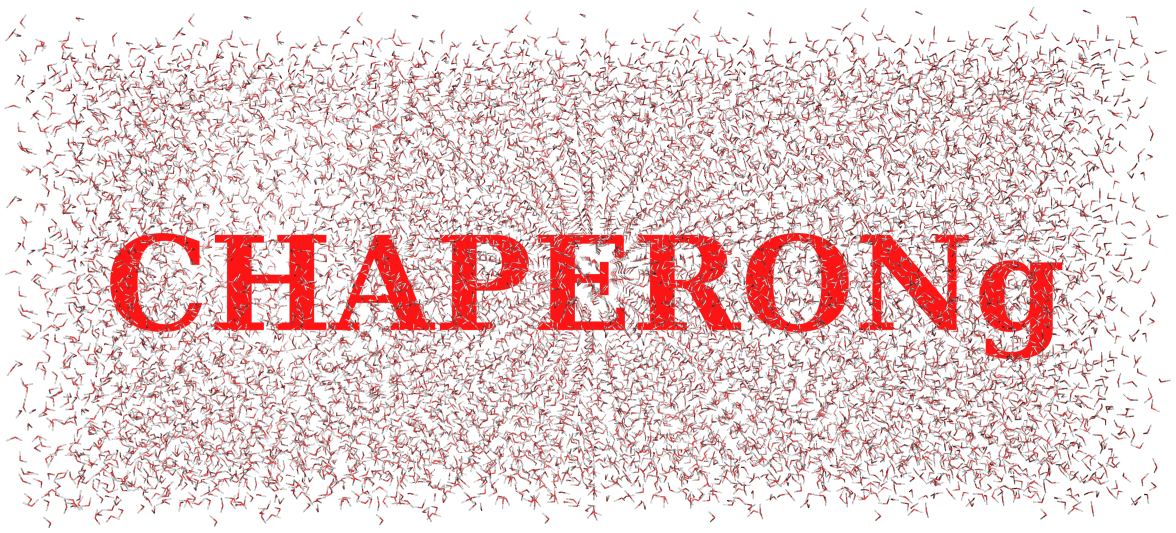For detailed documentation and tutorials, see the CHAPERONg homepage.
- Contents
- Prerequisites/Requirements
- Installation
- Uninstall
- Optional Dependencies
- Usage
- Updating the Code
- Citation
The only essential requirement of CHAPERONg is, of course, a functional installation of the GROMACS software run on Linux (Ubuntu) or Windows (via WSL). You can download and install a version by visiting the GROMACS documentation page, or you could find the latest version of GROMACS here.
CHAPERONg has been tested with GROMACS versions 2020.x, 2021.x, and 2022.x, but should generally work with GROMACS 5.x versions and later.
In the instructions that follow, replace "xxx" with "main" or "v0.1" as you have it in the downloaded package
Step 1: Copy the CHAPERONg package to your preferred installation directory.
Step 2: Extract the package with:
tar xzvf CHAPERONg-xxx.tar.gzor with:
unzip CHAPERONg-xxx.zipStep 3: Enter the extracted CHAPERONg folder:
cd CHAPERONg-xxxStep 4: Run the install script:
chmod +x install_CHAPERONg.sh && ./install_CHAPERONg.shEnter y or yes when prompted for permission. During installation, CHAPERONg will append the installation path to your $PATH via the ~/.bashrc file. After installation, you should see a completion message.
At any time, you can uninstall CHAPERONg by simply, and CAREFULLY, deleting the relevant lines that have been added your ~/.bashrc file.
CHAPERONg will run the entire GROMACS simulation pipelines without additional dependencies installed. However, some other dependencies are required to run some specific analyses. The more of these additional tools you install, the more you are able to maximize the usage and functionalities of CHAPERONg.
Existing dependencies do not need to be re-installed, i.e., you do not need to re-install any active packages.
There are two options by which you can install the dependencies:
- installation in conda environment (recommended), or
- global (system-wide) installation.
Installation in conda environment is recommended for most of the dependencies.
Step 1: Change to your base anaconda (default) environment:
conda activate baseStep 2: Run the conda environment setup script conda_env_setup.sh while in the CHAPERONg folder:
chmod +x conda_env_setup.sh && ./conda_env_setup.shThis step requires an internet connection and could take a while to complete depending on the stength of your connection. So, relax and give it time.
In case of errors, see the installation page of the CHAPERONg documentation for guides on troubleshooting.
You should see a message indicating that the chaperong environment has been set up successfully.
You can confirm the newly created environment with:
conda env listYou should see chaperong listed among your conda environments.
You can then change into the chaperong environment with:
conda activate chaperongIf, after setting up the conda environment as described above, some python modules/libraries are, for some reasons, not accessible, you can further run the commands described in the system-wide option 1 below.
Step 1: Install all of the dependencies at once:
sudo apt install grace pymol libpng-dev libjpeg-dev ghostscript-x imagemagick-6.q16 ffmpegStep 2: Install/update python libraries as well as a few other packages:
pip3 install numpy==1.23.4 scipy matplotlib pandas networkx==2.3If
networkx==2.3fails, installnetworkx==2.5instead
If you don't have pip installed, you can first install it with:
sudo apt install python3-pip
And then, run the command:
pip3 install numpy==1.23.4 scipy matplotlib pandas networkx==2.3
See the relevant section of the CHAPERONg documentation and installation page.
The basic usage of CHAPERONg is:
run_CHAPERONg.sh -i inputStructure_filename [more options]For more details, see the CHAPERONg documentation and tutorials
With the updates of CHAPERONg pushed since Nov. 5 2023, it is now possible to automatically update CHAPERONg for users who installed CHAPERONg from this date onwards. To update the code, simply navigate to the CHAPERONg installation directory:
cd $CHAPERONg_PATHRun the install_CHAPERONg.sh script in the installation directory:
./install_CHAPERONg.shCHAPERONg will detect the existing installation, and you will be prompted to confirm if you would like to proceed with an update of the code.
If you use this code in your work, kindly cite it as:
Yekeen A. A., Durojaye O. A., Idris M. O., Muritala H. F., and Arise R. O. (2023). CHAPERONg: A tool for automated GROMACS-based molecular dynamics simulations and trajectory analyses, Computational and Structural Biotechnology Journal 21: 4849-4858. DOI: https://doi.org/10.1016/j.csbj.2023.09.024
For BibTeX, you can insert the following:
@article {yekeenCSBJ2023chaperong,
author = {Abeeb Abiodun Yekeen and Olanrewaju Ayodeji Durojaye and Mukhtar Oluwaseun Idris and Hamdalat Folake Muritala and Rotimi Olusanya Arise},
title = {{CHAPERONg}: A tool for automated {GROMACS}-based molecular dynamics simulations and trajectory analyses},
journal = {{Computational and Structural Biotechnology Journal}},
volume = {21},
pages = {4849-4858},
year = {2023},
issn = {2001-0370},
doi = {https://doi.org/10.1016/j.csbj.2023.09.024},
publisher = {Elsevier},
url = {https://www.sciencedirect.com/science/article/pii/S2001037023003367}
}