
tim provides a command-line interface for recording time logs. Its design goals are the following:
- Simplicity. If a time tracker tool makes me think for more than 3-5 seconds, I lose my line of thought and forget what I was doing. For this reason, I loved ti and simplified it further.
- Stand on the shoulder of giants. All aggregation is handled by hledger. Convenience commands are added to the tim interface.
- Text file storage. Its your data. Location of your data can be adjusted in
~/.tim.ini. Considertim iniif you want to move away from the default location.
Oh and by the way, the source is a fairly small python script, so if you know python, you may want to skim over it to get a better feel of how it works.
The following animation shows the basic commands begin, switch, end.
Data is recorded in json format and can be manually adjusted using any text editor. On my system, vim is assigned for this task.
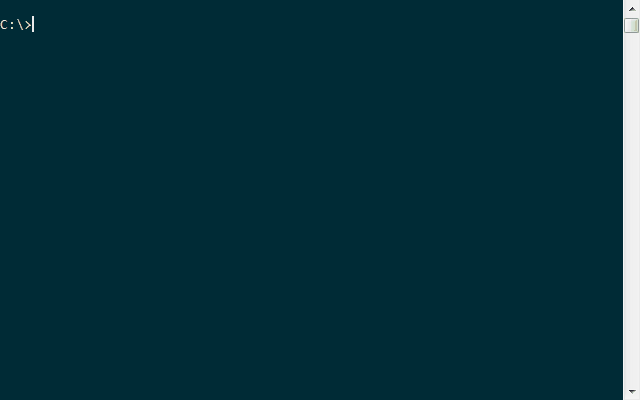
When calling tim hl, commands are piped to hledger for aggregation. Hledger must be installed separately which is simple thanks to their single exe binary for Windows and the integration in most Linux package management systems (sudo apt-get install hledger should work, for instance).
The next animation demonstrates how tim hl balance and the associated tim hl1 (for the data of today) aggregate data. Depth of the data tree can be adjusted, and filtering works as well. Hledger is very powerful in that regard.
Try
tim hl balance --help
to see all options that hledger offers.
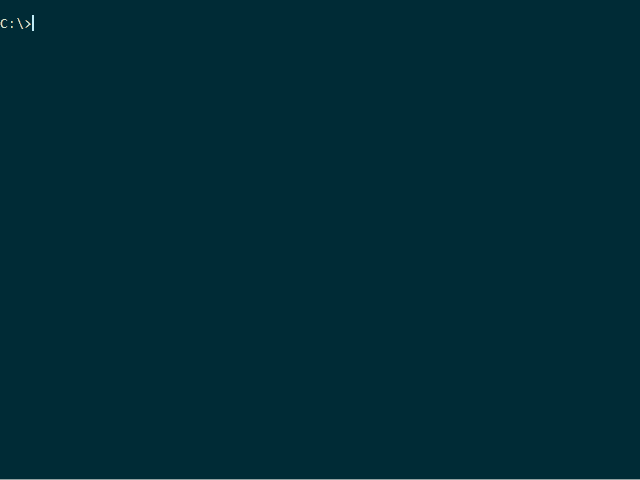 Since hledger is primarily an accounting tool, not all its commands are useful for tim.
Since hledger is primarily an accounting tool, not all its commands are useful for tim. hledger balance is arguably the most useful. Others I use are
tim hl activity
tim hl print
tim is on PyPI: https://pypi.python.org/pypi/tim-ledger_diary
Install it via:
pip install tim-ledger_diary
hledger must be installed separately. Download the hledger binary for Windows and add it to PATH.
On Ubuntu, install via
sudo apt-get install hledger
At this point, I don't think you need a specific version. Choose the most recent one on your system and report back if things don't work in that way. There's a good chance you can also make this tool work with other command-line tools that share the same timelog format like ledger-cli, but I haven't tested that.
tim tries to simplify ti by relying on hledger (which must be on your path) for number crunching.
Biggest changes:
- hledger omits tasks that are too short. 4min, rounded up to 0.1 h seems to be the cut-off.
- interrupts are gone because the stack is complex; you can call switch if you want to start work on something else. If you enter finish, nothing is automatically started.
- hl command hands over your data to hledger to perform aggregations. hledger manual
- note is gone.
- tag is gone (for now)
My tim-sheet grows roughly 2KB / day. That's about 700kB / year. Probably less if I don't track weekends. Writing line by line the way I am doing it now is starting to get slow already however (at 6KB). hledger itself is significantly faster. As soon as this difference bothers me enough I will switch to storing in hledger format directly s.t. the speed will no longer be an issue.
We develop using Anaconda with package manager conda. You can install all packages in our environment (inspect environment.yml beforehand; expect 2-3 min of linking/downloading, probably more if your conda base installation is still very basic or has vastly different packages than mine) using:
conda env create
if it already exists you may have to remove it first.
* Read <name> on top of environment.yml
* Confirm via ```conda env list```
* Remove ```conda env remove --name <name>```
If you feel like updating the environment, run conda env export -f environment.yml and commit it to the repository.
Note: If you have used the previous bash version of ti, which was horribly
tied up to only work on linux, you might notice the lack of plugins in this
python version. I am not really missing them, so I might not add them. If anyone
has any interesting use cases for it, I'm willing to consider.
ti has been created by Shrikant Sharat (@sharat87). Adjustments in tim are by Matthias Kauer. Feel free to open an issue to discuss the program or write an email for other enquiries.
MIT