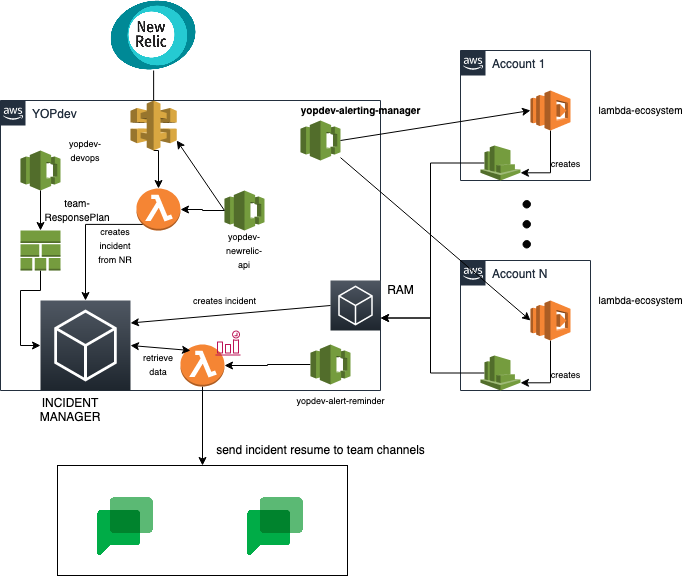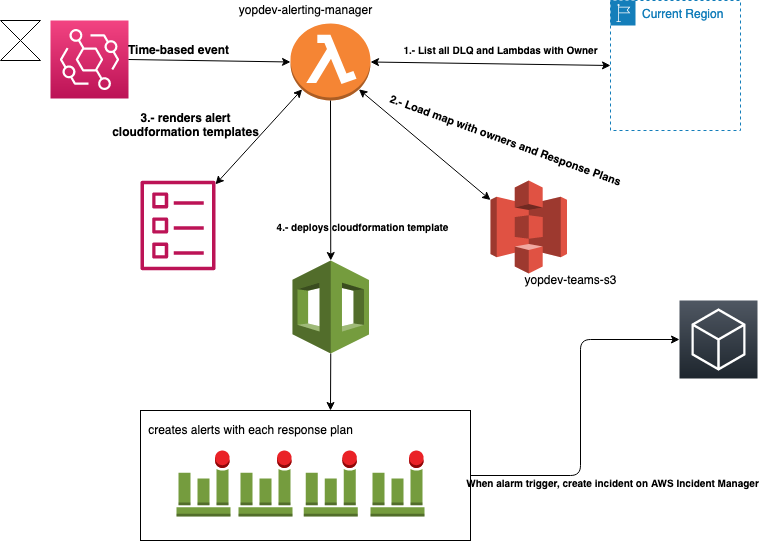This lambda can detect all resources availables in AWS Account that it is deployed and create a Cloudformation template based in jinja to alert it to different Response Plans.
- Python 3.8
- requirements.txt file
- Git-remote-codecommit
- PyTest
- VirtualEnv (recommended)
Clone this project onto your hard drive:
git clone
Make whatever other changes are necessary, then push:
git push origin master
Global project diagram
Lambda individual diagram
Source code for your lambda function is in the api directory.
Modules folder contains the resource modules with the alerting function for each module. To alert a different kind of resource, it's necessary to create a module named .py following the structure in the other modules and import it in alerting function and add to template as new lambda function.
Also here is the main code alerting.py and requirements file.
Jinja alerting templates are in api/templates.
template.yml contains SAM template to deploy it.
Using pytest for testing PyTest
To run test, you must go to test folder and install requirements
pip install -r test_requirements.txt
and run
pytest
You must get a similar output:
========================================================================= test session starts ==========================================================================
platform darwin -- Python 3.9.1, pytest-6.2.4, py-1.10.0, pluggy-0.13.1
rootdir: /Users/username/path/to/yopdev-alerting-manager/test
collected 1 item
test_lambda.py . [100%]
========================================================================== 1 passed in 2.00s ===========================================================================
NOTE: Is strongly recommended to use a test VirtualEnv.
To test lambda local invoking, you need to use template_local.yml to build, because original template has New Relic Connections that Sam local can't handle.