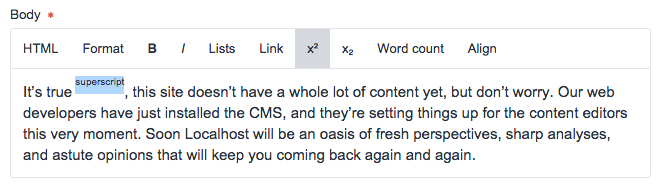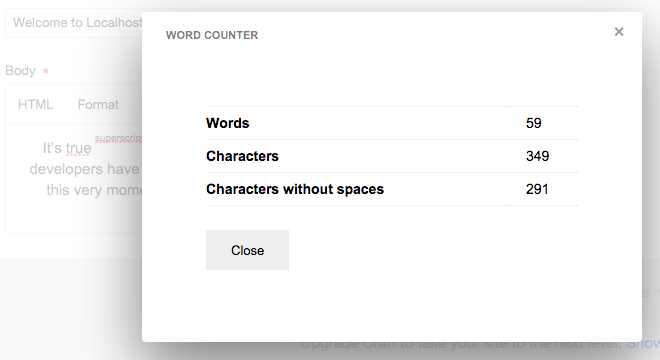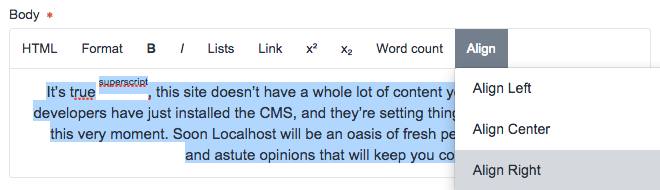1.1 : 16 February 2016 1.0 : 10 February 2016
- Craft 2.5+
- Redactor 2
This has only been tested with the latest Craft, may or may not work in older versions. Definitely requires Redactor 2.
Copy the redactorexatras folder into craft/plugins, then go to Settings > Plugins in the Craft Control Panel and click 'Install'.
Once installed, in Craft go to Settings > Plugins and click the small cog or go to Settings > Redactor Extras.
To use a plugin edit an existing config or create a new config json file as per Craft's documentation.
If you turn on all available plugins, an example config could be:
{
"plugins": ["scriptbuttons", "counter", "alignment"]
}
Available plugin are:
- Superscript and Subscript
- Word count
- Alignment
- Character Lmiter
- Custom plugin
Adds superscript and subscript buttons to the toolbar. In source, the text is surrounded with <sup> and <sub>.
Adds a 'Word count' button to the toolbar. Overlay modal appears with word and character count.
Adds an 'Alignment' button to the toolbar. Aligns text block by adding a class, text-center or text-right.
Limits the number of character in the rich text field to the value definied in .json.
{
"plugins": ["limiter"],
"limiter": 20
}
There's also the option to create your own Redactor plugin and link to the JS and CSS files. Just fill-in the paths in settings under, 'Custom plugin'.