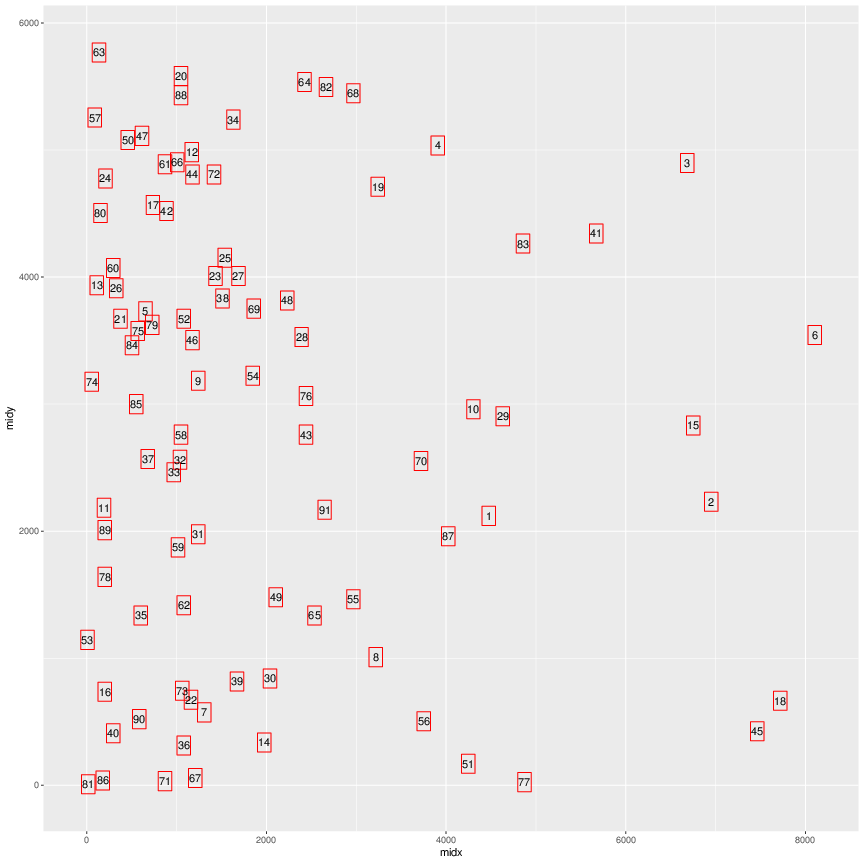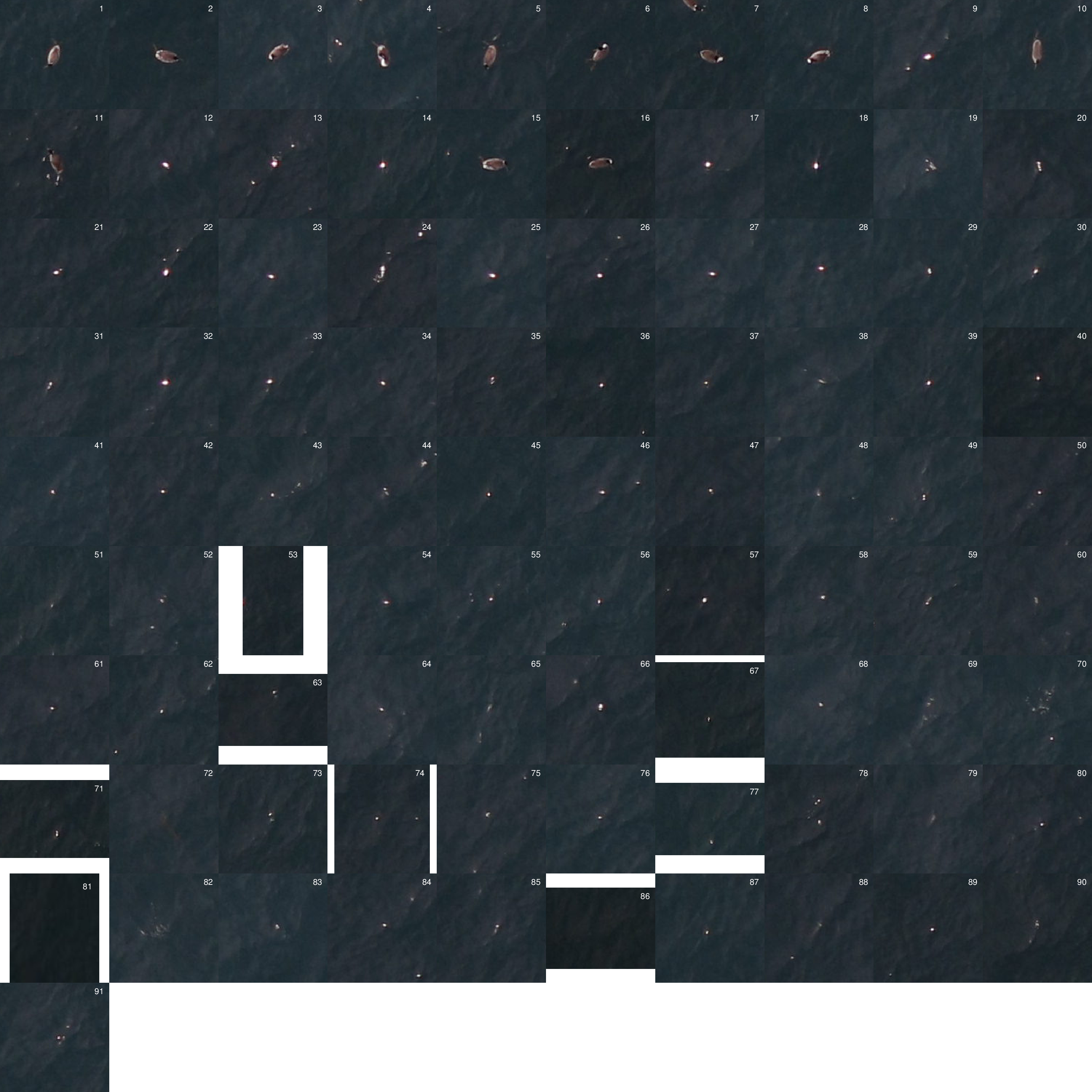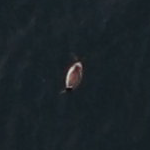================ 30 November, 2018
This is an R package for taking high resolution images (in raw, CR2 format) and then identifying squares that are outside of the norm. These are cropped out and placed in a folder so people can classify them into categories of training data.
Do it from GitHub:
devtools::install_github("abfleishman/dirtybirds")This is done within R, simply loading the package and then calling a single function. Here we show that using the default settings. Note that it takes about 2 to 4 minutes to process each image. My thought is that we throw it all onto a cluster and farm short jobs out to thousands of nodes so that we can do thousands of images per hour
library(dirtybirds)
find_and_crop_targets(img = "../seabird-machine-learning/data/1G7A3415.CR2",
outdir = "/tmp/dirty-birds-readme-example")In the above, the function is being run on one of the images that Josh provided to me in the early days. The output is going to go into a directory within /tmp called dirty-birds-readme-example. This directory will be created if it does not exist. For each image that is processed into that outdir, a separate directory will be created. For example, the above function call will create the directory /tmp/dirty-birds-readme-example/1G7A3415. The important contents of that directory are as follows:
positions-1G7A3415.pdf: This shows the positions of each of the final tiles that were extracted (as possible targets) from the image. This may or may not be something that people want to look at. It might be helpful. At any rate, it looks like this:
proof-sheet-1G7A3415.pdfThis is a single file that gives a numbered overview of all the extracted tiles. This is a nice thing to look at so you know how many tiles have interesting targets on them. It looks like this:
After that we have all the individual images named like: tile_IMGNAME_IDX-xmin-xmax-ymin-ymax.tif, where IMGNAME is the name of the image, IDX is the index of the tile when they are all arranged in terms of which has the most interesting looking targets (basically it is the number (with leading zeroes) that is in the upper right corner of each image on the proofsheet). And then xmin, xmax, ymin, ymax are the pixel positions of the square defining the image. I had originally thought I would use these positions to extract the squares from the CR2 files using ImageMagick, after they had all been sorted into different target categories. However, I just looked into that and ImageMagick can't write in CR2 format. I don't know how to extract just a small area from a CR2 file and save that as a CR2 file. So, I decided to just write the images out as TIFFs, and I suspect those should be fine as input to the machine learning algorithms. We could do JPG too, which would take less space, but might involve some loss in the compression.
At any rate, here are few examples:
tile_1G7A3415_001-4401-4551-2045-2195.tif, a grebe
tile_1G7A3415_006-8029-8179-3469-3619.tif, another grebe
tile_1G7A3415_024-133-283-4701-4851.tif, a sunspot
Josh was thinking that these tiles could just be sorted into appropriate folders, one for each type of target (i.e., species of bird, or sunspot, or kelp, etc.)
(This is still in progress)
Here we set up an array in which each job runs two images. This is just some bash and awk to take a list of full paths of image files and then create a snippet of R code that defines, on each line, a variable IMGS that is a vector of the image names. After that we just need to wrap that up elegantly in a job array that calls Rscript.sh.
IMG_PER_RUN=2
ls -l /Users/eriq/Documents/UnsyncedData/Josh_Adams_Ocean_Test_Images/*.CR2 | \
awk -v n=$IMG_PER_RUN '{i++; printf("%s ", $NF); if(i%2==0) printf("\n");}' | \
awk '{printf("IMGS <- c(\"%s\"", $1);
for(i=2;i<=NF;i++) printf(", \"%s\"", $i);
printf(")\n");}'