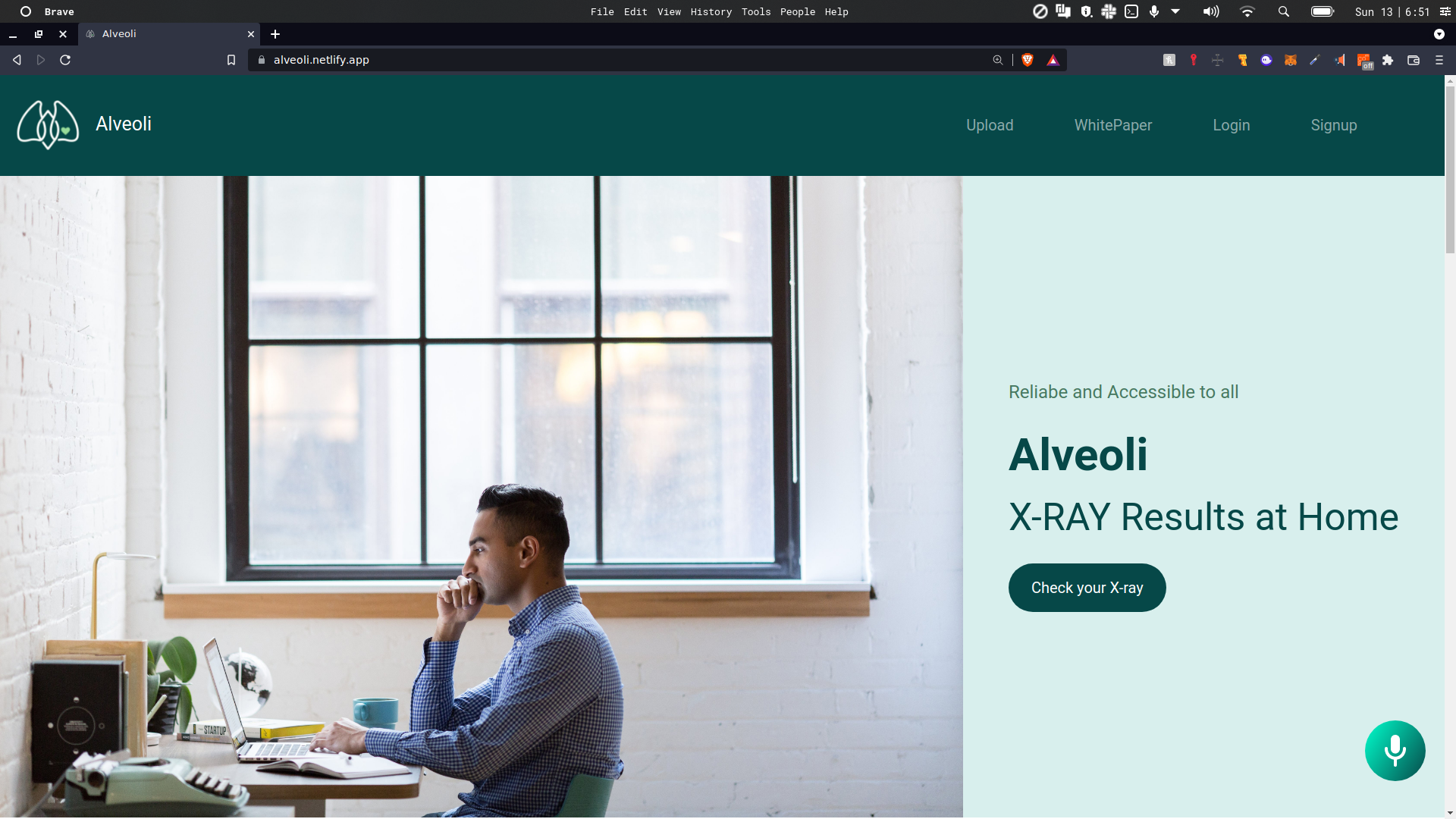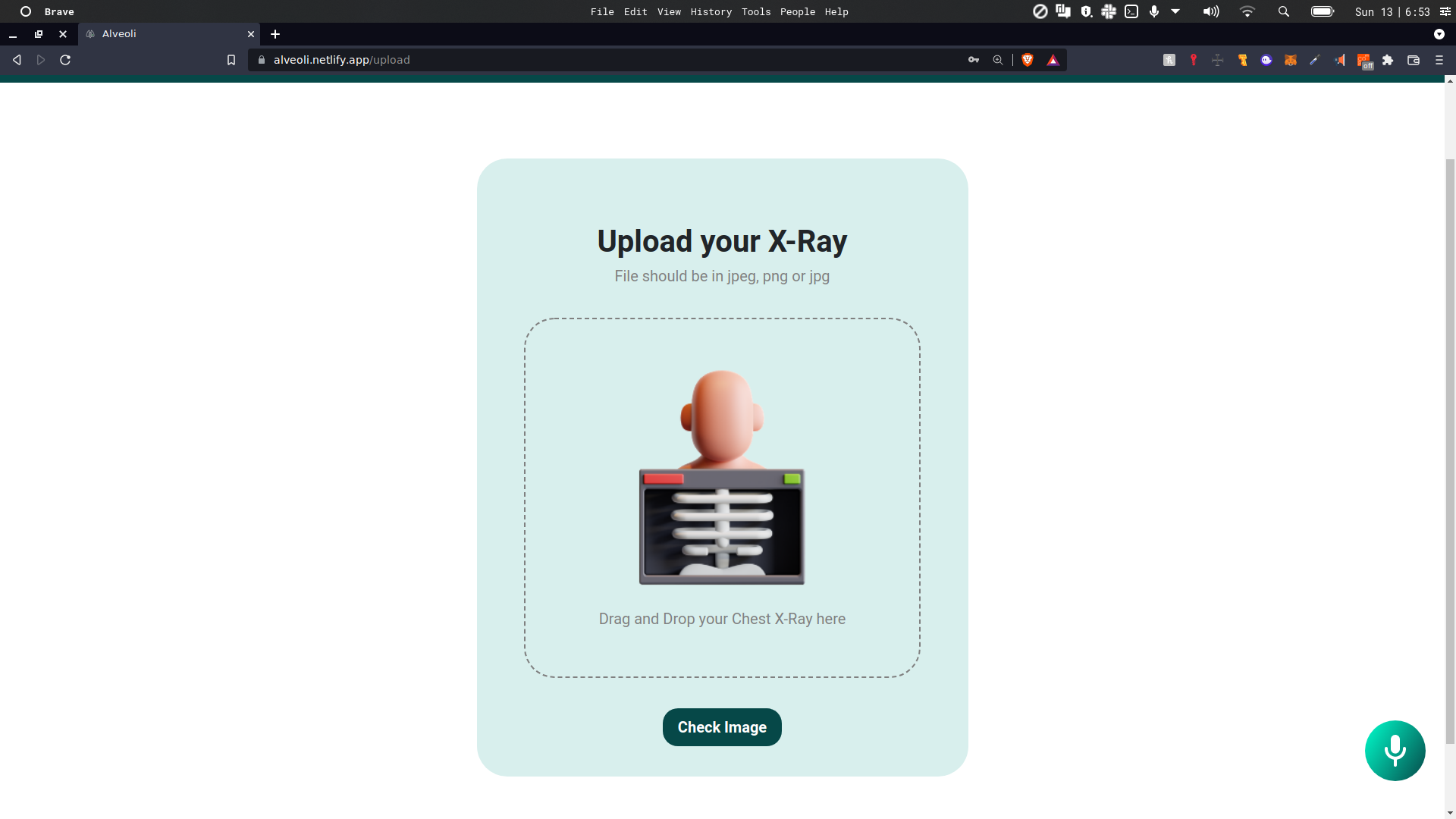Chest X-Ray Classification:
- Website and app that can detect covid, pneumonia, tuberculosis.
- Deep Learning has been used to detect the disease by using a Convolutional Neural Network(MobileNetV2) which performs classification
- Decentralised and Secure
-
Create a account and Login to the website
-
Checkout the upload page to check your X-Ray.
-
Result will be displayed.
-
Precautions and safety measures are also provided depending upon the result of the X-Ray.
-
Can also check the profile page for previous X-Ray checks.
-
This project helps users check their Chest X-Ray reports in a matter of seconds.
-
A Chest X-Ray image classification based website and app that can detect Covid-19, Pneumonia and Tuberculosis.
-
A decentralised and secure chest X-Ray classification website.
-
The user can login and upload an image of the Chest X-Ray which will be safely secured on Blockchain.
-
Alan AI has also been integrated for smooth workflow.
-
The user can also view a history of their medical chest X-Ray reports which can be downloaded in the form of a pdf.
- React
- Node
-
Clone the repository to your local machine
git clone https://github.com/Codificacion-Circulo/Alveoli.git -
Move to the web-app and backend and install all the dependencies
npm install -
Move to the backend folder and run the development environment
npm run dev -
Move to the web-app folder and run the Development Environment
npm start