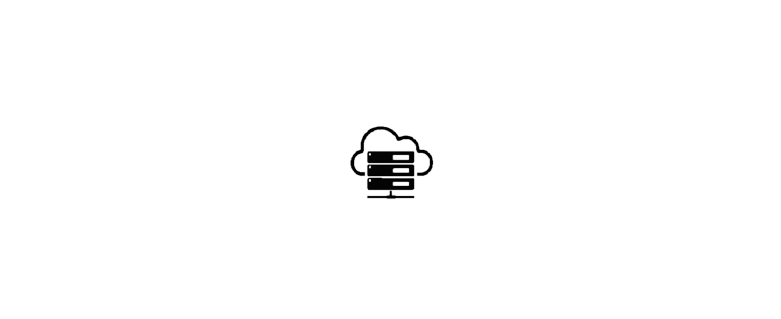This is a multi-threaded web server based on HTTP/1.1 Protocol. It can host different resources and can handle basic HTTP methods like GET, POST, PUT, DELETE and HEAD simultaneously.
- Python 3.x
Follow the below steps to start the server
python3 server.py <port_no>This will start the server on the port passed as command line argument. If port is not specified then the server will start on the default port as mentioned in the configuration file.
Once the server starts, it can process multiple HTTP Requests from different clients simultaneously.
To specify custom configuration edit the config file config.ini. The following options are available in the config file
1. port = Specify the port on which the server will keep listenting
2. queuesize = Specifies the number of unaccepted connections that the server will allow before refusing new connections
3. max_conn = Specify the maximum number of simultaneous connections that the server will process
4. resp_code_del = Specify the response code for DELETE method
5. server_root = Specify the document root directory that will serve the requests
HTTP Request refer
The structure of HTTP request is as follows
- A Request line
- Zero or more header fields followed by CRLF
- An empty line
- Optionally a message-body
When a client sends a HTTP request to the server, first the server will parse the request into the respective fields mentioned above. Based on the method the server will the process the request.
HTTP Methods refer
The server can process following methods
- GET
- HEAD
- DELETE
- POST
- PUT
HTTP Headers refer
The following HTTP headres are handled by the server
- Server
- Accept-Ranges
- Date
- User-Agent
- Content-Language
- If-Modified-Since
- If-Unmodified-Since
- If-Range
- Range
- Last-Modified
- Content-Type
- Content-Length
- Location
- Connection
- Keep-Alive
- Cookie
HTTP Status codes refer
The following status codes are implemented
- 200: 'OK',
- 201: 'Created',
- 202: 'Accepted',
- 204: 'No Content',
- 206: 'Partial Content',
- 304: 'Not Modified',
- 404: 'Not Found',
- 406: 'Not Acceptable',
- 412: 'Precondition Failed',
- 416: 'Range Not Satisfiable',
- 501: 'Not Implemented'
HTTP Response refer
After processing the client request, the server creates a HTTP response and sends it back to that specific client. The HTTP response structure is same as of HTTP request except the first line is status line.
Connection Request refer
The server can handle both the types of connection requests
- Persistent
- Non-Persistent
By default, the connection requests are non-persistent. To make them persistant, add Connection : keep-alive header to HTTP request headers.
You can also specify maximum number of request per connection and timeout in seconds for that specific connection by adding Keep-Alive: timeout=5, max=10 header to HTTP request.
Cookies refer
The server generates cookie for every new User-Agent. The expiration period of the cookie generated is 1 day. Server sends the cookie back to client in HTTP response as Cookie: name=value.
The server stores all the cookies in cookie.json file.
For old User-Agent, server increments the cookie count sent by that User-Agent in request header.
All the server resources are in the /resources directory. For this resources clients can make requests to the server.
You can add/delete the resources on the server.
Automated test scripts to test the specified functionalities can be found in the /Test directory. Before running any of the tests, first start the server.
These tests ensure the conformance of the basic functionalities and the correctness of the responses. All the supported methods are tested.
cd Test
python3 methods.py <port_no>
cd Test
python3 cookies.py <port_no>
These tests check if the server can handle a large scale pool of network requests in parallel and serve the reponses.
cd Test
python3 stress.py <port_no> <no_of_clients>
Example:
python3 stress.py 12000 100
This will tries to send 100 parallel requests to the server listening on port 12000