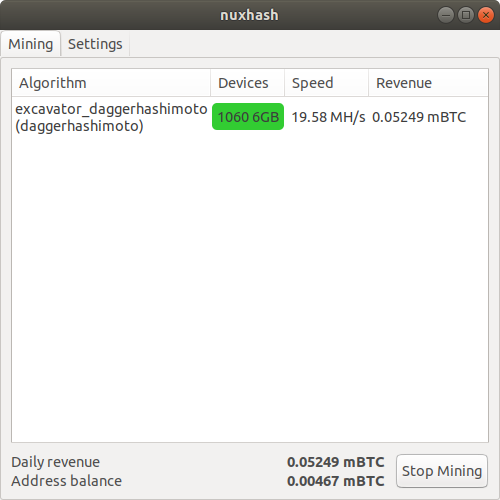nuxhash is a NiceHash cryptocurrency mining client for Linux. nuxhash consists of a headless daemon and an optional wxPython-based GUI. It is currently in beta.
Donations: bc1q2ne5zqa6k5egd82p4rv0rn44tpc35gv3afu52n
- Miner downloader
- Profit-switching
- Nvidia graphics cards
- NiceHash's proprietary excavator miner
- Command-line and (optional) GUI interfaces
nuxhashd initial setup
Wallet address: 3DJBpNcgP3Pihw45p9544PK6TbbYeMcnk7
Worker name: nuxhash
Region (eu/usa/hk/jp/in/br): usa
% Total % Received % Xferd Average Speed Time Time Time Current
Dload Upload Total Spent Left Speed
100 617 0 617 0 0 1402 0 --:--:-- --:--:-- --:--:-- 1402
100 5618k 100 5618k 0 0 1283k 0 0:00:04 0:00:04 --:--:-- 1554k
CUDA device: GeForce GTX 1060 6GB (GPU-452679f3-ba2b-2cfe-4aff-5a50c4a32efb)
excavator_equihash . 287.41 H/s (warming up, 23 s)
- Python 3.6 or later
- Nvidia's proprietary graphics driver for Linux, version 387.xx or later
- curl
Optionally, for the GUI interface:
- wxPython 4 for Python 3
Install the following dependencies (this list is for Ubuntu 18.04 LTS):
- python3
- python3-pip
- curl
- ocl-icd-libopencl1 (to run CUDA apps)
Optionally, install this package to enable the GUI interface:
- python3-wxgtk4.0
Then, install nuxhash.
$ sudo pip3 install git+https://github.com/YoRyan/nuxhash
To start the daemon, run nuxhashd. To start the graphical interface, run nuxhash-gui.
nuxhash will donate 0.5% of its mining time to me. If you don't like this, you
may opt out by setting the flag in the configuration file (located by default at
~/.config/nuxhash/settings.conf). Currently, there are no penalties if you do
so, but please consider sending me a one-time donation.
- Daemon with basic mining logic
- Automatic miner downloads and integrity checking
- Finish wx-based GUI
- Implement other miners
- Support AMD devices
I have no plans to implement direct overclocking or fan control.