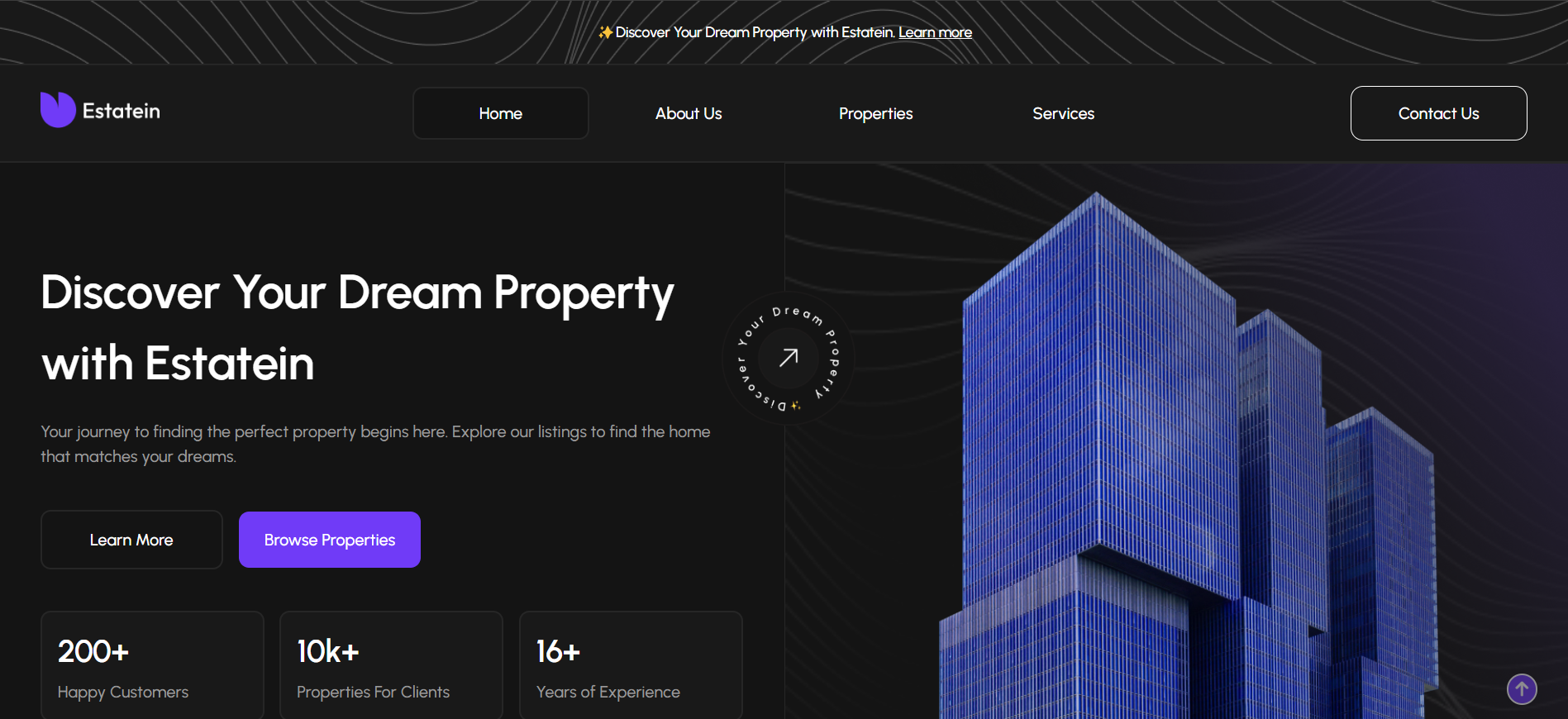The creation of this project carries the idea of applying knowledge of Front and Back development.
In the past, while working in marketing, I had a lot of experience working with real estate agencies.
So the idea for my project did not take long to arrive.
This site is a platform for providing clients with up-to-date information and attracting new clients.
Using this website, the agency can:
- Receive a sorted list of leads from forms on the website.
- Receive a list of unprocessed leads and change their status after processing.
- Download a file with a list of all emails received from forms for further use for marketing purposes.
- View and edit the list and characteristics of real estate displayed on the site.
- Add and remove real estate objects to/from the site.
- View, edit, delete and add users to site management.
- Access the site from any device.
==> Learn more about the admin panel
==> View conceptual model of database
I tried to adhere to two main principles:
Was created under the MIT Licence
HTML
SCSS
Bootstrap
JS
Twig
PHP
SQL
MySQL
To work with this project you will need GIT,
Composer and
SASS
OR
If you use
VSCode you can use the plugin "Live Sass Compiler"
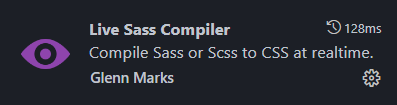
- On the command line, navigate to the folder where the project will be deployed. Then copy it from
GitHub :
$ git clone https://github.com/saintgregoire/RealEstateAgency.git
-
Create a .env file and add your data there as specified in the .env.example file
-
Installing dependencies:
While in the working directory in the terminal command line:
composer require vlucas/phpdotenvcomposer require "twig/twig:^3.0"composer require --dev symfony/var-dumper
In case of adding new PHP files:
composer dump-autoload
In my project I connected Swiper.js and Bootstrap via cdn. If you need to install via npm:
- Check if Node.js is installed:
$ node --version or $ node -v
My PHP version
My Composer version
My twig version
My Bootstrap version
My Swiper.js version
My phpdotenv version
My var-dumper version
5.4
"autoload": {
"classmap": [
"controllers/",
"managers/",
"models/",
"services/"
]
},