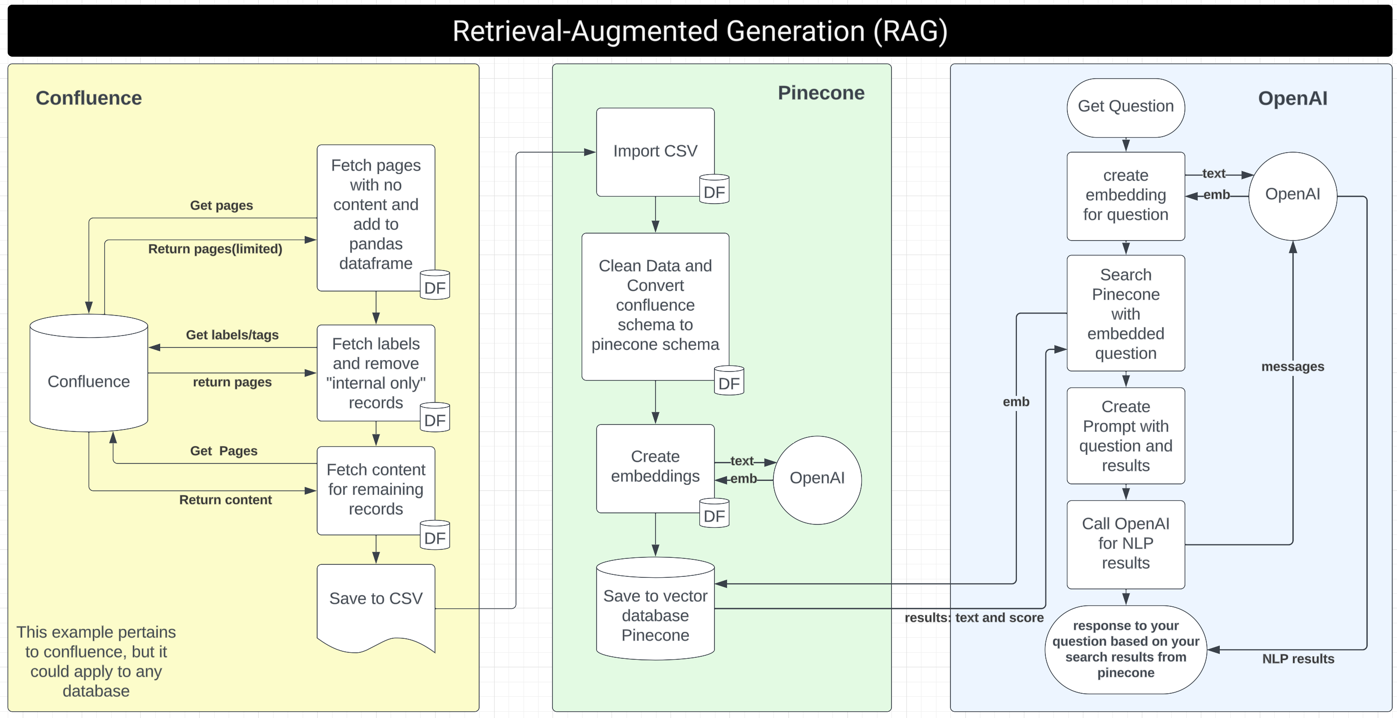This project integrates Confluence, Pinecone, and OpenAI to implement a retrieval augmented generation system. It is designed to run on Python 3.9.6.
- Python 3.9.6
- Virtual environment (recommended)
- Visual Studio Code (recommended for environment setup)
Start by cloning this repository to your local machine.
It is recommended to run the project within a Python virtual environment to manage dependencies effectively.
- Using Visual Studio Code: Click on
View, then Click onCommand Palette, search forPython: Create Environment, or use the shortcutCommand+Shift+Pand search for the same option. - Using Terminal:
python3 -m venv venv
source venv/bin/activate # On Windows use `venv\Scripts\activate`After activating the virtual environment, install the required dependencies.
pip install -r requirements.txtCreate a .env file in the root directory of the project to store your API keys and other configurations.
OPENAI_API_KEY=<your_openai_api_key>
PINECONE_API_KEY=<your_pinecone_api_key>
CONFLUENCE_DOMAIN=<your_confluence_domain>
USERNAME=<your_username>
PASSWORD=<your_password>
To import your data from Confluence, run the following command: Review the main function of the application to understand the flow of the application.
python app_confluence.pyTo execute the Pinecone and OpenAI integration: Review the main function of the application to understand the flow of the application.
python app_pinecone_openai.py