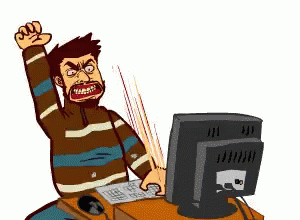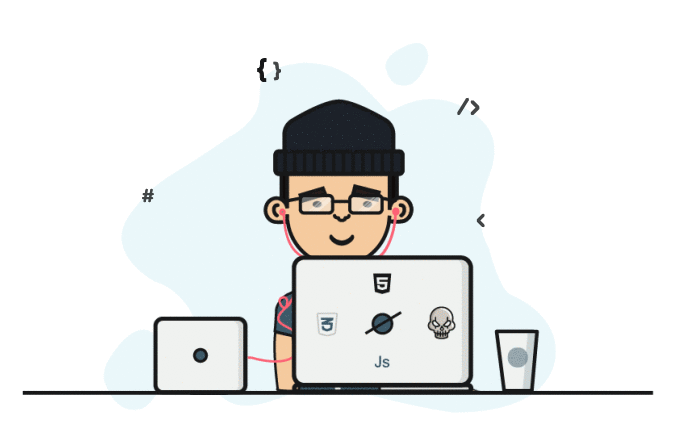About

mediaBuddy is an inline media searching robot. If you have so many movie channels and you are searching for a
particular movie in each and everywhere and spending your valuable time in this process, the bot is yours.
The bot can search inline in your movie chats and also can provide a link to your queried one, thus you can
easily access the required media. Your perfect media buddy.
Working
🔷 When bot is deployed with a user session string, it will find all the groups and channels of the user.
🔷 From the above, it sorts the movies channels and groups and make a master list for searching your queries.
🔷 When you search a keyword as inline, the bot will search the same in the master list and gives the output.
🔷 The output will be the file name with a hyper link to the original file.
🔷 By clicking, you can easily migrate to the file location thus saves your valuable time in searching.
What to do
🔷 Make an inline bot with Telegram Botfather.
🔷 Deploy the bot local pc, VPS or in heroku.
🔷 Join some movie channels.
🔷 Search movies inline.
Mandatory Variables
🔷 API_HASH - Your API Hash, get it from my.telegram.org
🔷 APP_ID - Your APP ID, get it from my.telegram.org
🔷 BOT_TOKEN - Your bot token, get it from @BotFather
🔷 TG_USER_SESSION - Your session string (Generate for 'User', dont use any bot session)
Generate User Session
- Open the above link and start the application.
- Give your APP_ID, API_HASH - Get it from HERE
- On the next step, select
1 = User Botoption . - Give your phone number in international format .
- Give the OTP and Auth Phrase if any
- This will get your long user session string
- Keep the String safe, anyone can access your account using it.
@BotFather Commands
start - Check Alive Usage: /start
view - Vire the currents chats Usage: /viewchats
update - Add a chat to the list Usage: /update -100xxxxxxxxxx
delete - Remove chats from the list Usage: /remove -100xxxxxxxxxx
Deploy in VPS
- Create a
config.pyfile with the Mandatory Variables mentioned above. - Refer
sample_config.pyfor creatingconfig.pyfile. don't miss any parameters - Open terminal and run the following commands.
git clone https://github.com/m4mallu/mediaBuddycd mediaBuddy- Save the
config.pyfile in side the current working directory cloned. - Run the below commands in the same terminal window.
virtualenv -p python3 venv
. ./venv/bin/activate
pip3 install -r requirements.txt
python3 main.py
Limitations
- Presently
documenttype is only supported. - Chance for getting heavy FloodWaits in
searchMessagesin case of massive number of media chats.