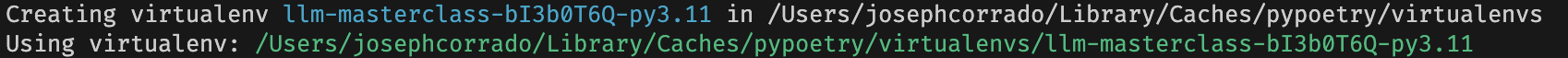This is the course repo for the AI Masterclass.
The structure of the repo consists of a directory for each section. Each section contains multiple directories for the hands-on projects:
0_introduction_to_tensorflow1_model_deployment2_large_language_models3_computer_vision
Each directory contains the poetry configuration, Jupyter notebooks and application code to run all the examples given in the lectures, TA sessions, and the deployed applications for each section.
For this course, we'll be using the tools:
poetryTensorFlowGCP
First, make sure you have some version of Python installed on your machine. I usually do this using conda virtual environments to isolate my versions of Python.
To install poetry, on Mac you can just go:
brew install poetryIf you're using Windows or Linux, you should follow the instructions here.
For each directory that has a pyproject.toml file, it will get its own Poetry virtual environment. You cd into each directory, and create a particular virtual environment that's specific to that subdirectory.
After you've cd'd into a directory containing a pyproject.toml file, you tell poetry to construct a virtual environment using the currently active version of Python with:
poetry env use $(which python)If you're on Windows, you have to find the path to the currently active Python with:
gcm pythonThen, copy that path into:
poetry env use <path-to-python>Remember to remove the < and > when you paste in the path to your Python executable.
After running the poetry env use command, you should see something that looks like:
Then, to install all the dependencies from the pyproject.toml, you run:
poetry install