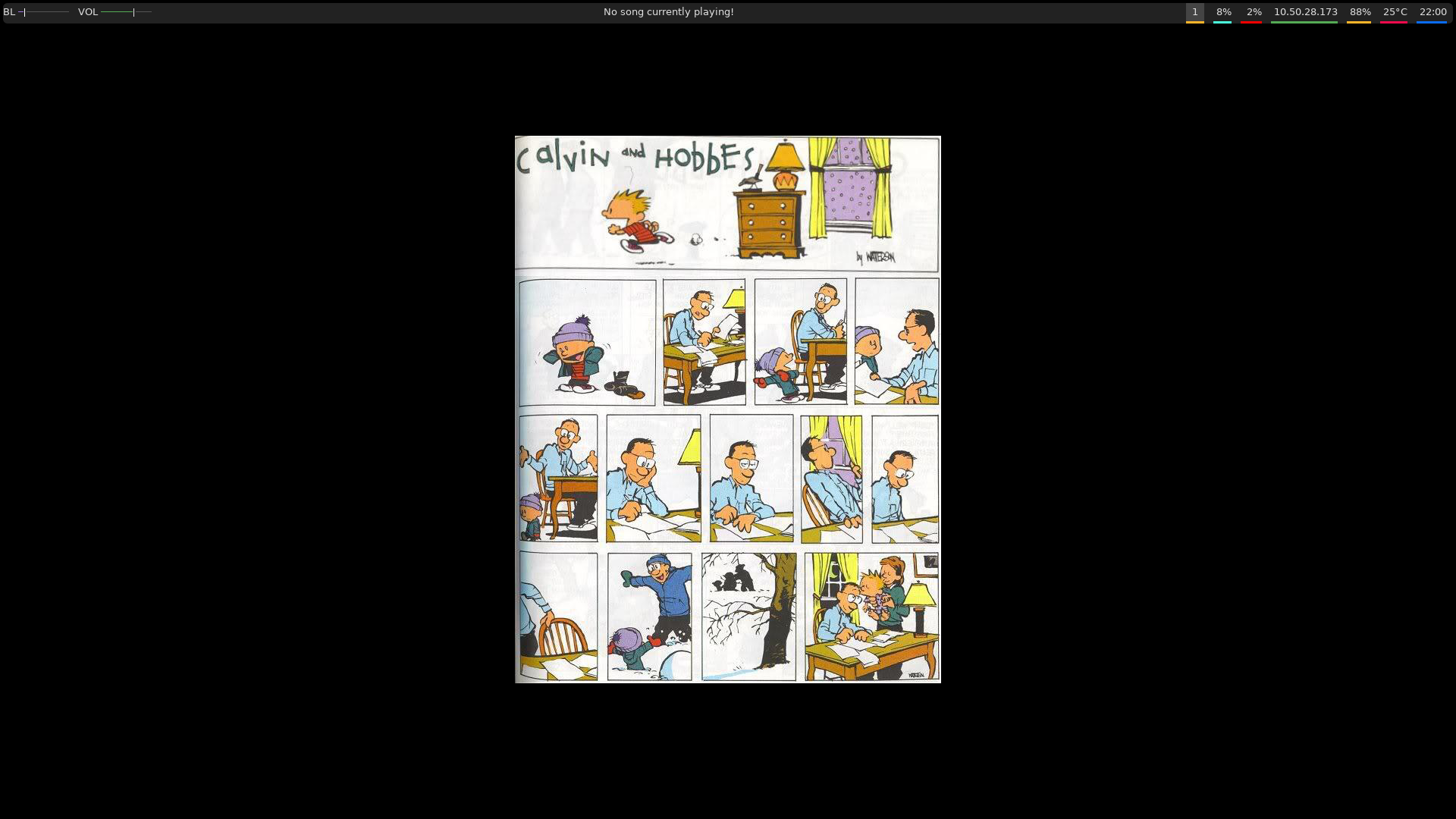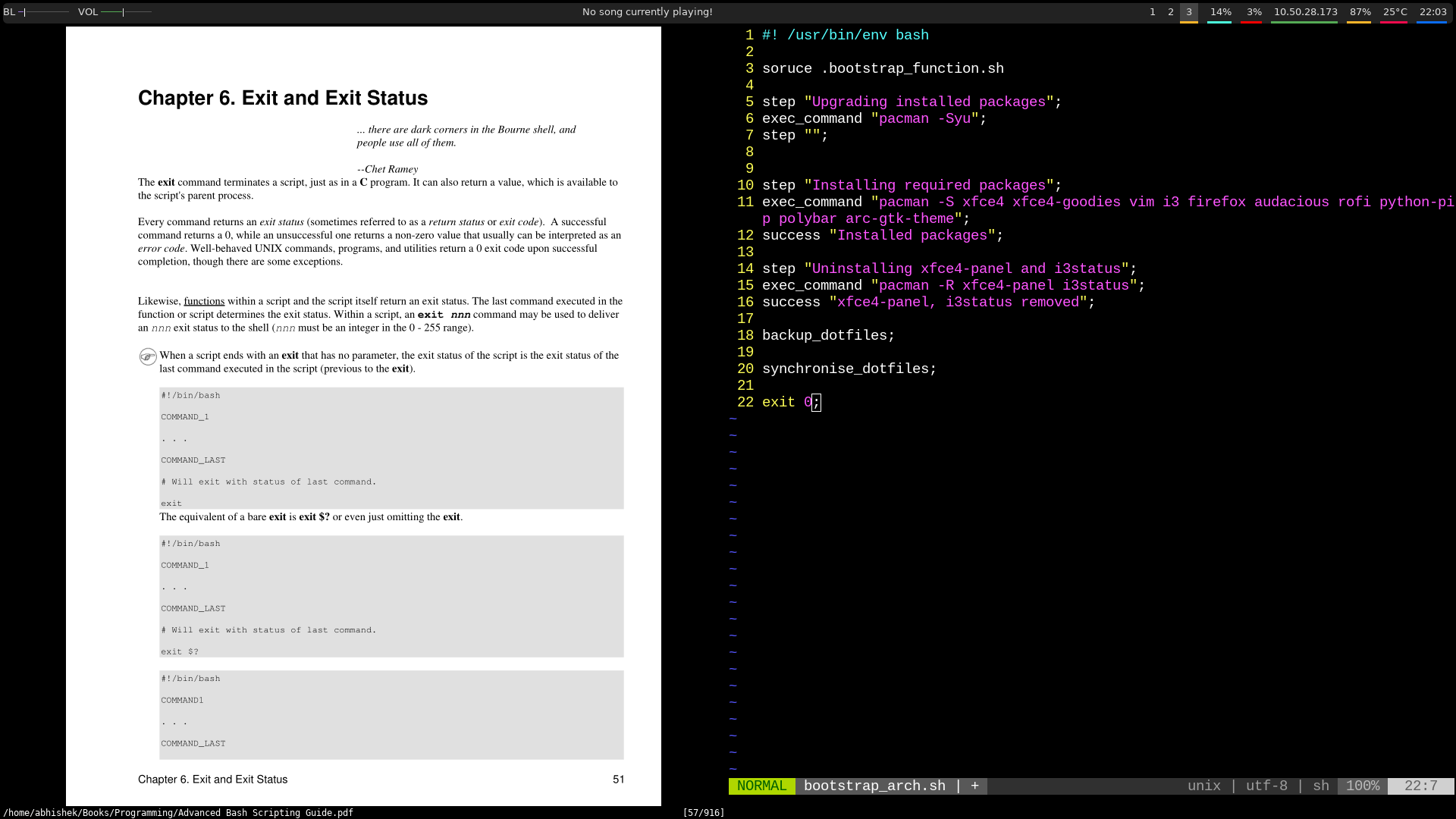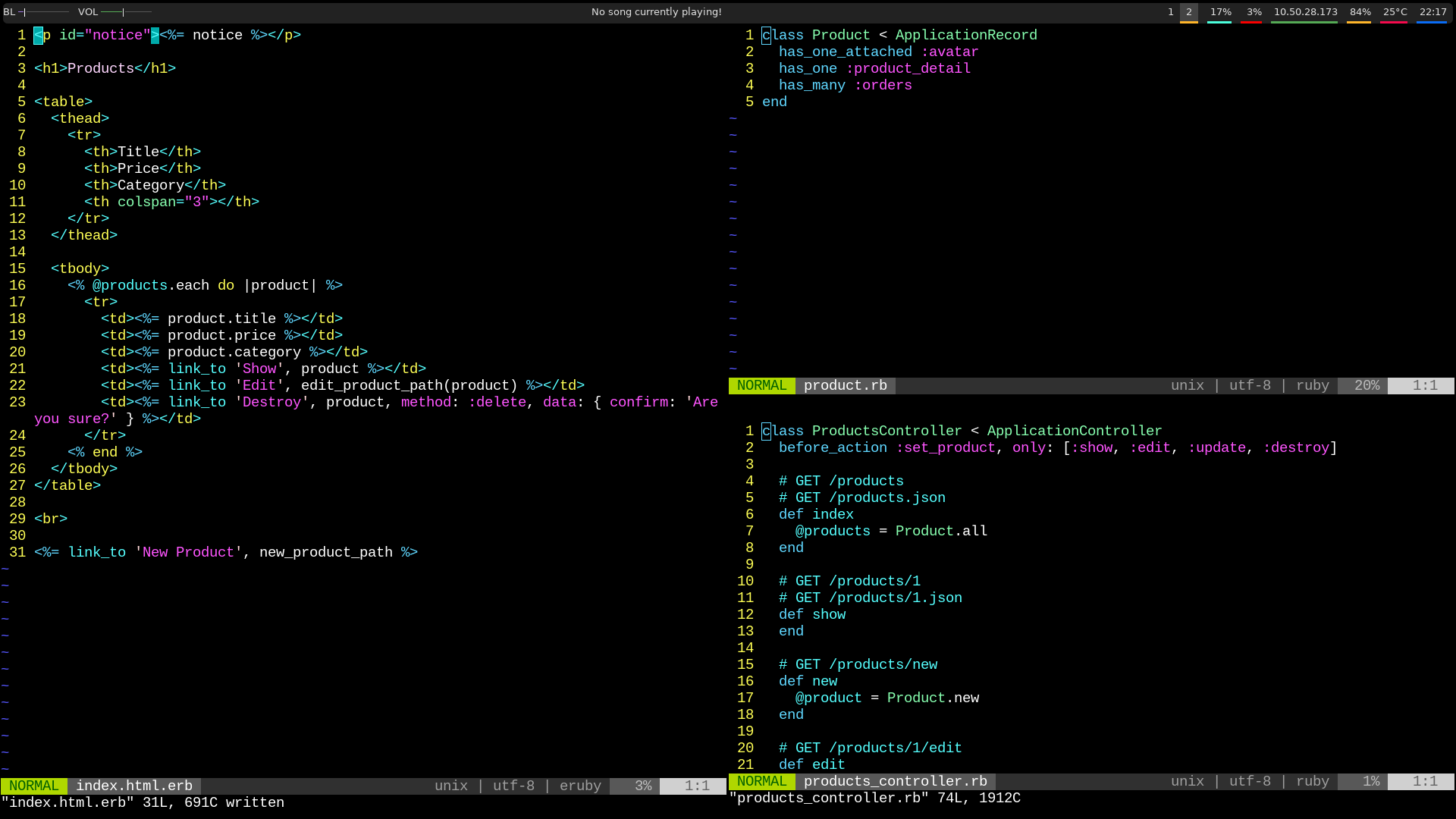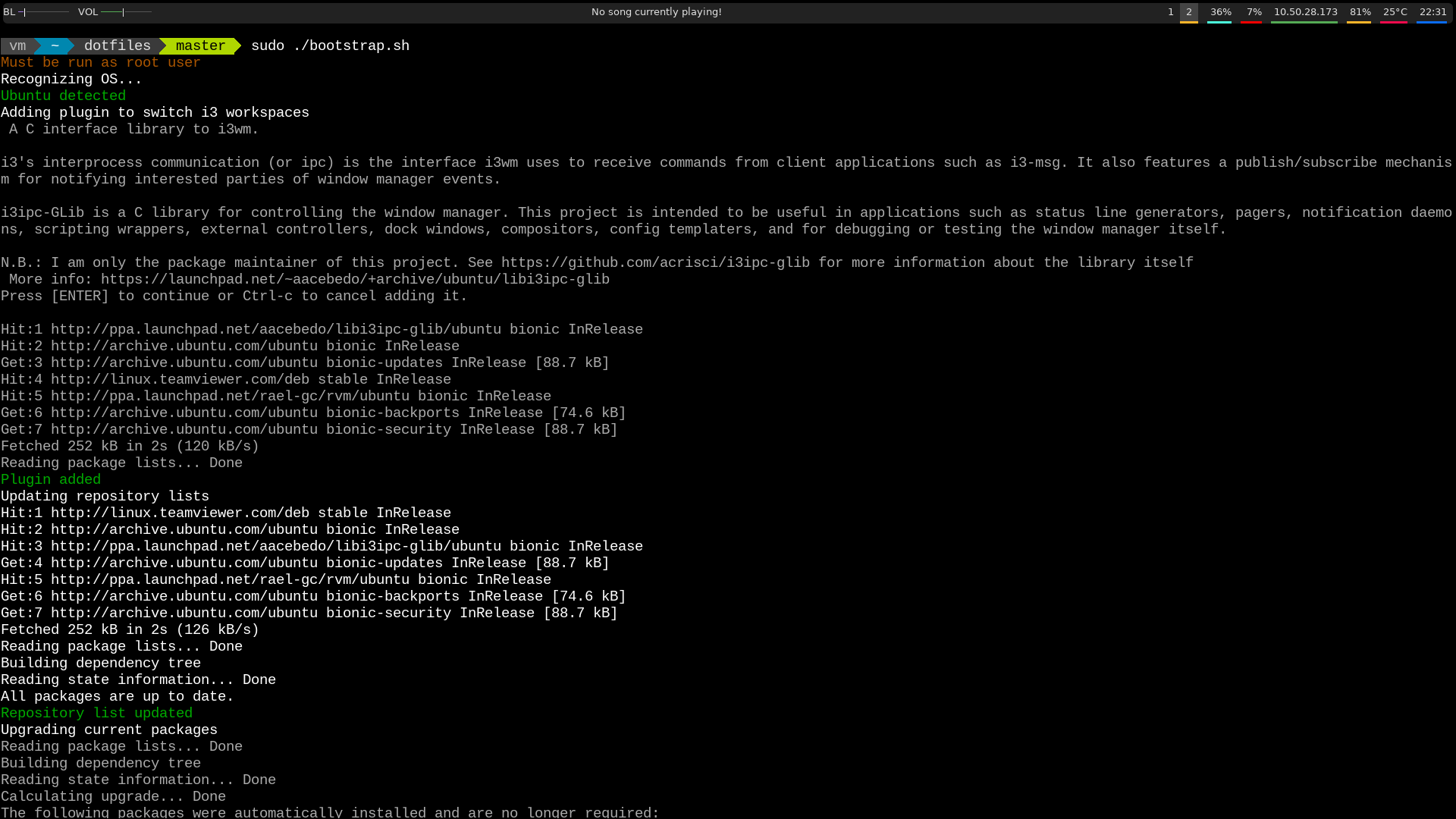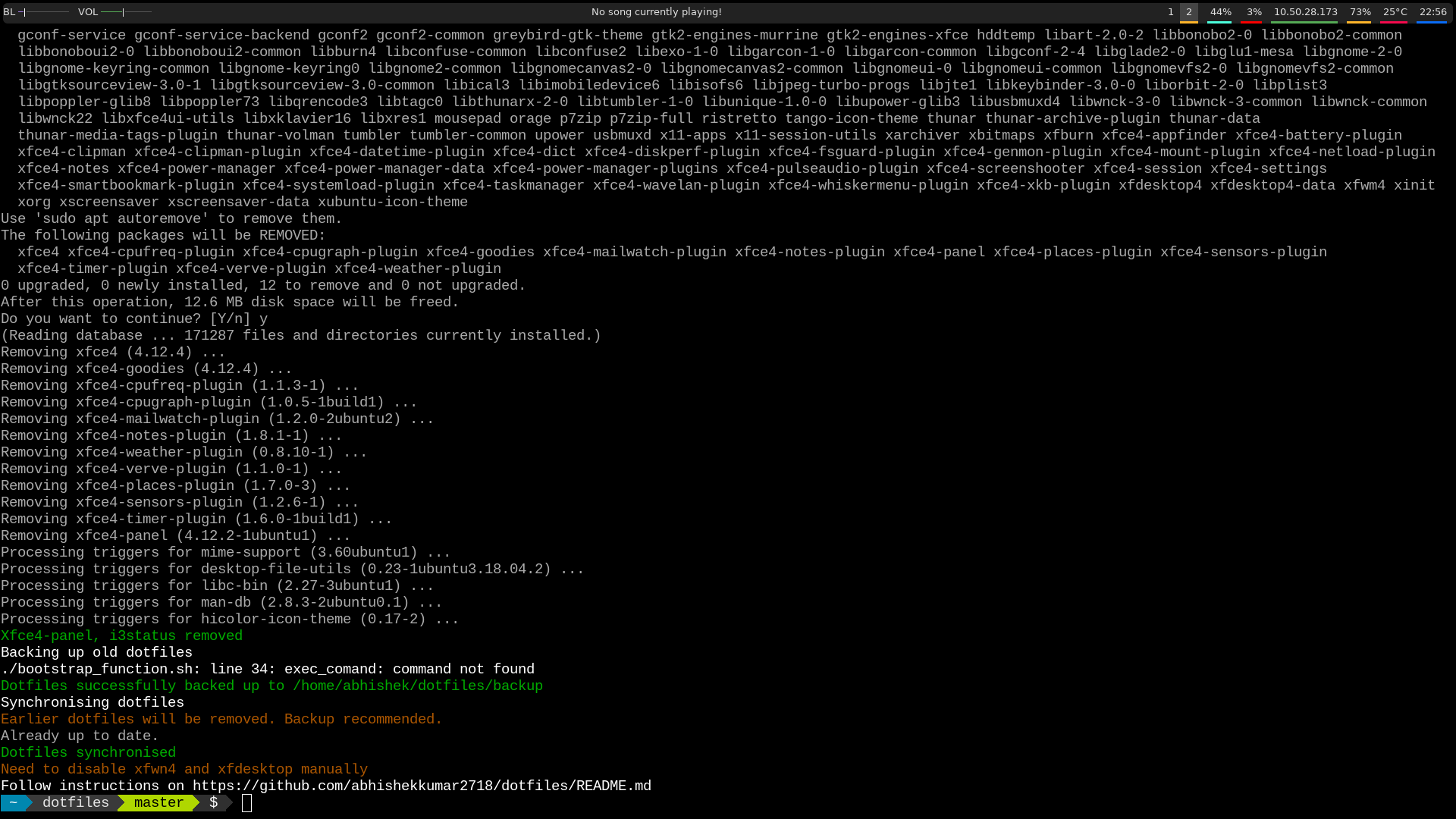Dotfiles are user-specific application configurations.
I have spent a lot of time configuring and adjusting my desktop. Setting up new VM or even desktops is difficult and error-prone. In true Linux tradition, I made a few helper scripts to automate the proccess. Feel free to use it in any way you see fit.
Here's what my desktop looks like:
For Ubuntu and Arch Linux users, use the helper script as -
git clone https://github.com/abhishekkumar2718/dotfiles;
cd dotfiles;
sudo ./bootstrap.sh
Be sure to accept all conditions and pay attention to errors, if any.
At the end of proccess, follow step 4 of manual installation onwards.
In case of other distributions, follow these instructions:
- Install dependenices which are -
i3,xfce4,vim,rofi,polybarandarc-gtk-theme,powerline-shell. - Remove packages
xfce4-panel,i3status. - Run
bootstrap_other.shwhich backups your existing dotfiles and synchronises them with versions present in
./bootstrap_others.sh
- Deactivating Xfce's window manager Note: Follow only the sixth step of tutorial. All other steps have done by helper scripts.
- Restart your system
- Enjoy your fancy new system
Feel free to add issues, or pull requests. I am glad to know if anyone finds my setup impressive.